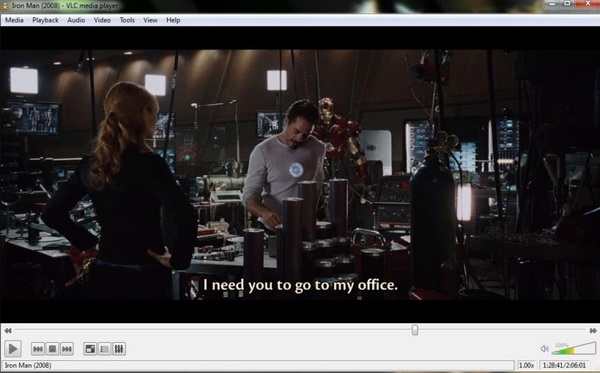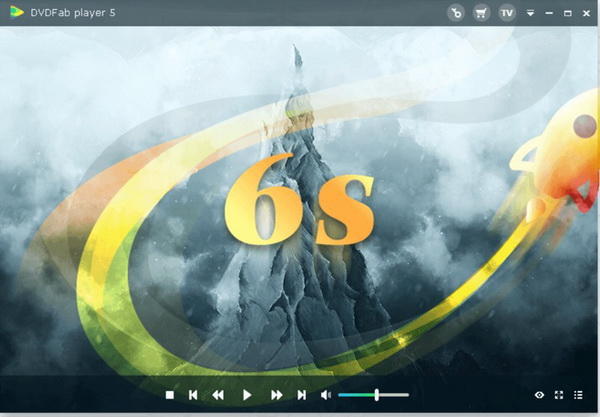With the popularity of DVD players in the past years, people's requirements toward DVD players have been aroused increasingly. Aside from the basic DVD discs playing functions, DVD players have been produced in different forms. Especially you can find different types of DVD players for cars, including in-dash DVD player, headrest DVD player, flip down DVD player, rearview mirror DVD player and portable DVD player. In today's article, we are going to talk about the headrest DVD players and a detailed recommendation list about the best headrest DVD players to buy will be here for you.
Part 1: Top 5 Best Headrest DVD Player to Buy
Just as mentioned above, car headrest DVD players are much more commonly seen. According to the latest headrest DVD players reviews, you can refer to the following top 5 headrest DVD player to buy.
No. 1 eRapta Portable DVD Player
On the top of the list, eRapta will be listed here for its comprehensive features. This is a portable DVD player for a car headrest which connects simply via 2 brackets and fixing screws. It has 10 inch LCD monitor and supports up to 1080P HD resolution and it has disc, HDMI, SD and USB connectivity. As one of the best headrest DVD players, eRapta has adopted the Android operating system which has 2 years' warranty.
No. 2 Autowings Headrest Dural DVD Player
Another ideal car headrest DVD player will be introduced is Autowings Headrest Dural DVD Player. This is an essential DVD player you can't miss for your long trip in the car. It has dual screens with great viewing quality retained in both screens. With the minimal distraction, this headrest DVD player can support 99% of the available video formats globally. It has two 800 X 480 display screens with IR transmitter for wireless headphones provided. You are also offered leather over-the-headrest covers. In general, this model is worth buying.
No. 3 Tview T921PL Headrest DVD Player
Then you can turn your eyes to Tview T921PL DVD headrest player. As a universal car headrest DVD player, this player has 9 inches monitor with 1440 X 234 screen and inserted headrest monitor. The brand Tview has the reputation for quality video and audio effects. Therefore, with this player, you can get access to HD videos and superior-quality audios. It also has IR Stereo Transmitter and CCFL LCD backlight which now comes in gray, tan and black colors. It is compatible with most cars in the market.
No. 4 Audivox AVX10USB DVD Player
Some headrest DVD players have replaced the headrests for some cars in recent years. Audivox AVX10USB is the case. This car seat DVD player has been a part of the car. With such a large screen, Audivox AVX10USB headrest DVD player has a dual channel IR Transmitters for wireless headphones. You are allowed to play the sound through the car speakers directly. A 12V power cable, AV cable and two extensions cable are included for better remote control of the player. But its price is a bit high for most of the customers.
No. 5 NavisKAUTO 1003B Headrest DVD Player
Lastly, if you prefer a thinner DVD player for your car, then NavisKAUTO 1003B Headrest DVD Player will be a good choice. It has a 10-inch LCD screen that could be able to provide you with a wide viewing angle and HD videos. A pair of wireless headphones and a disc of games will be prepared as well as an HDMI input. But this player has no internal battery which means it can only be played when your car is running.
Part 2: Tips for You When Installing Headrest DVD Player
Aside from the above recommended DVD headrest players, definitely you can also buy other types of car headrest DVD players. But once you have purchased a headrest DVD player, what you are facing is to install it immediately. How to install a headrest DVD player? What are the tips you should pay attention to?
Tip 1. Prepare tools to remove the headrest where the player is going. Since the headrest DVD player will be inserted into the headrest, you will have to remove the headrest and put the new DVD player headrest on. Make sure you know how to take off the headrest.
Tip 2. Hide the wires and hook the player up to the stereo. In order to make the player goes smoothly, you have to connect it to the main unit on your car via some wires. You need to find out the correct location where the wires are connected under the carpet and wire the DVD player into your stereo system to get the sound.
Tip 3. Make sure you have connected the wires to the right positions. Usually, there are three cables in different colors. You have to guarantee that yellow goes to yellow, red to red and white to white..
Part 3: Top 5 DVD Players for Your Windows
Alternatively, now if you are running on your Windows operating system, you need to select a proper DVD player, then what should you focus? There are a lot of DVD players for your options, I will list the top 5 DVD players for your windows.
No. 1 Leawo Blu-ray Player
On the top, Leawo Blu-ray Player is the one that you should not miss. As a totally free media player, it can't only allow you to play DVD discs, but also it can offer high-quality image as one of the best 4K players, not to mention that it is able to play Blu-ray discs and common digital video of various formats. With such a player at hand, you can enjoy all kinds of digital resources for totally free! Furthermore, if you would like to obtain personalizing viewing experience, Leawo Blu-ray Player can meet your requirements with ease. Its additional functions also surprise users including useful power manager, custom skin/language/background, snap screenshots, especially virtual remote controller which make it a better choice for all playback solutions.
Free Blu-ray Player
– Region-free Blu-ray player software to play Blu-ray disc and DVD disc for free, regardless of disc protection and region restriction.
– Play 4K FLV videos, 4K MKV videos, 4K MP4 videos, etc. without quality loss.
– Play 1080P videos, 720P videos with lossless quality.
– Free audio player to play AAC, FLAC, MP3, and other audio files free.
No. 2 VLC Media Player
As a free media player, VLC is quite comprehensive in supporting all kinds of digital formats. It is an open-source player that can allow you to play Blu-ray discs, DVD discs and many other digital videos on your computer immediately. Also, it can allow you to stream these videos from the Web. As a stable DVD player, VLC can totally meet your basic requirement in playing videos. If you would like to set more parameters about your video, then you sometimes may be a bit confused by its settings.
No. 3 DVDFab Media Player
Next, another advanced DVD player for Windows will be introduced to you. That is DVDFab Media Player. DVDFab has been popular for years. This program could support a wide range of video formats, including 4K, UHD, HEVE, DVD, Blu-ray, ISO image files and so on. Also, if you want to enjoy a Blu-ray player with menu support, then it can meet your requirement because it offers you the navigation menu type support for Blu-ray videos. It has various interface choices for you and you can change multiple sets of designed skins freely. However, DVDFab is limited in supporting 3D video format and it lacks customizing features.
No. 4 Corel WinDVD
Another Window DVD player is Corel WinDVD. This player is able to support Blu-ray 3D, AVCHD and DVD. This is a piece of simple-to-use player which only supports FLV, MKV and MP4. Also it has menu support. If you are a primary user, then Core WinDVD will be a good choice due to its simple interface and functions. Besides, the software doesn't support some of the lesser-known disc types, such as VCD and SVCD and so on.
No. 5 RealPlayer
The last popular free DVD player is RealPlayer which has been known for its easier user interface and simple functions for free. This player will allow you to enjoy the online bookmarking, downloading and streaming via RealPlayer downloader. It can basically play the common DVDs, MP3 digital files in most of the time. But if you want to obtain more features, you have to make additional purchase for RealPlayer Plus.
Part 4: Top 5 DVD Players for Your Mac
If your computer is running on the OS X operating system, you can refer to the following DVD players.
No. 1 QuickTime
As the default media player, QuickTime is undoubtedly a good option for you. QuickTime supports most of the video formats, not including WMV and DivX. However, what is quite inconvenient for most users is that there will be no sound from the DVD video. And MP4 formats are also not supported in some cases. Besides, its editing features on DVD are not outstanding, but It is also totally free.
No. 2 Mac Media Player
As one of the best DVD players for Mac, Mac Media Player is quite helpful to for users about how to play DVD discs in Mac. You can set the Mac Media Player as the default media player in Mac. It is a powerful media player with high definition quality and powerful hardware acceleration capabilities. It can be now compatible with Mac OSX 10.5 to 10.9 for V2.9.2. But this player will take up plenty of system space
No. 3 MacGo Blu-ray Player
MacGo Blu-ray Player is another powerful Blu-ray player on PC software for Mac. This player is specifically designed for playing BD discs and other digital video and audio files. It can retain the original video quality for you with the adoption of professional video processing technology. It also supports importing external subtitles as well as DTS 5.1, Dolby TrueHD Audio without any quality loss. Now you can get access to two versions: MacGo Blu-ray Player with standard and pro versions. For the standard version, you will be only allowed to play Blu-ray movies without any Blu-ray menu support.
No. 4 Aissesoft Blu-ray Player
As another one of the best DVD players for Mac, Aissesoft Blu-ray Player will be introduced here due to its powerful function in playing Blu-ray videos and DVD discs as well as common digital formats videos. As a paid PC Blu-ray software player, this player has user-friendly interface and can play Blu-ray discs with menu support. Besides, it can also be able to play common DVDs, UHD 4K, and other kinds of digital formats. But it is a bit expensive whose price is up to $45.
No. 5 Aurora Blu-ray Media Player
Last of all, if your have quite enough budget, Aurora Blu-ray Media Player also deserves your trial. As a convenient video player which supports a lot of video formats, including Blu-ray, DVD and most kinds of digital formats, Aurora is able to provide you with excellent video playing experience with its professional video processing technology. It is also chargeable which is retailing at $39.95. If you are going to take a try on the unregistered version, then the videos will be added a watermark.
Conclusion
The best advantage of headrest DVD player, in comparison to other types of DVD players, lies in that it can help you to save more spaces. You can select your favorite one according to the above recommendations. If you only prefer to play DVD discs on your computer, then I will strongly recommend Leawo Blu-ray Player for you due to its comprehensive features and compatibility with Windows and OS X operating systems, with no charge for all users.