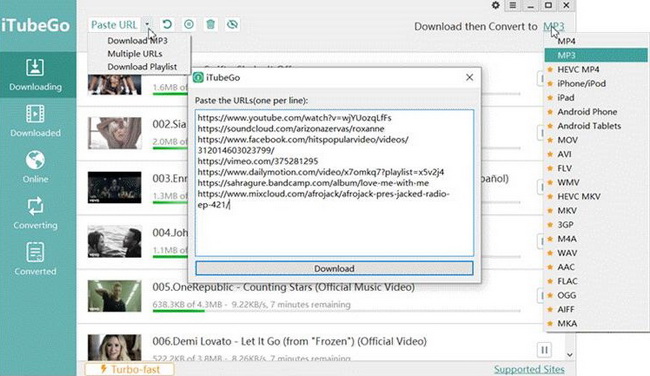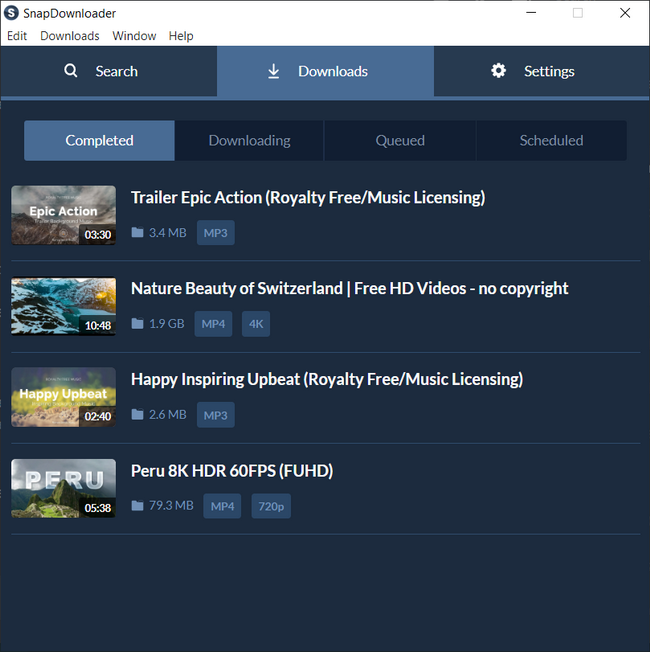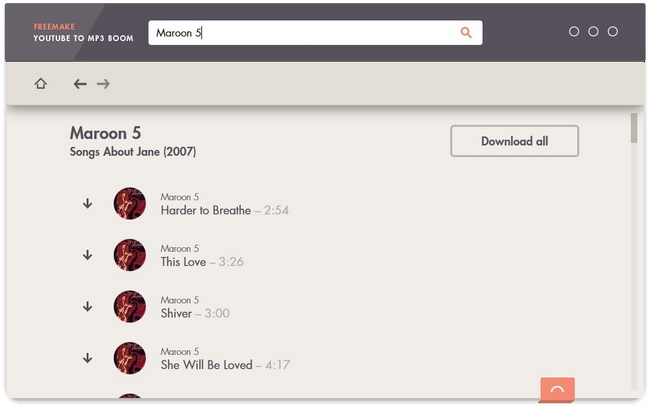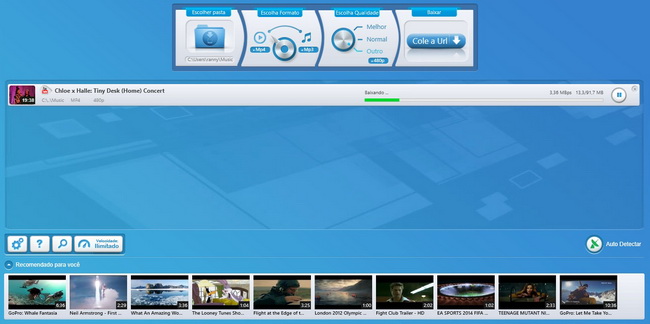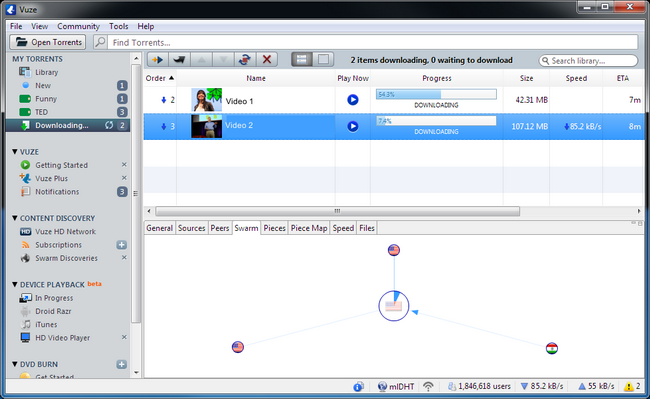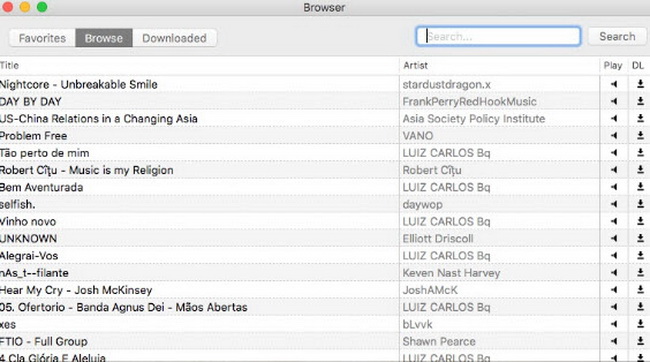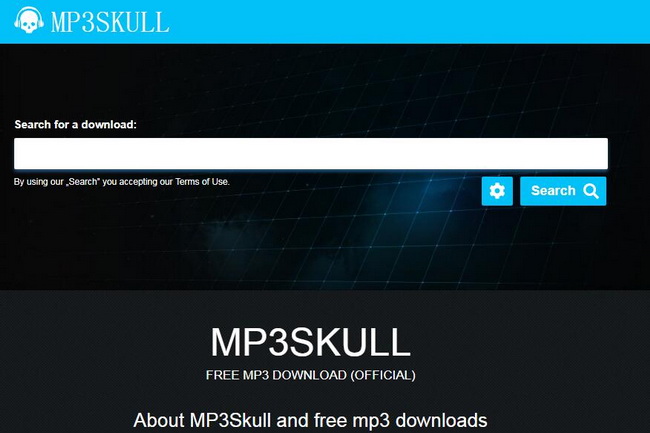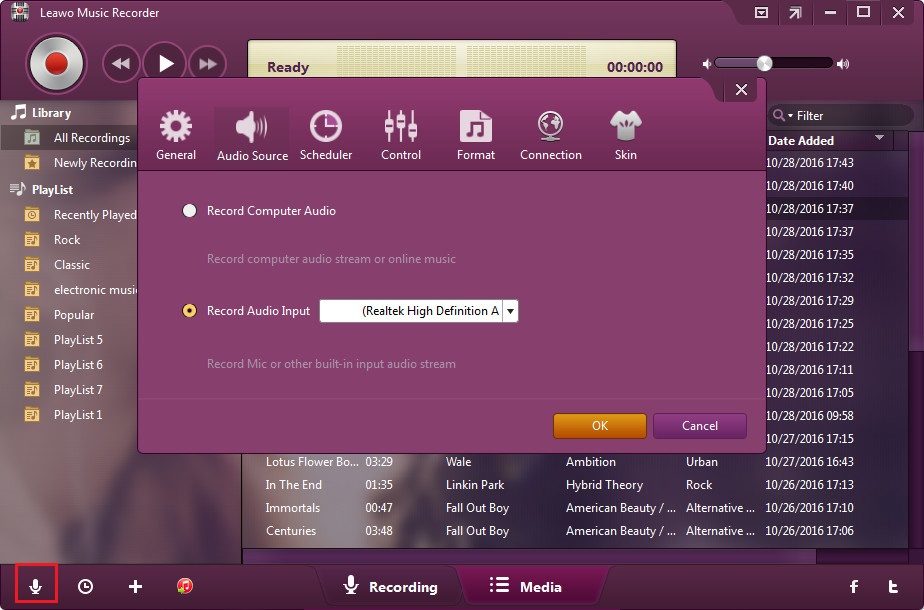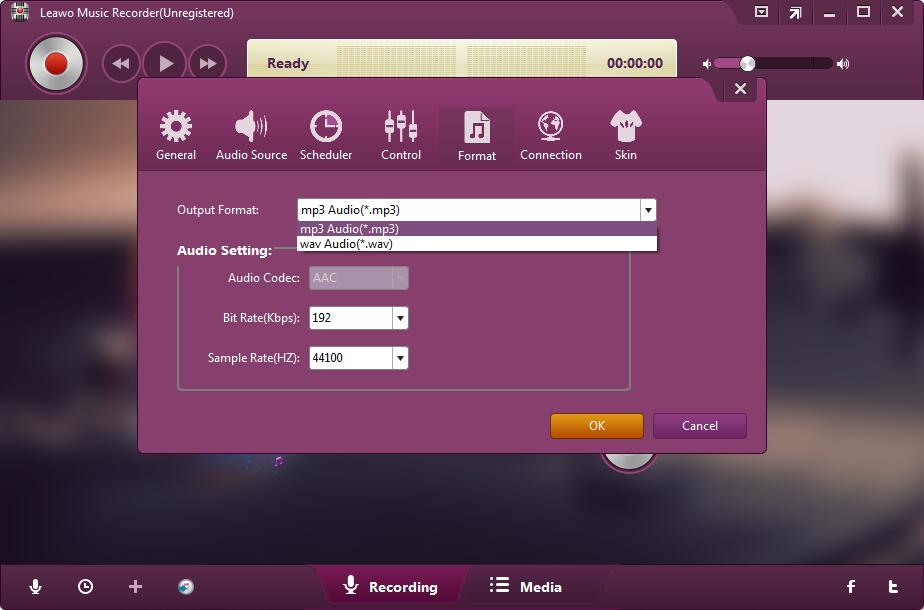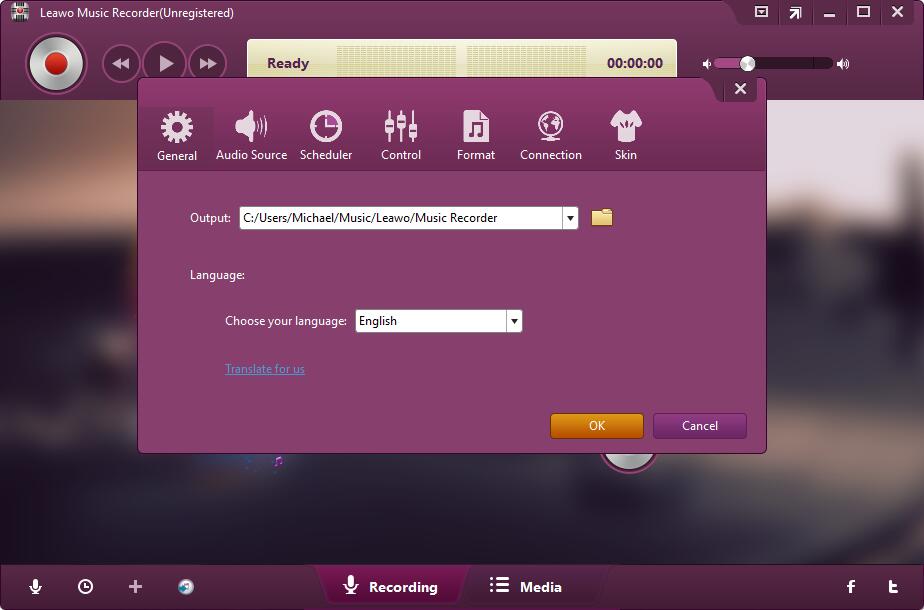With the advent of the Internet and advancements in technology, music nowadays is more accessible than ever. You can listen to music from some music streaming platforms and download music in MP3 and other formats from many online sources with subscription. There is no need for you to stand in long queues to buy your favorite cassette or music CD to play in your Walkman or disc music player any more. Moreover, many free music downloader applications are available for downloading music from all kinds of sources for free. In this post, there are 10 best free music downloaders MP3 that are highly reliable recommended to you.
Outline
Part 1: 10 Best Free Music Downloaders MP3
Music downloader is the powerful application that enables you to download your favorite music with ease. Top 10 music downloader MP3 applications will be listed below to help you to download all types of music in MP3 on your computer and then listen to music for free.
1. Leawo Music Recorder
Leawo Music Recorder is an easy-to-use music recording application that records free music from any built-in input audio, computer audio and online music sources, and then save music in MP3 or WAV format with lossless quality. The music recorder can work like a great free music downloader to record and download music from hundreds of online sources as well as multiple radios & podcasts, etc.
Features:
- ● It records online/streaming music from more than 500 sites, including YouTube, Spotify, Tidal, Pandora, Apple Music, Google Play Music, and so on.
- ● It records a variety of radio and podcasts like AOL Radio, Sound Cloud, iTunes Radio, NPC, BBC Radio Audio, and many others.
- ● It records audio from microphone or other built-in input audio streams.
- ● It records any music/audio being played on local computer.
- ● It manages audio/music recordings for better enjoyment
- ● It has a music tag editor that can automatically add music tags and manually edit music tags.
- ● It manages recorded music library and playlist effectively.
- ● It shares recorded music files to iTunes within 1 click.
2. iTubeGo
iTubeGo is a powerful HD video and music downloader that downloads high-quality videos and music in bulk from YouTube, Dailymotion, Facebook, and other streaming sites at faster speed. Besides, it provides a built-in browser to download free music easily and cut YouTube to MP4, MP3, and more. This downloader also downloads YouTube playlists, channels, and all videos from user pages in high quality and various formats. You can just copy the URL of the music, choose the format and quality, and then paste the URL for downloading.
Features:
- ● It downloads high quality videos to music from thousands of sites like YouTube, Dailymotion, Facebook, and other streaming sites.
- ● It downloads 320kbps MP3 music from most music sites like SoundCloud, MixCloud, FreeSound, Bandcamp and VEVO.
- ● It downloads music with 100% original quality reserved.
3. SnapDownloader
SnapDownloader is working as a video downloader for Windows and macOS, which downloads videos in 8K, 4K, UHD, 1080p, 720p, and many more qualities and enjoy watching videos in high quality. Besides, it can download and convert videos to audio automatically, which makes it an alternative to be a user-friendly music downloader application as well.
Features:
- ● It has user-friendly interface and is simple to use.
- ● It downloads video and music from over 900 websites, such as YouTube, Instagram, Vimeo, Facebook, Twitter, and TikTok.
- ● Up to 8K resolution is supported for downloading.
- ● It downloads multiple videos from various websites all at once.
4. Freemake
Freemake is a free video downloader application that enables you to save YouTube videos in a variety of formats such as MP4, WebM, 3GP, Flash FLV formats. Moreover, it is also a great free music downloader that downloads any YouTube videos and music as offline MP3 files with lossless quality. It is so easy to get the music you prefer by just pasting a URL.
Features:
- ● It is safe & reliable free music downloader without registration.
- ● It downloads music and video from thousands of sites.
- ● It downloads high-quality music in 320 kbps MP3s.
- ● It converts and downloads multiple YouTube videos and music in bulk to the audio.
- ● It is Available for Windows and MacOS platforms.
5. SONGily
SONGily is lyrics search engine & android app that allows you to download latest song’s lyrics, get music and videos as well. Besides, it also offers an alternative music downloader application that downloads music. Working as one of the best free music download MP3 apps, it enables you to save original music in MP3. It is also a creative app that turns your spoken words into a catchy melody.
Features:
- ● It can work on several platforms: Windows, web, Android, and iOS.
- ● A huge database of music is available.
- ● It allows you to download music from YouTube.
- ● It enables you to discover music you like with ease.
- ● It allows you to download high-quality songs.
6. ByClick Downloader
ByClick Downloader is a video downloader application that downloads videos in a wide range of qualities like HD, MP3, MP4, etc. Hence, it also works as a music downloader MP3that can download music in MP3 from dozens of sites like Facebook, YouTube, Vimeo, etc. Besides, it is an easy-to-use interface that can download your music with one click.
Features:
- ● It enables you to download YouTube playlists and channels.
- ● It supports Chrome, Firefox, IE, and Edge.
- ● It downloads videos in HD & 4K quality.
- ● It has a premium version with many more features like various output formats, Ads Free, ringtones making, downloading subtitles, etc.
7. Vuze
Vuze is a complete bittorrent downloader that but maintains quickly downloads torrents. It enables you to search for, download and play a wide range of different types of content. It has been built on the original code that was used for Azureus Bittorrent client and is a powerful way of finding and downloading torrents.
Features:
- ● It has clean interface and rich features.
- ● It is completely free to download and use.
- ● It supports different types of platforms including Mac OSX, Windows and Linux.
- ● The paid-for version offers a built-in antivirus solution.
8. SCD 2
SCD2 is a SoundCloud downloader for Mac, a music downloader specifically made for SoundCloud, which can automatically download all of your favorites automatically. It is designed with a straight-forward user interface and a number of advantages over the competition.
Features:
- ● It has a very basic user interface to download music directly from soundcloud.com.
- ● It downloads up to 5 songs at the same time to your Mac.
- ● It has a useful plugin which you can install in pretty much every browser.
- ● It enables you to download playlists.
- ● It downloads directly inside of the application itself without having to open your browser.
9. MP3Skull
MP3Skull is an MP3 download search engine that provides direct download links to MP3 files located on third-party sites. By using this music downloader MP3, you are able to convert YouTube videos easily to MP3 files and download MP3 music for free.
Features:
- ● It enables you to search for music downloads.
- ● It downloads MP3 (MPEG-1 Audio Layer III and MPEG-2 Audio Layer III) files.
- ● MP3 songs downloaded free allows for business presentations or marketing videos.
- ● A list of the most popular downloads is available.
- ● It supports web platform.
10. Free MP3 Downloader
Free MP3 Downloader is an online music downloader that enables you to convert and download videos to MP3 from various platforms, such as Facebook, Soundcloud, Twitter, and YouTube. It is a free application without registration and software installation. You can download your favorite songs by pasting URL.
Features:
- ● It’s an online tool that supports MP3 music downloads with no software installation.
- ● It anatomically converts video to MP3.
- ● Wide range of online video or audio websites are supported.
- ● Unlimited free conversions and downloads are supported.
Part 2: How to Use the Best Free Music Downloader to Download Music for Free?
Since Leawo Music Recorder can record online music for free from hundreds of popular music and video websites with lossless quality, you can install Leawo Music Recorder on your PC and download your favorite music in MP3 for free. It is so easy to use that every user can get music downloaded for enjoyment. To record music on your computer with this free music downloader, you can follow the below steps.
Step 1. Download and install Leawo Music Recorder
Go to the official site and download Leawo Music Recorder, and then install it on your computer. It is a lightweight application that you can finish the installation process in seconds.

-
Leawo Music Recorder
- Record any sound from computer stream audio and built-in input audio.
- Record music from 1000+ music sites like YouTube, Facebook, Veoh, VEVO, etc.
- Schedule music recording via the internal recording task scheduler.
- Automatically/manually add and complete music tags like artist, album, cover, genre, etc.
- Save recorded musicfiles into either WAV or MP3 format for wide uses.
Step 2. Set Audio Source in Advance
Launch the program to enter the main interface, and click the “Audio Source” icon to set audio source firstly. If you are going to record online audio or streaming music, select “Record Computer Audio” option. If you are going to record audio from built-in input audio like Mic, click “Record Audio Input” option instead.
Step 3. Set MP3 as Output Format
Switch to the “Format” tab, then choose “mp3 Audio (*.mp3)” as the output format in the drop-down box beside “Output Format” label. In addition, audio parameters in the “Audio Setting” box can be set if necessary.
Step 4. Choose a Destination
Switch to the “General” tab, then click the folder icon to browse and choose destination to save output recordings in the “Output” box.
Step 5. Start Recording Music MP3
Click the red “Start” button to initiate music recording, then play the source music you want to download. If you need, you could use the Task Scheduler to set the recording start time and duration for the recording by using the Task Scheduler.