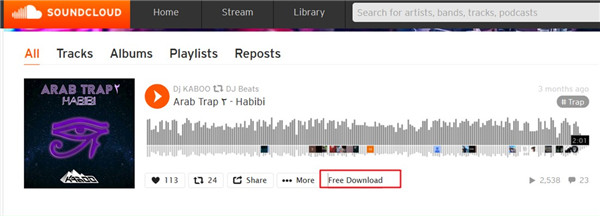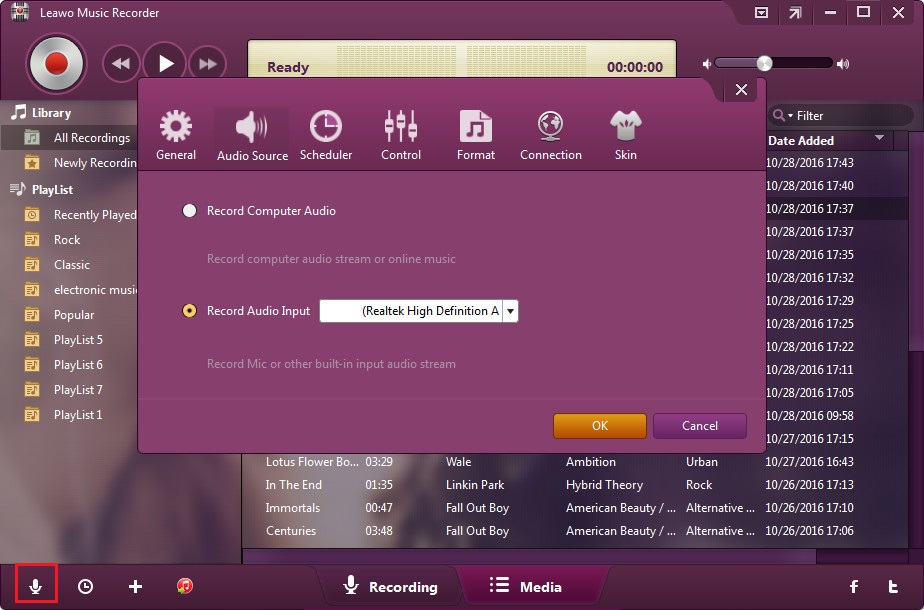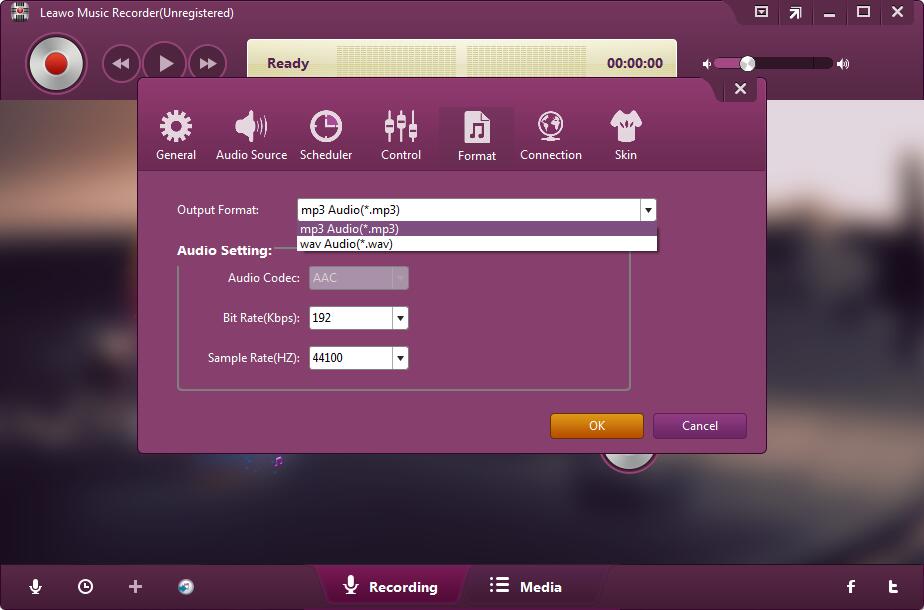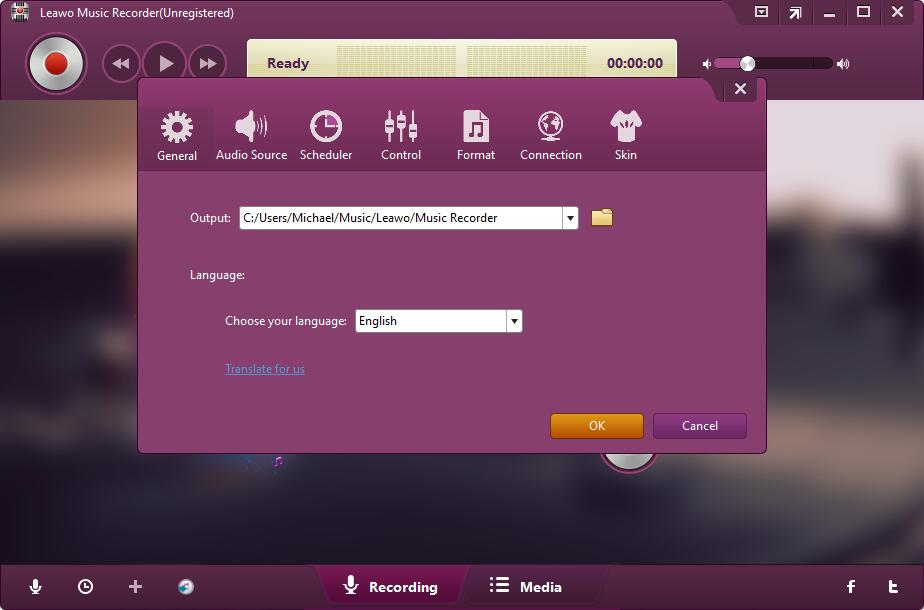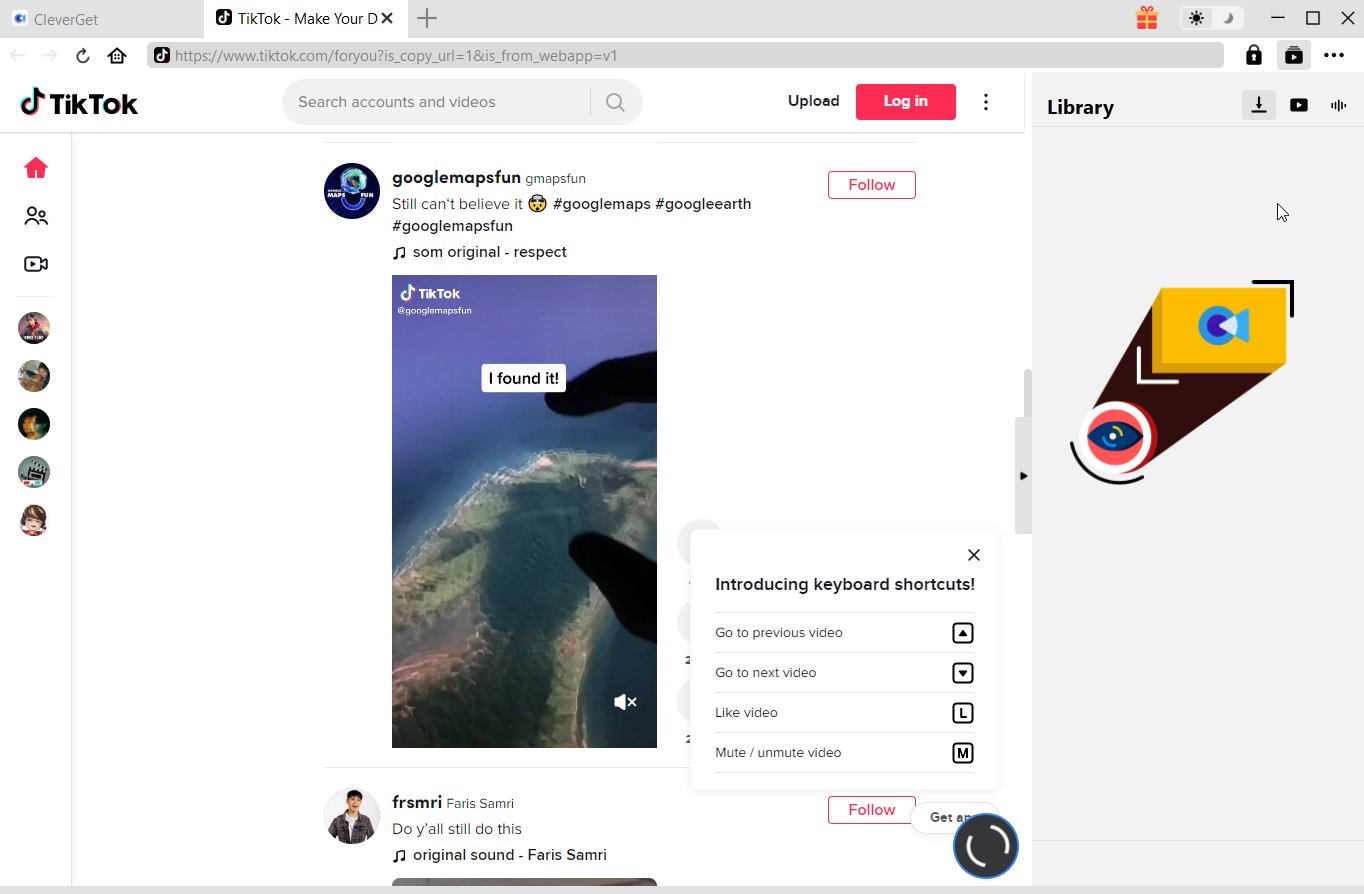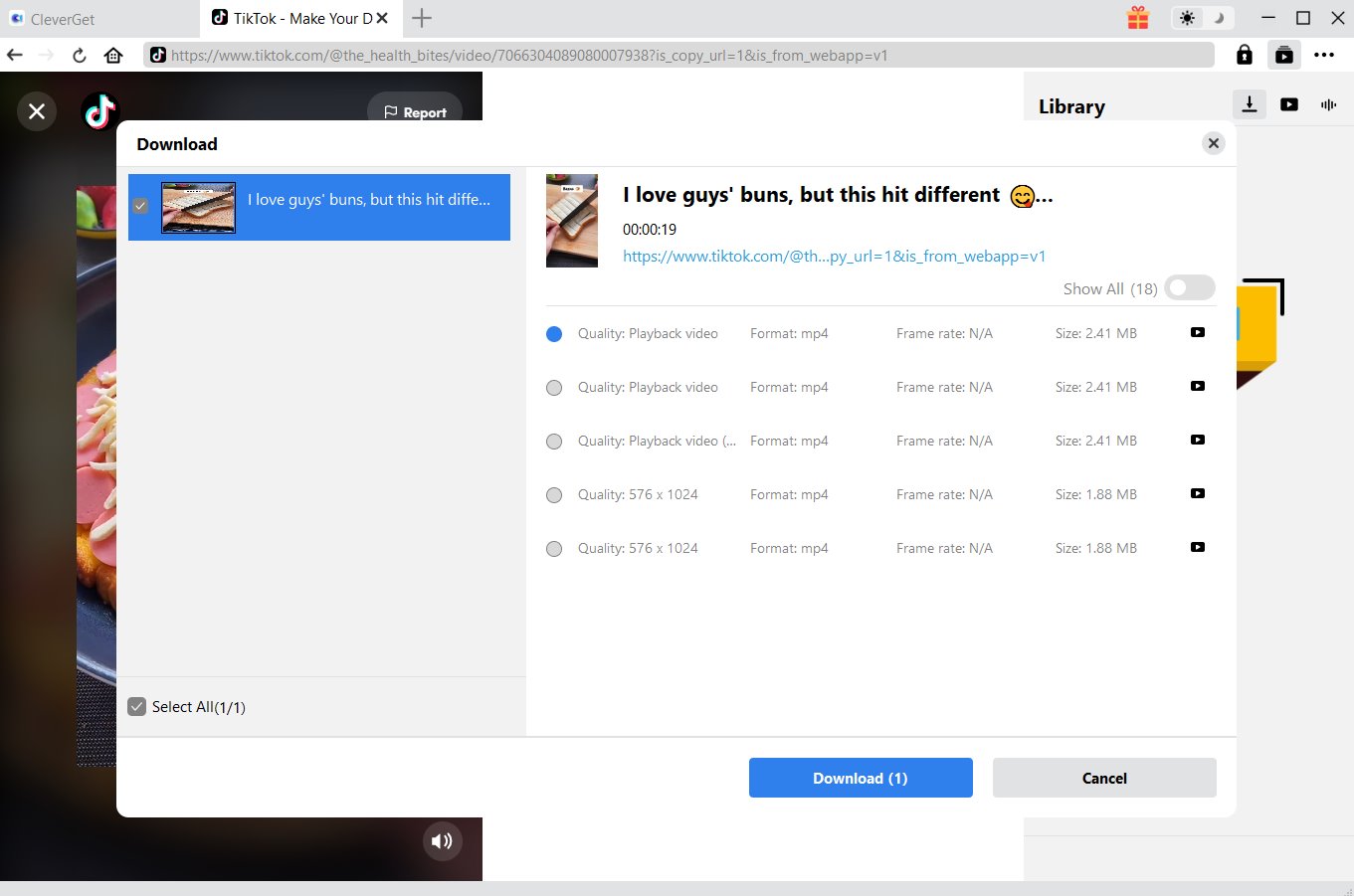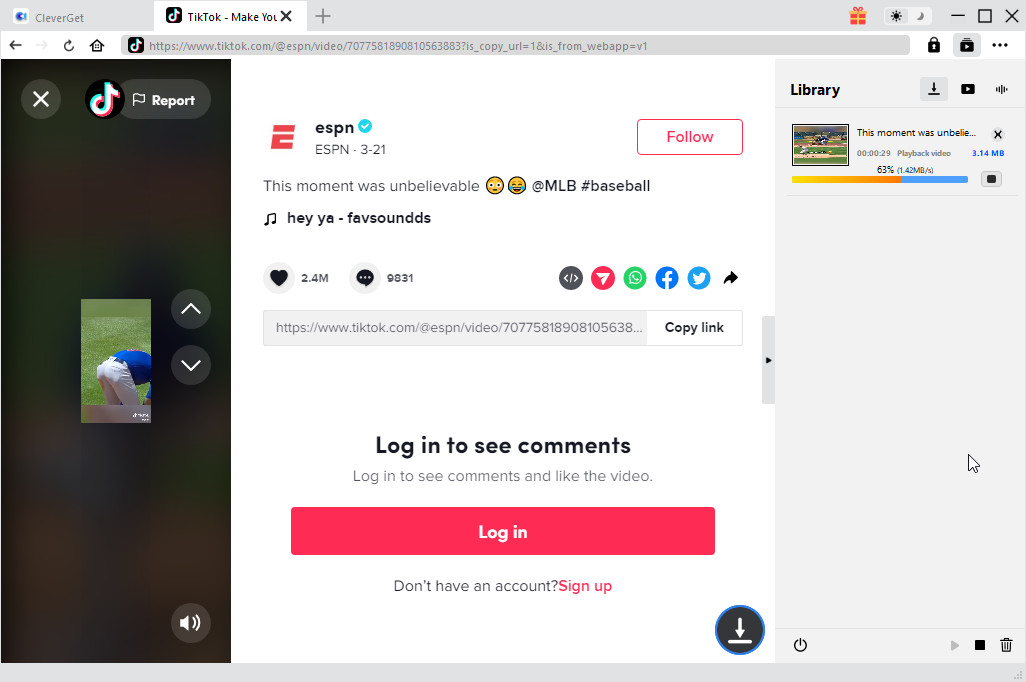DJ background beats are quite popular nowadays, especially among the young. The passionate rhythms are very refreshing. If you are on your way to go to work by subway, you can listen to some of them to offer you some energy. Thus, you can be more efficient at work in your company. If you desire to save some DJ background beats on your computer or portable devices to allow you to enjoy listening on the go, you can read this guidance to help you. This tutorial will show you some great methods to achieve this aim.
Related Reading: How to Free Download Tubidy MP3 Music?
Menu
Part 1: Best 20 DJ Background Beats
The excellent pieces of DJ background beats are numerous on the Internet, which are waiting for you to find. However, to filter them one by one is fairly time-consuming. If you do not want to bother, you can refer to the list in the following table to save your time. The best 20 DJ background beats are:
| No | Song Title | Artist |
|---|---|---|
| 1 | 4B & DJ Teez - Whistle | ESKEI83 |
| 2 | Arab Trap - Habibi | Dj KABOO |
| 3 | Firefighters | Dj.Romana |
| 4 | Split Up | AlexDeVega |
| 5 | Birth of the Universe | Andrew MacTire |
| 6 | Gentle Beam of Sun | Breex |
| 7 | The Odissey | Chris Pryde |
| 8 | Sunny Promenade | Daedra |
| 9 | Dance Motherfukers | Dj Anton Ostapovich |
| 10 | Glass | Antony Rudenko |
| 11 | Upside | Axizavt |
| 12 | Go to Sammer | Chris Pryde |
| 13 | Walking | Sayruss |
| 14 | Light It Up | Rhythmic Bliss |
| 15 | Bang Your Fist | Ghettface |
| 16 | So Let's Begin | Macho |
| 17 | New Age Multiverse | Flubber |
| 18 | R.o.o.t | Nazka |
| 19 | Be Water | Gambit |
| 20 | Linkin' Pool | Kavahjava |
Part 2: DJ Background Beats Free Download from DJ Music Websites Directly
The solutions to get DJ background beat MP3 free download are various. Here I would like to recommend 4 best ones to allow you to make it. It is one direct way to get DJ background beats free download from DJ music websites directly. You can just search for the DJ background beats on the website and download the DJ beats you like. Here I would like to take SoundCloud for instance.
Step 1. Open a web browser and then navigate to the website of SoundCloud.
Step 2. Search for the DJ background beats in the searching box and the results will be shown in the interface.
Step 3. Hit on the option of “Free Download” under the track wave.
Step 4. After that, hit on “DOWNLOAD” button and then it may ask you to log into this website. Sign into it with your own email address. Thus, the DJ background beats will be saved in your computer.
Part 3: DJ Background Beats Free Download via Leawo Music Recorder
You can also gain the background beats for DJ mixing free download via the help of a professional program — Leawo Music Recorder. This software has been developed for years to record online streaming audios to MP3 or WAV format files, and it can also be applied to download input sounds. In addition, it allows you to edit music tags manually. After downloading and installing this software on your computer from the link below, you can then read carefully on the contents in the following to get this work done smoothly.

-
Leawo Music Recorder
- Record any sound from computer stream audio and built-in input audio.
- Record music from 1000+ music sites like YouTube, Facebook, Veoh, VEVO, etc.
- Schedule music recording via the internal recording task scheduler.
- Automatically/manually add music tags like artist, album, cover, etc.
- Save recorded musicfiles into either WAV or MP3 format for wide uses.
Step 1: Set Proper Audio Source
Run the software and then click on the microphone icon to bring out the settings panel. Hit on the option of “Audio Source” to choose the tab of “Record Computer Audio” to click on, for you desire to record the DJ background beats online.
Step 2: Set Output Format and Directory
Hit on the “Format” menu. Click on the downward triangle box at the right side of the option box of “Output Format” and set it to “mp3 Audio (*.mp3)”. You can also set the detailed parameters via this panel, like the bit rate and sample rate.
After that, you need to hit on the menu of “General”. Click on the folder icon in the interface to choose one proper directory to save the recorded DJ background beats.
Step 3: Record DJ Background Beats Music
Go back to the main interface of the software and then click on the red record button. Play the DJ background beats music online at the same time. Thus, the program will record the music for you right away. Hit on the record button again when the music is over. Thus, it will be saved in the computer folder that you have just set. If you would like to edit the record DJ beats music, you can tap on the file name to take advantage of the “Music Tags Edit” panel to make it.
Part 4: DJ Background Beats Free Download via CleverGet Video Downloader
If you are a die-hard MV fan, then CleverGet Video Downloader will be a better choice - because it can save music videos on the Internet to a local folder in MP4 or MKV format. Plus, it can download audio in WebM format if the source site supports it. Most importantly, it supports downloading video and audio from over 1000 websites, including YouTube, Vevo, Twitter, TikTok, and more. When it comes to the quality of video and audio, then CleverGet Video Downloader must have the most say. It not only supports video download up to 8K resolution, but also supports 320Kbps audio preservation. So, for downloading DJ background beats, CleverGet Video Downloader is one of the best tools. You can click the button below according to your computer system to download and install this software on your computer, and then follow the step-by-step guidance.

-
CleverGet Video Downloader
- Download MP4 videos up to 8K resolution
- Support 1000+ sites
- Support live video M3U8 link downloading
- Multi-task and playlist download
- Built-in browser and player
- Advanced hardware acceleration
- Easy-to-use interface
Step 1: Locate the best DJ background beats
Enter the link of the best DJ background beats you want to download in the top address bar. Alternatively, you can click the corresponding website icon on the homepage and search the music you want to download as usual.
Step 2: Start to download the best DJ background beats
After playing the video or audio, the program will start analyzing. Then, in the pop-up window, all available sources will be listed in different parameters. Choose the desired one or more, and click the "Download" button to download the best DJ background beats on your computer.
Step 3: Check download process and downloaded music
In the "Library" sidebar, you can manage the download process, such as stopping and pausing. After music is downloaded, you can also view all downloaded files here. You can play them within the program or open them in a folder.