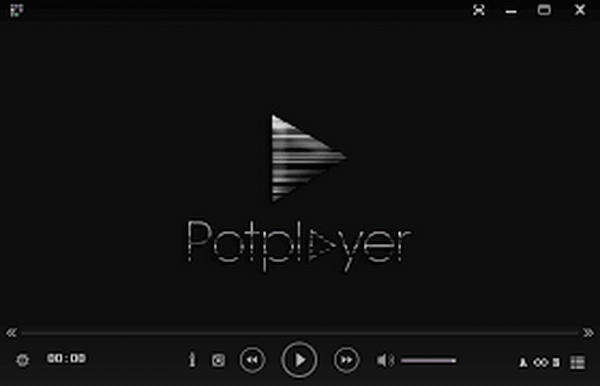What do you do when you have to go on a long road trip? Have you ever thought about buying a DVD player for your car? The best option that we think you have is the overhead DVD players in the car. These DVD players mount to the ceiling of the car and pull down for the perfect view. The overhead DVD player is considered an essential purchase for most discerning car owners. With diverse entertainment options, versatile functions, and ease of use, they're a fantastic purchase for commuters, families, taxis, and more. However, with so many options available on the market, most customers can be overwhelmed. Our guidance may lead you in the right way.
Part 1: About Overhead DVD Player
Overhead DVD players are the easiest way to add a video system to any car. These roof mount monitors are designed to be mounted in place of your dome light or in a blank location on your headliner. With a monitor that drops down they are easily concealed when not in use and are a very inexpensive alternative to a factory purchased system. Get all the benefits from overhead DVD player with an easy to install overhead DVD player.
Part 2: Why to Buy Overhead DVD Player for Your Car
Most of you may ask, why should I buy an overhead DVD player for my car? Actually, this player could make your lives more convenient and happier. The market currently offers a tremendous variety of overhead DVD players and most are generally known to have good quality audio and video performance. However, the factors that would determine what the best overhead DVD players in the market today would be performance, reliability, value for money, personal preferences in features like video gaming, and available options for audio and video sources.
Compared to the headrest monitors, you get better picture quality with the overhead DVD players and the installation is much simpler. If you have previously tried the headrest monitor, then you know that there is often an issue with glare – this problem is eliminated when you use the overhead DVD players.
Part 3: 5 Best Overhead DVD Players for Your Car
There are so many different features that make an overhead DVD player an ideal option for entertainment. However, these can be very confusing to the buyer. We have written this article to ensure that you get an insight into the best overhead car DVD players and monitors in the market. Here is a list of 5 top rated and best buy overhead roof DVD and video players to help you choose the best products for your car.
1. Alpine PKG-RES4AP
The Alpine PKG-RES4AP is a recent model that was introduced into the market in January 2016. We decided to start our list with the PKG-RES4AP because it is an incredible unit. The most impressive feature of this flip down unit is its 11.4-inch WSVGA high-resolution screen and that's best for large family vehicles. In addition, if you already have the new Alpine mech-less dash, then you're in luck as this unit compliments that system perfectly. It is also compatible with the dash system of the Silverado (2014), GMC Sierra (2014), and the Jeep Wrangler (2011). In the PKG-RES4AP PKG-RES4AP, Alpine installed the Sharp Plasmacluster technology which is a feature you don't really get to appreciate unless you or any of your passengers tend to smoke or sweat, or you have problems with molds, germs, bacteria, or other odors inside the vehicle. This technology actually filters out the in-car contaminants and fungi while introducing the negative molecules that will improve the air quality inside your vehicle.
2. Audiovox VODEXL10
The Audiovox VODEXL10, which retails from $400 to $500, is a fantastic deal (especially if you just read about the Alpine PKG-RSE which is twice the price!). You get FM radio, movies, music, and video gaming all in one unit, which should keep your passengers happy and entertained. It's like having an on-the-road high-quality game room/home entertainment system. You will need to have at least 10 inches of free space to install the VODEXL10, since the maximum height of the screen when at a 90-degree angle is about 9.25 inches. It's great that when you buy it, you get everything needed to install the unit like the harness, mounting bracket, screws, AAA batteries, and a pry tool. As for the performance, it was better than most expected and worked flawlessly.
3. Power Acoustik PT110CM
The Power Acoustik PT110CM Overhead LCD Monitor has a swivel function which is very convenient for the comfortable viewing of your passengers if they want to play around and adjust the viewing angles. This is definitely budget-friendly and is one of the best flip down monitors, so you know you are getting great value for your money. While a set of headphones isn't included, you do get a remote control and a Pause/Play button accessible to the driver located on the backside of the player. The features you will miss include the DVD player, wide-angle screen, an adjustable angle, and USB port. However, with an auxiliary jack, you can hook up a DVD player or game console and give your backseat passengers other entertainment options that make up for lack of features not included. Probably the best part about the PT110 is the unexpected quality for an in-car entertainment system that sells for around $120. The bottom line is that you will not be disappointed because you will get a unit that will perform steadily and reliably for many months.
4. Audiovox AVXMTG13UHD
The Audiovox AVXMTG13UHD, which is the upgraded version of the Audiovox AVXMTG13UA 13.3, comes with DVD player and boasts of having a large 13.3-inch LCD screen. After testing, we felt the highlights of this model would be its range of options that cover HDMI/MHL to USB and SD slots for video, wireless connectivity, and FM transmitter for audio sources. Thus, no matter the distance you have to travel, you can turn to several entertainment choices to keep from being bored. It also helps if you are a parent with young children because of the parental control settings which allow you to clamp down on inappropriate content. With this flip-down monitor, you get the complete installation kit which includes the cables, bracket, and screws. A word of warning before choosing this model – the size of the screen when it drops down is large enough to block your view of the rearview mirror, so make sure you have enough space or options for when you need to use this mirror while using the monitor.
5. Alpine PKG-RSE3HDMI
We end our list with the Alpine PKG-RSE3HDMI which is priced around $500. As a rear entertainment system, you will not feel lack of options. Your passengers can enjoy a variety of sources for music, videos, movies, or games. They can hook up their gadgets to the system and enjoy an amazing screen quality with the WSVGA monitor. What we loved about the PKG-RSE3HDMI was the surround audio and wireless headphones, so you truly get into the gaming or movie mode without bothering the driver or other passengers. The PKG-RSE 3HDMI gets its power from a 12V DC, although you also have the option of using a remote wire to power up or down while the vehicle is not running. We particularly noticed how easy it was to use the product because the controls are user-friendly and well-placed. If we were to rank this among all out 6 choices, the PKG-RSE 3HDMI would probably be our best car DVD player because it covers everything one would need to enjoy rear seat entertainment for adults and kids alike.
Part 4: Best Free DVD/Blu-ray Player for Windows and Mac - Leawo Blu-ray Player
When you are going back home after a busy working day, you could relax through the overhead DVD players on your cars. And I am sure you will want more at home. Why not open a DVD/Blu-ray player on your computer (windows/mac system) and watch an excellent movie or TV drama? Here I will recommend you the Leawo Blu-ray Player, which is one of the best free Blu-ray players that could meet most of your entertainment needs.
Leawo Free Blu-ray Player software contains all media playback solutions you need for your leisure entertainment. It acts as free Blu-ray disc player, free DVD disc player, free HD video player, free ISO file player, and free audio player. It plays Blu-ray discs for totally free, and downward compatible with DVD discs playback, no matter they are commercial or regular. It's the best free software to play Blu-ray on Windows. Meanwhile, it's not only a free DVD disc player but also free DVD player to playback DVD folder and DVD ISO image file for totally free. It also delivers extraordinary image and audio experience via 4K displays. Leawo Blu-ray Player software not only provides full navigation to play Blu-ray, DVD, video, ISO file and audio files, but allows users to control playback with various operations available: full-screen playback, volume control, fast-forward, fast-backward, playlist, etc.
Free Blu-ray Player
– Region-free Blu-ray player software to play Blu-ray disc and DVD disc for free, regardless of disc protection and region restriction.
– Play 4K FLV videos, 4K MKV videos, 4K MP4 videos, etc. without quality loss.
– Play 1080P videos, 720P videos with lossless quality.
– Free audio player to play AAC, FLAC, MP3, and other audio files free.
Part 5: Another 3 DVD Player Alternatives for Your Compute
To fully meet your needs, we will list another 3 DVD player for your computer in this article. Following are 3 DVD player alternatives for PC:
1. VLC Media Player
It's totally free, reliable and skillful. The powerful program enables to play kinds of multimedia files, DVD disc, Audio CDs, VCDs, ISO image as well as DVD folder. Free download VLC from Videolan official site and install it on your PC. The install process is fast, and it will not require you to install any irrelevant software or plug-ins. Once you've successfully installed VLC on your PC, you can set it as the default player and insert DVD disc. Besides playing multimedia files and DVDs, as the best DVD player for Windows 10, VLC can also help you to convert videos and download online files.
2. Pot Player
Daum's Pot Player has impressive performance and it makes use of the advanced DXVA, CUDA, QuickSync for faster processing speed and less resource-consuming. Daum's Pot Player can play DVDs, Blu-rays, and different types of video as well as audio files. It also supports specific 3D video output formats so you can enjoy 3D videos fully. Moreover, users are able to add a needed codec to play more videos since Pot Player supports OpenCodec. To play DVD on the computer using this program, after installing it on your PC, launch the player and click on the menu icon in the upper-right corner, then select Open > Open DVD.
3. BlazeDVD
As its name suggests, BlazeDVD is a special Windows-based software designed to play DVDs and also popular videos. There are two versions users can choose from – the free version and the professional version. The program is full-featured, and its navigation bar provides many useful options, such as changing aspect ratio to 16:9, modifying screen color, mute a video and so forth. Yet at the same time, some users may feel those options are too complicated to understand or handle.