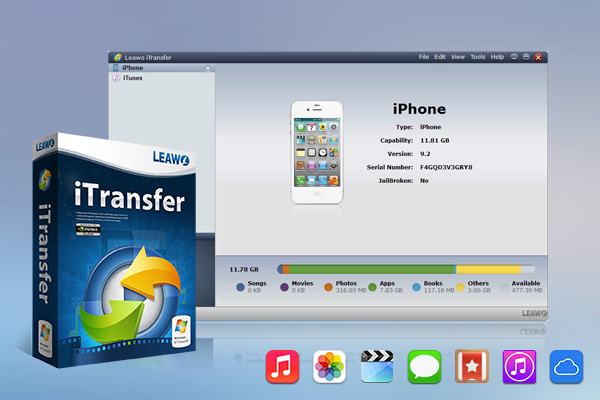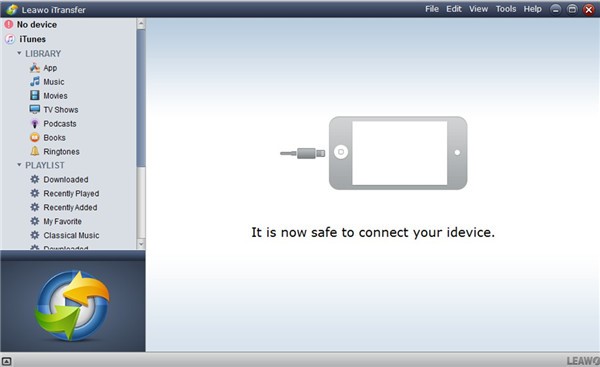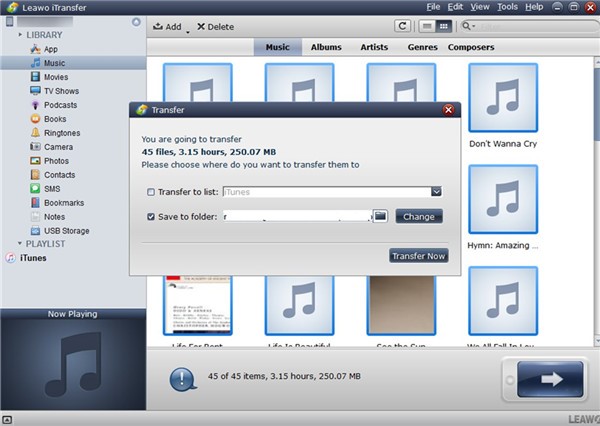Concerning the most popular tablet in recent years, iPad has been known as the best device to be used in various scenarios which is produced by Apply Inc. Its position is quite important in tablet market. However, with the technology development and the fierce competitions, more and more other brands of tablet emerge in the market, and the quality of them is excellent at present. If you are planning to switch from iPad to best iPad alternative, you can check out this guidance to see some of them for you to choose from. In this post, several iPad alternatives have been sorted out based on some important features. In order to get the most proper device as the iPad alternative, you can refer to the detailed comparison and choose your own preferred one.
Part 1: Brief Introduction of iPad/iPad Pro/iPad Air/iPad mini
There are currently four iPad models on Apple's official website, including iPad, iPad Pro, iPad Air and iPad Mini. If this is your first time to check the details about iPad products, you must be quite confusing about each iPad model, not to say how to choose the most appropriate one. For better references, here are the general information about each model and their features.
iPad:
If you only have the basic needs to view movies and i-Books, then iPad would be the proper one you should choose due to its decent price. iPad could support Apple Pencil as well as Smart keyboard which could present the high flexibility for the working group. HOwever, iPad’s screen is not in-cell screen like the other iPads’, which lead to a worse visual effect like the screen is sunken under the glass cover. Concerning the A10 processor, iPad is not so capable to run efficiently as other models do. By the way, except the basic viewing functions, iPad’s screen color is a little bit weak than other models.
iPad Pro:
As a member of Apple’s “Pro” family, iPad Pro was first born in 2015 with the largest screen (12.9 inches) at that time. With the help of Apple Pencil, Smart Keyboard and other accessories, iPad Pro was positioned to the enterprise and education market. Almost all the most advanced Apple technologies can be found on the iPad Pro. Due to the full-screen design, the overall size is actually smaller than the previous generations of iPad Pro, which improves portability to a certain extent; Its A12X processing power is currently the most powerful chip on the iPad. Also, it supports the second-generation Apple Pencil and uses magnetic charging for charging.
iPad Air:
In comparison with iPad Pro, iPad Air has slightly lower price. But to some extent, it lacks some exclusive features of the iPad Pro, such as ProMotion adaptive refresh rate technology, A12X bionic chip, four-speaker system, full-screen design, face ID, and USB-C interface. At the same time, iPad Air is more affordable than iPad Pro. After the update, the third-generation iPad Air currently on sale is equipped with an A12 bionic chip, which is much better than the previous-generation iPad Air’s A8X, and the screen has also been upgraded from a 9.7-inch screen up to 10.5 inches, which is more suitable for multi-tasking operation or for watching TV.
iPad Mini:
In addition to the size, the iPad Air and iPad Mini are very similar in configuration. Concerning the screen, both iPad Mini and iPad Air are exquisite which have adopted low-reflective color so as to provide more comfortable viewing experience. It supports P3 wide color gamut and TrueTone, which adjusts the color according to different environment. In addition, iPad Mini is equipped with an A12 processor which could easily handle with various applications at the same time. If you prefer to obtain more advanced functions than iPad, but also would like smaller size, then iPad Mini would be proper to you.
At last, referring to the brief introduction about iPad, iPad Pro, iPad Air and iPad Mini, which iPad would you get? Actually, it is hard to tell which one is the best. It depends on your own needs. Furthermore, in order to get more detailed differences about them, please refer to the following comparison key points.
Part 2: Comparison Between iPad/iPad Pro/iPad Air/iPad mini
| Models | iPad | iPad Pro | iPad Air | iPad Mini |
| Display | 10.2-inch Retina | 12.9-inch Liquid Retina | 10.9-inch Liquid Retina | 7.9-inch Retina |
| CPU | A12 | A12Z | A14 | A12 |
| Capacity | Up to 128GB | Up to 1TB | Up to 256GB | Up to 256GB |
| Camera | 8MP Wide | 12MP Wide, 10MP Ultra Wide and Lidar sensor | 12MP Wide | 8MP Wide |
| Connector | Lightning | USB-C | USB-C | Lightning |
| Compatible with Apple Pencil | Apple Pencil (1st generation) | Apple Pencil (2nd generation) | Apple Pencil (2nd generation) | Apple Pencil (1st generation) |
Ultimately, you can have a general understanding about each iPad model and its main features and performance. Since iPad models are kept updating all the time, then would you buy the previous iPad model when a new one has been released? Actually, it should depend on your own needs. Furthermore, you can turn aside to other iPad alternatives as well which are also powerful on the performance.
Part 3: 5 Best iPad Alternatives 2021
Alternatively, if you prefer other tablets than iPad series, then, the following 5 best iPad alternative would be your excellent choices.
△ Samsung Galaxy Tab S7+
Samsung Galaxy Tab S7 + adopts a 12.4-inch SuperAMOLED panel produced by Samsung, with a resolution of 2800×1752. This tablet is equipped with an improved S-pen stylus. The camera of the Galaxy Tab S7 + is more powerful for a tablet. On the back of the tablet, there are two 13 million pixel and 5 million pixel resolution cameras. In addition, Samsung also provides a new keyboard protective case with a built-in trackpad. You can also use Wireless DeX to work on the desktop, that is, there is an enlarged trackpad and full-size buttons on the lid.
△ Huawei Matepad Pro
Compared with previous Huawei tablets, MatePad Pro is more radical in appearance design. It uses an ultra-narrow bezel design similar to iPad Pro, with a screen border of only 4.9mm. The MatePad Pro screen material is LCD which has 10.8 inches, and the resolution is 2560x1600. In addition, MatePad Pro is also equipped with four speakers and 5 microphones. As a tablet with great mobile productivity, Huawei also brought a keyboard cover and stylus to the MatePad Pro. The keyboard cover supports wireless charging.
△ Surface Pro 7
Surface Pro 7 uses the 10th generation Intel Core "Ice Lake" processor (CPU), which improves performance and adds support for Wi-Fi 6. Meanwhile, Surface Pro 7 has also adopted relatively stronger Intel Iris Plus graphics card. But this tablet has a smaller screen, shorter battery life, and no LTE connection.
△ Surface Pro X
As the similar tablet with Surface Pro 7, Windows also released Surface Pro X as the thinnest tablet. Surface Pro X is Microsoft's thinnest Pro to date, at the cost of a higher starting price, it is equipped with Surface Slim Pen and Type Cover, which can become a new favor for creators on the go. Its main feature is that it has 2 USB-C ports, Adreno 685 GPU with 2t floating point performance, and it has the standard LTE connection.
△ Lenovo Yoga Duet
Lenovo Yoga Duet’s appearance is stylish and concise which looks very high-end, with a welt Lenovo LOGO on the side. Its price is also cheap. Lenovo Yoga Duet is the most cost-effective computer among various 2-in-1 notebook, and its configuration is also very high. The running speed is very fast due to the latest tenth-generation processors, 16G memory, and the high configuration of 512G solid state drives.
Part 4: Comparison Between iPad Alternatives
If you’re looking for an iPad alternative — whether it’s for a lighter and more compact laptop alternative, e-reading, media-sharing, music-playing, or just because it looks sleek and futuristic — there are many options and factors to consider. Here comes the comparison of 5 best iPad alternatives 2021.
| Models | Samsung Galaxy S7+ | Huawei Matepad Pro | Surface Pro 7 | Surface Pro X | Lenovo Yoga Duet |
| Display | 12.4-inch | 10.8-inch | 12.3-inch | 13-inch | 13-inch |
| Processor | Snapdragon 865+ | HiSilicon Kirin 990 | Intel Core-i7 | Microsoft SQ1 | Intel Core-i5 |
| Resolution | 2800*1752 | 2560*1600 | 2736*1824 | 2880*1920 | 2160*1350 |
| Refresh rate | 120hz | 60hz | 60hz | 60hz | 60hz |
| RAM | 8GB | 6GB | 8GB | 8GB | 16GB |
| Operating System | Android 10 | Android 10 | Windows 10 | Windows 10 | Windows 10 | Operating System | 128GB | 128GB | 128GB | 128GB | 512GB |
Part 5: How to Transfer Data from Old iPad to New iPad Alternative with Leawo iTransfer?
After you switch from iPad to iPad alternative, the first thing you may want to realize is to transfer photos, audio files, videos and so on. If you are not sure which transfer tool to choose. I would like to say that Leawo iTransfer is the one you should make use of. Its great features and user-friendly design are winning more and more users to buy it to assist them to cope with diverse transfer issues. It supports iTunes, computers and iOS devices. As for addressing the data transfer between old iPad and iPad alternative, you can just dispose this issue according to the following detailed steps. Music will be used as an example in this tutorial.
Step 1. Download Leawo iTransfer
Choose the version that matches your computer, then download and install Leawo iTransfer on your computer.

-
Leawo iTransfer
- Transfer files among iOS devices, iTunes and PCs with ease.
- 6x faster than iTunes
- Transfer up to 14 kinds of data and files without iTunes.
- Support the latest iOS devices like iPhone 12, iPhone 12 Pro, etc.
- Play back, view, and delete data and files on iOS devices.
- Support Windows & Mac OS
Step 2. Run Leawo iTransfer and Connect iPad & iPad Alternative to Computer
You need to find two suitable cables to plug iPad and iPad alternative to computer respectively. You will see your iPad info in the main interface of Leawo iTransfer after you run it on computer. Your iPad alternative will be detected as one external hard drive by computer.
Step 3. Choose File to Transfer to iPad Alternative
Hit iPad icon in the top left corner of the interface and then click on “LIBRARY > Music” tab. You will see all music files on iPad and then you can choose the ones you want to export to iPad alternative. After you choose the songs, you can right-click on one of them to call out the menu to select “Transfer to >My Computer”.
Step 4. Choose Output Location and Transfer Files
In the pop-up panel, click on the box next to “Save to Folder” and then hit on “Change” button to choose iPad alternative storage folder on computer to save the exported iPad files. In the end, tap on the “Transfer Now” button to start the transferring process from old iPad to iPad alternative.
You will be glad to get the chance to read this guidance to know 5 best iPad alternatives 2021 and learn the method to transfer data from old iPad to iPad alternative. You can now go to download and install it on computer to have a try. It will assist you to get your target smoothly.