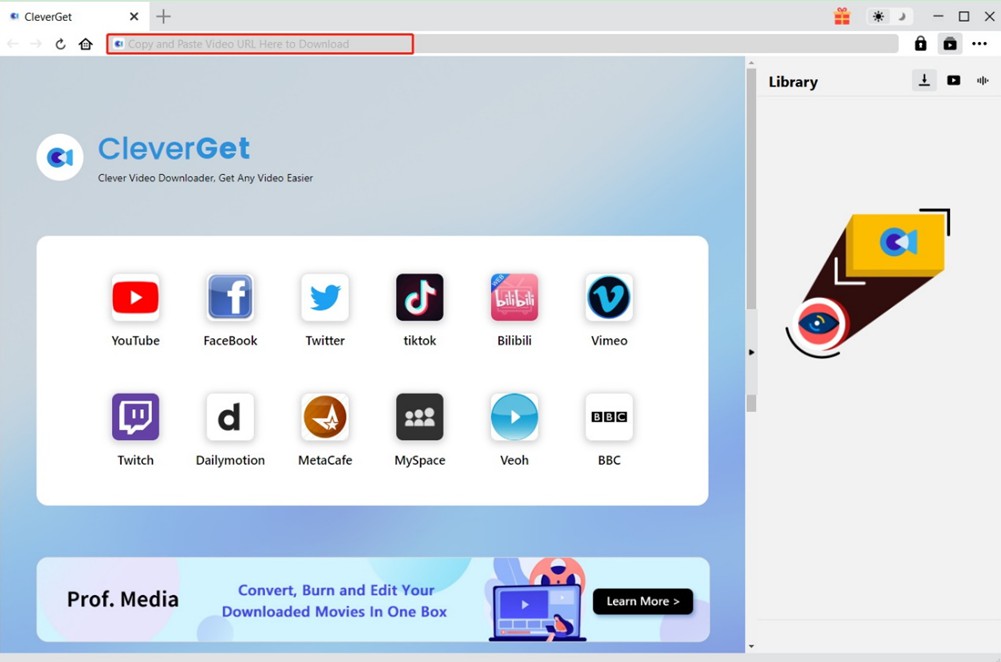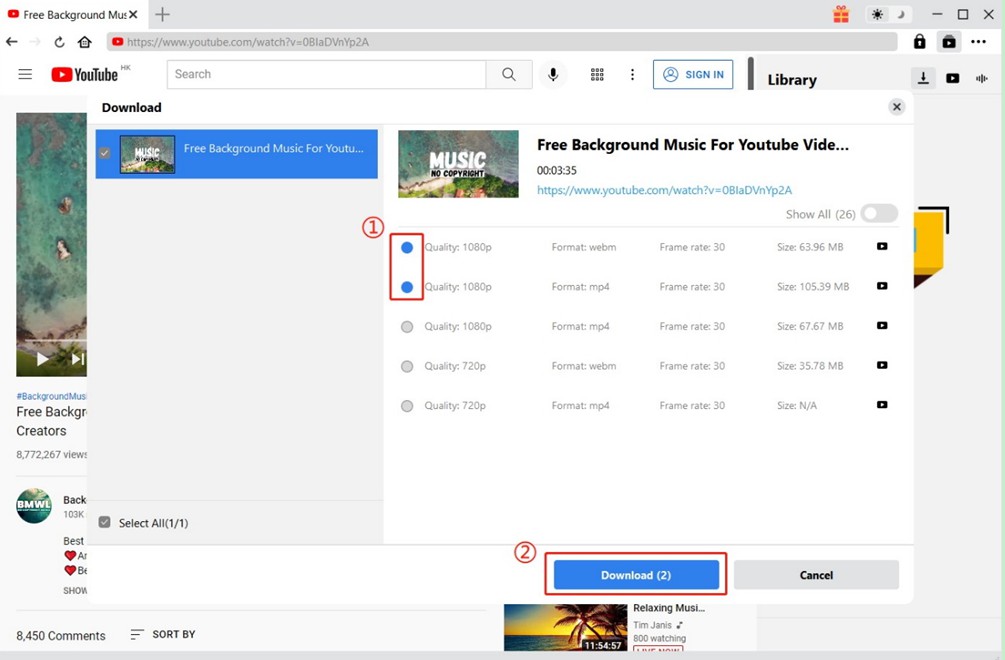Last updated on 2022-12-08, by
Top 5 Best 1080P Computer Monitors in 2023
Whether you are trying to be creative for building up your own computer or constituting home entertainment devices, a decent 1080p HD computer monitor is never a bad choice when you dip into the market and look for what type of monitor is better. Since 1080p HD monitors vary from the lowest to highest configuration, most of the people would be baffled by why it is necessary and how to choose the right one. The good points here are to give you an entire face and some tips on this topic.
Related Readings:
Things You Need to Know for Buying 4K Computer Monitor
How Can I Download 1080P Blu-ray Movie
Menu
Part 1: Why Do You Need a 1080P Computer Monitor
Like other different hardware that you use for recreation and work, a computer monitor is produced to offer a better look for all the images and media documents. What standard of the resolution can be called satisfactory from every aspect? We strongly recommend the resolution of the monitor to be able to display 1080p.
What does the 1080p mean in terms of the resolution? A brief explanation is the total amount of pixels, 1920x1080 pixels in this case, that the computer monitor is capable of displaying. In common sayings, you can get sharper viewing if the resolution goes higher and vice versa.
Why is the 1080p monitor good for all? Well, you can come to the conclusion that clarity is determined by the number of pixels. While you are not chasing for extreme visual effect, the 1080p monitor is super ideal for daily tasks even for games that you like. So the usual sizes you can get with 1080p is about a 21-inch to a 24-inch computer monitor. Sometimes, you may hear the 4K, which is the resolution of 3,840 x 2,160 pixels. With a more detailed display, gamers can be attracted to some of the best 4K monitors to meet the higher demand. Meanwhile, money could be a big factor taken into consideration when buying monitors. Hence, there are also refined 1080p models for more consumers as the 1080p HD monitor. Normally, those 1080p HD monitors can offer great image quality out of your expectations with fair prices.
On the whole, you do not want to miss a 1080p computer monitor with all the reasonable advantages these days. It is very common currently while it would get more widespread in the future. That could be saying, the price of 1080p HD monitor could drop constantly. When speaking of how to choose a matching 1080p HD monitor for your computer or other devices, we have the following tips to assist you with a better idea.
Part 2: How to Choose a Suitable 1080p Computer Monitor
We will offer some tips for you on how to choose a fitting 1080p computer monitor for your computer or other devices.
△ 1. Budget
No need to worry about this problem because there are many cheap monitors with good quality in the market. Thanks to its popularity, the whole industry has mature technology to assemble each 1080p monitor. According to distinctive manufactures, they will set the price line with different features. Thus, you can see the range of monitor price is quite wide. You can search the cheap ones if your budget is not quite adequate.
△ 2. Panel type
As most sellers opt to get you to buy their products, you have to make yourselves clear about the panel types. In general, the most common panel type is TN panels which can change state quickly and therefore give low response time. If you like games, go for this one as this panel can render fast image transitions. In fact, they're the most affordable panels and the most readily available. VA panel is a type of LCD panel that utilizes liquid crystals and electrical current. The VA panels can enable devices to obtain finer colors and better viewing angles. As for the last option, IPS is designed to provide highly rich colors and excellent viewing angles. Therefore, the best 1080p IPS monitor can make every single pixel of the image lucid and vivid. However, it is responding relatively slower than others.
△ 3. Various features of 1080p monitors
Besides the awesome images of a 1080p monitor can express, you should also be informed about the refresh rate. Generally speaking, 60Hz is the minimum for good quality, solid experience from a monitor. If you're a gamer then the higher the refresh rate, the better. Response time should also be a crucial feature for buying monitors. The slower the response time, the better. Other features like brightness, contrast ratio, and aspect ratio also play an important role in the performance of monitors. For some users, the factor of ports also can't be ignored via certain media sources.
Part 3: 5 Best 1080P Computer Monitor
As an all-in-one Blu-ray disc burning program, Leawo Blu-ray Creator will allow you to create a 3D movie disc with several steps.
◎ 1. LG 24GM79G-B
Being able to reach 144Hz and coming with FreeSync to help it accommodate AMD chipsets, LG 24GM79G-B can be considered a good monitor for a lot of gamers. Among all the 1080p monitors, LG 24GM79G-B may be one of the best available. The stand is fully adjustable for convenience, it has just 1ms of lag, it comes with a Black Stabilizer for better black/color contrast, and it has an onscreen control module. LG 24GM79G-B is 24 inches in size, and the adjustable stand makes it feel larger because you can adjust the angle so that it suits your desk and the chair position. Although this 1080P computer monitor uses a TN panel, which is with low response time but with low image quality, the Stabilizer makes the image output comparable to the normally superior IPS type. Additionally, there are multiple pre-made control settings for different types of gaming that you can quickly swap through if you do not want to go through the trouble of setting the monitor up yourself.
◎ 2. AOC G2460PQU
Like the LG monitor, AOC G2460PQU also has a 144Hz refresh rate. Although there is no FreeSync for AMD users, or G-Sync for Nvidia users, which is a big part of why the AOC model has a lower price than the LG, the AOC does have seven different modes that each use their own aspect ratio. You can switch between them on the fly if your game in several different genres and want to adjust the display to match each one. It's a useful feature for some users. In terms of convenience, the stand is very adjustable and the unit itself has 4 USB 2.0 ports for connecting input sources. AOC G2460PQU has 1ms of input lag. You can also expect a very good contrast ratio across colors. There is no specific black-supporting technology like the Stabilizer, but the black balance is still strong. You can use the included stand or opt for a wall-mounted approach depending on your space and preferences.
◎ 3. ACER KG221Q
ACER KG221Q is a Full HD 1080P monitor featuring 1 ms response time, zero-frame design and tilting screen. The Acer 1080P computer monitor also features AMD FreeSync which matches the framerate to the video card. Thanks to a rapid 1 ms refresh rate, which could give you the edge over your rivals when you are gaming. ACER KG221Q has the ZeroFrame design, which can make you see more of the screen and provides more space to see what you're going, and the narrow frame means an almost seamless transfer if you have two monitors side-by-side.
◎ 4. HP 27fw
HP 27fw is an Ultra-thin design, and it definitely looks great on any desktop. HP 27fw has Full HD display with an anti-glare, supports AMD FreeSync for blur-free gaming and sharp pictures, and features low blue light, which puts less strain on your eyes. The ultra-thin design makes this 1080P computer monitor probably the best-looking one on the list. The stylish and modern design makes it looks great in any bedroom or office. And with wide viewing angles, the picture looks good from any direction. The screen is a Full HD display that delivers bright colors, sharper images, and plenty of detail. It's also fitted with an anti-glare panel, so even a little bit of sunlight won't spoil your viewing experience thanks to a non-reflective low gloss finish. Looking at your monitor for too long can be a strain on the eyes. That's why there's a Low Blue Light mode that adjusts the screen's colors to a warmer spectrum. Even white light is made to look more natural so that it's kinder to your eyes during long periods. So, there's no need to feel guilty about your marathon gaming sessions.
◎ 5. Acer GN246HL
The Acer GN246HL is another gaming-focused 1080P computer monitor. The monitor is designed with 144Hz of refresh ratio and an input lag of 1ms, both are important standards in the gaming world. The Acer is a little short on features like USB ports of any kind, which is a downside if you plan to hook into multiple sources. In addition to that, there is not much ability to change the tilt of the screen. That means you need to already have a spot marked out for the monitor. However, In terms of black and color display, the Acer does very well. The stand has an X pattern in the base, which still takes up roughly as much space as a typical square or rectangle design. It might be a good idea to place a weight on top of the base if you happen to have a lot of items on your desk.
Part 4: How to Download 1080P Videos for 1080P Computer Monitor
If you have already purchased a 1080P monitor, or want to buy any of the above, then you will definitely want to download a 1080P video to test and watch. As the best 1080P video downloader, CleverGet Video Downloader will be introduced here. It can not only download videos with 1080P resolution, but also download videos with 4K or even 8K resolution. It supports YouTube, Facebook, Twitter, Vimeo and more than 1000 websites to download videos. Therefore, you can use it to download the video you want from almost any website. What's more, with hardware acceleration technology and built-in browser, CleverGet makes downloading videos easier than ever. To learn how to download 1080P videos to your 1080P computer monitor using this great video downloader, just check out the steps below.
Step 1: Download and install CleverGet Video Downloader
Click the below button to download and install this tool on your computer.

-
CleverGet Video Downloader
- Download videos up to 8K resolution
- Support 1000+ sites
- Support live video M3U8 link downloading
- Multi-task and playlist download
- Built-in browser and player
- Advanced hardware acceleration
- Easy-to-use interface
Step 2: Search for desired video you want to download
With a built-in browser, you can directly copy and paste the URL of target video into the address bar to open the video page.
Step 3: Download 1080P videos for 1080P computer monitor
Once the video is played, CleverGet will detect all downloadable video and audio sources instantly and automatically. Then, a list of available sources with their parameters will pop-up. Select the option you prefer and click the Download button to start downloading 1080p videos.
On the "Library" sidebar, you can check and manage downloading tasks and downloaded files. If you want to play downloaded 1080P videos on your 1080P computer monitor more smoothly, check out the following section.
Part 5: The Best Media Players for 1080P Computer Monitor - Leawo Blu-ray Player
Now the next step to playback your media video contents with the best monitor PC 1080p is to use the best media player. A top video player can take the most out of your 1080p monitor. If someone wants me to recommend an application as a good match for 1080p monitor, my answer is the Leawo Blu-ray Player.
This program has the strength to support every best 1080p monitor listed above. In addition, the stunning features are the real reasons for you to possess it. It features the leading technology for playing video contents with luxurious colors and matching the aspect ratio at all levels. No more suffering from the quality loss, it also brings you with the stereo sound system. What's more, the resolution it handles can be from 720P, 1080P, 1080i, even up to 4K. Thus, you can feel free to use it as the best 4K player software if you want a 4K monitor instead.
The other features will also let you like this software. The user-oriented control enables you to change advanced parameters during playback, such as full-screen playback, volume control, fast-forward, fast-backward, playlist, etc. Maybe you want to play some rare video format files? This powerful tool is very good at dealing with them. So go ahead and download it. There is no reason to say no since it is free!

-
Leawo Blu-ray Player
- Quality guarantee with 100% original display for videos and even 4K Blu-ray
- Diverse container format supports to reproduce over 180 file types
- Thoroughly region-free decryptions provide unlimited access to Blu-ray and DVD discs
- Breathtaking stereo sound output offer Dolby, DTS, AAC, TrueHD, DTS-HD
- Optimized playback personalization like addable subtitles
Part 6: Conclusion
Thank you for coming forward to the final summary. We all know it could be a hard decision to find the most suitable 1080p HD monitor for your computer and home cinema. However, no matter what monitor you are going to buy, they must need the best media player to support the highest quality display. So, the Leawo Blu-ray Player is always the number one choice for delivering the theatre-like viewing experience. If you want to download 1080P or higher resolution videos, then CleverGet Video Downloader is definitely the best choice.