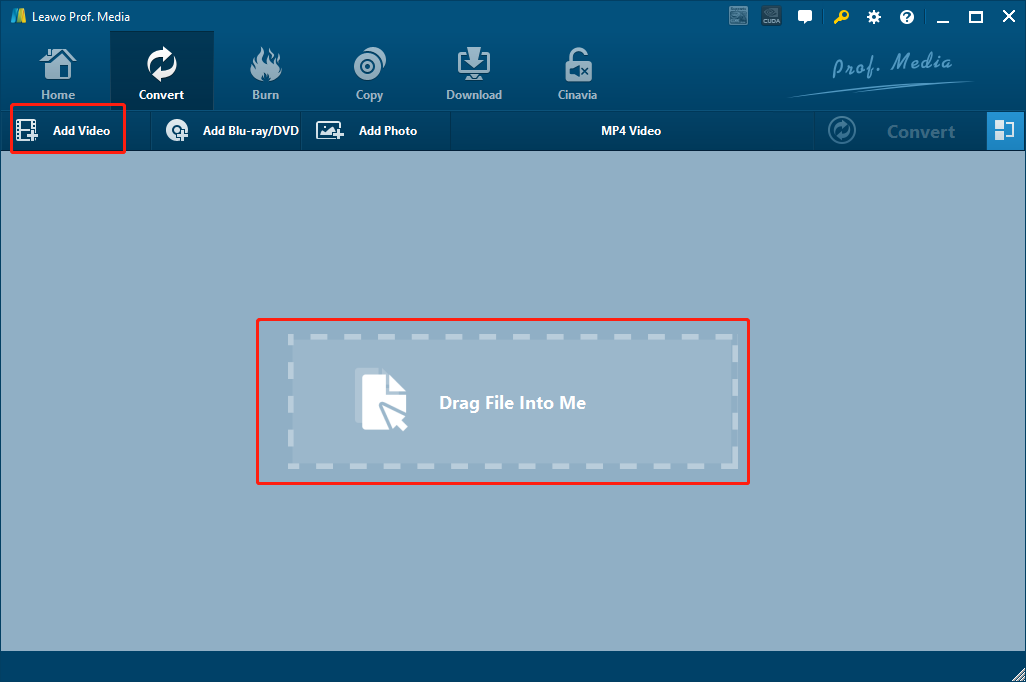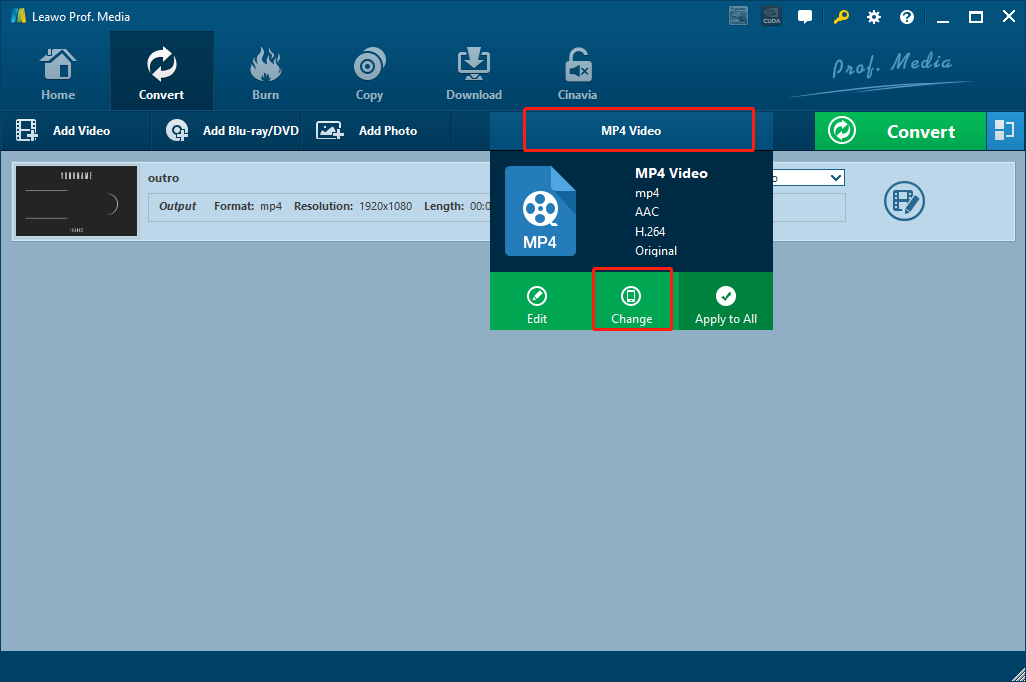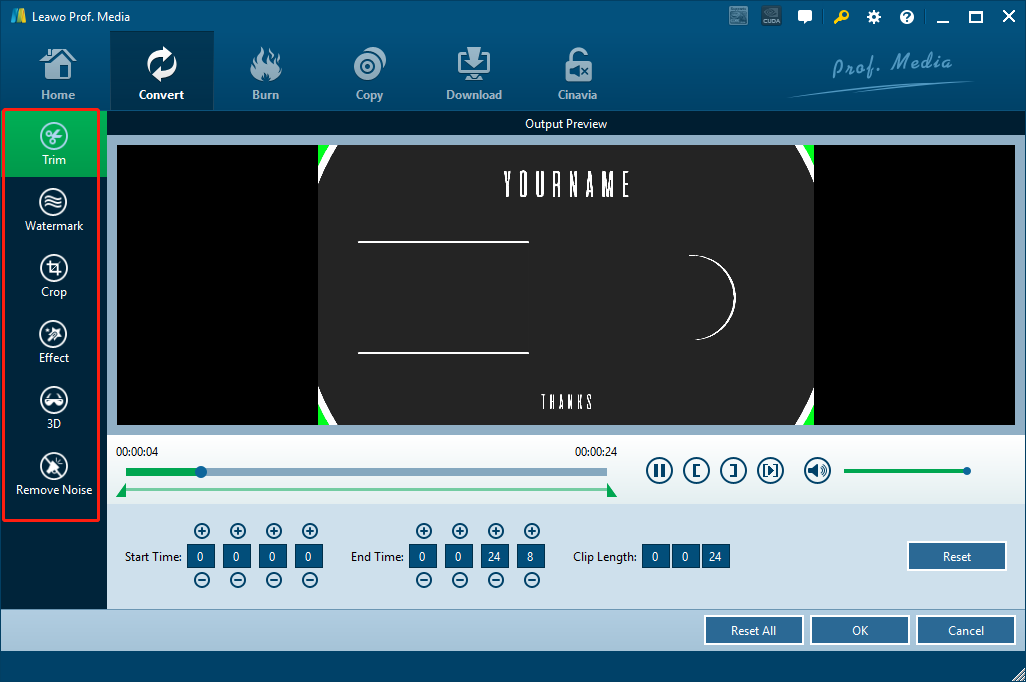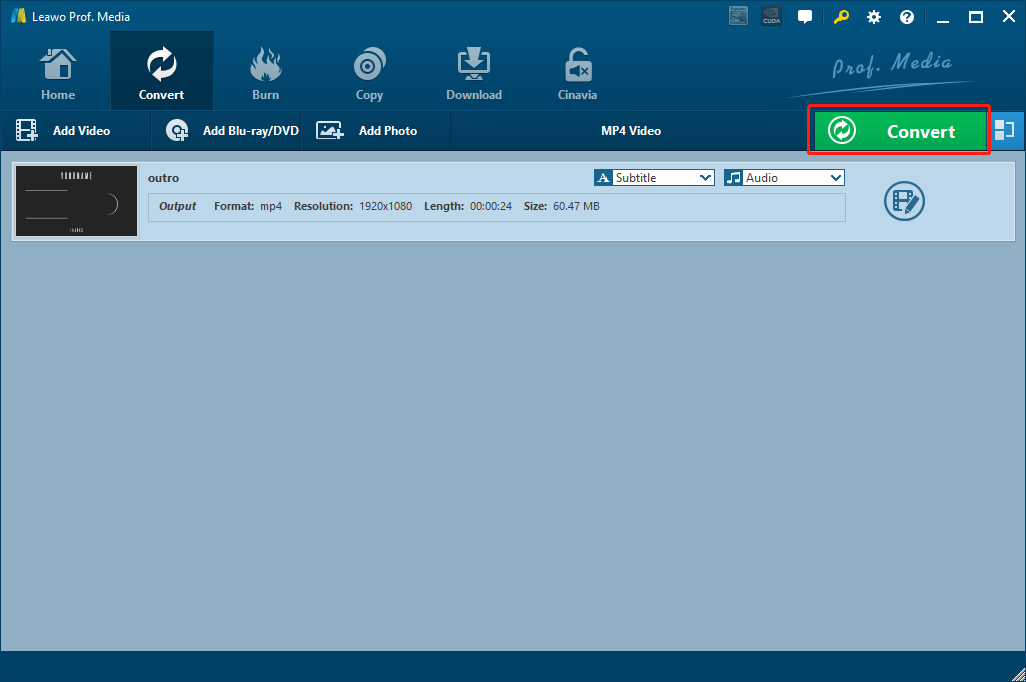Because of a bad industrial design, iPhone 6 and iPhone 6 Plus was in the bending gate not very long after their initial release. In fact, it’s not just iPhone 6 and 6 Plus. Other iPhones are also affected by the bending gate incident. If you own an iPhone 6 or newer models, chances are your iPhone could also bend if you don’t treat it with extreme caution. So what exactly is the iPhoen bending problem, How to fix the iPhone bending problem, and is there any way that we can prevent the iPhone bending problem from happening? Today let’s talk all about that.
Part 1: What is iPhone bending Problem
It is widespread that iPhone 6 Plus bend problem occurs to many customers. In fact, it’s not just iPhone 6 or iPhone 6 Plus that could have the bending problem. Many iPhone 6/6s/7/7 Plus buyers are also worried, “does the iPhone 6S really easy to bend? Does the iPhone 7 bend? Or can other iPhone models bend as well?” Well, I could only tell you, “there is a chance.”
In fact, iPhone bend gate is caused by underfill layer underneath chips for touch screen. In 2008, Macs were found with the problem of underfill. Actually, both Macs and iPhone adopt ball grid array chips and connect them to PCB via solder bumps. Between those bumps, it is an underfill which is used to make sure solder bumps won’t flex or crack under stress. However, they found that thermal stress would cause the underfill problem. For iPhone 6 Plus bending problem, it turns out physical deformation that makes iPhone 6/7 underfill fail to connect touch screen.
Confronted with the problem that iPhone 6 bends easily, what is iPhone 6 plus bending apple response? iPhone maker claimed that all their phones have gone through rigorous test and only 9 customers complained at iPhone 6 bending problems since they launched it. “With normal use a bend in iPhone is extremely rare and through our first six days of sale, a total of nine customers have contacted Apple with a bent iPhone 6 Plus,” said Apple spokesman Adam Howorth. “As with any Apple product, if you have questions please contact Apple.” However, some customers didn’t buy it and they thought Apple has already known the problem before the launch. Klaus
Part 2: What to Do if iPhone Has Bent
Many customers have this worry or question: “If my iPhone 6 has bent, can I bend my iPhone 6 back?” Or, “what to do if iPhone 6 bends?” Many believe that if your iPhone bends, there is no way you can bend it back without totally destroy the device. However, there are in fact something you can do to bend the iPhone back.
To bend your iPhone back, you need the tool called Grizzly G9849 Magnetic Base/Dial Indicator Combo. It is a kind of straightening tools that helps you straight iPhone up. When you get the tool, you can follow its instructions to bend your device back. There are also other straightening tools that you can also take advantage of like Mine, a Chinese brand. However, if your Touch IC gets fried, it just makes your device look better to bend back. The real problem is still not solved. At this moment, you can only go to App Store to get it replaced. The good news is that you can go to Apple Store to get it replaced without charge.
As you can see, the tool kit is rather professional. If you want to bend your iPhone back with tools like this, it's highly suggested that you do this with the instruction of a professional. And, you must proceed with caution because you could break the iPhone completely before you can bend it back to normal.
Since the iPhone bending problem is a tricky one, is there anything we can do to prevent this from happening? Well now let’s talk something about how to prevent from bending your iPhone in the first place so you can save all the trouble trying to bend it back.
Part 3: What to Do to Prevent iPhone from Bending
In fact, iPhone bending problem occurs because people put them in the back pocket. Hence, what to do to prevent iPhone from bending? I would like to say: don’t put your iPhone in your back pocket. Putting iPhone in back pocket is never good looking. Simply image that you sit on your phone? All pressures will come to it. In this way, there is no wonder why your iPhone bends. In order to avoid your iPhone bending, you can put your iPhone in your front pocket or your breast pocket. It is an easy tip to solve that as long as you really listen to it. I believe for anyone, any self-disciplined guys, it is just a piece of cake to make it, right?
Another way to prevent iPhone from bending is to use a smartphone case with a strong frame. We all use cases to protect our iPhones, but most smartphone cases cannot protect your iPhone from bending. However, there are still some cases with strong structures and frames, which can effectively prevent your iPhone from bending, even you accidentally put a lot of pressure on it. If you are worrying that your iPhone might bend, getting one of these strong iPhone cases might be a good idea for you.
Anyway, no matter what you do, the best way to keep iPhone from bending is to carefully treat your iPhone. Always know where it is and avoid putting a lot of weight or presser on it. Only with caution, can you really keep your iPhone safe and prevent it from the bending problem.
Bonus: How to Convert MOV to MP4
By now, you should have a brief understanding to the iPhone bending problem. The reason why iPhone bends a lot in our lives, is that we always carry them around with us. We carry them not only because it can receive and make calls, but also because it can do almost everything that we need it to do for work, as well as entertaining. However, Although iPhones are so powerful that there seems to be nothing that it can’t do, it does have some limitations. For example, it can only play a certain numbers of video formats.
The video format that’s used the most by Apple is the MOV video format. If you need to move the video from your iPhone or your other Apple devices to other devices, then the MOV video format might bring you some compatibility problems. To solve this kind of problem, you need a video converter tool like Leawo Video Converter to help you convert the MOV video to a format like MP4.
Leawo Video Converter is a professional video converter program with multiple video converting functions. With a massive supported format library, Leawo Video Converter can convert videos from one format to another around more than 180 formats. Besides the powerful format support, Leawo Video Converter also features tons of useful, practical video editing functions, allowing you to trim, crop, add watermark, remove noise, turn 2D video to 3D or adjust video parameters before the conversion starts. What’s more, with the advanced video converting technology, Leawo Video Converter can also provide a 6 times higher video converting speed, making the video converting tasks more efficient than ever.
What also makes Leawo Video Converter stand out is that, the software is very user-friendly and easy to use. It only takes minutes for anyone to convert a MOV video to MP4. If you are interested to know more about Leawo Video Converter, here is a brief guide on how to convert MOV to MP4 with it.
Step 1: Launch Leawo Video Converter and import your source MOV video file. You can drag and drop the file into the center of the main interface to import it. If you have imported multiple videos, there is also a “merge” button at the upper right corner for you to merge multiple videos into one.
Step 2: Since the “MP4 Video” is the default output format in Leawo Video Converter, there is no need to change that for this converting task. But in case you need to change it, just click the “MP4 Video” area next to the green “Convert” button, and then click “Change” to go to the format selection panel. On the panel, you can find your desired video format and set it as the output format for the conversion task.
Step 3: In case you need to edit the video, click the “Edit” button of your video and you will be brought to the video editing panel. In the panel, all the available video editing options will be listed at the left bar. When you are done editing, click the “OK” button to apply the changes and go back to the main window.
Step 4: Finally, click the green “Convert” button. On the called-out panel, set an output directory and then click the “Convert” icon down below to start conversion.