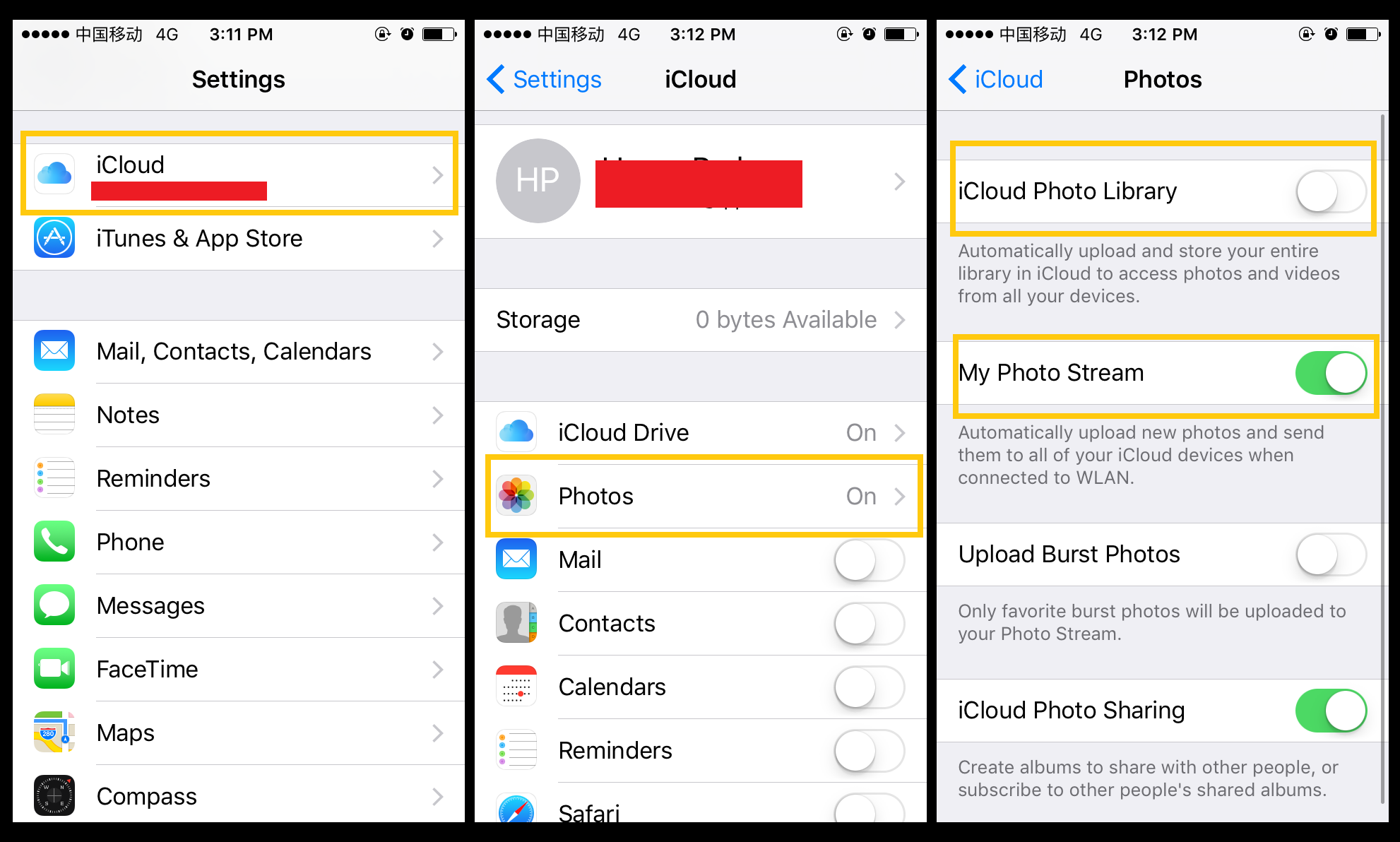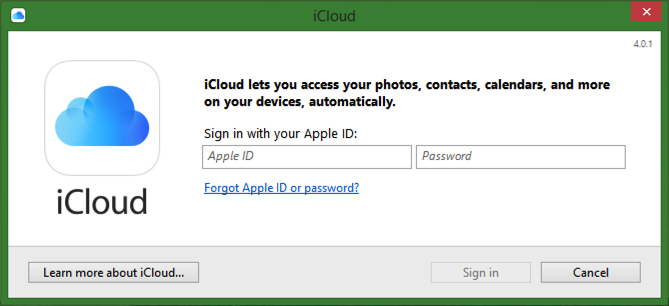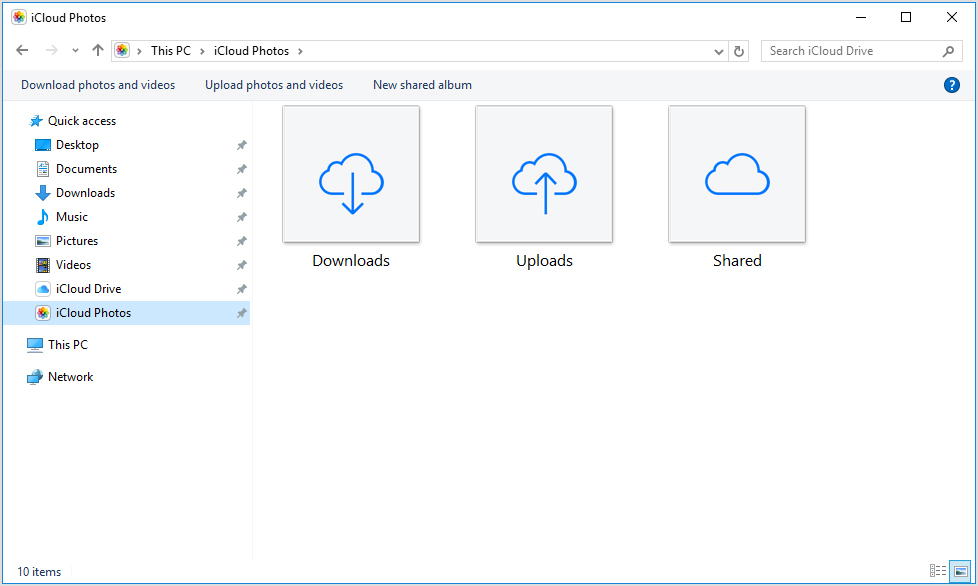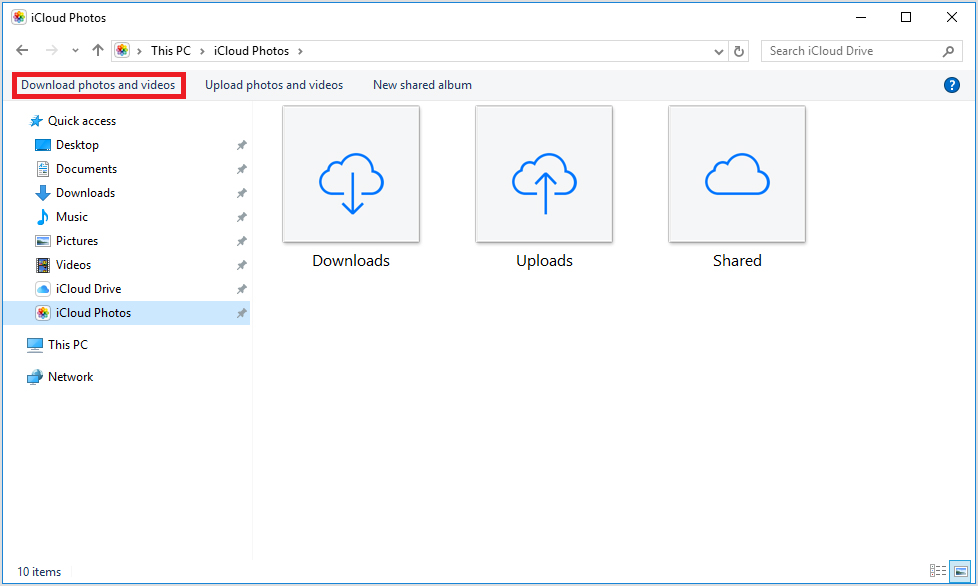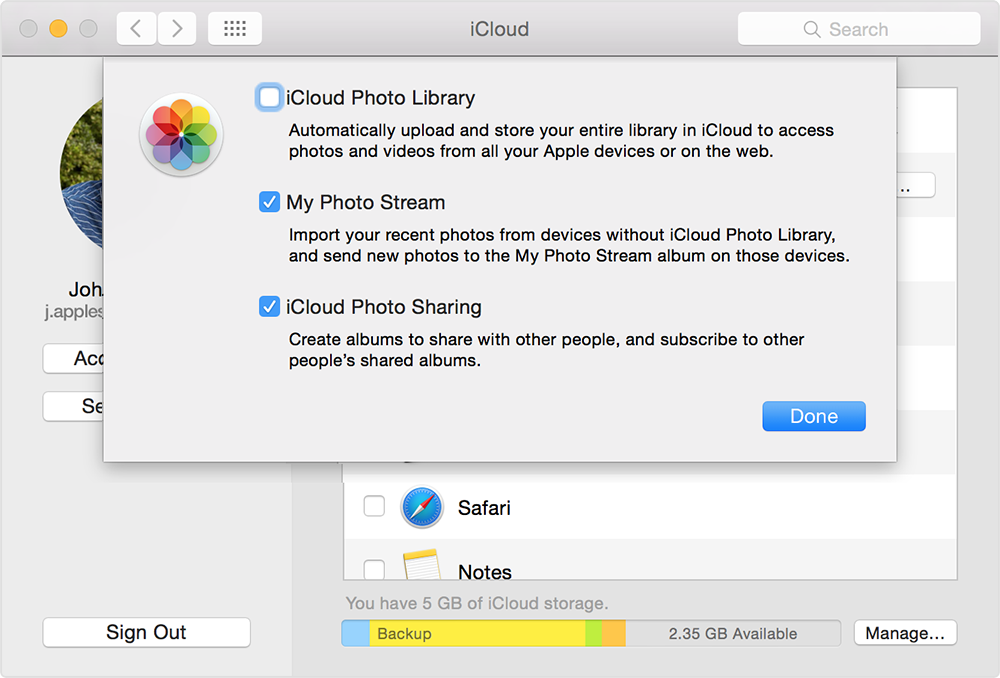iCloud is a convenient cloud service that allows us to store photos and share them with friends easily. Photos you store on iCloud can be easily accessed on all iOS devices that are signed in to iCloud using the same Apple ID. But setting up iCloud is a little bit complicated for people who are not familiar with iCloud. But once you know how to access photos on iCloud, things would get much easier. So in this post I would present to you instrucitons as to how to access iCloud photos.
How to Access iCloud Photos on iOS Devices
As I mentioned before, the photos you stored on iCloud can be accessed by all iOS devices that are signed in to iCloud using the same Apple ID.
Here's how you can use different iOS devices to access photos on iCloud. Let's take iPhone as an example.
- 1. On your iPhone, Navigate to Settings>iCloud>Photos.
- 2. Tap on iCloud Photo Library to allow iPhone to automatically upload all your photos to iCloud. And then all your iOS devices will be able to access those photos stored on iCloud.
Note: Every time your device is charged and connects to a Wi-fi network, your photos will be uploaded to iCloud automatically. Any changes of the photo library on one device would change all other devices.
How to Access iCloud Photos on PC
To access iCloud photos on PC, you'll need to official iCloud app developed by Apple.
1. Download and install iCloud for Windows on your PC, open it and sign in with your Apple ID.
2. On the interface, check Photos.
3. Open the File Explorer window, and there would be an iCloud Photos folder under Favorites. Click on it to open the folder.
4. Click Download photos and videos on the window. Choose the photos and videos you'd like to download and click Download.
How to Access iCloud Photos on Mac
iCloud is part of Mac OS so it would be much easier if you want to access iCloud photos.
Here's how to access Photos on iCloud.
- 1. Select System Preferences from the Apple menu. Click iCloud, enter your Apple ID and select Photos.
- 2. Click on the Option button next to Photos, and check iCloud Photo Library, My Photo Stream and iCloud Photo Sharing.
It's not that hard to learn how to access photos on icloud as long as you follow the steps above. With iCloud you can easily store and acess photos anytime anywhere.