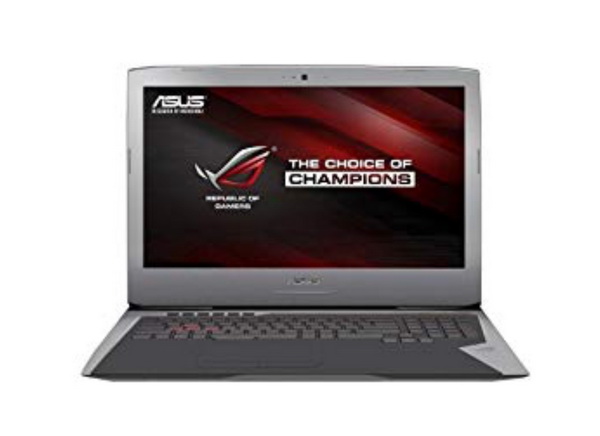In the modern life, computer has become a necessary working tool for most people. If you have frequent long business trips or flights, taking a slim and weight laptop is the most effective way to deal with your job stuff. On the other hand, for the leisure purpose, you can easily enjoy the DVD discs movies with laptops which contain built-in DVD drives. Things can go in totally different ways if you compare a laptop with DVD drive and the one without DV drive. Today, let's go further on this topic and discuss the main points that you may be interested in the laptop or the built-in drives.
- Part 1: Comparison between Laptops without Built-in DVD Drive and with Built-in DVD Drive
- Part 2: Top 5 Laptops with DVD Drive
- Part 3: Best Software to Burn DVD Disc on Laptop with DVD Drive - Leawo DVD Creator
- Part 4: Best Free Software to Play DVD Disc on Laptop with DVD Drive - Leawo Blu-ray Player
- Part 5: Conclusion
Part 1: Comparison between Laptops without Built-in DVD Drive and with Built-in DVD Drive
Laptops with the built-in DVD drive are also commonly seen and used in daily life. Simply speaking, a laptop with a DVD drive is able to play the DVD discs or even the CD discs instantly without worrying about where to insert the disc. Instead of buying an external DVD drive, you can directly put the DVD disc to the drive in your laptop and then you can enjoy the DVD discs on your laptop. Just imagine, now you are considering buying a proper a laptop and you have not determined which type of laptops you should pick up. Next, a comparison between the laptop with built-in DVD drive and the one without DVD drive will offer you more guidance.
1. Convenience in using. If the laptop contains a built-in DVD drive, you can save a lot of time buying and installing the DVD drive. But for the laptop without DVD drive, you have to buy an external DVD drives and try to figure out the detailed drive installation if needed.
2. Price. Usually, a laptop without DVD drive is much cheaper than the one with the built-in DVD drive. But it really depends. This should be affected by whether you are a DVD disc movie or not. If you have the frequent needs in playing DVD discs, then had better purchase a laptop with the built-in DVD drive.
3. Weight. If the laptop contains a DVD drive, its weight will be higher in comparison with the laptop without DVD drive. Also, from the outer appearance, in most cases, the laptop with a DVD drive will be larger relatively. But due to the advanced technology nowadays, more and more laptops with DVD drives have been designed in a smaller and lighter size.
4. Computer performance. The built-in DVD drive will have some impacts on the overall performance of the laptop, to some extent. The laptop can be continually in a consuming position if the built-in DVD drive has kept working all the time. With years past by, the computer's performance may lose its original efficiency and speed.
Part 2: Top 5 Laptops with DVD Drive
For your future references in buying laptops with DVD drive, I have sorted out the top 5 laptops with DVD drive.
No. 1 HP 15.6-inch with AMD Processor Laptop
The first laptop with a built-in DVD drive will be strongly recommended here is HP 15.6-inch with AMD Processor Laptop. As one of the most excellent AMD laptop with a powerful DVD burner, this laptop has been welcomed by a lot of users. With the 15.6-in medium-sized screen, users can even enjoy the resolution of 1366 X 768 with ease. Ditching Intel and Nvidia, the laptop runs on AMD Quad-Core A6-7310 processor with 2.4 GHz and 4 GB of RAM as well as the 500 GB hard disc space. Asides from the DVD burner, this laptop also contains the SD card reader as well as HDMI port, USB port which can easily allow you to connect to other devices.
No. 2 ASUS ROG G752VY 17.3
If you are a game lover instead of movie lover, then ASUS ROG G752VY 17.3 can be your good choice. This laptop is designed to be a gaming laptop that is running on the Windows 10. You can be able to insert any gaming DVD discs or other discs to the built-in internal Blu-ray/DVD drive and then you can obtain a very fast loading speed due to the adoption of its powerful 6TH generation Intel Core i7 processor. Also, it is quite famous for its 17.3-inch display which is ideal for gaming and its immersive ASUS Sonic Audio. No matter you adopt this laptop to view DVD disc movies or play games, you can definitely obtain the best effects. Furthermore, with it, you can experience its fast data reda and write speed due to the utilization of the NVM Express SSD technology.
No. 3 Dell Inspiron Business Laptop
Released in the early of 2019, Dell Inspiron Business Laptop is great choice for you, which can be excellent in both its simple outer design and powerful inner performance. With a 15.6-inch displayer, this laptop is able to offer you a resolution of 1366 X 768. Powered by an AMD A9-9400 processor with Radeon R5 graphics, Dell Inspiron Business Laptop can fully meet your requirements in basic needs, including playing DVD or Blu-ray discs. Now its price is close to $400 which is really worth due to its 8GB of RAM and 1 TB hard disk space. Furthermore, you can be allowed to use MaxxAudio via Bluetooth connectivity.
No. 4 Lenovo IdeaPad Laptop
As an affordable laptop, Lenovo IdeaPad Laptop is only sold at about $300 which is lower than other laptops. Its 15.6-inch display with 1366 X 768 resolution will be capable of providing you with the best viewing experience. Powered by AMD A6 7310 processor and 2.0 GHz graphic, Lenovo IdeaPad Laptop is also equipped with 4 GB of RAM and 500 GB hard disk space which is fully enough for daily use. It also includes the basic HDMI, USB, DVD-RW ports for further connection to other devices. IdeaPad is also powerful in its 3-cell Li-ion battery with a versatile 180-degree hinge.
No. 5 HP 15.6-inch AMD Business Flagship Laptop
Another piece of HP laptops that have been released in 2019, HP 15.6-inch AMD Business Flagship Laptop has been welcomed and commonly used among the young group who have been impressed by its clean and Apple-inspired external appearance. Its 15.6-inch display is able to offer you a 720P resolution. Powered by AMD A12 9720 processor and 12 GB of RAM as well as 1 TB hard disk capacity, this laptop can provide you with vivid picture and audio sound system. Its battery capacity is 2800 mAh which only weighs 4.73 lbs.
Part 3: Best Software to Burn DVD Disc on Laptop with DVD Drive - Leawo DVD Creator
Just as mentioned above, it is quite necessary to burn some videos on your computer to DVD disc as a good way to backup digital files so as to release more space. Now since the laptop is equipped with an internal DVD drive, you can convert the videos to DVD discs which can be perfectly compatible with the DVD drive in the laptop freely. Before that, an easy and free DVD copy tool will have to be prepared first. Here I will strongly recommend you to use Leawo DVD Creator as your preferred burning program. Leawo DVD Creator is really fantastic in both its comprehensive burning functions and burning speed without quality loss. Regarded as one of the most powerful DVD burning programs in recent years, Leawo DVD Creator can help you to burn your reluctant files to a DVD disc with customized features retained. With Leawo DVD Creator, you can burn more than 180 formats videos in formats like RMVB, MKV, MP4, WMV, Xvid, MOV, and FLV to DVD-9 and DVD-5 discs with 6X faster speed than others. With the support for Intel Quick Sync acceleration technology, Leawo DVD Creator ensures the fast burning speed while burning. Furthermore, Leawo DVD Creator can preserve the quality of the original video while burning the video to DVD and ensures that the DVD playback would look just as good as the original video.
Part 4: Best Free Software to Play DVD Disc on Laptop with DVD Drive - Leawo Blu-ray Player
When everything is ready, now it is time to play and watch DVD discs on your computer. Actually, not all the default media player is able to play all kinds of DVD discs. In order to play the DVD discs on the laptop with DVD/CD drive included, you had better turn to a good DVD player program. Speaking of Blu-ray/DVD players, Leawo Blu-ray Player is the one that you should not miss. You must be impressed by its following features.
1. As a 100% free and 6-in-1 media player software, Leawo Blu-ray Player contains all media playback solutions you need for your leisure entertainment, including Blu-ray, DVD, CD, HD (4K), ISO file with AVI, MPEG, WMV, ASF, FLV, MKV/MKA and other popular formats supported.
2. With advanced image and audio processing technology, Leawo Free Blu-ray Player software could provide you quality-lossless image for even 4K video, stereo audio enjoyment, all regions free DVD decryption and user-oriented playback control.
3. Besides, Leawo Blu-ray Player's practical bonus features including useful power manager, custom skin / language / background, snap screenshots, especially virtual remote controller make it a better choice for all playback choice.
4. Furthermore, within Leawo Blu-ray Player, you could obtain the personalized settings according to your preference and all the settings could be done automatically. The instructions for playing are quite easy.
Part 5: Conclusion
Obtaining the best audio and picture quality from the newest movies is the alternative way of spending money on buying a ticket to sit in a cinema. Just make sure you have a respectable laptop with DVD/CD drive included which can be able to read and play the DVD discs with ease. Don't worry too much if your laptop doesn't contain an internal built-in DVD drive. Just buy an external DVD drive and follow the required installation steps, then you can also enjoy the DVD disc movies smoothly.