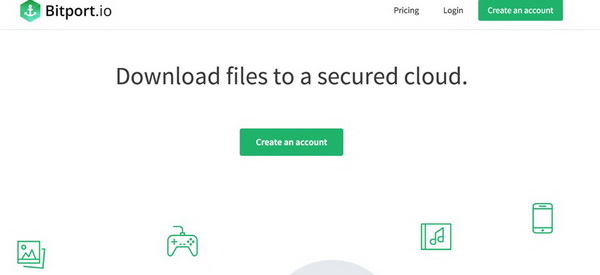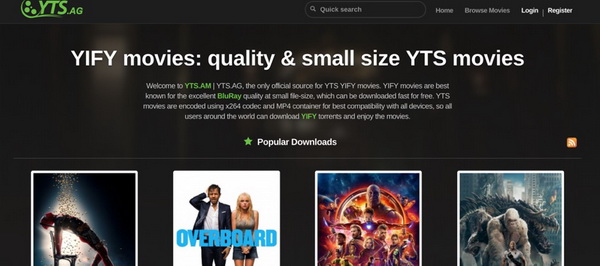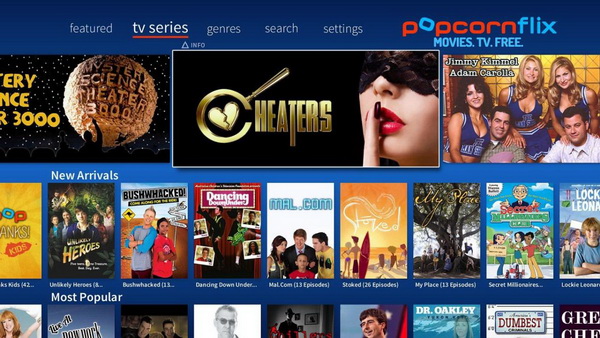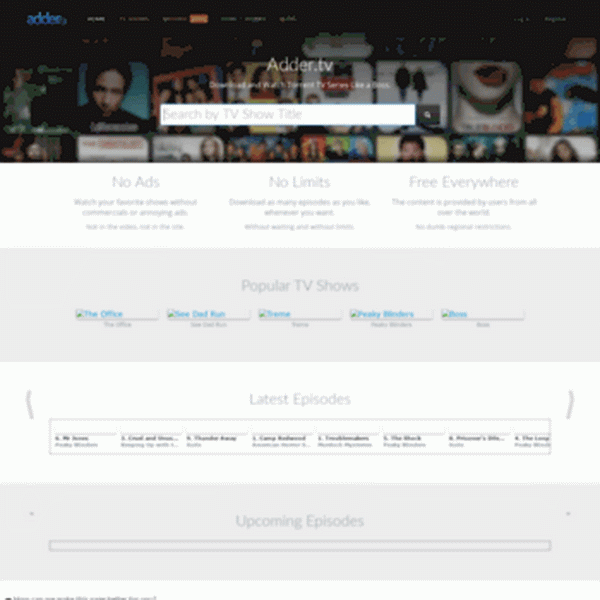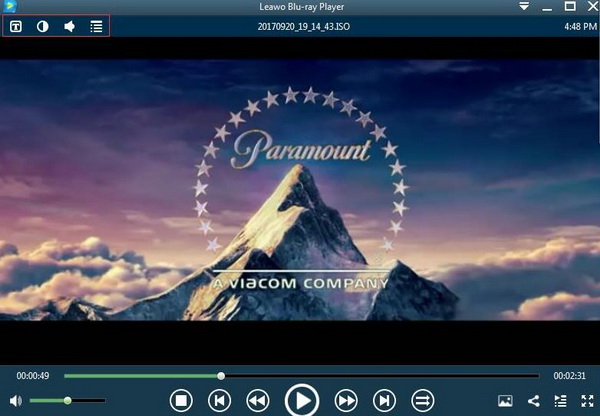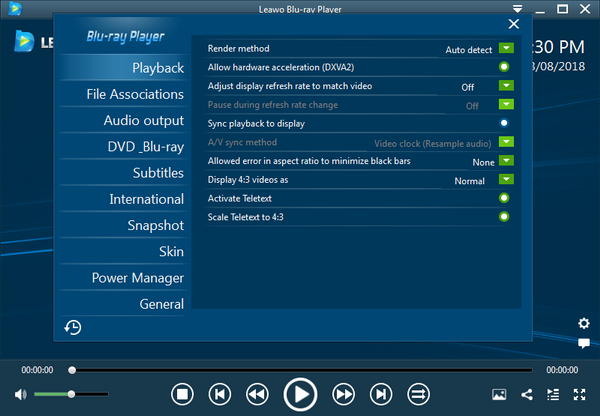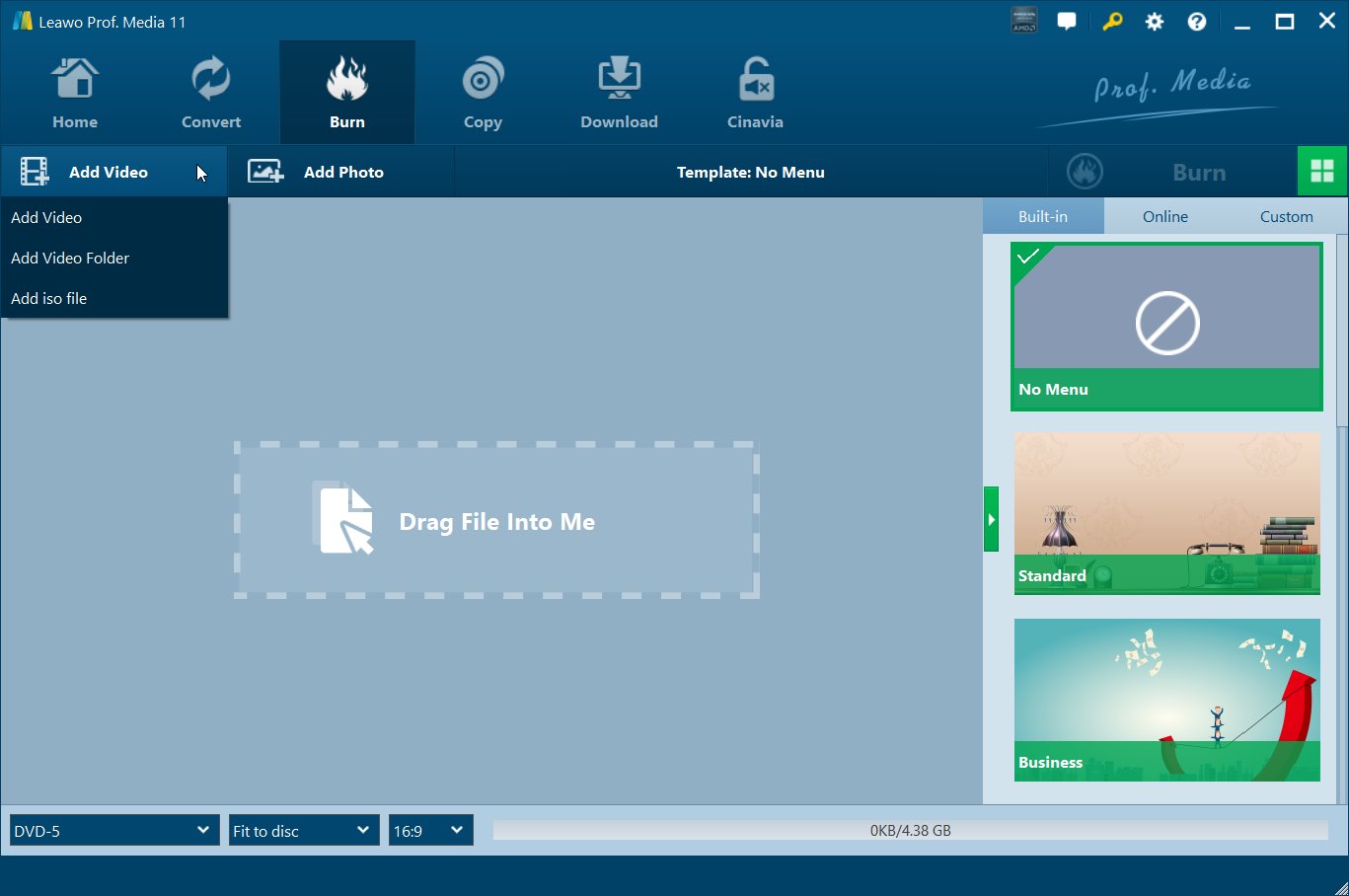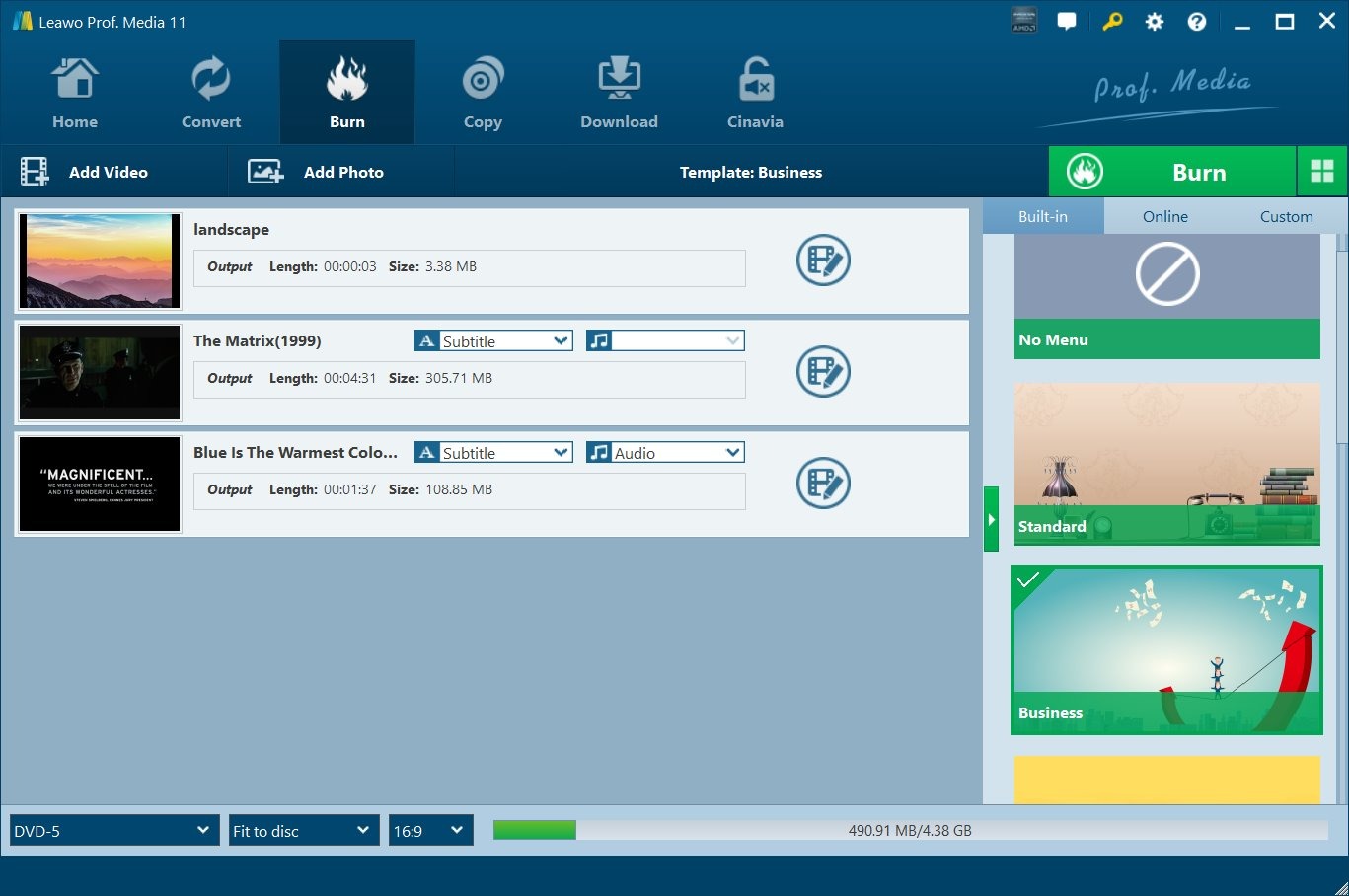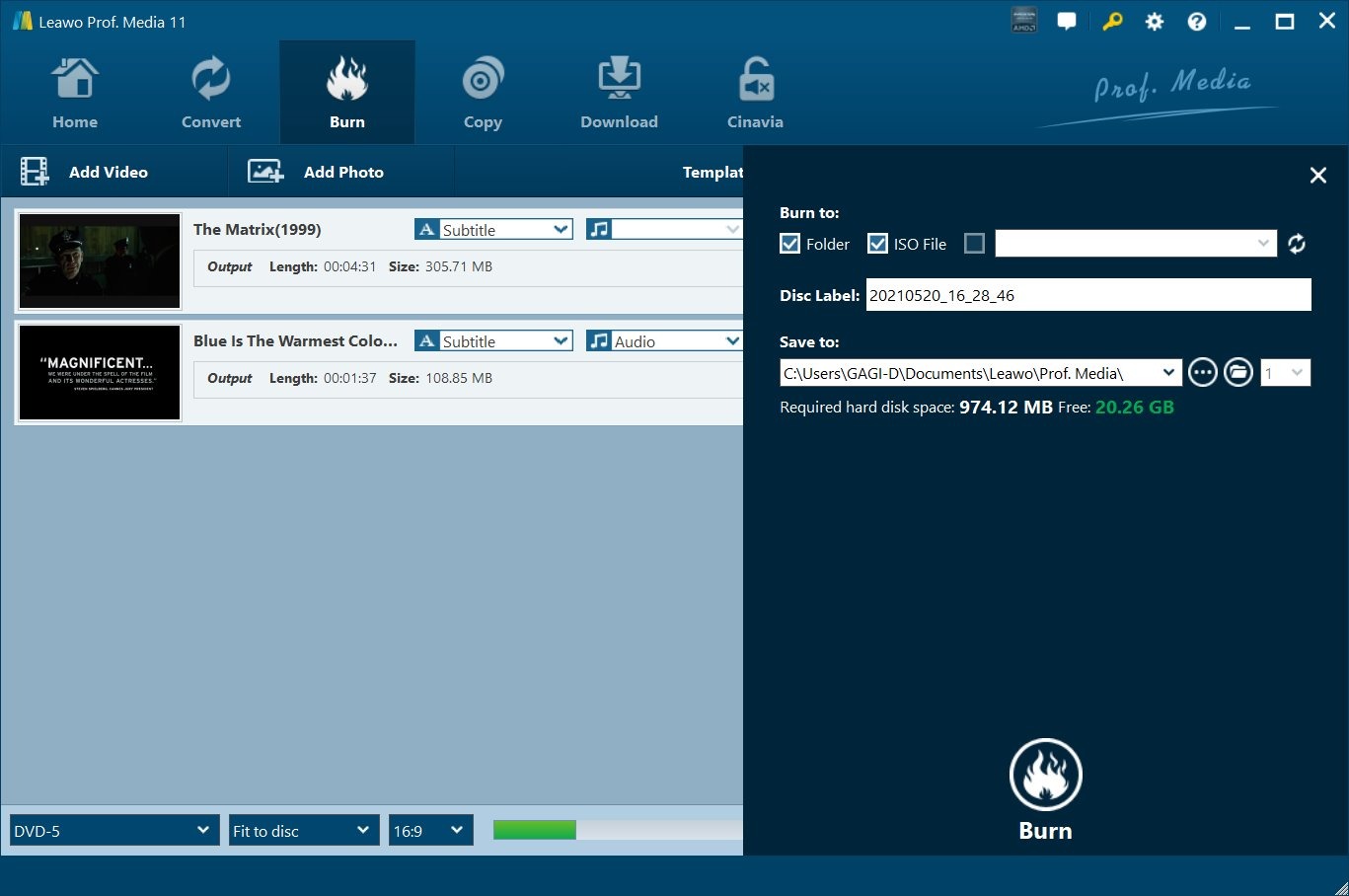Among the common leisure methods in your life, you may find another popular way to kill your time is to watch various movies and TV series episodes. Instead of watching these TV series online, sometimes the TV series download will be more suitable for the on-the-go who will not spend much time on the road. Do you know the best free TV series download sites and how to download TV series? Just go ahead and find your best answer in this article.
Part 1: Best sites to download TV series episodes
With the rapid development of hi-tech, cloud storage has become more and more popular. If you are interested in cloud storage, today you will have several websites for TV series download asides from the common TV series websites.
No. 1 The Pirate Bay
The first TV series downloading site I will introduce is The Pirate Bay. Performing as one of the most popular torrent sites, Pirate Bay has a very clean interface with rich TV series resources. You can easily find out your favorite TV series by using the search box with various and latest TV series provided. Besides, before downloading the TV episodes, you can take a view on the user review and opinions which can offer more feedback.
No. 2 Bitport
The second one on my list of best sites to download TV series episodes is Bitport. Bitport is a free TV series download website in support of cloud download. Its main feature is to help you download files to a secure cloud which will allow you to watch your TV series on any device. This is more convenient for users who do not have enough capacity for TV plays. Very intuitive graphic design will meet more demands from youngsters.
No. 3 YTS
As one of the best free TV series download sites, YTS earns many positive reviews about the huge database. This website has already gathered a large number of fans in recent years due to its fluent downloading speed and the latest TV series. Some users even remarked that they have never encountered any problems with the site in the spare pop-ups. As the best choice for TV series, it can undoubtedly meet your requirements on the TV series download.
No. 4 PopcornFlix Read more:
This free TV series download site is developed by Screen Media Ventures, the online resources seem to be massive. Whilst providing a variety of free TV series download content, it also keeps its original products. There are many advantages to this service, including mobility through other devices. No need to sign up for any membership, you can stream the TV series download on other platforms. The selectable genres host drama, comedy, horror, documentary, action, and so on.
No. 5 Adder TV
Our last pick is also a prevalent TV series download site that is accepted by the majority of TV fans. Adder TV gives customers the links to download TV series of the latest release. Not only does it keep updating the library base, but it also has a good record of maintaining the old free TV series download. It has a simple operating interface with an accurate search tool. This extensive online service is the best site to download TV series episodes of MP4 and MKV formats.
Part 2: Best player to play TV episodes on PC
Well, since you have downloaded your favored TV plays, then you have to prepare a suitable and powerful media player so as to enjoy the best audio and video quality. There are a lot of options for you, but here I will strongly recommend you to take a try on Leawo Blu-ray Player due to its comprehensive functions on supporting more than 180 types of formats and customized features in editing. Furthermore, with advanced image and audio processing technology, this best 4K video player application provides you extraordinary movie playback and cinema-like experience. Last, you can easily operate this player with several steps. What you need to do is to download Leawo Blu-ray Player and install it on your computer. Then import your TV series episodes to the program and then you can watch them smoothly. If you want to have a personal watching experience, you can edit the audio, video, and other related parameters.
Follow the steps and you can enjoy your free TV series download episodes with Leawo Blu-ray Player to get a cinema watching experience.

-
Leawo Blu-ray Player
Region-free Blu-ray player software to play Blu-ray disc and DVD disc for free, regardless of disc protection and region restriction.
Play 4K FLV videos, 4K MKV videos, 4K MP4 videos, etc. without quality loss.
Support the conversion from Blu-ray/DVD discs to MKV in the premium version.
Deliver super high-quality stereo audio experience with the support of various advanced audio decoding technologies like Dolby, DTS, AAC, TrueHD, DTS-HD (including 5.1, 7.1 channels), etc.
Step 1. Download Leawo Blu-ray Player and install it on your computer
Step 2. Enter the main interface and load your episode on the computer by clicking the “Open File” button on the home interface.
Step 3. Set subtitles. After loading the episode, it will be played automatically. During the playback, you can move the mouse to the title area. Then you could see 4 icons, representing subtitles, pictures, audio, and menu respectively
Step 4. Set more player parameters. In order to obtain a customized watching experience, you can have more player settings. You only need to click on the drop-down menu panel on the top right which includes Playback, File Associations, Audio Output, DVD Blu-ray, etc.
Here is a video guide on how to use Leawo Free Blu-ray Player:
Part 3: How to burn TV episodes to a DVD after downloading TV episodes
By referring to the above free TV series download websites, you can obtain your TV episodes easily. However, on the other hand, you may have additional requirements for these TV episodes. For example, you would like to share these TV series downloads with your friends, but now your friends don’t have enough capacity to store these TV series. Under the circumstance, you can take a try on the DVD storage which can store up to 4.7GB at least. So, how to burn TV episodes to a DVD? First of all, you have to prepare a DVD burning program. You can turn your eyes to the Leawo DVD Creator which can burn DVDs from more than 180+ formats of videos and photos with 6X faster speed, including AVI, MKV, MP4, WMV, FLV, and so on. Additionally, it can allow you to experience all kinds of DVD menu templates for free and you can edit your TV series according to your own preference.
In this tutorial, you will see detailed steps for how to write the TV series download onto DVDs with the Leawo DVD Creator.

-
Leawo DVD Creator
Create DVD-9/DVD-5 discs playable on various standalone DVD players and computers without region restriction.
Create DVD content in either NTSC or PAL for DVD players for various regions.
Convert and burn videos in 180+ file formats to DVD disc, folder and/or ISO image file.
Edit video files?such as adding image/text watermark, trimming video length, cropping video size, adjusting video effect, applying 3D effect, etc.
Select disc menu for output DVD content, or even design disc menu with your own pictures and songs.
Burn photos to DVD photo slideshow with built-in photo slideshow editor.
Step 1. Download and install Leawo DVD Creator. Both versions for Windows and Mac are available. Pick up the correct edition.
Step 2. Import the free TV series. Click on the “Add Video” button to access the folder opener. Or you can directly place the TV series download on the top of this interface. It will capture any media files automatically.
Step 3. Modify the TV series download settings. The DVD disc type is supposed to be assigned with the proper item as the new writable DVD disc. You can also do the changes to subtitles, audio, video ratio, and add DVD menu templates.
Step 4. Tap the green “Burn” icon to visit the right side menu. Here, check the third box and fill it with the disc drive. Insert a blank DVD disc and hit the “Burn” button below to start.
Part 4: The best tool to download TV series with original quality preserved
Even though those best free TV series download sites provide us a large range of wonderful movie sources to enrich our spare time, the process of the free TV series download may not always make people satisfied. Some errors during the TV series download could occur and cause corrupted TV series download files.
To achieve the successful procedures, a professional video download like CleverGet Video Downloader is required. This multi-functioning video downloader program allows quick access to all the best free TV series download sites. CleverGet Video Downloader is designed to download TV series of any formats and resources from over thousands of TV series download sites while 720p, 1080P, and HD free TV series downloads are thoroughly covered. Besides, it features high-speed downloading technology which is able to boost the TV series download 6X faster. With it, you could easily download free movies from various free movie or video websites like YouTube, Twitter, Tubi, Facebook live, and various other free movie sites.

-
CleverGet Video Downloader
Download Movie Video With 320 Kbps audio.
Easily Download Live Streams Without Quality Loss.
Video Info Extractor.
Supports Playlist Downloading.
Support Multi-tasking & Video Info Extractor Inside.
Ease to Use UI.
Here is a step-by-step guide on how to download video straightly from websites:
Step 1: Adjust the general settings for downloading videos/movies
From the list presented, select the ideal video with parameters that suite your needs (such as quality and format).
Step 2: Visit the target site
Search for the videos/movies you would like to download. Copy and paste the address from your address bar.
Step 3: Launch this video downloader
Paste the link into the address bar of CleverGet, which should automatically detects downloadable videos and present all of them. After that, click to download the video.
Part 5: Conclusion
You must enjoy the moment while crouching on your sofa with a lot of snacks at hand and watching your favorite TV series episodes. With the development of the movie and TV series industry, you can be accessible to various TVs and movies all around the world from now and then. Just make full use of the above best free TV series download sites to download TV series.
For optimized watching results, it is suggested to utilize the best TV series download player software - Leawo Blu-ray Player. The quality-ensured display will bring the most benefits. Moreover, you can put the free TV series download on the DVDs with the help of Leawo DVD Creator. The lossless outcome will satisfy everyone. If you are bothered by how to download TV series efficiently, CleverGet Video Downloader is what you should have a try.




 Try for Free
Try for Free Try for Free
Try for Free