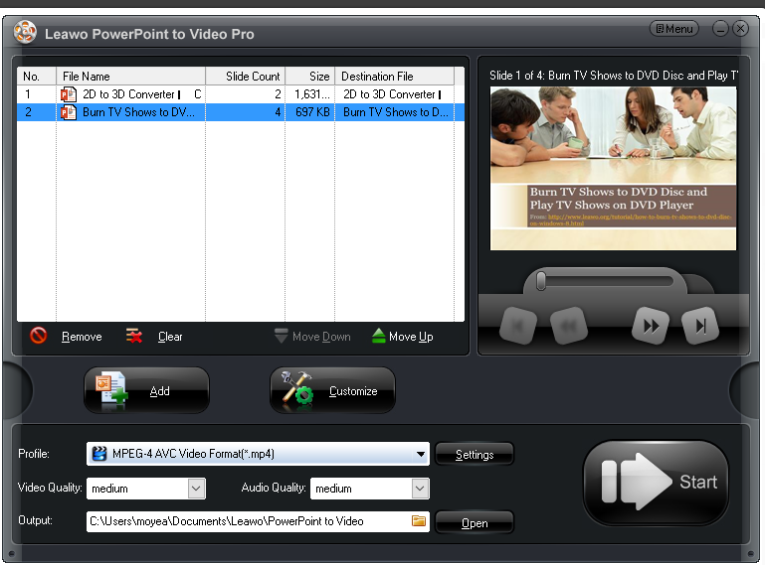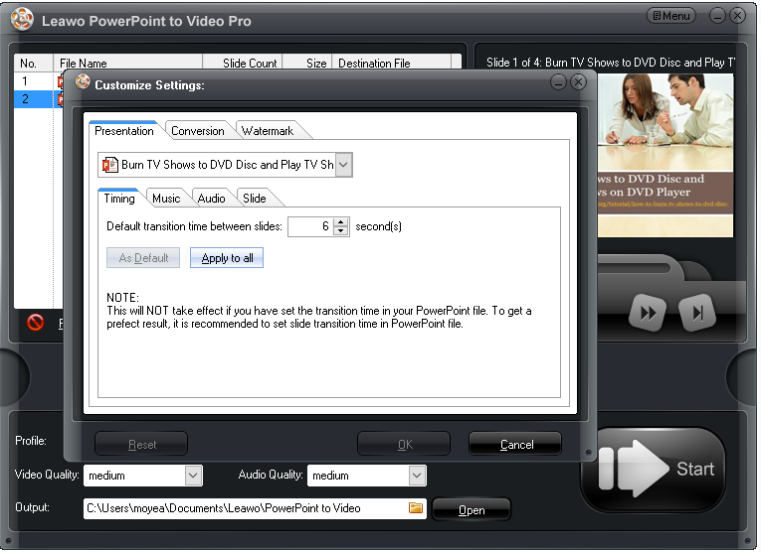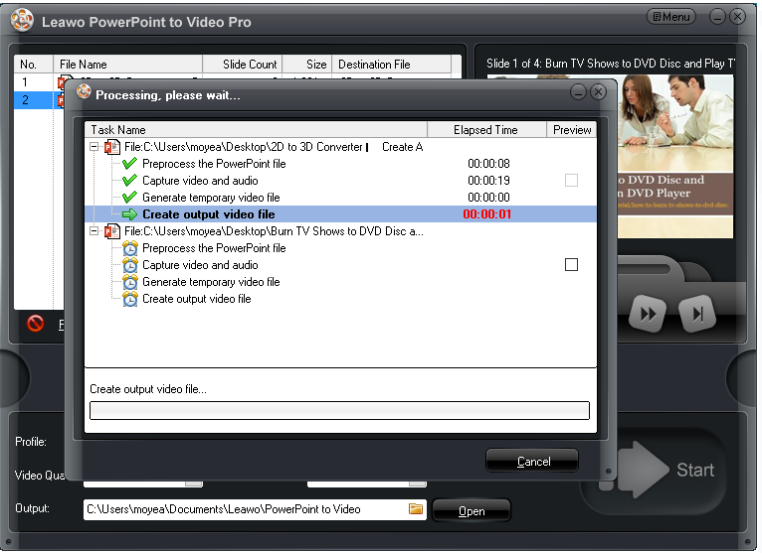Last updated on 2018-05-31, by
How to convert PPS to MP3 ?
"I want to extract the audio materials from the PowerPoint file in pps format and convert pps to mp3 for future use but to tell the truth, it is horrible to locate and extract one by one from each slide especially when the file is large. My question is would it be easy to convert pps to mp3 if I use some kind of tool to help? And what tool is recommended the most? "
The above is an online question regarding pps to mp3 conversion and it would be answered in this post with details.
Part 1: What Leawo PowerPoint to Video Pro can offer to you
Among the most outstanding multimedia tools, Leawo PowerPoint to Video Pro is definitely worth to mention. This professional PowerPoint to video converter has provided a lot of powerful features to users who intend to convert PPT file to video or extract audio alone from the embedded audio materials, like background music, recorded narration etc. Users can get lossless files after conversion including elements such as animations, transitions, sounds and video clips. It also allows users to customize the file before conversion, for example, they can convert powerpoint to video with background music, or add a logo or trademark to the file to enhance the PowerPoint file effect. Given the conversion speed, it runs fast and supports batch conversion, that means users can convert files in batches without taking much effort and time. To enable global users to use the program trouble free, multilingual user interfaces are provided. In a word, given the excellent quality, fast conversion speed, powerful customization features, and multilingual user interfaces, Leawo PowerPoint to Video Pro is top ranked in the industry and is highly recommended here. In this case, if you need to extract the audio materials out from the PPS files, you can use this program to help and it will give you a one-stop solution. And more, read on!
Part 2: What Leawo PowerPoint to Video Pro can offer to you
Step 1: Install Leawo PowerPoint to Video Pro.
Click the below button to download and install this program to the PC.

PowerPoint to Video Pro
☉ Support PowerPoint 2000/2002/2003/2007/2010/2013.
☉ Support all PPT formats: PPT, PPTX, PPTM, PPS, PPSX, POT, POTX, POTM.
☉ Adjust video and audio parameters of output files for multiple devices and players.
☉ Customize PowerPoint files like: insert background music/watermark, set transition, real-time narration.
Step 2: Add source files to the program.
Click "Add" on the home interface to import the source PPS files to the program. Here I suggest you import files in batches.
Step 3: Set the output file format.
From the Profile drop-down list, choose the target output format. Here we choose MP3. After that, set an output directory on the Output box.
Step 4: (Optional) Customize other features for the PPS file.
Click "Customize" to set specific parameters for the source file. Here you can set the audio tracks, bit rate for the output file.
Step 5: Convert PPS to MP3.
Now after all settings are done, click "Start" to extract all audio materials from the source PPS file and convert them to MP3 afterwards. What you will soon get is MP3 audio only after the conversion completes.
Summary
It is easy to extract audio from source PPS files and convert them to MP3 for use if you know how to take advantage of the professional tool - Leawo PowerPoint to Video Pro. To tell you more, this program is very user friendly as you can convert unlimited files via the program. Another point is this program supports offline conversion, that means, you do not have to stay connected to the network all the time when you convert files. This is appealing to users who do not have network connection or experience unstable network accessibility. Undoubtedly, you can convert files anytime and anywhere you want as long as you have source files and Leawo PowerPoint to Video Pro ready. You should have a try to convert PPS to MP3 using Leawo PowerPoint to Video Pro. It will impress you deeply with its powerful features.