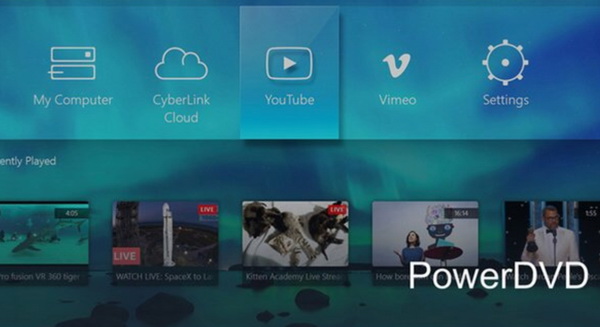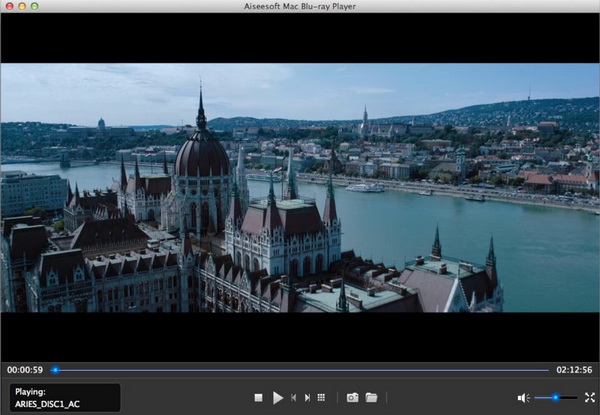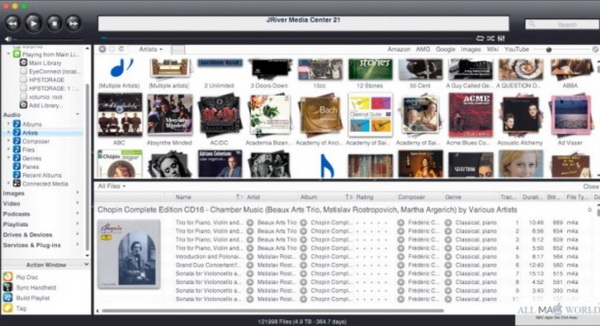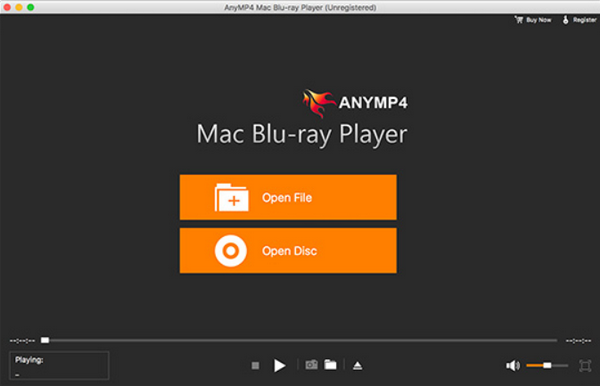As one of the best ways to spend your leisure time at home, watching DVD discs on a standalone DVD player can't be more perfect. If you are a movie lover, you can find these movie resources on the Internet. But sometimes for the commercial purpose, some movies are not released over the Internet instead of in the form of DVD or Blu-ray discs. Compared to Blu-ray discs, DVD discs are much more affordable and available for most people due to its lower price. In this article, we will take you to the detailed introduction about DVD player program which is a necessary part to obtain the most excellent viewing experience.
Part 1: Best Free DVD Players for Windows and Mac
Instead of a standalone DVD player, if you only have the need to play the DVD discs on your computer, a DVD player program seems to be much more proper for your own needs. In comparison with a physical DVD player, the DVD player program is much cheaper and more convenient. Before confirming a good DVD player program, what factors you should take into consideration? You can refer to the following tips.
1. Disc type support. This is the basic thing you should consider. What kinds of disc types that the player program supports? For some players, they are only compatible with certain DVD disc type, such as DVD-R. Additionally, check whether the program can support CDs or USB which can allow you to enjoy more video recourse.
2. Disc type support. This is the basic thing you should consider. What kinds of disc types that the player program supports? For some players, they are only compatible with certain DVD disc type, such as DVD-R. Additionally, check whether the program can support CDs or USB which can allow you to enjoy more video recourse.
3. Audio sound quality. The DVD discs are mainly in charge of the picture quality to some extent. But the efficient way to get the cinema-like movie viewing experience should rely on the audio sound quality asides from the picture. Some DVD player programs are quite superior at offering the stereo sound effects while some don't support.
4. Additional bonus features. In addition to the basic playing functions, the best way to evaluate a piece of DVD player software is to focus on its additional features. For example, the support of remote controller, power manager, various video and audio setting options and so on.
Part 2: Best Free DVD Players for Windows and Mac
All the DVD players mentioned above are all available in the market. You can choose your own preferred MacBook pro and Windows DVD player according to own needs. But here I will introduce another powerful DVD player that is totally free for both Mac and Windows versions. That is Leawo Blu-ray Player. As a comprehensive MacBook Pro DVD player as well as an all-inclusive DVD player for Windows, Leawo Blu-ray Player is able to offer you all the solutions for a variety of disc types, ranging from the DVD discs, Blu-rays, 4K as well as other digital videos. Furthermore, it can be used as an excellent DVD ISO player. With advanced image and audio processing technology, Leawo Blu-ray Player provides you extraordinary movie playback and cinema-like experience. Within Leawo Blu-ray Player, you could obtain the personalized settings according to your preference and all the settings could be done automatically.
Furthermore, you can convert Blu-ray/DVD movies to MKV files so as to back up your favorite movies with ease.
Part 3: Best DVD Players for Windows
According to the lasted DVD players reviews, the list for the best DVD players in 2019 has already released. I have chosen the top 3 DVD players for Windows. If you desire to obtain a DVD player for Windows, you should not miss it.
1. WinDVD Pro 11 -- $79.99
As one of the best DVD players for PC, WinDVD Pro 11 can be regarded as the best program with the perfect raw functionality. It can provide you with the best solution for DVD discs. Not only can it be compatible with DVD discs, but it can also allow you to play Blu-rays and video files on your computer. Also, this DVD player program is less computer-consuming than other popular DVD player programs, which is only up to 8% CPU storage capacity. This is really a light DVD player. Besides, this player tool is also quite comprehensive in power management which can freely offer you comprehensive features. However, this player is higher in the price and the loading speed is not so fast.
2. PowerDVD 15 Ultra -- $39.95
Next, a much cheaper DVD player for PC will be listed here is PowerDVD 15 Ultra. Many people are attracted by its sleek design and beautiful look. PowerDVD 15 Ultra is able to play all kinds of disc types, including DVD, Blu-ray, CD and other digital videos. Users all reflected that this program can easily offer high-definition videos due to its TrueTheater Color which is able to intensify color and sharpen standard-definition videos. It is also very easy for you to locate the related process. With such a DVD player program at hand, you can obtain excellent audio and picture quality. You can set your own preferred playback background. But this player tool doesn't have the Mac version. It doesn't contain the power management tools either.
3. Zoom Player MAX 10 – $29.95
Lastly, another best DVD player for PC is Zoom Player MAX 10. This player program is quite perfect for you if you desire to obtain a light DVD player because it is really light in taking up processing power and CPU. You don't have to worry about the loading speed when many other apps are running at the same time. It can only take up to 6% only. This program is not so easy to be handled as the programs mentioned above. Some DVD users said this program is only capable of playing DVDs but not smooth in offering best playing experience. Sometimes, it is a bit hard to navigate.
Part 4: Best DVD Players for Mac
Well, if you are running on the Mac OS X operating system, the following DVD players in Mac version can be your good options.
1. Aiseesoft Blu-ray Player -- $32
The first powerful DVD player that you can turn to is Aiseesoft Blu-ray Player. Just as it implies, this player program is not able to play DVD discs, but also be able to play common DVDs, UHD 4K, and other kinds of digital formats. It is sold at the prices of $32 which is quite affordable and economic to most people. With the user-friendly interface, users can play DVD/Blu-ray discs with menu support and other special effects. Also used as a region free 4K Blu-ray player, Aiseesoft Blu-ray Player can also enable you to freely play 4K, 1080P and other common digital videos in different regions. But this program is quite CPU-consuming and nearly 40% CPU capacity will be occupied while running.
2. JRiver Media Centre -- $59.98
Next, a piece of less popular DVD player program will be introduced here is JRiver Media Centre. But this player program is quite powerful in playing DVDs as well as Blu-ray discs with 100% original quality retained. With this player, you are allowed to locate any video resources on your computer as well as other channels. Also, this player is quite light because it may only take up to 7% of computer's resources when it is running. This player program is quite excellent in the MacOS version with highly customized features. But it lacks power management tools and support options.
3. AnyMP4 Blu-ray Player
Last of all, one of the last DVD players for Mac will be listed here is AnyMP4 Blu-ray Player. With this player program, you can easily get access to Blu-ray, DVD discs, ISO image files, and all kinds of digital videos as well as 4K videos, 1080P HD and so on. Also, you can choose your preferred audio track and subtitles. You don't have to wait too long for the loading, including the switch during the playing process. For the beginner users, this player is quite appropriate due to its simple interface and easy-to-use instructions.
Part 5: Conclusion
DVD players have played important roles in presenting the best movie-watching experience. Sometimes, in order to keep these DVD discs from being damaged after many years, instead of buying another new one, you can seek help from some free DVD copy tool to make a 100% copy of the original DVD disc. Without any additional requirements, this DVD player software mentioned above can fully meet your needs with ease.