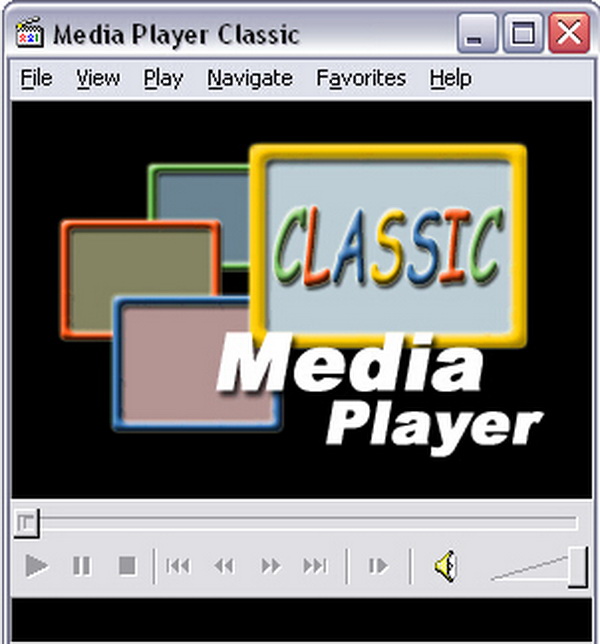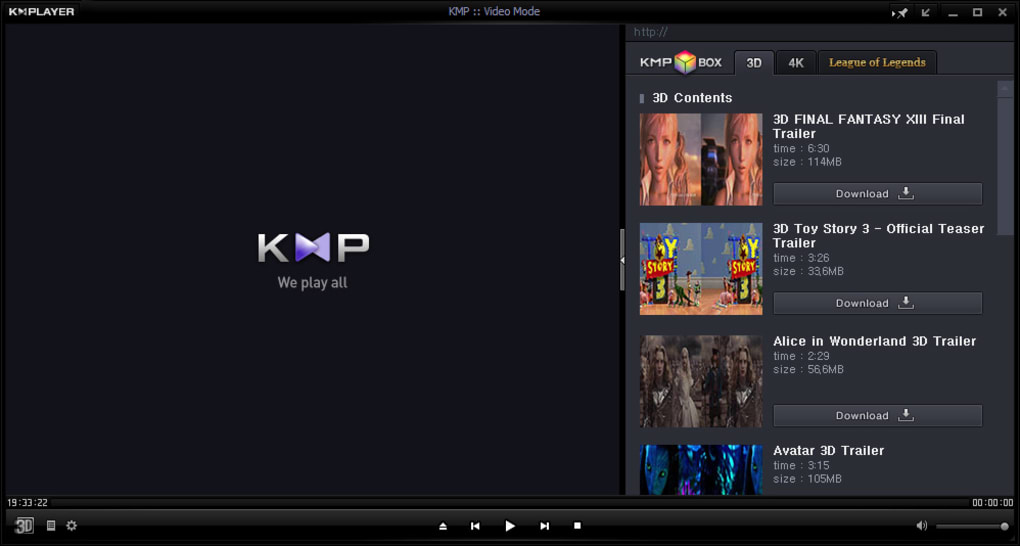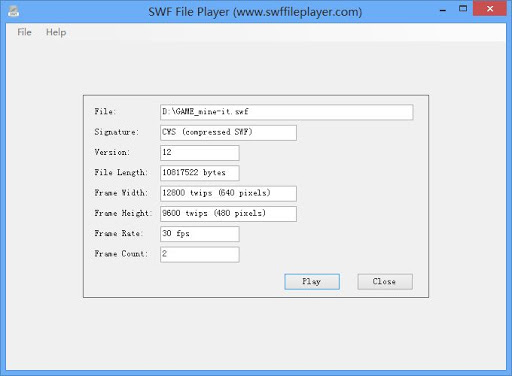SWF, which is short for Shockwave Flash Movie is a file extension for animations created by Adobe Flash. They require Adobe Flash Player or other supporting software to open. SWF files could also contain text, vector, and raster graphics. They were commonly used between the early 2000s and the early 2010s, to bring browser-based games, animated graphics, videos and sounds to the web. Any web browser could be an SWF player online, but unfortunately, Adobe Flash Player has been discontinued since then, which also impacted the use of the SWF file format.
Table of Contents
Part 1: What happened to Adobe Flash Player?
Adobe Flash Player and Adobe Air were the standard of transmitting video or audio over the internet for many years. Nearly all video websites, including YouTube, Vimeo, and more streaming sites used the Adobe Flash Player technology, but they have since ditched it because of its weakness in terms of security. The general idea is that it was buggy and an ill-conceived software that grew beyond its original purposes and was taken advantage of by hackers and malicious parties. It was a fundamentally flawed program that Adobe failed for years to patch into a safe and stable version.
Flash also had other issues, like its heavy dependency on the CPU, which as you might guess would drain batteries on laptops and Android mobile devices (Apple never supported Flash on their iOS platform) when watching videos. If you are running the latest update of Google Chrome and trying to use the Chrome SWF player, then you might have also noticed that it is no longer working. That is because they have removed the Adobe Flash Player plugin from their browsers, although you can bypass it that is not recommended. Adobe admitted that they failed Adobe Flash Player, and they announced that they would stop updating and distributing it. The end of 2020 is the end of Adobe Flash Player.
Now that Adobe Flash Player is going to die towards the end of 2020, what are the best methods to play SWF files? In this guide, we will recommend the six best SWF players that are safer for you.
Part 2: 6 Best SWF Player to Open SWF Files
There are various applications that can easily open SWF video files. The list below shows the six best SWF players, that have more advanced features and that offer better security than Adobe Flash Player.
1. VLC Media Player
This video player is from the VideoLAN project, and it is a very popular, and open source cross-platform that can play back various types of video and audio files, including SWF video files. It is able to stream over networks and to transcode multimedia files and save them into various formats. VLC is popular for its ability to play the video content of incomplete, unfinished, or damaged video downloads (for example, when you are still downloading a video torrent). It also plays M2T MPEG transport streams (.TS) files while they are still being digitized from an HDV camera, via a FireWire cable, making it possible to monitor the video as it is being played. All this is because it is a packet-based player.
2. Media Player Classic- Home Cinema
Built after the halted development of the original Media Player Classic, the Home Cinema version is an effort made by the community of its fans. The developers have improved the older version and made speedy and lightweight software. MPC-HC does not come loaded with all the fancy features that are built into other media players, but that does not mean it will disappoint you because it can even be used on older computers without hiccups. In fact, it is more responsive than other players, and it even supports more video formats than VLC. In this case, MPC-HC supports SWF files without problems.
3. KM Player
This is another SWF file video file opener, which offers quick playback for various media files, and a cool interface that changes its skin when a different music track is playing. It offers a powerhouse of configuration options, and its strong user base plus an active forum helps you out whenever you run into a problem with the player. For media playback, it also includes almost all the essential decoders built-in. Additionally, KM Player also supports 3rd-party codecs, and it does not install the codecs on the computer as other codecs do. You can try it to open your SWF video files.
4. GOM Player
This is another popular free flash player for SWF and FLV video files. It is built with support for all the most popular video and audio formats, and tons of advanced features, extreme customizability, and a codec finder in case what you want to open is not supported by it. Although not as popular as VLC Media Player or Media Player Classic- Home Cinema, it has millions of users from all over the world. You can also use it to play flash games.
5. SWF File Player
As the name of the application suggests, this is an external flash player which primarily focuses on opening and playing SWF videos. SWF File Player is another best alternative to open SWF files if you do not want to rely on Adobe Flash Player. It can be used on Windows, and it has a few decent features that make it a good media player. The downside of this software is it's only limited to FLV and SWF files for playback.
6. Swiff Player
Just like SWF File Player, this is another dedicated flash video player. It is a free SWF file player, which also supports FLV video files. You can also choose the option of Play/Pause, Stop, Rewind, and play in loop. The downside is its also only limited to FLV and SWF files for playback.
Part 3: Another Versatile Media Player to Play Various File Formats
The Adobe Flash Player is as good as dead, mainly because of the security issues revolving around the software. But that does not necessarily mean SWF or FLV media files are dead. If you have SWF files stored somewhere, then you can simply try an alternative SWF file player, Leawo Free Blu-ray Player. If compared to Adobe Flash Player, the biggest advantage of Leawo Blu-ray Player is security, as it is a very secure application to use. It also supports more file formats, for both audio and video which are over 180.
Leawo Blu-ray Player supports advanced audio decoding technologies like Dolby, DTS, AAC, TrueHD, DTS-HD (including 5.1, 7.1 channels) etc., which should give you an immense audio experience when you are viewing your movies and videos. Aside from the said, Leawo Free Blu-ray Player is capable of playing Blu-ray/DVD disc with region protection, such as playing region A Blu-ray disc in UK.

-
Leawo Blu-ray Player
Region-free Blu-ray player software to play Blu-ray disc and DVD disc for free, regardless of disc protection and region restriction.
Play 4K FLV videos, 4K MKV videos, 4K MP4 videos, etc. without quality loss.
Support the conversion from Blu-ray/DVD discs to MKV in the premium version.
Conclusion
Adobe Flash Player is dying towards the end of 2020, but that does not mean the SWF or FLV video files you have stored are dying with it too. You can try the six software tools we recommended above to open your FLV video files, but the most recommended media player is Leawo Blu-ray Player. This is because it has a stunningly beautiful design, it has more advanced features and it is multiplatform.