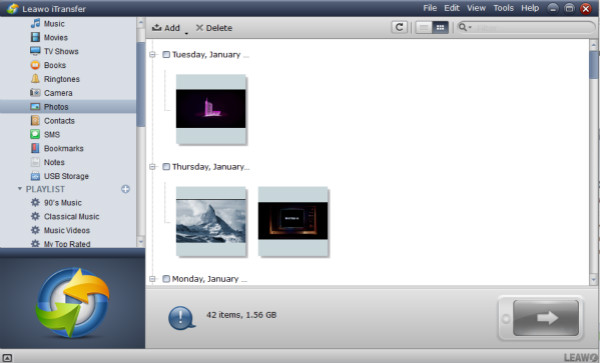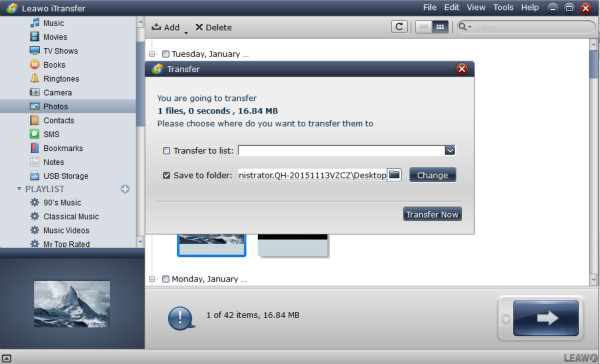As the saying goes in photographing community: “The best camera is the one you have with you.” It is by no means disapproving any high-end DSLR devices. But they indeed take a lot of stamina to carry around and you might still want to take your iPhone travelling. However, as you may still take stunning pictures with iPhone, you still suffer from device’s instability, constant aperture, limited or no optical zoom. Sometimes it is just impossible to take good photos due to some physical limitation on iPhone. However, there are iPhone camera attachments that can change this situation. If you want to take better photos with your iPhone, you can consider the following iPhone camera accessories.
5 of the Best iPhone Camera Accessories
As one of the most popular smartphone in the world, iPhone's got all kinds of accessories. And it's easy to find camera accessories for iPhone, what's hard is to pick one out from all those iPhone camera accessories that you are not familiar with. In the content below, we'll recommend to you 5 of the best iPhone camera accessories for taking better photos on iPhone.
olloclip 4-IN-1 Lens
This award-winning 4-in-1 iPhone camera lens pack is a piece of practical iPhone camera attachment that doesn’t need to physically stick or magnetize to your phone. Instead, it slides over the top of the iPhone and will even work with some cases. It includes a fisheye, a wide-angle, a 10x macro, and a 15x macro lens, all of which work on both front and rear-facing cameras. With these iPhone camera lenses included, you would be able to take pictures that are more interesting.
Photojojo’s Spy Lens
Photojojo’s Spy Lens is a simple iPhone camera attachment with a mirror that attaches to your iPhone by magnets, enabling you to take photos from easier angles. For example, you no longer have to climb onto the table to capture some beautiful food, or take a photo on tourists spots over other people’s head without knowing what’s in the picture.
Joby GripTight GorillaPod Stand PRO for iPhone
Ever need a TriPod to stabilise your iPhone camera? Joby’s GripTight GorillaPod Stand PRO is the perfect iPhone camera stabilizer. Not only is it a stylish tripod, the unique design of it can also guarantee that it stands firmly on the most uneven or metal surfaces. If you are looking for an iPhone camera holder to help you prevent your photos from getting blurry, this is exactly what you are looking for.
CamKix Bluetooth Camera Shutter Remote Control
The best accompany to a tripod is a remote shutter. And this CamKix Bluetooth Camera Shutter Remote Control is a good choice. As one of the most practical iPhone camera accessories, it’s operational in 10m range, far enough for most tripod shots, and is compatible with almost any iOS and Andoird device. With this remote, you can do away with the camera 10 seconds timer and take the perfect shot when you are really ready.
Qiaya Ring Light for Camera
iPhone is already an amazing tool for taking selfies. But one drawback is that it doesn’t provide too much lighting with front-camera. So the selfie often looks pale or lack sufficient lighting. This clip-style ring light can help you with this particular issue. It brightens the face without bringing shades that are too sharp. It can also be used as a rear facing light for video-shooting in dark rooms or even open areas.
How to transfer photos taken on iPhone to computer
If you love taking photos on your iPhone and you’ve got the iPhone camera accessories you need, you might run into this problem: photos are taking too much space on iPhone that you can’t download new apps. In this case, you’ll need Leawo iTransfer. This tool can help you transfer your photos from your iPhone to your computer with ease, and free up a lot of space on your phone. Other than transferring photos, it can also transfer 11 types of other data from your iPhone to PC and iTunes.
- 1. Launch Leawo iTransfer on your computer and then plug your iPhone to your computer.
- 2. The name of your device can be found in the top left-hand corner. Click on it and the program will display the library of your iPhone. Click on Camera and Photo to check out and select the photos you want to back up to your computer.
- 3. After selecting, click the transfer button and a window would appear. Click the Change button next to the Save to Folder option to select a folder to store your photos. And then click Transfer Now to start transferring your photos from iPhone to PC.
Conclusion
iPhone’s camera has long been the best camera on mobile devices without too many competitors for a long time. From travelling, party, selfie, to even professional photographing, iPhone’s camera is your go-to choice. And as iPhone is also one of the most popular smartphone on this planet, it’s easy to find different iPhone camera accessories. Coupled with some of the iPhone camera accessories introduced above, iPhone is very capable of taking eye-catching photos. And if you ever want to keep a photo on your computer rather than on your phone, don’t forgot to use Leawo iTransfer.