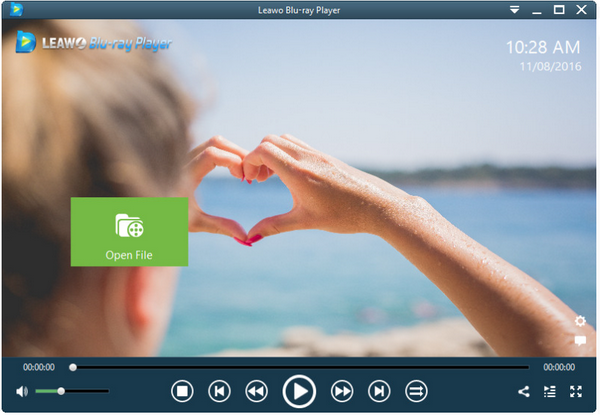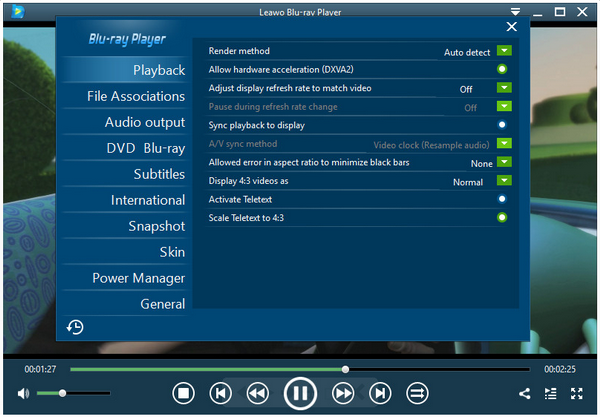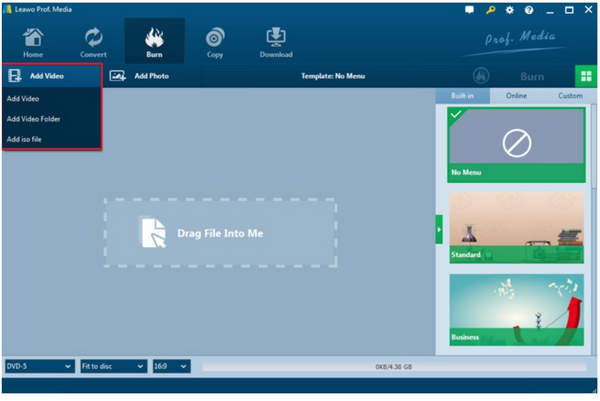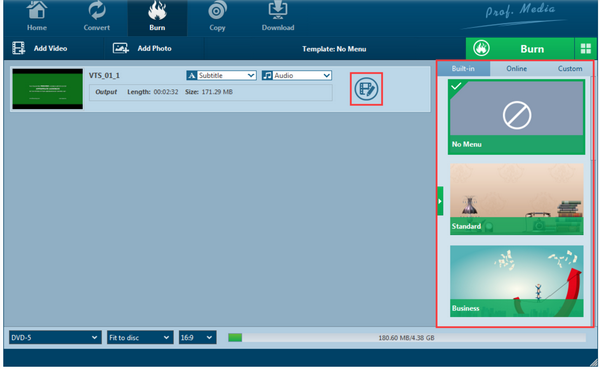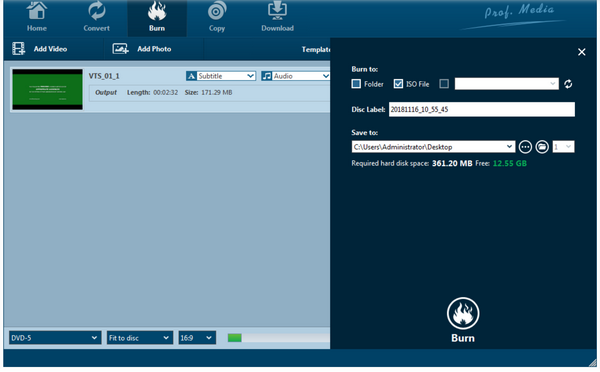If you are a fan of traditional cassette tapes, you will understand how important to own a DVD VCR Combo player. It is old school to own such type of a sealed plastic unit containing a length of audiotape, videotape, film, etc. which is wound on a pair of spools, for insertion into a recorder or playback device. Somebody does enjoy this stuff no matter for collection or for personal hobby. For your information, outdated tapes you probably have stored in your attic or storage unit could potentially be worth thousands but our topic today is not about the value of the tapes. We will focus on more technical thing, which is about VCR DVD player. To view the cassette tapes, it is lucky of you to come across this post and to be honest, the top picks of VCR and DVD player Combo are brilliant indeed. You will get more than you can imagine.
Part 1: What is VCR
Before we talk about DVD VCR combination players, also known as DVD VCR Combo players, we would spend some time going over the definition of VCR. Videocassette recorder, VCR, or video recorder is an electromechanical device that records analog audio and analog video from broadcast television or other sources on a removable, magnetic tape videocassette, and can play back the recording. Most videocassettes have tape measuring 1/2 inch in width. The most common application of the VCR is its use by consumers for the purpose of playing and recording television (TV) programs and for creating home video recordings. Today there are two major types of VCR technology in use, known as VHS (Video Home System) and Betamax. VHS is more popular than Betamax among people.
VCR has taken the lead in the 1970s and successfully captured public attention, shaping so many unforgettable memories for generations. However, it is becoming obsolete with the emergence of DVD, Blu-ray, and so on. Today we are desperate for DVD VCR combo players to fulfill our need for cassette playback. And we also rely on third party programs to help us burn the VCR cassettes to DVD for better preservation and storage. Now we will move on to introduce top picks of DVD VCR combo players in details.
Part 2: Top 5 Best Buy VCR DVD Combo Players
If you are wondering about what to choose for VCR DVD combo players, you may stop wandering and find exactly the best choice in the following list. These are top picks from all kinds of popular online stores.
No. 1 Samsung DVD-V9800 Tunerless 1080p Upconverting VHS Combo DVD Player
This is one of the best buy VCR DVD players for most of us. It allows multi-format playback including DVD, DVD±R, DVD±RW, CD, CD-R/RW, MP3, WMA, JPEG, DivX with the ability of 96KHz/24-bit audio processing. Also, it can function as a VCR recorder and fulfill 1080p up-conversion DVD/VCR combo.
No. 2 Philips DVP3345V/17 DVD/VCR Combo
This is a fancy DVD VCR combo player that plays CD- (S)VCD- DVD- DVD+R/RW- DVD-R/RW- DVD+R DL-VHS. Besides, it plays MP3 and JPEG digital camera photos and its Hi-Fi stereo VHS plays back true stereo VHS. By the way, it offers solutions to direct dubbing for easy transfer of videos from DVD to VCR. It is equipped with a progressive scan component video for optimized image quality. However, it may be beyond the average's budget, $999 is not cheap!
No. 3 Panasonic DMR-ES35VS DVD Recorder / VCR Combo with DV Input
This is a normal yet grandma-like DVD VCR combo player. It does work as combo DVD recorder/VHS player recorder with the ability to measure 16.9 x 3.3 x 13.9 inches (WxHxD). Being convenient to use the device, it offers an easy one-touch dubbing of DVD to VCR and VCR to DVD (non-copy protected sources). Meanwhile, it is able to record onto DVD-R/RW, DVD+R/RW, and DVD-RAM and playback dual-layer DVD-R/+R and CD-R/RW. Optical digital audio out for Dolby Digital and DTS surround sound are favored a lot by consumers.
No. 4 LG RC897T Multi-Format DVD Recorder and VCR Combo with Digital Tuner
Boasting as one of the best buy VCR DVD players, the versatile LG Super-Multi DVD Recorder/VCR with Digital Tuner is the ultimate entertainment multi-tasker. It's a DVD recorder, a VCR, and a digital TV tuner—all in one space-saving unit. It can record from DVD to videotape, and videotape to recordable DVD. You will enjoy superior image quality with 1080p up-scaling via HDMI output.
No. 5 Magnavox ZV427MG9 DVD Recorder / VCR with Line-In Recording (No Tuner)
It is a cheap VCR DVD player that will definitely be under your budget. With features like 1080p up-conversion, progressive scan video out, 5 speeds for up to 6 hours recording, satellite link recording, HDMI output, this DVD VCR combination player is worth the try for average consumers.
Part 3: Best Free Blu-ray & DVD Player for Computer - Leawo Blu-ray Player
The above top picks are brilliant but if you are looking for 100% free players, Leawo Blu-ray Player will be your best choice.
This is 100% free for media playback, acting as Blu-ray disc player, free DVD disc player, free HD video player (free 4K video player), free ISO file player, and free audio player (free music player). It offers both Windows and Mac applications. In addition, it supports a variety of formats for playback, including camcorder reordered footage. By using advanced image and audio processing technology, Leawo Free Blu-ray Player software delivers superb movie experience, offering you cinema-like enjoyment with your home theatre system.
A brief tutorial guide is given below to show you how to use Leawo Blu-ray Player for movie playback.
Step 1: Download the player.Click the button below to download and install the player. This won't take long so just wait till it finishes.
Step 2: Launch the player and add your camcorder recorded footage here. Click Open File to load the footage to the player.
Step 3: Set the playback options. Click on the editing icon to set the playback options before you are going to enjoy the movie.
Step 4: Choose the desired movie from the playlist to playback. Once the files are loaded to the player, they will be shown on the playlist on the right pane. Choose the desired one for playback.
Step 5: Enjoy the movie. Now you can sit comfortably and enjoy the movie or recorded footage playback.
Related: How to Convert VCR to DVD
Some people may still wonder whether there is a way to better preserve cassette materials instead of worrying about the deterioration to the VHS tapes. You can convert the VCR to DVD in this case. To convert VCR to DVD with DVD creator, you need a good DVD Creator software to finish the job. The one that I would recommend here is called Leawo DVD Creator. Leawo DVD Creator is a professional DVD burning program that can easily burn all kinds of videos to a DVD disc. The program is easy to use and can deliver a stable performance when burning any video to a DVD disc or ISO files or folder. Now I'll show you how to convert VCR to a DVD disc with Leawo DVD Creator.
Step 1: Connect the VCR to the computer.

DVD Creator
☉ Convert videos like MP4, AVI, MKV to DVD format fast.
☉ Create DVD-5, DVD-9 disc, folder or ISO image without quality loss.
☉ 1-click operation to create photo slideshows and burn to DVD.
☉ Easily editable effects, 2D to 3D conversion support.
☉ Built-in menu templates and edit disc menu with personal preferences.
This is where the analog-to-digital converter comes into play. At the very least, one end will be USB and the other end will have a red, white, and yellow RCA cables. Connect the red, white, and yellow cables to the corresponding colored outputs on the VCR and insert the USB to the USB port on your computer.
Step 2: Insert the tape.
Before you insert the VHS tape into the VCR, you'll want to make sure the heads are clean. Insert the DVD-R or DVD-RW disc into the DVD burner. Then open the software on your computer. Many analog-to-digital converters will come with software that will transfer the VHS tape to the computer. Open it and get the digital video in the VCR.
Step 3: Import the video to DVD Creator.
Download and install Leawo DVD Creator. After you have downloaded it, launch it and import the video by clicking the "Add Video" button or directly drag and drop the video to the program.
Step 4: Edit and menu.
Leawo DVD Creator provides some additional functions for you to burn a more personalized DVD disc. If you want to do some further edits to your video, click the edit button on the video, you can trim, crop, add special effects, add watermarks, or turn 2D video to 3D in the built-in video editor. You can also create a DVD menu based on the beautiful DVD menu templates.
Step 5: Start burning.
Finally, click the green "Burn" button to call out the burning setting panel, where you can set output format, whether you want to create an ISO file or folder, or you want to burn your video to an optical DVD disc. Then set an output directory. When you have set all of that, click the burn icon below to start burning. How long the burning process will take depends on the speed you have chosen in the third step. You can choose to shut down your PC when it's finished if you don't want to wait.