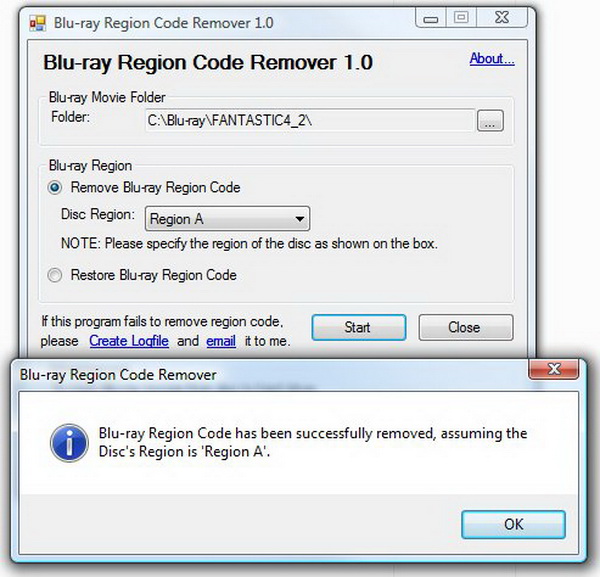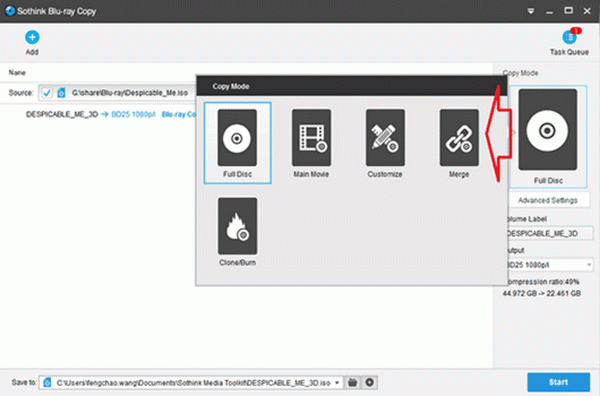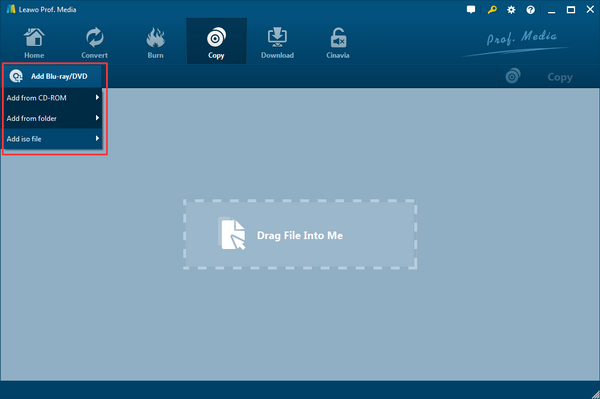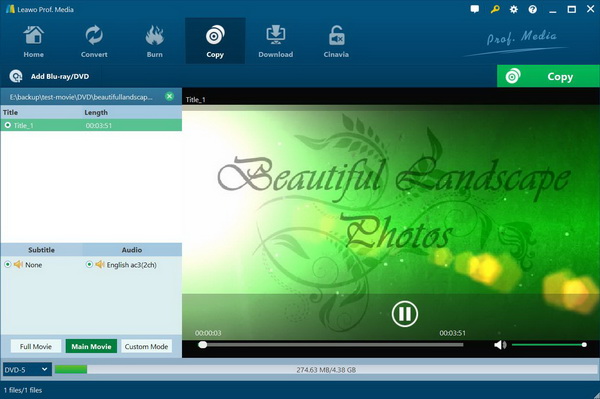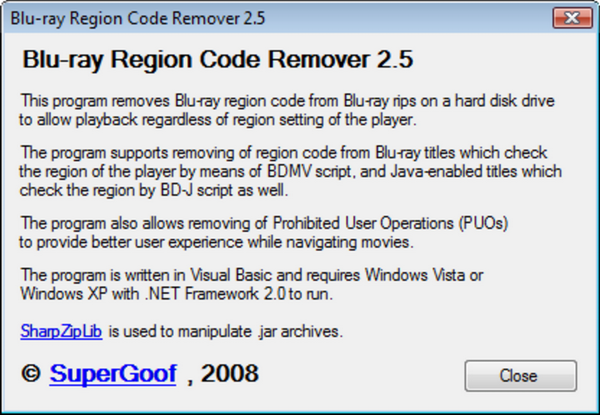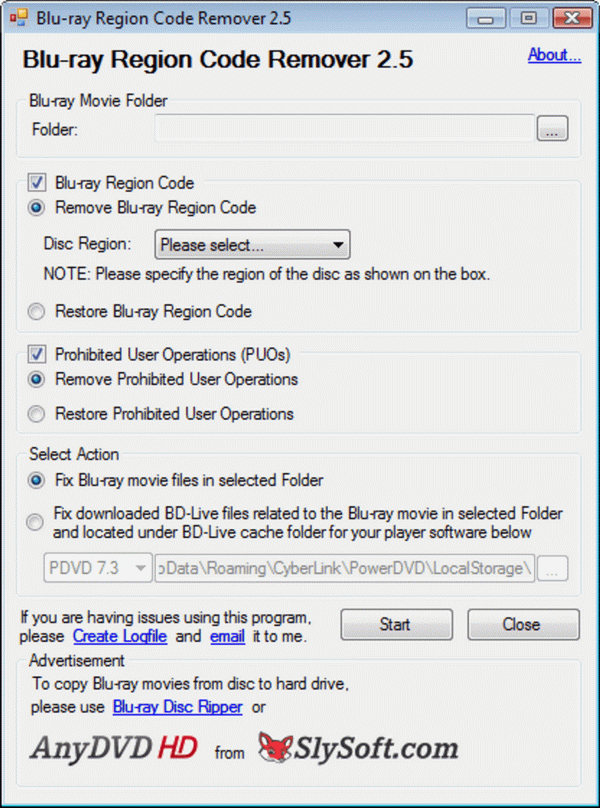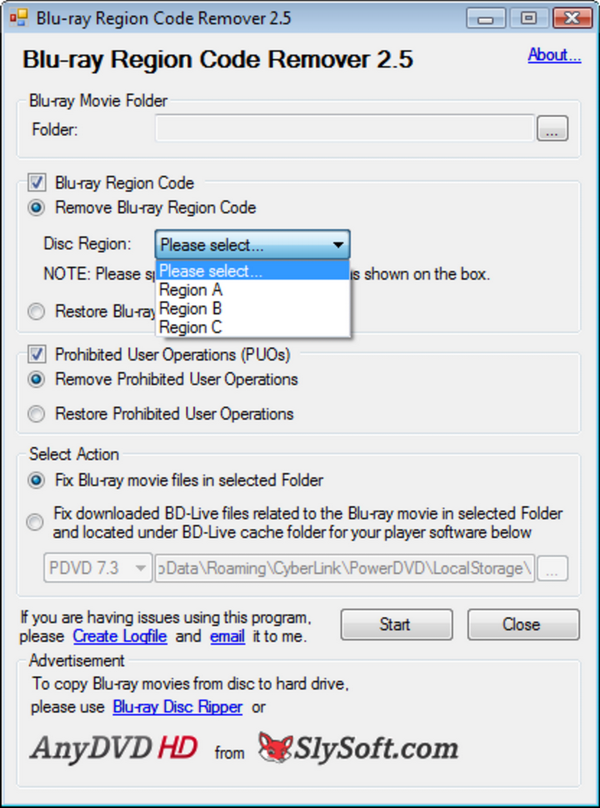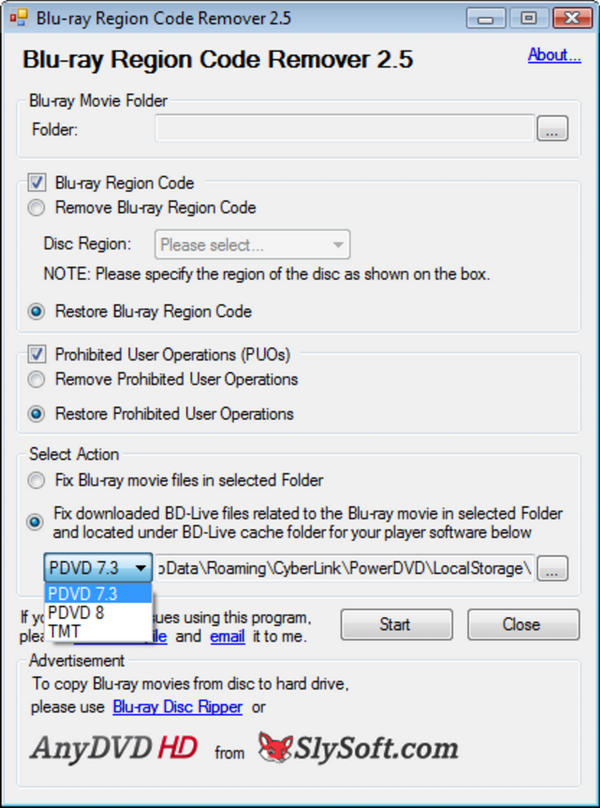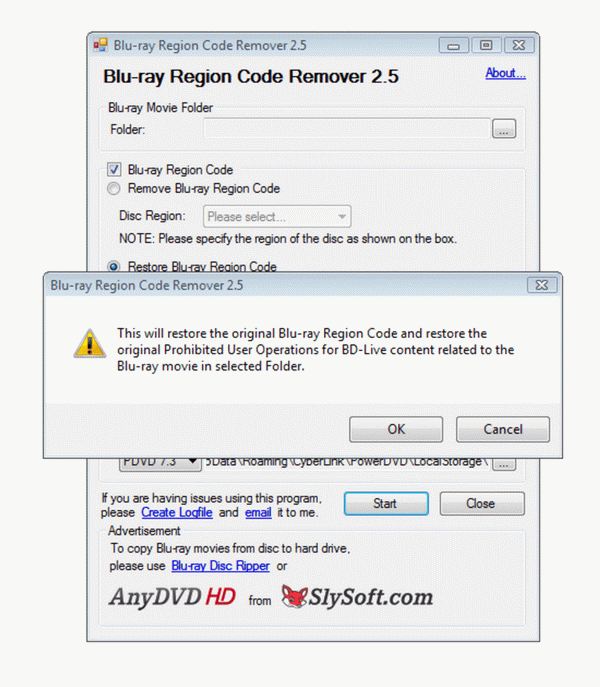Recently, plenty of Blu-ray movies have been released while more and more movie studios are adopting the Blu-ray formats into their products all over the world. It is a certainty that this Blu-ray technology is taking over the main market in terms of high-quality media containers. What come with the Blu-ray are the corresponding managements. The most common means is region code encryption. And the Blu-ray region code remover free download seems to be the most effective solution. If you have such demands, we have selected the top 5 Blu-ray region code removers in this post for your reference.
Part 1: 5 Best Blu-ray Region Code Removers for Windows & Mac
While so many Blu-ray customers are having trouble opening region-locked Blu-rays, the most frequent question is how to remove Blu-ray disc region codes? The first method you should try is using a Blu-ray disc region code remover free download. Here, I would like to offer you the best Blu-ray disc region code removers for different operating systems.
Top 1. Leawo Blu-ray Copy
Ranking the first of our recommendations, Leawo Blu-ray Copy is a universal Blu-ray region code remover that functions as Blu-ray backup software. Whilst containing a broad scale of advanced decryption skills, this program is able to eliminate Blu-ray disc protection permanently including AACS, BD+, MKB from all regions of A, B, and C. Fully compatible with Blu-ray of BD25 and BD50 as well as Blu-ray folder and ISO image file, users can clone Blu-ray movie collections of any kind regardless of movie studios, countries, and regions. What stands out is the quality preservation ability which allows the Blu-ray region code remover to retain 1:1 original Blu-ray content without missing a single element, even 3D Blu-ray duplications.
Top 2. Blu-ray Region Code Remover
This product offers Blu-ray region code remover free download. As its name indicates, the tool focuses on simplicity to just get rid of Blu-ray disc region codes. Functioning on a plain and brief window, the freeware is qualified to successfully wipe out the Blu-ray discs from region A, B, C. Since it works with Windows systems, users are allowed to stream Blu-rays fluently from other continents. Especially, it gains good reviews in European groups that numerous individuals have no problem playing the Blu-rays released in the US. However, there are a couple of shortcomings like manual decoding, incompatible with Mac, outdated graphics, etc.
Top 3. Leawo Blu-ray Ripper
Gathering all the ultimate solutions into one Blu-ray region code remover, Leawo Blu-ray Ripper fits in the tasks to take off all the region codes and create over 180 digital formats freely. Specialized in transferring protected Blu-ray disc, Multi-angle Blu-ray disc, Blu-ray folder, and Blu-ray ISO file, it is competent to rip the latest Blu-rays with lossless image and audio. All the features are suitable for DVDs with CSS-DVD restrictions. Meanwhile, you can determine the subtitles and soundtracks at will within the neat layout. The featuring internal preview windows can satisfy clients with more accurate content. Most important, you will also gain an implanted
Blu-ray movie editor which meets the requests to merge, trim, crop, watermark, add 3D effects and configure brightness. Friendly navigation is tied with 6X faster conversions and stability.
Top 4. Sothink Blu-ray Copy
Promoting by most software giveaway sites, the Blu-ray region code remover free download emphasizes on copying various Blu-rays and DVDs no matter where the previous condition is. Mainly supporting Blu-ray/DVD/AVCHD discs, people can also bring ISO files or folders into the application. In addition, the Blu-ray disc region code remover may shrink the large-size Blu-ray to the relatively smaller size. It is likely to merge other files and burn to the optical discs. Sadly, it is only for Windows users and the promotion season often ends hastily.
Top 5. AnyDVD HD Blu-ray Ripper
Acting as a popular program that clears away Blu-ray restrictions, AnyDVD HD Blu-ray Ripper is a cool Blu-ray region code remover for Windows. It hosts a large variety of features to serve for disc prohibition eliminations. For example, parental restrictions from both Blu-rays and DVDs can be discarded effortlessly. Equipped with its own developed Universal Disk Format (UDF) reader, it accepts diverse media files. Utilizing the digital display connection, users are ensured to reduce the time drastically to watch Blu-ray movies. Nevertheless, it doesn't have Mac support.
Part 2: How to Remove Region Code with Leawo Blu-ray Copy
If you are not confident about which Blu-ray region code remover free download to choose, the simple idea is to have a look at how each Blu-ray disc region code remover works. Therefore, I would like to introduce an easy-to-follow guide from Leawo Blu-ray Copy since it has a quite straightforward interface and fast performances.
Step 1. Download and install.
Click on the buttons below to download Leawo Blu-ray Copy based on what running system your computer is running/.
Step 2. Import Blu-ray movies to the program.
Insert the Blu-ray encrypted with region codes into the computer disc drive. Launch and click on the “Add Blu-ray/DVD” button will open up a folder viewer. Select the drive path to import. It is even more practical to drop the Blu-ray disc icon onto the interface as the software will catch the media automatically.
Step 3. Settle down some region code removal options.
Choose a proper Blu-ray region code remover mode on the bottom of the left panel. You would be also asked to decide a disc type under the copy mode bar. There are many titles for distinctive lengths showing in the upper left section. Similarly, you can adjust the audio and subtitles below.
Step 4. Prepare to run the region code removing process.
Tap the green button “Copy” to visit the pop-up copying menu. If saving as a digital format is in need, tick either the “folder” or the “ISO File” under the “Copy to” headline. Then put a directory to the “Save to” for the coming files. In case of burning to another Blu-ray disc, just check the third box and assign the drive location. Once you are ready to start the Blu-ray disc region code remover, hit the “Copy” icon underneath.
Whatever outcomes after this Blu-ray region code remover free download will be free of any limitations. Hence, go ahead and play Blu-ray movies across regions now.
Part 3: How to Remove Region Code with Blu-ray Region Code Remover
Whereas Blu-ray region code remover free download is also available for Windows, the next content will display how to employ this freeware.
Step 1. Download and install the free Blu-ray Region Code Remover. Double-click on the package and finish the installation.
Step 2. Open the Blu-ray Region Code Remover and input the region-locked Blu-ray disc. The interface is not modern but you can still navigate around. Stick in the disc and match it with the “Blu-ray Movie Folder” bar.
Step 3. Check the first item of “Blu-ray Region Code” and specify the native region code to the “Disc Region”.
Step 4. Tick the “Prohibited User Operations” and figure out the destination for the storage at the second option in the “Select Action” box.
Step 5. Click the “Start” and a dialog will pop up. Keep hitting “OK” to perform the Blu-ray region code remover Windows 7.
Part 4: Comparison between Leawo Blu-ray Copy and Blu-ray Region Code Remover
|
Features |
Leawo Blu-ray Copy |
Blu-ray Region Code Remover |
|
System support |
Windows, Mac |
Windows |
|
Erase region code |
√ |
√ |
|
100% Source quality |
√ |
- |
|
Removing speed |
6X faster |
Slow |
|
Blu-ray/DVD format input |
Disc, folder, ISO image |
Disc only |
|
3D Blu-ray |
√ |
- |
|
Handy removal modes |
√ |
- |
|
Editable subtitles, audio, etc |
√ |
- |
|
Multilingual UI |
√ |
- |
Part 5: Conclusion
Apparently, Blu-ray disc region code removers are specially designed to deal with region code issues. But a safe and powerful Blu-ray region code remover free download would be hard to find. In order to save all readers' time, the beginning list well showcases the most capable applications currently. For further understanding of how to operate the Blu-ray region code remover Windows 7, two illustrations were given. At last, we have analyzed each trait from Leawo Blu-ray Copy and Blu-ray Region Code Remover. In my opinion, Leawo Blu-ray Copy outpaces Blu-ray region code remover free download by almost every aspect.