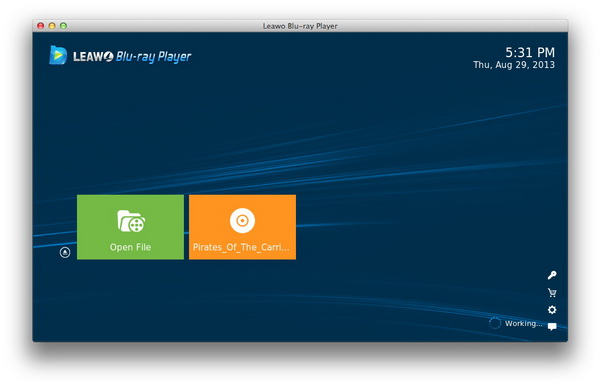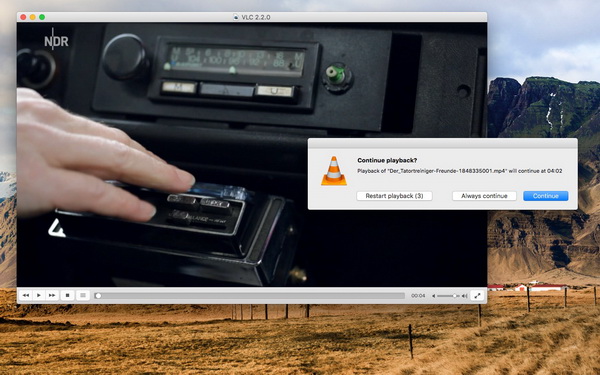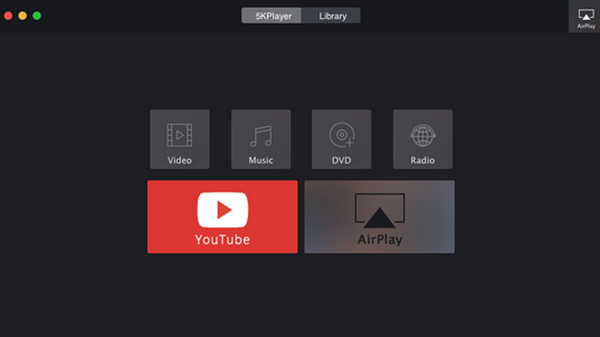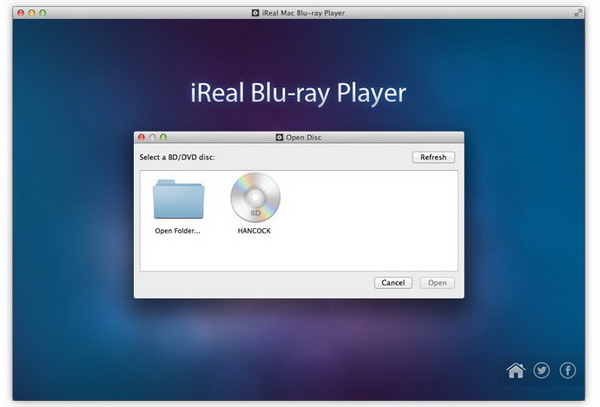Although we can stream videos and other content through the internet service currently, there are irreplaceable advantages that Blu-ray can provide. However, Blu-ray discs require special methods for different platforms. Many Mac users have been asking can Apple Mac play Blu-ray since the Blu-ray is popular. If you are one of them wondering how to play Blu-ray on Mac, we have the best Blu-ray player for Mac here.
Part 1: 5 Free Best Blu-ray Player Software for Mac
Can Apple Mac play Blu-ray movies? The problem for Mac users is the limited programs that can barely support fluent Blu-ray playback. But I believe these following answers will be good references for your questions. The correct Blu-ray media player Mac software is of immense importance. Therefore, I have picked 5 best Blu-ray player for Mac programs.
Top 1. Leawo Blu-ray Player for Mac
Main Features:
- Solid compatibility with Blu-ray discs and all Blu-ray-associated files
- The capability of decoding Blu-ray content regardless of any restrictions
- Seamless playback on Mac for Blu-ray, DVD, CD, and over 180 media formats
- Fully support 4K HD Blu-ray with the original quality reproduction
- Specialized in high-end sound procedures linked to Blu-ray
- Convenience playback control and personalizable parameters even for skins
- An easy-to-use interface comes with smart responses to Blu-rays
- Upgradable Blu-ray conversion to make MKV files directly
Ranking top of the best Blu-ray player for Mac, Leawo Blu-ray Player for Mac is a competent Blu-ray software that contains all the solutions to stream Blu-ray formats including BD-R 1.1/BD-RE 2.1, BD-R 2.0/BD-RE 3.0, BD ROM 2.2, BD-J, Blu-ray disc, Blu-ray ISO File, and Blu-ray folders. Blu-ray discs with encryptions such as BD+, region codes, AACS, are available to open and play without issues because of the advanced Blu-ray decryption technology. It enables users to enjoy the lossless video and audio quality. The performance can be applied to 4K Blu-ray with the full screen. On top of that, Blu-ray surrounds audio formats like Dolby, DTS, AAC, TrueHD, DTS-HD, etc are capable of outputting incomparably. Changeable themes definitely provide more fun; this best Blu-ray player for Mac has the ability to rip Blu-ray media to MKV containers needless of an additional application.
Top 2. VLC Media player for Mac
Main Features:
- Cross-platform performance for Mac OS X, iOS, Windows, Linux, Android
- Outstanding delivery for Blu-ray, DVD, and popular videos with sharp images
- Installable codec packages, add-ons, plugins, and extensions are accessible
- Ability to add VLC skins via the VLC skin editor
- No spyware and no commercials ads
- Basic conversions and repair tools are implanted
A large number of people will be familiar with this free Mac Blu-ray player while this app is one of the most trending multimedia players in the market. Developed from Windows versions, VLC Blu-ray media player for Mac seems to work smoothly on other platforms including Linux, Android, Chrome OS, Mac OS X, Unix, iOS, and so on. As an open-source Blu-ray media player Mac, it has merged a bunch of considerate features. Being able to support almost everything, it copes with the majority of MPEG-2, MPEG-4, H.264, MKV, WebM, WMV, MP3, etc. Users are allowed to stream Blu-ray discs, DVDs, common videos and audios, and various protocols. After updating with the latest release, you can edit the skins due to the new VLC skin editor. What’s more, it is available to reconstruct the library base by adding extensions. This best Blu-ray player for Mac can be an ideal option as the QuickTime Player alternative tool.
Top 3. Free Mac Blu-ray Player for Mac
Main Features:
- Clean and intuitive interface for fast responses to Blu-ray playback
- Powerful at streaming Blu-ray/DVD disc, Blu-ray/DVD folder, and ISO image files
- Up-to-date course to decode the latest Blu-ray 1080p HD media data
- Unlimited free watching for every prevalent video format
Even though this best Blu-ray player for Mac is freeware, the program hosts a huge array of fundamental codecs to handle Blu-ray discs along with their corresponding ISO image files and folders. People regard it as a useful DVD player because of the superior strategies for DVD folders, IFO files, and ISO files. Furthermore, the free Mac Blu-ray player keeps updating the library to make every new Blu-ray disc playable so as to view the latest movies. It is not that complex as the VLC player whereas you can nearly play all trending videos like MTS, M2TS, MXF, TS, TRP, MKV, MPEG, FLV, WMV, and MP4, etc.
Top 4. 5KPlayer for Mac
Main Features:
- Strong background for Blu-ray, DVD, 4K, 5K, HEVC files
- Featuring Apple AirPlay and DLNA connections for sharing Blu-ray screens
- Hardware-accelerated processing for stability and to rejoice audio-visual sense
- Equipped with an online downloader for 300 sites and inbuilt with a radio player
The next best Blu-ray player for Mac is 5KPlayer which is a mixture of a free Mac Blu-ray player and a free music player. Apart from opening Blu-ray discs, you are enabled to watch 1080p videos. Sometimes, it accepts videos of different viewing angles so as to experience 360° content. The Blu-ray media player Mac has a number of revolutionary operations for Mac users. Especially its wireless skill covers AirPlay and DLNA, which means people can stream Blu-ray movies through quick connections to other big monitors. Many feedback shows that there is an unlikely troublesome glitch or playback choke whilst playing Blu-ray films.
Top 5. iReal Mac Blu-ray Player
Main Features:
- Impressive Blu-ray and DVD display, as well as other regular media files
- The paid version will unlock and remove Blu-ray protections
- High-tech DTS-HD surround audio support
- Able to run the Blu-ray/DVD menu selections
- Additional tools include an online broadcast
Suitable for windows-based devices and all Mac OS X computers, iReal Mac Blu-ray Player offers free versions to try Blu-ray playback without the capacity to bypass Blu-ray management. That is to say, you won’t be able to watch some great films from other regions. However, if you just want to know how to play Blu-ray on Mac simply, this free Mac Blu-ray player edition could be enough with many edges such as the DTS-HD MASTER AUDIO availability. More than functioning as a normal media video player, it also combines with online broadcast.
Part 2: Others Things for Playing Blu-ray on Mac
In fact, playing Blu-ray requires certain conditions to work it out. The first thing we have introduced is the best Blu-ray player for Mac software, which is to complete the decoding side on a system. Is there anything else to get ready for how to play Blu-ray on Mac exactly?
As you assume, there are indeed other elements you should notice. The second essential chunk is the Blu-ray hardware. In general, we call the machine that can read or even write data on Blu-ray discs the Blu-ray drive. Since Apple’s SuperDrive usually does not hold extra disc drives, Mac clients are suggested purchasing external Blu-ray drives. Plenty of affordable yet decent Blu-ray player devices can be found around $50 in the market. When you look for a proper Blu-ray drive, please pay attention to several specs: connection type, detecting speed, budget, comprehensive capabilities, burning procedures. For instance, you can refer to the top 3 best external Blu-ray drives for Mac.
Installing a Blu-ray drive to your Mac is not that hard. In most cases, users just need to connect both ends by one cable line. When the Blu-ray drive is linked, the Blu-ray driver software will automatically be initiated. Follow the startup wizard to thoroughly install the Blu-ray driver.
Part 3: Comparison between 5 Blu-ray Player Software
|
Features |
Leawo Blu-ray Player for Mac |
VLC Media player for Mac |
Free Mac Blu-ray Player for Mac |
5KPlayer for Mac |
iReal Mac Blu-ray Player |
|
Cross-platform operations |
Windows, Mac OS X |
Windows, Linux, Mac OS X, Unix, iOS, Android |
Windows, Mac OS X |
Windows, Mac OS X |
Windows, Mac OS X |
|
Multiple Blu-ray support: ISO image, folder |
√ |
√ |
√ |
√ |
√ |
|
DVD/ISO/folder |
√ |
√ |
√ |
√ |
√ |
|
Play protected Blu-ray videos |
√ |
X |
Manual switching regions |
X |
Paid version |
|
Lossless 4K HD Blu-ray output |
√ |
X |
√ |
√ |
X |
|
Stereo sound performance |
Dolby, DTS, AAC, TrueHD, DTS-HD, multi-channel |
DTS |
X |
Dolby, DTS |
DTS-HD, DTS-HD MASTER AUDIO |
|
Blu-ray menu navigation |
√ |
X |
√ |
X |
√ |
|
Personal Preference |
Adjustable |
Adjustable |
X |
X |
Adjustable |
|
Editable skins |
√ |
√ |
X |
X |
X |
|
Remote Control |
√ |
X |
X |
X |
X |
|
Power protection |
√ |
X |
X |
X |
X |
|
Multilingual interface |
√ |
√ |
√ |
√ |
X |
|
Internal converter |
Blu-ray to MKV |
AVI conversions |
X |
X |
X |
Part 4: Conclusion
So can Apple Mac play Blu-rays now? Yes, it is totally approachable via the best Blu-ray player for Mac. Our top 5 free Mac Blu-ray player applications are listed in the first part whereas you can learn how to play Blu-ray on Mac from the second portion. If you don't know what Blu-ray media player for Mac to decide, the comparison graph would be helpful. Personally, I firmly recommend Leawo Blu-ray Player for stunning cinema-like enjoyment and immersive experiences.