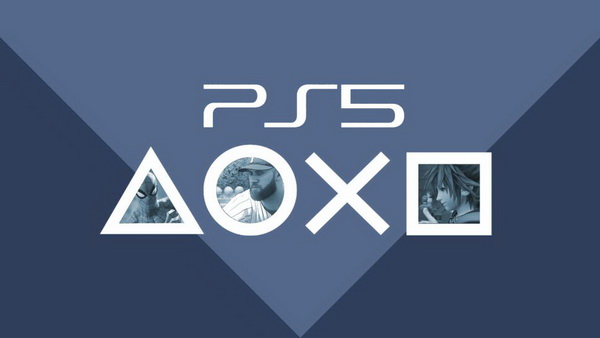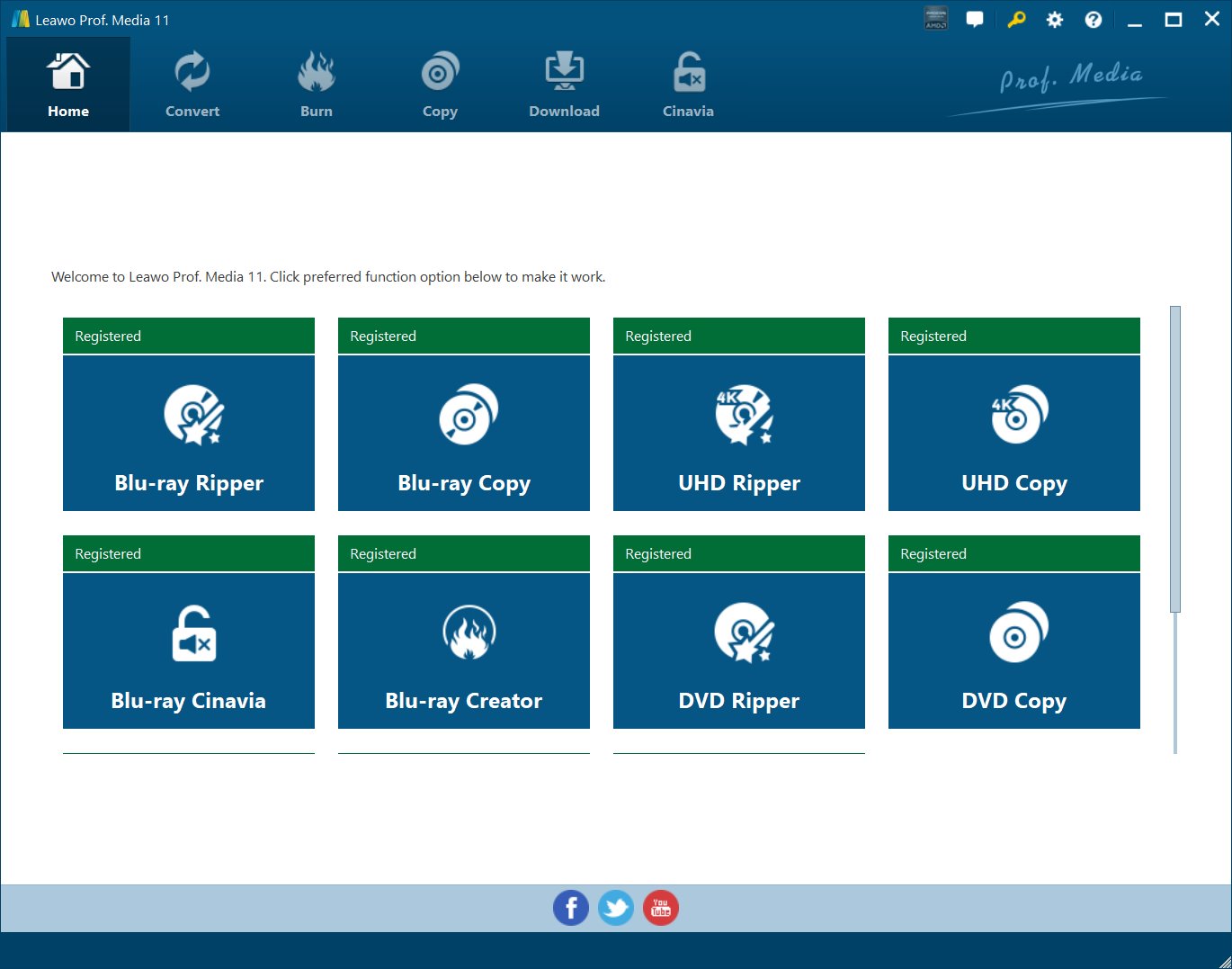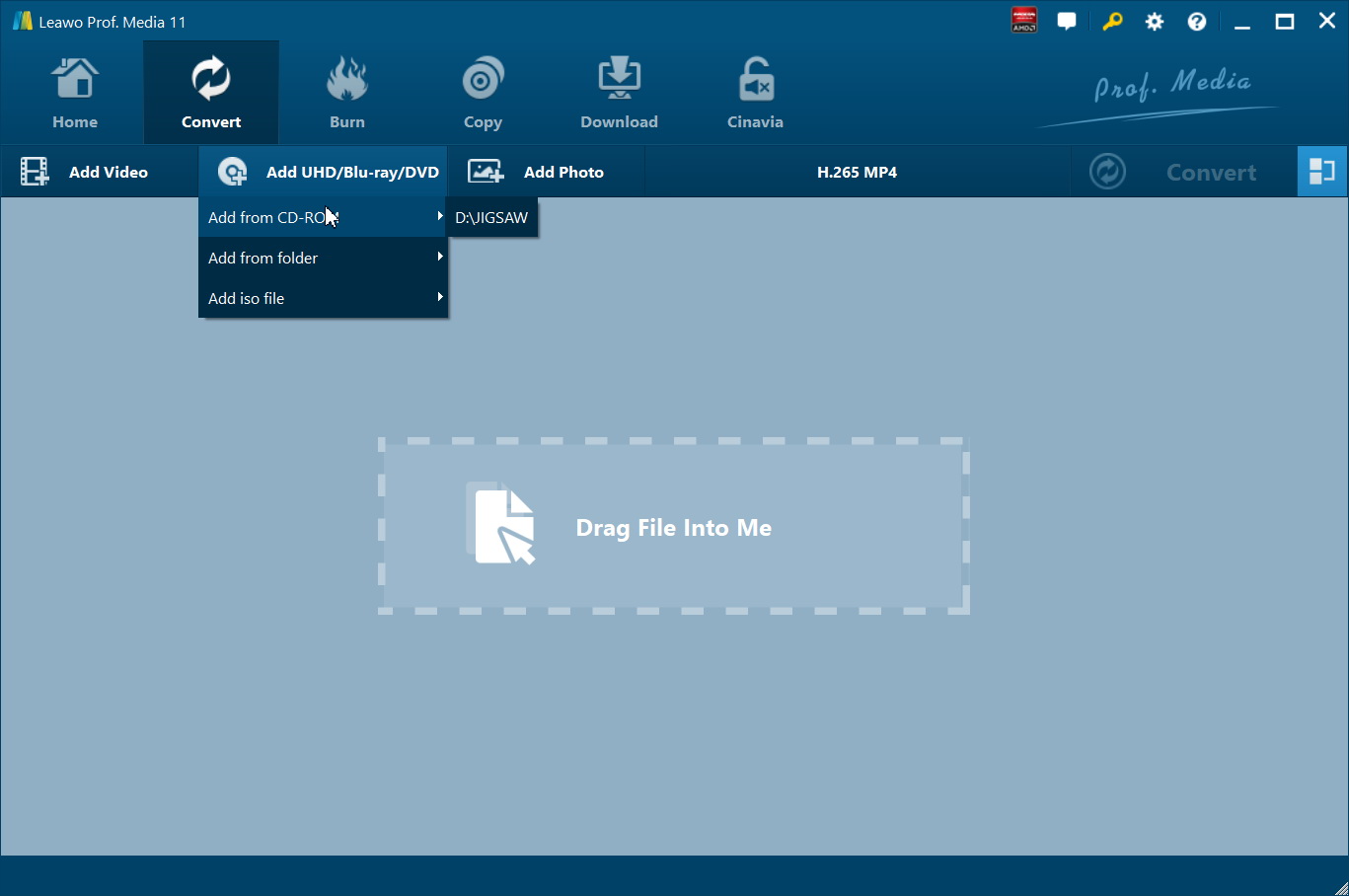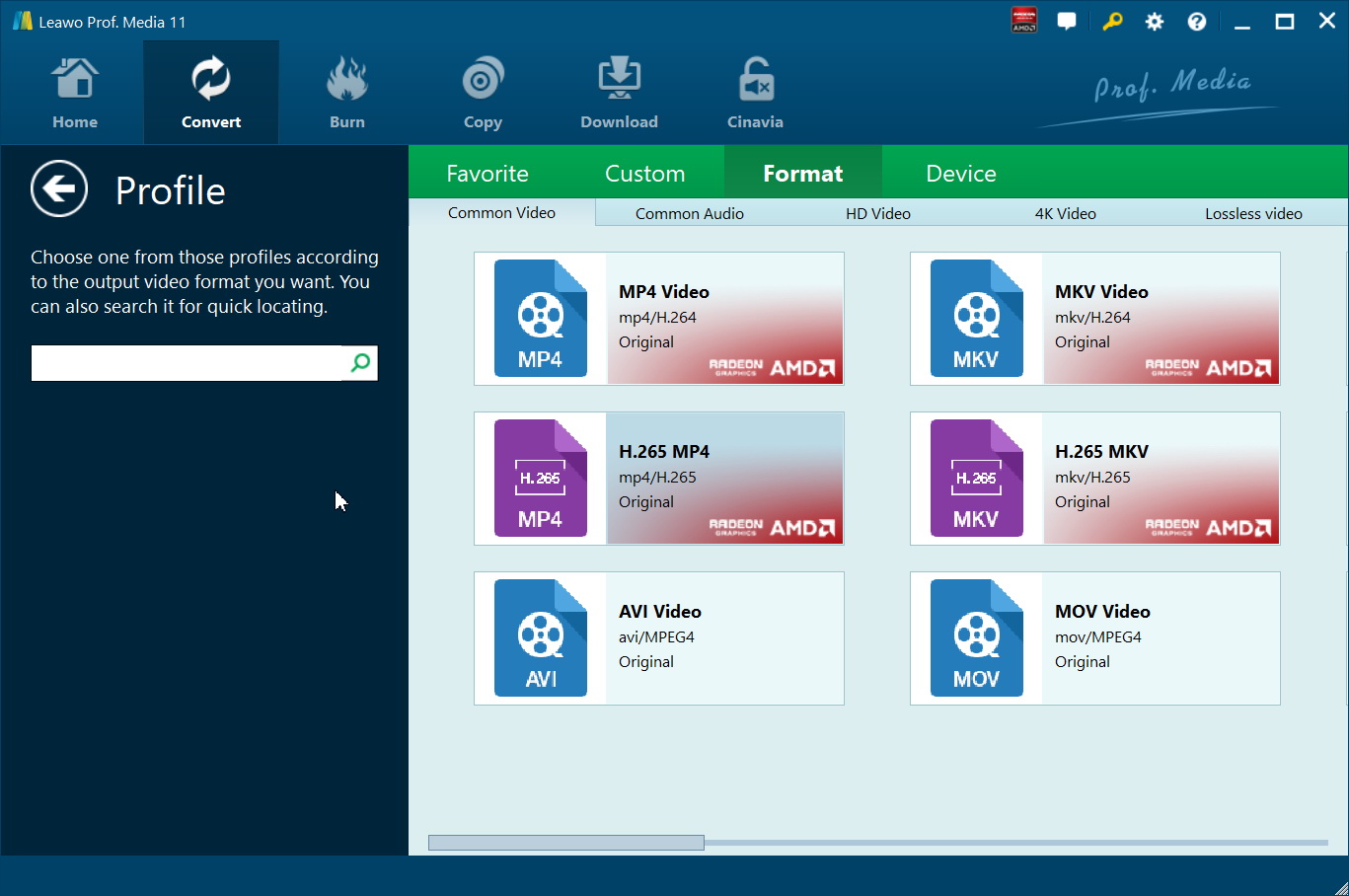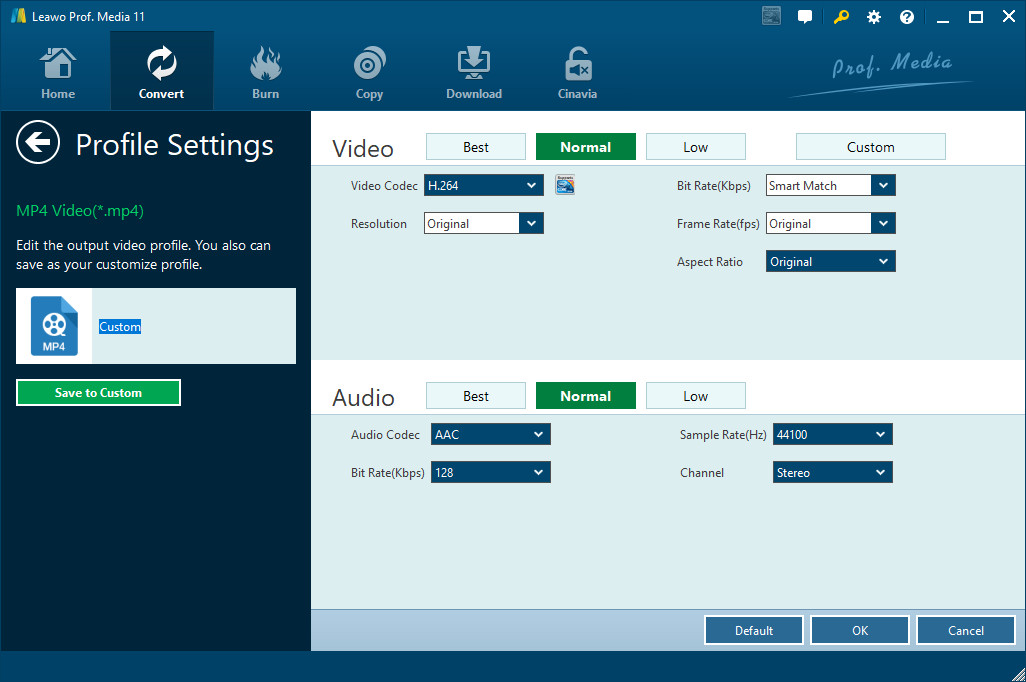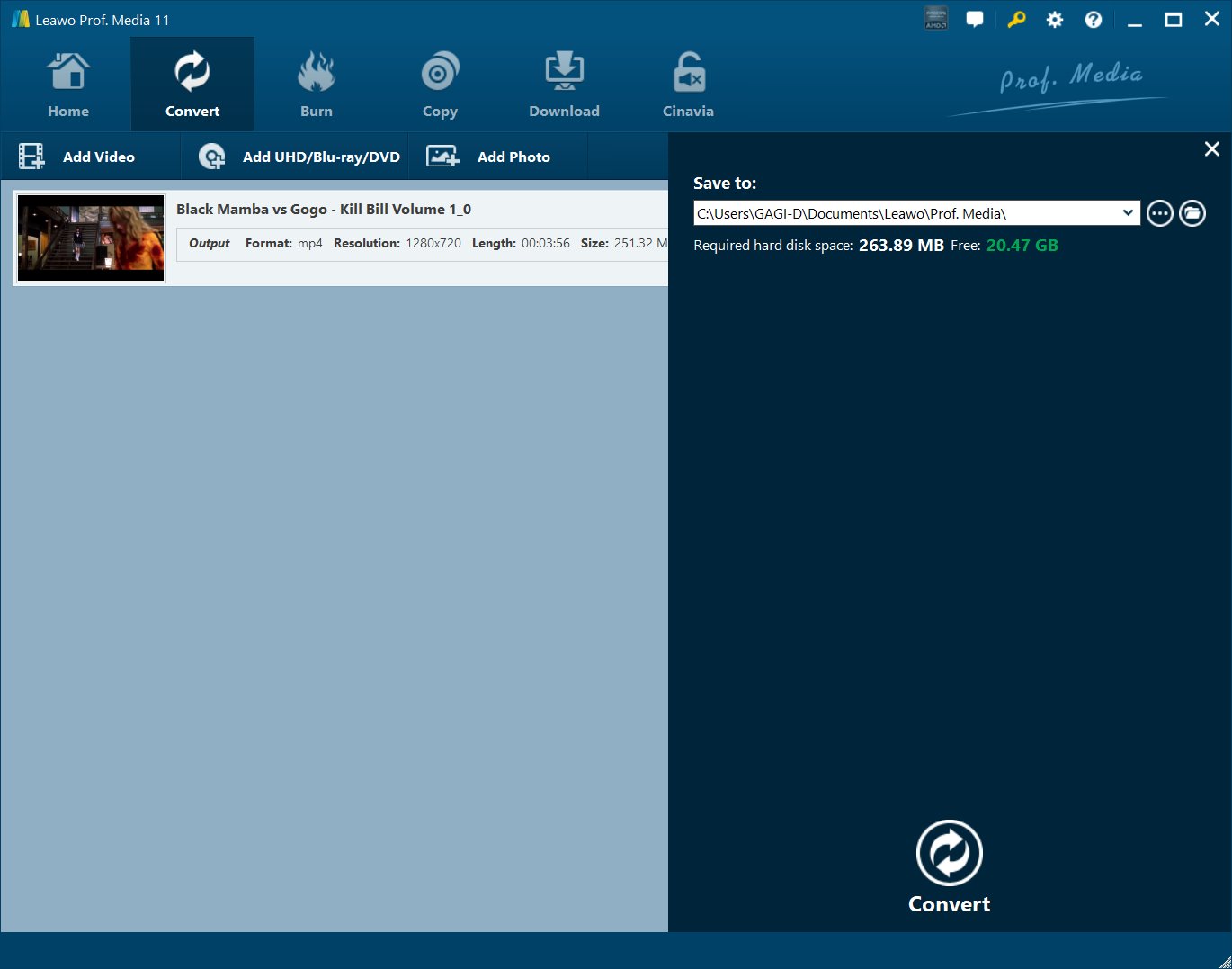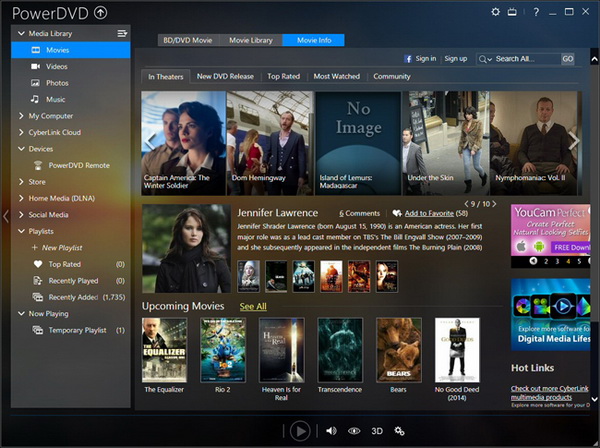You may have heard some rumors about Sony PS5. This new generation gaming console is coming soon after a long time when PS4 was revealed in 2013. Sony PlayStation has been clearly gaining its victory in the last decade in terms of home console wars. However, the information about this novel technology is not fully revealed yet. According to some sources, this PS5 model reveals event will probably take place soon. But many fans from previous consoles are having discussions about PS5 4K Blu-ray functions. So far, what else do we know? Will PS5 have a 4K Blu-ray player?
Part 1: About PlayStation 5
There are many headlines talking about PS5 potential features and everything else about it. People are excited about the giant company and awaited to see what new specs that can bring differences to our lifestyle. Since the PS5 release date is not decided, fueling rumors around PS5 can be found everywhere. Here is what we have if you want some key facts.
Sony PlayStation 5 is the official next-gen gaming console that can replace PS4 series including PS4 Slim and PS4 Pro. Although this big surprise has been confirmed that it will not show up at E3 2020 this year, which is not to say PS5 will be super far away. It is said by Sony the "Holiday 2020" in the US will be a good time to release PS5. So, we can assume the time around October to December in 2020.
If you wonder what games can be played on PS5, there would be as many choices as you like because Sony has a number of franchises. For instance, Ghost of Tsushima is one of those exclusives that is being developed now. And what should be the most astonishing is the PSVR hardware. PS5 is designed with the trending VR even though a successor to PlayStation VR could be also the second generation PSVR 2.
Can PS5 still support the PS4 games? Yes, PS5 is not dealing with any disposal of PS4 games since some of them are classic and make PS continuous success. Well, the hot topic is all about the PS5 price. While the price is not confirmed as well, most rumors imply the cost could be $499.
Part 2: Will PlayStation 5 Support 4K Blu-ray?
Now let’s concentrate on the PS5 new specs. There is actually not a huge amount of information that PS5 will be packing up. From what most popular aspects have suggested, users are prone to better home entertainment ability. To be more specific, more and more individuals are looking for PS5 4K Blu-ray player functions. Will PS5 have a 4K Blu-ray player like Xbox One S play 4K Blu-ray?
PS5 can be backward compatible with formal PS4 games, which means Blu-ray discs are probably playable with no doubt. However, 4K Blu-ray content is something requiring further hardware support. On one hand, the brand-new 8-core AMD chipset is claimed to unravel the strength of ray tracing. Ray tracing is widely applied in big-budget CGI spectacles that give immersive visual effects. On the other hand, the confirmed news is 8K TV support. Sony says PS5 will arm the capability of an 8K gaming display.
Meanwhile, a bespoke SSD storage system and 3D audio output can hearten the detailed textures. When PS5 offers this advanced Hollywood lighting tech, it is not hard to guess the answer to can PS5 play 4K Blu-ray videos. Also, PS5 is likely to take an optical drive that increases as a PS5 4K Blu-ray player. In most cases, optical discs will need a capacity of 100GB for physical PS5 video games. That could be saying the next-gen PS5 hardware will be totally able to stream PS5 4K Blu-ray movies.
Part 3: Possible Drawbacks to Play 4K Blu-ray Movies
Being a critical cinephile like me, I would prefer watching PS5 4K Blu-ray player content without any glitches to troubleshooting unexpected problems. Maybe PlayStation 5 4K Blu-ray movies would be reachable in a short time after the device is released. Even though PlayStation 5 4K Blu-ray player is supposed to perform 4K Blu-ray data well, we still have concerns in terms of PS5 4K Blu-ray playback.
The first apprehension for most 4K Blu-ray movie fans is the Blu-ray protection issues. As a couple of protections exist such as regional restrictions and AACS, we are not sure about the PS5 4K Blu-ray compatibility of different circumstances. Some people contemplate PS4 comes with a method to overcome the region codes, but the reality seems more complicated while a group of users is having trouble streaming Blu-ray with limitations. In this way, the ability of PS5 4K Blu-ray player supporting multi-region should be closely followed.
The second hint would be linked to the Blu-ray format. Likewise, Blu-ray discs are not formed by a single process. Other media data like audio can be generated with a multitude codec. And there are so many uncertain factors alongside PS5 4K Blu-ray performance. Lastly, the price tag would play an essential part if you are just seeking a proper 4K Blu-ray player at your home. Since the majority are keen on some free 4K Blu-ray player software and hardware alternatives, it is simple and easy to turn your computer into a home 4K Blu-ray theater.
Part 4: How to Convert 4K Blu-ray to PS5 Compatible Video Format?
If your 4K Blu-ray discs couldn’t be directly played back on PS5, you could actually try to rip and convert 4K Blu-ray movies to PS5 compatible videos like 4K MP4/4K MKV files, and then import the converted 4K Blu-ray files to PS5 as you usually do to play back 4K Blu-ray discs on PS5 easily. The problem is: how can you convert 4K Blu-ray discs to PS5 compatible videos?
You need a professional 4K Blu-ray converter software tool. Leawo UHD Ripper is the best 4K Blu-ray ripping and converting software. It could decrypt, rip and convert 4K Blu-ray to MP4, 4K Blu-ray to MKV, etc., and even extract audio off 4K Blu-ray to save in MP3, AAC, FLAC, etc. What’s more, it supports 4K video, 1080P video, 720P video and regular video output according to your personal needs. Aside from that, you can also convert region-locked 4K Blu-ray to PS4 Pro compatible video format with this useful program.
The below guide would show you how to convert 4K Blu-ray to PS5 compatible video files with Leawo UHD Ripper. At first, download and install this Blu-ray to video converter on your computer (Mac users should download the Leawo UHD Ripper for Mac). Insert source 4K Blu-ray disc into the 4K Blu-ray drive or get source 4K Blu-ray folder/ISO image file ready for converting.

-
Leawo UHD Ripper
☉ Decrypt and rip 4K Blu-ray discs, folders and ISO image files
☉ Convert 4K Blu-ray to MP4, MKV, AVI, MOV, FLV, and other 180+ 4K/1080P/720P/regular files
☉ Convert 4K Blu-ray movies in Full Movie, Main Movie or Custom Mode
☉ Edit 4K Blu-ray movies like trimming, cropping, adding watermark, applying 3D effect, etc.
Note: Leawo UHD Ripper is a module built in Leawo Prof. Media.
Step 1: Enter UHD Ripper module
Launch Leawo Prof. Media and then click “Convert” button on the sub-menu or “UHD Ripper” button in the middle to enter the “UHD Ripper” module.
Step 2: Add source 4K Blu-ray
Under the “Convert” module, click on “Add UHD/Blu-ray/DVD” to add source 4K Blu-ray disc, folder or ISO image file.
Attention:
1. Leawo UHD Ripper offers 3 options to load source 4K Blu-ray movie: Full Movie, Main Movie and Custom Mode. Full Movie allows you to import all titles, and Main Movie only imports the longest title by default but allows you to switch, while under Custom Mode you could freely choose any title(s) for loading. Choose the one according to your needs and load source Blu-ray movies.
2. You could play back the loaded 4K Blu-ray movie files, select subtitles and audio tracks, edit 4K Blu-ray movie titles, etc.
Step 3: Set output format
Hit the button next to the “Add Photo” button and then click “Change” option on the drop-down panel to enter the “Profile” window. Choose output format from either “Format” or “Device” group according to your device. For converting 4K Blu-ray to PS5, we would like to recommend you choose MP4 Video from “Format > Common Video” group, or PS profiles from “Device > Sony” group.
You could adjust video and audio parameters of output files to make sure the output files meet your media or player exactly, including video bit rate, aspect ratio, resolution, audio codec, sample rate, audio bit rate, audio channel, etc. To do these, just click the “Edit” option on the drop-down panel next to the “Add Photo” button.
Step 4: Set directory and convert 4K Blu-ray
On the main interface, click the “Convert” in green on the sub-menu and then set output directory in the “Save to” box to save output video file. After that, hit the “Convert” button at the bottom to start converting 4K Blu-ray file for PS5.
Wait for the conversion to complete then. Once the conversion completes, you could import the converted 4K Blu-ray files to PS5 as you usually do for playing the converted 4K Blu-ray files on PS5.
Part 5: Other 4K Blu-ray Players for PS5 Alternative
Top 1. Leawo Blu-ray Player
Leawo Blu-ray Player is the best free PS5 4K Blu-ray player alternative that is based on cross-platform computers. It is developed to match 4K Blu-rays of any kind including BD-R 1.1, BD-R 2.0, BD-RE 2.1, BD-RE 3.0, BD-ROM 2.2, BD-J, Blu-ray disc, Blu-ray folder, Blu-ray ISO image file. 4K Blu-ray content is guaranteed with an original quality display that is able to be maximized to full-screen playback. Users can catch up with every detailed texture as there is no image distortion.
At the same time, this magic application is flawless to decode 4K Blu-ray from any country. Not only does the region-free Blu-ray player stream 4K but it also breaks down other Blu-ray disc managements. No matter what 4K Blu-ray you have, its eminent capability will deliver the divine results.
Besides, this program supports a large variety of sound such as Dolby, DTS, AAC, TrueHD, DTS-HD, multi-channel 5.1 and 7.1. All in all, it is built up as a universal solution even to provide impeccable 4K Blu-ray player playback. Moreover, you can regard it as a formidable player with over 180 formats available.
An intuitive layout and friendly user interface serve handy operations from any angle even customize skin and background. Users will be given the maximum freedom to control numerous parameters from entry-level to advanced ones. Sometimes, little tools like power indicator, virtual remote controller, and screenshot snapper can be helpful while it is capable of converting Blu-ray to MKV in the premium version.
Top 2. CyberLink PowerDVD 16 Ultra
As the name suggests, CyberLink PowerDVD 16 Ultra version could be another idea option while considering an awesome PS5 4K Blu-ray player alternative. Generally speaking, CyberLink has developed a series of media-oriented software and PowerDVD 16 Ultra can be its flagship product. Being good at streaming 4K Blu-ray movies, this app can also be used to playback DVDs, VCDs, and CDs.
It features the Apple TV casting and a TV mode is implanted for taking advantage of relatively bigger monitors. You can stream videos to Chromecast, Roku, and other TV sets. With the connection of Netflix, the software is also quite convenient. But you may have to pay a higher price for the full pack of features.
Top 3. Aurora Blu-ray Player
Speaking of 4K Blu-ray players on the Windows platform, this Aurora Blu-ray Player will be ranking within the top 5. Functioning as a multimedia program, 4K Blu-ray movies are amazingly compatible due to the strong codec library behind the curtain. Meantime, Blu-ray ISO files can be performed nicely.
Common video and audio formats are a cup of tea when facing this Blu-ray player app. Receiving plenty of positive comments about the smooth streaming, it has many good points including 3D Blu-ray support and stable playing environments. Not surprisingly, a few HD audio files like FLAC and APE are able to input and output without quality loss.
Part 6: Conclusion
With the upcoming event starring PS5, people are getting more liberal to choose what they like or what they need. In the near future, I guess there will be a growing number of people who are interested in PS5 asking will PS5 have a 4K Blu-ray player. So far, we can only assume the PS5 4K Blu-ray player feature is set in stone. The PlayStation 5 4K Blu-ray support would be such a breakthrough in the gaming consoles market. Maybe the new generation of Xbox is aiming at the same vision.
However, the understanding of basic PS5 can’t avoid any PS5 4K Blu-ray playback issue. If you happen to look for an easy way to enjoy 4K Blu-ray, it is never too late to obtain the best PS5 4K Blu-ray player alternative - Leawo Blu-ray Player on your computer.