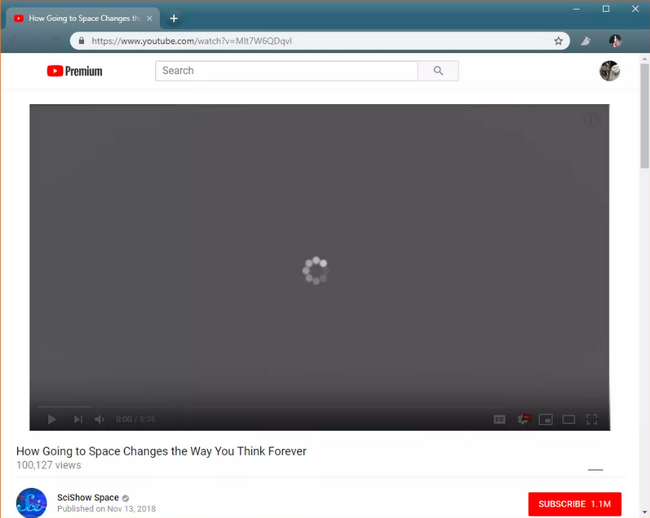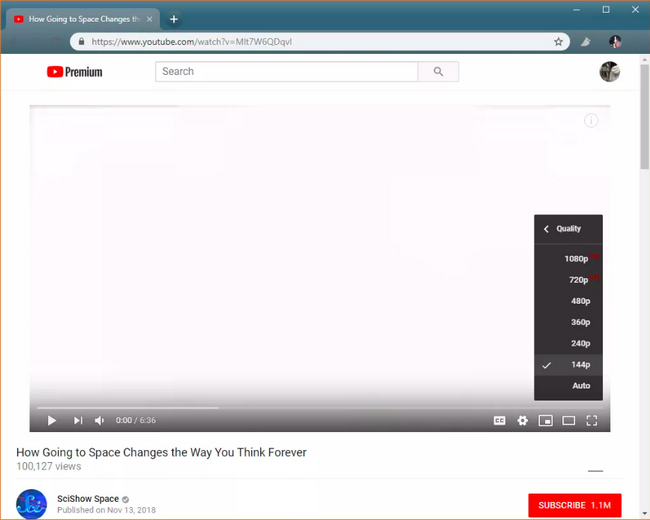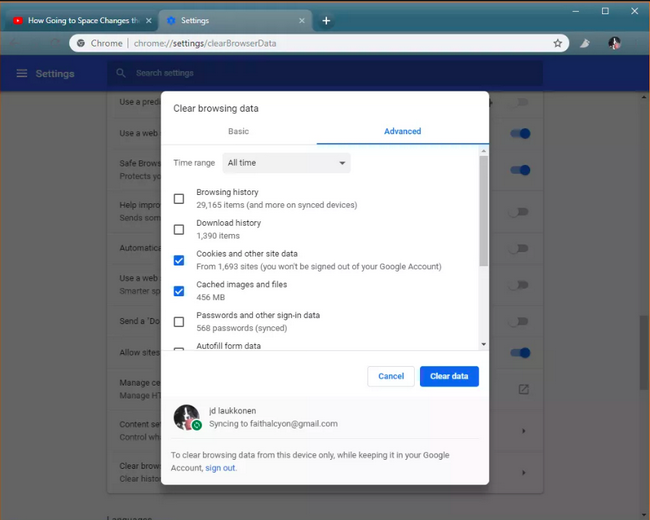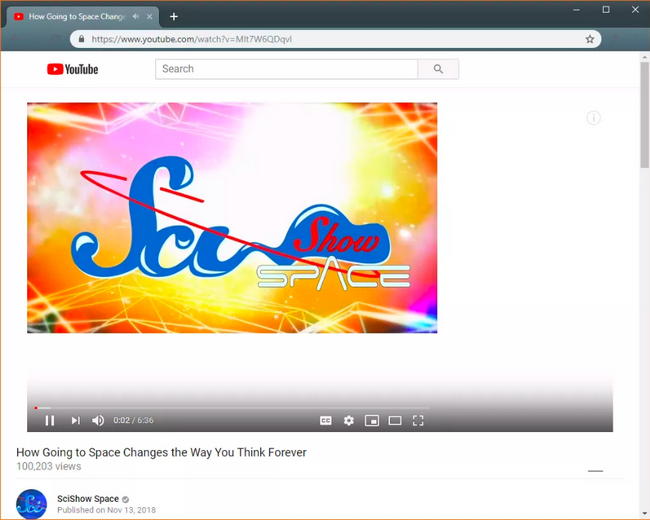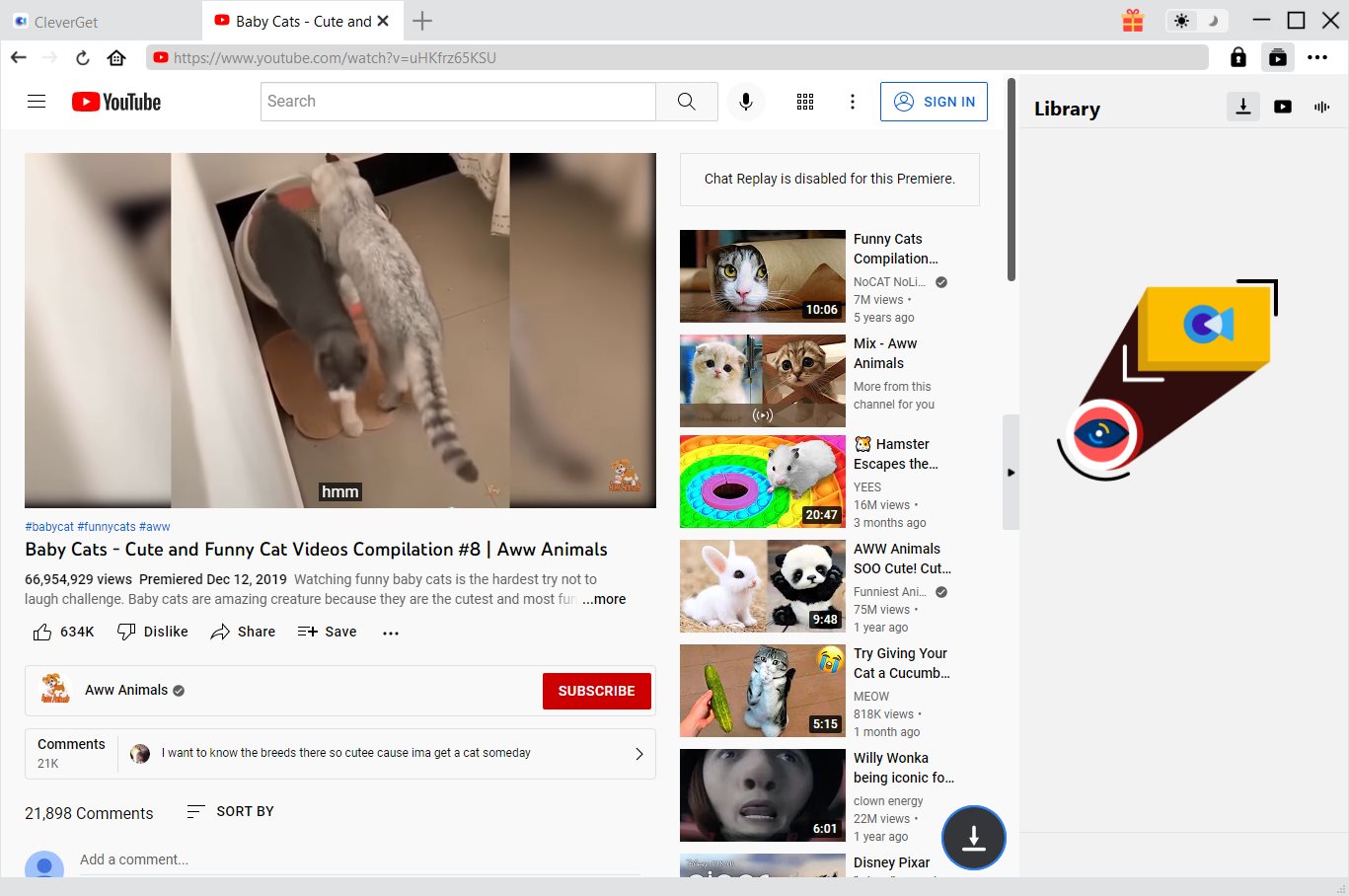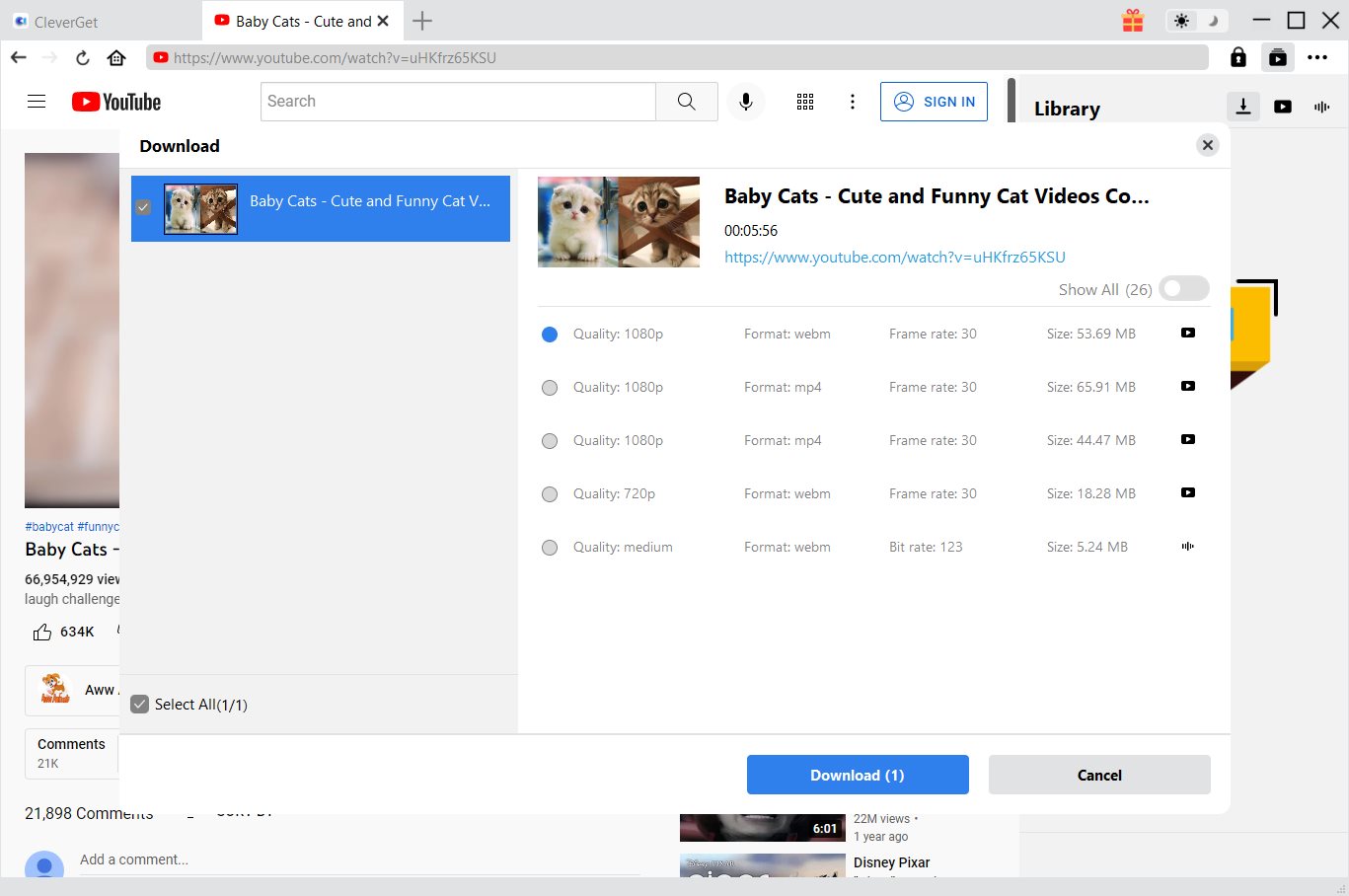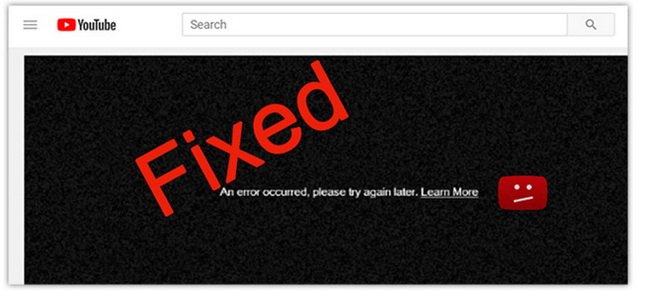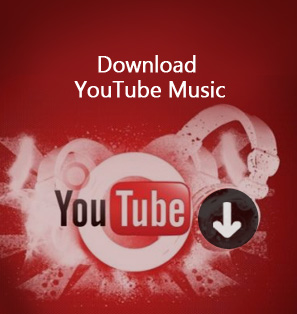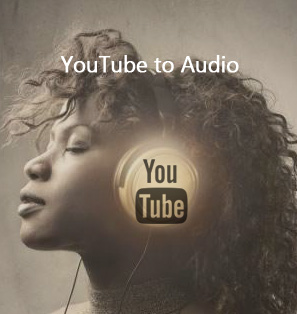It would be so disappointing when you find out YouTube won't play videos. Ever since YouTube has been one of the main entertainment sources, most people would rather choose to stay home and watch YouTube videos than going to the cinema and paying for the tickets. Being as the biggest streaming website in the world, it also provides users with access to multiplex media data. If you have problems with YouTube videos loading but not playing, welcome to the right place where you will understand why won’t YouTube videos play. Additionally, some advice and solving process are attached to this post.
Part 1: Reasons That YouTube Videos Won't Play
Nearly all of my friends and family members around us could say that YouTube takes an important portion of our daily lives compared to other home activities. At the time some folks turn on the computers or portable devices for streaming, suddenly YouTube videos load but won’t play issue occurs. Is there anything to blame under such condition? Why won’t YouTube videos play on Chrome? Well, the reason can be linked to a handful of aspects including hardware, the network, YouTube browser, devices, and the YouTube server. I will list those particular respects for YouTube won't play videos in the next.
Reason 1. YouTube videos load but won't play due to computer hardware issues
From time to time, computer problems can stop the process of playing YouTube videos even it is observed YouTube videos loading but not playing. It is likely to be the firmware is not updated to the latest versions. In some cases, the hardware may have very limited storage to contain the coming cache since the YouTube video cache is a massive file. So possibly, you need to restart the computer update the system to see if it works.
Reason 2. YouTube videos are not loading because of internet connections
The network is what makes the whole server reachable to everyone. If you realize the YouTube videos stop loading or are without the loading signs, please check your local internet closely. Generally, you can unplug and plug the modem back to try the network. The router can also be resumed to solve the network issues. Or sometimes it might be just the connection rate is not high enough to support the high video quality stream. Try to lower the quality standard that fits the data stream.
Reason 3. YouTub videos not playing Chrome application may be the reason
I believe that most of the internet surfers are prone to use Chrome all the time to look through all the websites. Although Google Chrome gains the most users among all the other browsers, some specific browser issues still exist including Chrome itself. You can refresh the current URL for several times or update the latest Chrome. Probably YouTube won't play videos caused by some conflict add-ons or plug-ins merged with your browsers. Therefore, try to reinstall the add-ons and clear cache of the browser folder. If the problem of YouTube videos not playing Chrome supported, maybe consider switching to another Google Player alternative browser.
Reason 4. Portable devices could contribute to the problem that YouTube won't play videos
For mobile phone users, YouTube app is developed and well-designed for better connection and operation on smartphones. If it is involved with the YouTube application, things can be easier as you have to fix the program directly by shutting down the entire app and start again. Under the circumstances that there could be some overwhelming cache, delete the YouTube cache first then reinstall YouTube on your mobile devices.
Part 2: What to Do When YouTube Videos Are Not Playing
After answering some of the primary potential reasons why YouTube videos won’t play on computers, the urgent task should be to figure out what to do if the issue just pops up in a sudden. For some further complicated reasons like multiple crossed issues, please follow the detailed steps below.
Tips 1: Make sure the device and web browser program you use for playing YouTube videos can be compatible with HTML 5 doctype. Since YouTube is based on the HTML 5 structure at present, YouTube won't play videos when the platform does not match indeed.
Tips 2: Use the reload icon to renew the current YouTube page several times. If this does not work, move on to the next Tip.
Tips 3: Check the data streaming rate and change the video quality options. Down to the right corner of the playback window, you will see a gear image which represents the quality
Tips 4: Shut down all the browser process and restart. Close all the tabs and the whole window of the browser and open again. Before restarting, go to the browser information center to see if any update is available. Keep the latest version and reinstall the browser application if applicable.
Tips 5: Clean the cache and cookies to confirm you have enough space. Navigate yourself to the clear browsing data panel through the setting menu, check the boxes of cookies and cached files then tab the “Clear data” button. Next, refresh the page on YouTube.
Tips 6: To troubleshoot the issue of plugins or extensions, open a new tab in private mode.
Use the secret window to detect if there is something wrong with your add-ons and plugins. Occasionally, the Google account can also because YouTube won't play videos. Once you find the videos play well via the private window, you would better uninstall plugins as some conflicts may occur.
Tips 7: If nothing works to fix YouTube videos load but won’t play, restart the computer to update automatically.
Tips 8: When the network is serving well, there are some great YouTube video download options for playback offline. This solution will not be running into the YouTube videos loading but not playing problems. Because it utilizes a third-party program to get the complete media source you desire via the internet.
Part 3: Download YouTube Videos to Play Easily Offline
CleverGet Video Downloader, a comprehensive online movie downloader that could not only download online videos, but also free movies, paid movies and even live streams, could help you easily complete online free movie download tasks in simple clicks. With it, you could easily download free movies from various free movie or video websites like YouTube, Twitter, Tubi, Facebook live, Vimeo and various other free movie sites.

-
CleverGet Video Downloader
Download Movie Video With 320 Kbps audio.
Easily Download Live Streams Without Quality Loss.
Video Info Extractor.
Supports Playlist Downloading.
Support Multi-tasking & Video Info Extractor Inside.
Ease-of-use UI.
Step 1: Kick off CleverGet Video Downloader
Visit the YouTube website from your browser, then copy and paste the link from your address bar. If you have the link already saved somewhere, proceed to step 2.
Step 2: Choose the desired video
Paste the link into the address bar of CleverGet, which should open the video webpage. From the list presented, select the ideal video with parameters that suite your needs (such as quality and format).
Step 3: Proceed to download YouTube videos
Once you have confirmed everything, click the download button to initiate your download.
Part 4: Play Downloaded YouTube Videos Offline
How to ensure all the downloaded YouTube videos applicable after suffering YouTube videos loading but not playing pain? Here is what highly recommended to play all the YouTube download videos without the requirements of the network. Playing any YouTube content with Leawo Blu-ray Player will let you easily avoid some problems before handed. At the same time, you can play those video files anytime you like at any place!
Leawo Blu-ray Player is an all-functioning media player that provides the best image quality while watching downloaded YouTube videos in any formats. From common video format like AVI, MPEG, WMV, QuickTime, MP4, and M4A to rare media files like VIVO, PVA, NUV, NSV, NSA, FLI, FLC, DVR-MS and WTV, it is designed to be compatible with all of them. What’s more, if you have noticed some fresh 4K contents, this software can also playback the 4K resolution. Every parameter is available for modifications; users can switch more colorful skins by moods. Equipped with a number of useful tools, everyone is welcome to experience this high-tech product for free.

-
Leawo Blu-ray Player
Region-free Blu-ray player software to play Blu-ray disc and DVD disc for free, regardless of disc protection and region restriction.
Play 4K FLV videos, 4K MKV videos, 4K MP4 videos, etc. without quality loss.
Support the conversion from Blu-ray/DVD discs to MKV in the premium version.
Deliver super high-quality stereo audio experience with the support of various advanced audio decoding technologies like Dolby, DTS, AAC, TrueHD, DTS-HD (including 5.1, 7.1 channels), etc.
Part 5: Conclusion
Since you may dig out a full set from understanding why won’t YouTube videos play to how to cope with the situation that YouTube won't play videos. What we suggest further is to try out the CleverGet Video Downloader due to its excellent performance on downloading all the YouTube videos as MP4 Chrome format. To some extent, Leawo Blu-ray Player will also keep you a good company for all the viewing experience.