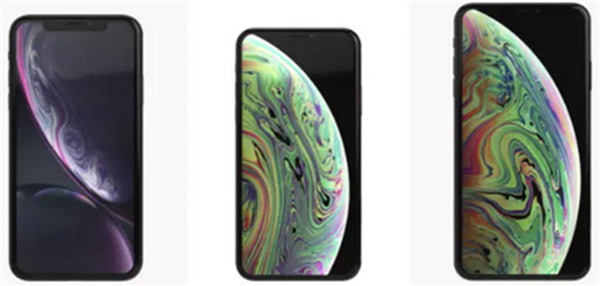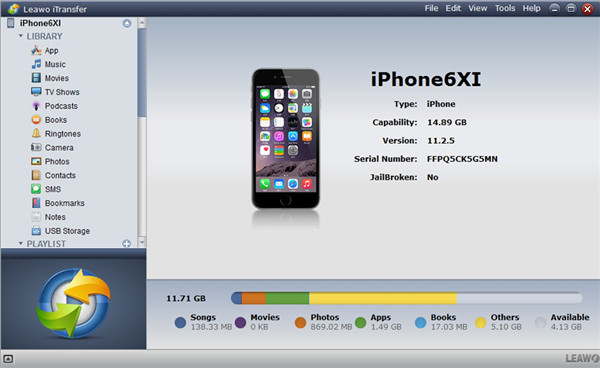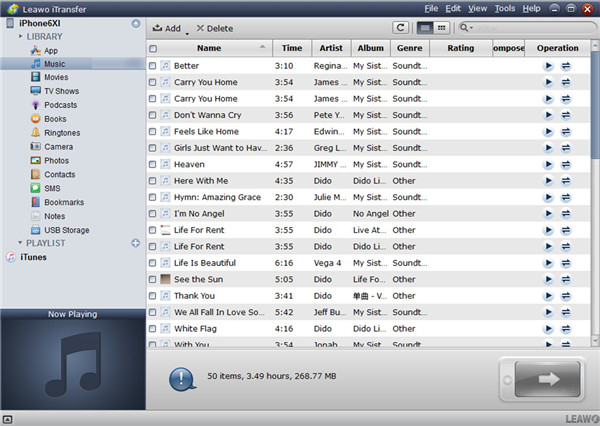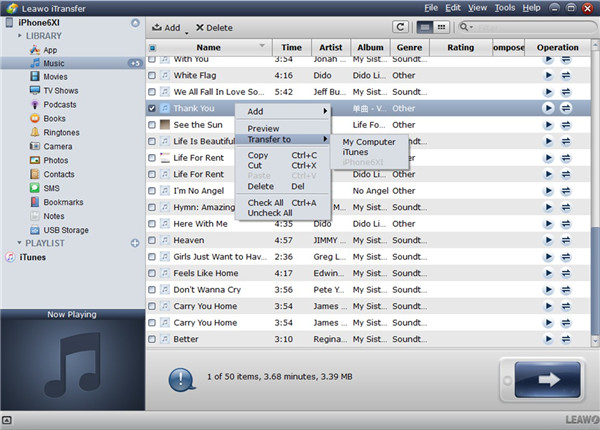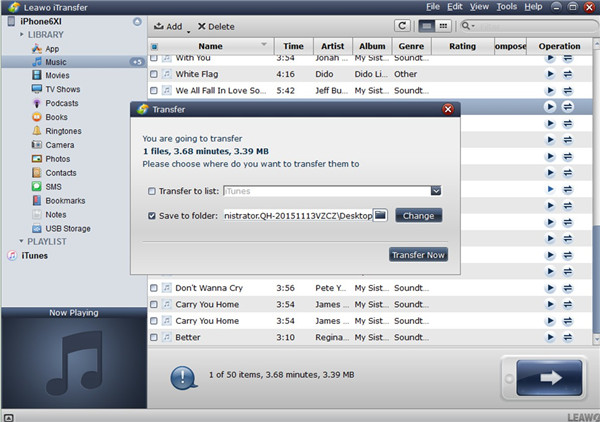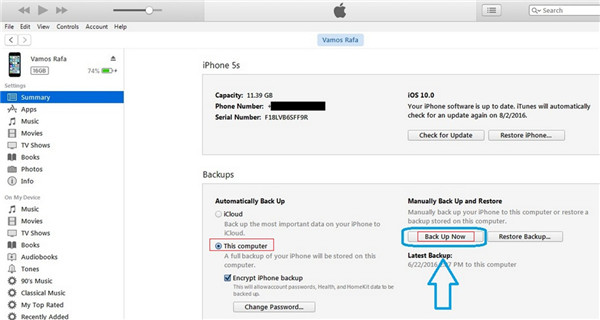A batch of new iPhones has come to the market. They are quite attractive to iPhone users. The features and designs of new iPhones have many advantages over old models. Therefore, many users would like to upgrade to iPhone XS Max/XS/XR/8/7/6 from their old phones to experience more advanced features of new phones. However, not everyone knows what to do before upgrading to iPhone XS Max/XS/XR/8/7/6. There are several aspects you need to pay attention to, especially the data on the old phone. If you want to know the detailed answer to this question, you can read this tutorial to help you.
Part 1: Introduction to iPhone XS Max/XS/XR/8/7/6
Although you are one iPhone user, you may not know some details of iPhone XS Max/XS/XR/8/7/6. Here I would like to offer you a brief introduction to these new iPhone models.
Speaking of iPhone XS Max, you should know that it has the 6.5-inch super retina display, which is the largest display ever on an iPhone. The Face ID is advanced and the chip in it is the most powerful and smartest. The dual-camera system is really a breakthrough. Three colors are available, including gold, silver and space grey.
As for iPhone XS, its super retina display comes in 5.8-inch. It has the scratch-resistant glass and oleophobic coating. The super AMOLED capacitive touchscreen of it is great. It also has three colors for you to choose.
iPhone XR also is equipped with the all-screen design, which has long battery life. The performance of it is fast, which is also water and splash resistant. It supports studio-quality images and 4K videos. Users can handle it more securely with the Face ID. It is really one excellent and brilliant iPhone type.
Compared with iPhone XS Max/XS/XR, iPhone 8/7/6 is a bit out of date, whose performances can not catch up with the new releases. However, iPhone 8/7/6 is still quick, attractive and convenient to use. The iPhone 8/7/6 is also appealing for users who want to buy an iPhone with less money.
Part 2: 5 Things to Do before Upgrading to iPhone XS Max/XS/XR/8/7/6
When you plan to upgrade your old iPhone to iPhone XS Max/XS/XR/8/7/6, there are several things you need to note, for if you neglect these aspects, you may suffer error or data loss in some cases. The following tips will help you to prepare your iPhone for upgrading much more smoothly without mistakes.
1. Before you upgrade your iPhone XS Max/XS/XR/8/7/6, you'd better back up your device data to iTunes, computer or other platforms. Thus, when you upgrade to new iPhone, you can restore your old iPhone data to your new one or transfer the old iPhone data to your new iPhone.
2. You should also take your budget into consideration before you upgrading to new iPhone, for the new iPhone XS Max/XS/XR/8/7/6 price is high. You should upgrade your iPhone reasonably.
3. You'd better go to a physical store to have a try with the new iPhone XS Max/XS/XR/8/7/6 model to experience whether the new iPhone is more suitable for you to apply. The functions, features and designs may differ from your old iPhone to some aspects. Only by having a go can you decide whether to purchase the new iPhone or not.
4. If you want to upgrade to new iPhone XS Max/XS/XR/8/7/6 via an online shop, you'd better visit the formal official flagship store to buy one, for the after-sale service and iPhone quality can be ensured. You can also go to the general official authorized shop to purchase the new iPhone.
5. You'd better delete some important private info on the old iPhone, such as some photos, passwords, and etc. It is sensible for you to change your passwords of some platforms that you usually use on your old iPhone.
These five tips are quite important for you to follow before you upgrade your iPhone. You should follow them to make sure the upgrading to new iPhone is completed perfectly.
Part 3: How to Backup iPhone XS Max/XS/XR/8/7/6 before Upgrading
Data backup should come first before you upgrade your iPhone XS Max/XS/XR/8/7/6, which can benefit you to restore the old iPhone data or transfer the old iPhone data to the new iPhone. As for how to backup iPhone, there are several tools you can resort to, such as Leawo iTransfer, iTunes, iCloud and etc. If you do not know the detailed steps to make it via these solutions, you can continue to refer to the contents shown below to help you to get rid of this issue perfectly.

Leawo iTransfer
☉ Transfer up to 14 kinds of data and files without iTunes.
☉ Support the latest iOS devices like iPhone X, iPhone XR, etc.
☉ Play back, view, and delete data and files on iOS devices.
Method 1: Backup iPhone XS Max/XS/XR/8/7/6 via Leawo iTransfer
With Leawo iTransfer, you can wipe an iPhone and save the useful files on your iPhone. What's more, this iPhone transfer software enables users to back up iPhone to computer, so after users wipe an iPhone, they can use this software to transfer the useful files from iPhone to computer for future use. The following guidance will show you how to do that. Music will be taken for instance in this part.
Step 1. Launch Program and Insert iPhone to Computer
Run Leawo iTransfer and connect iPhone to computer with USB cable. Your iPhone device will be recognized by the software and the main info will be shown in the right part of the interface.
Step 2. Check Out iPhone Files
Click the name of your iPhone and choose "Music" on the left side under the menu of "LIBRARY". Your iPhone music will show up in the right part with detailed info, including the song name, time period, artist, album and etc.
Step 3. Choose Files to Transfer
Select the music files you need, and click the transfer button at the bottom right corner of the software screen. Or you can select certain songs and right-click them, then choose "Transfer to > My Computer". Both methods are feasible.
Step 4. Set Output Directory and Transfer
In the pane that shows up, you need to check "Save to Folder" option and click "Change" to choose a target folder on your computer to save the songs. Then click "Transfer Now" button to prompt the transfer process. Wait for a moment and the iPhone songs will be available on computer local folder for you to enjoy.
As for the backup of other types of files on iPhone to computer, you just need to click on the corresponding category under the "LIBRARY" menu to help you to finish the task smoothly. This software will offer you accurate and efficient results and it is worth trying in case you need to transfer files among computers, iDevices and iTunes.
Method 2: Backup iPhone XS Max/XS/XR/8/7/6 via iTunes
As to back up iPhone XS Max/XS/XR/8/7/6 before upgrading, iTunes can be helpful. You need to make sure your computer has the latest version of iTunes before the backing up with this tool. Follow the detailed step-by-step instructions shown below and you will learn how it works.
1. Plug iPhone into computer with proper USB cord and then launch iTunes on your computer.
2. Move to "Preferences > Devices" and then choose "Prevent iPods, iPhones, and iPads from syncing automatically" to check to prevent the automatic syncing.
3. After that, you need to click on the iPhone icon and then hit on the tab of "Settings> Summary".
4. In the right part of the iTunes screen, you need to navigate to the function area of "Backups" and then hit on the option of "This computer". Click on "Back Up Now" and then iTunes will start backing up iPhone data right away. When this process is over, there will be no need for you to worry about the data loss during the iPhone upgrading process.
This solution to backup iPhone seems to be easy. However, it is not so accurate as Leawo iTransfer. When you want to sync iPhone data back to iPhone from iTunes, the syncing process will erase your previous iPhone data, which is not so pleasant.
Method 3: Backup iPhone XS Max/XS/XR/8/7/6 via iCloud
iCloud is one built-in function of Apple devices, which is quite convenient for you to make use of when it comes to backing up iPhone data for later use. Read the steps shown below and you will know how iCloud can play its role in fixing this issue.
1. On iPhone home screen, you need to launch the Settings application and then click on "Apple ID > iCloud".
2. In the interface of "iCloud", you will view some app potion in a list, including Photos, Mail, Contacts, Calendars and etc.
3. Scroll down the page to turn on the corresponding tab that you would like to back up to iCloud before upgrading iPhone. Make sure your iPhone is connected to sound Wi-Fi network to ensure the backup process to be finished smoothly. Remember not to disconnect the Wi-Fi network till the syncing procedure comes to an end.
As you can see, Leawo iTransfer is the most accurate and effective method to back up iPhone data before the upgrading process begins. It can also play a great role when you desire to import the data you have backed up on computer to iPhone once you need. Have a try with this powerful application and you will know it is worth recommending to your friends in case they demand.




 Try for Free
Try for Free Try for Free
Try for Free