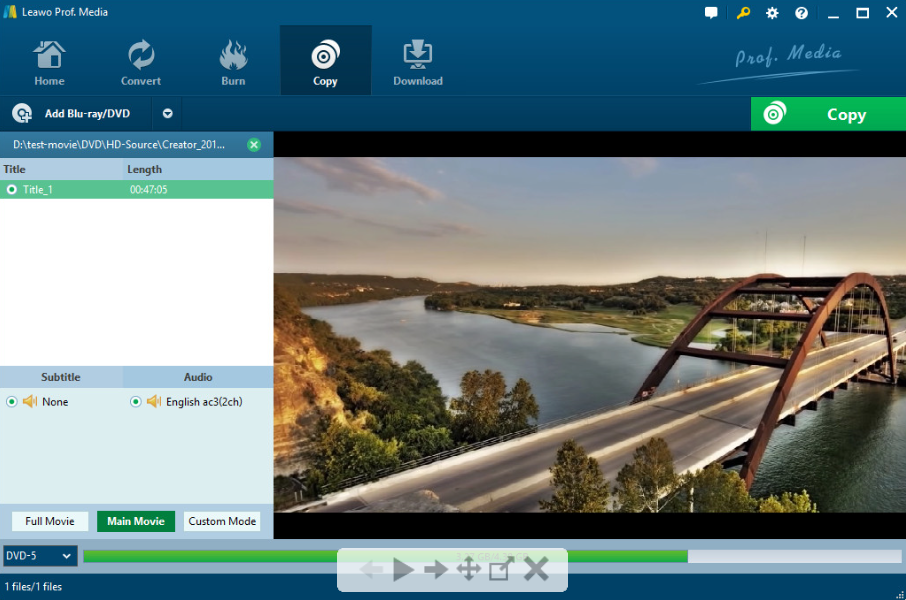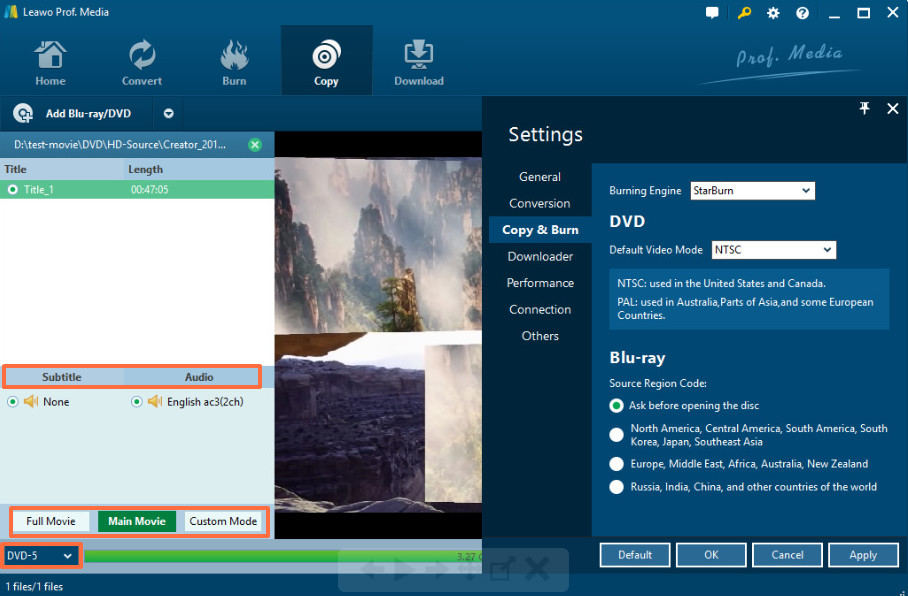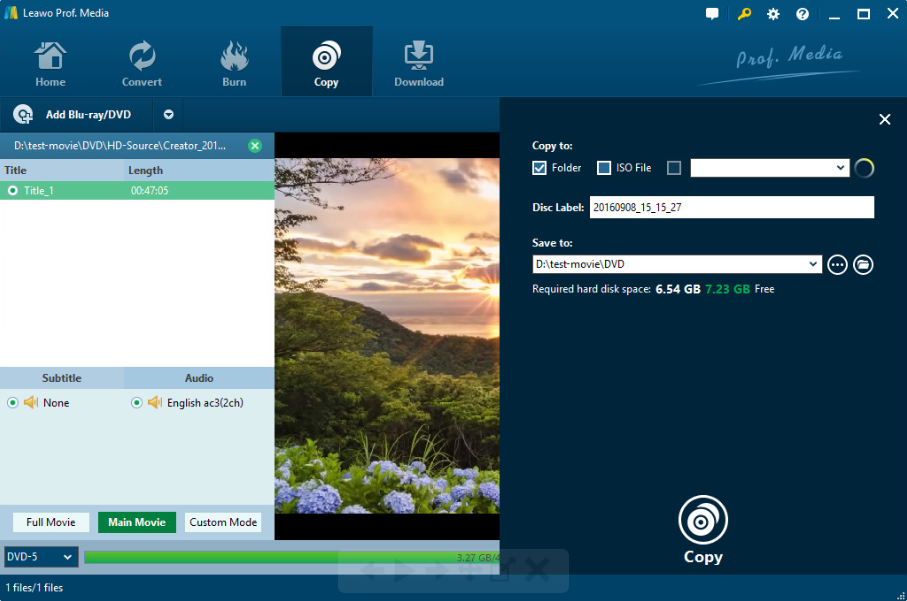This article is mainly discussing the following topics:
What Is DVD5, DVD9 and Blu-ray Disc?
In nowadays, people are getting access to all kinds of media sources. Years ago, you may be a collector of various DVDs due to their abundant video sources and convenient storage function. Gradually, with the high pace of the development of digital technology, Blu-ray Disc, as the best video source output media, has won the competition immediately with its superior video quality and larger storage. However, technically speaking, what are the differences between DVD and Blu-ray Disk? Which one will you choose while purchasing? Concerning DVD, you can frequently find DVD5 and DVD9. Next I will elaborate on the difference between DVD5, DVD9 and Blu-ray Disc respectively.
Differences between DVD5, DVD9 and Blu-ray Disc
The difference between DVD-5, DVD-9 and Blu-ray Discs usually lie in the following aspects:
| DVD-5 | DVD-9 | Blu-ray | |
|---|---|---|---|
| Storage capacity | 4.7GB | 8.7GB | 25GB (single layer) or 50GB (double layer) |
| Laser technology | Red laser | Red laser | Blue laser |
| Image resolution | 480p or 520p, or 720p | 480p or 520p, or 720p | 1080p, 2K, and 4K |
| Disc scratching | Less resistant | Less resistant | More resistant |
How to Shrink Blu-ray Disc 50 to Blu-ray Disc 25
Since DVD5 and DVD9 are different from Blu-ray Disc, is there any disc copying software shrinking Blu-ray Disc to DVD5 or DVD9 in order to play the Blu-ray Disc on DVD player? Absolutely yes. Leawo Blu-ray Copy can help you to shrink Blu-ray Disc 50 to Blu-ray Disc 25, or shrink Blu-ray to DVD. It offers you the best solution to copy Blu-ray to DVD without quality and 3D effects losses. If you would like to copy a new DVD, for further reference, then you can refer to the tutorial below.
Step 1. Download Leawo Blu-ray Copy and install it.
Step 2. Insert a blank Blu-ray/DVD disc into your computer's disc drive.
Step 3. Import the Blu-ray to the main interface of Leawo Blu-ray Copy. You can click Add Blu-ray/DVD button or just simply drag the file to the interface.
Step 4. Set the Blu-ray video settings. After loading, you will need to select video mode (Full Mode, Main Movie and Custom Mode), Subtitle and Audio Tracks at the bottom. Most importantly, you can select BD-25, DVD5 and DVD9 to confirm the final output format. During the copying process, the software will automatically shrink the Blu-ray 50 to Blu-ray 25, or DVD5 and DVD9 format.
Step 5. Start copying Blu-ray to the blank disc. Before copying, you will need to set the "Copy to", "Disc Label", "Save to" parameters. Then click Copy button below to start. Leawo Blu-ray Copy would start to back up Blu-ray file and finally you will get a new Blu-ray disc with 3D effects perfectly retained.
Moreover, besides DVD, here are top 2 Blu-ray Copy software to copy BD 50 to BD 25 with ease.
Conclusion
Knowing the differences between DVD5, DVD9 and Blu-ray Disc, then you can use Leawo Blu-ray Copy to help you shrink the Blu-ray Disc to DVD to make sure the disc could be played on the DVD player. With such a powerful copy software, you will not be troubled by the difference among DVD and Blu-ray Disc.
Besides, to playback your DVD-5, DVD-9, Blu-ray Discs, or any other video format, you will need a comprehensive media player like Leawo Free Blu-ray Player. It is better than most competing softwares, since it has more powerful features and functions, it it can easily support over 180 audio and video formats. The supported formats include MP4, AVI, WPL, MKV, FLV, MOV, WMV, MPEG, VOB, etc. If your DVD-5, DVD-9 or Blu-ray Disc are region-specific, you can still use this software for the playback since it is a region free player. That is because it supports Blu-ray Discs, folders and associated file formats, no-matter it is from regions A, B or C, and DVD discs from region 0 to 6.