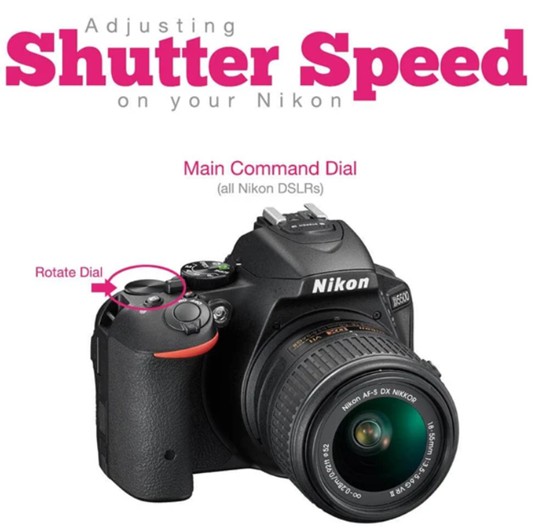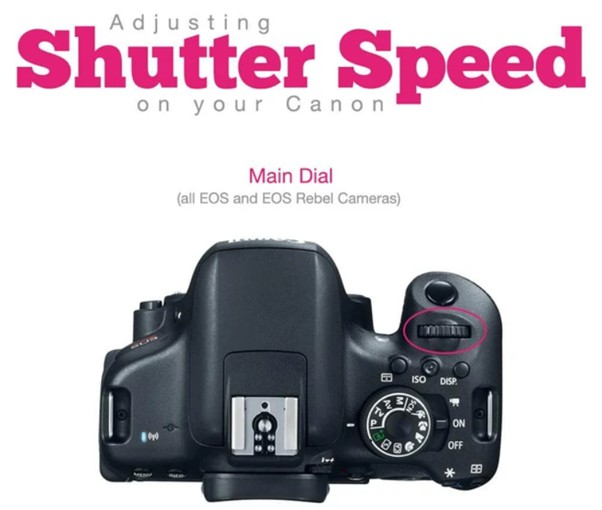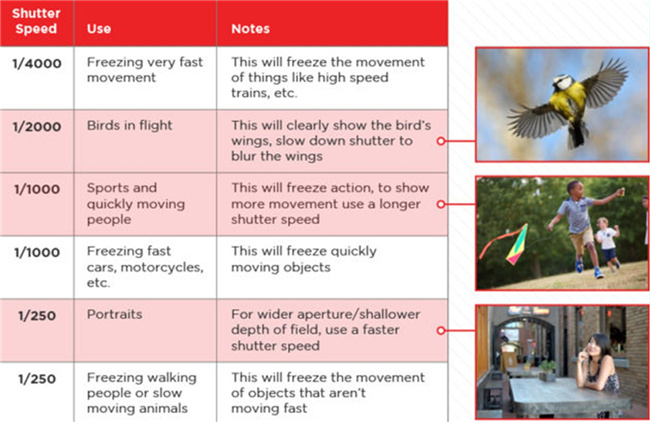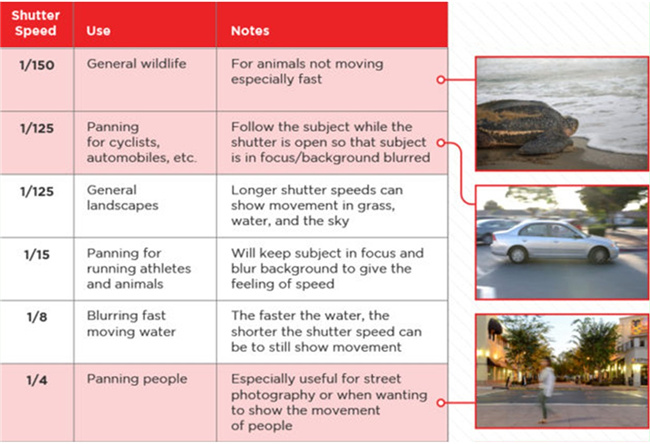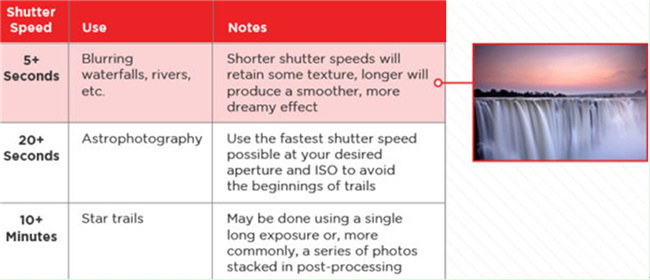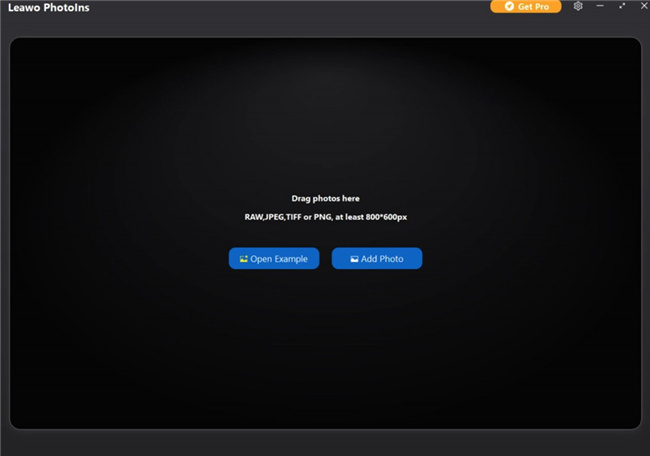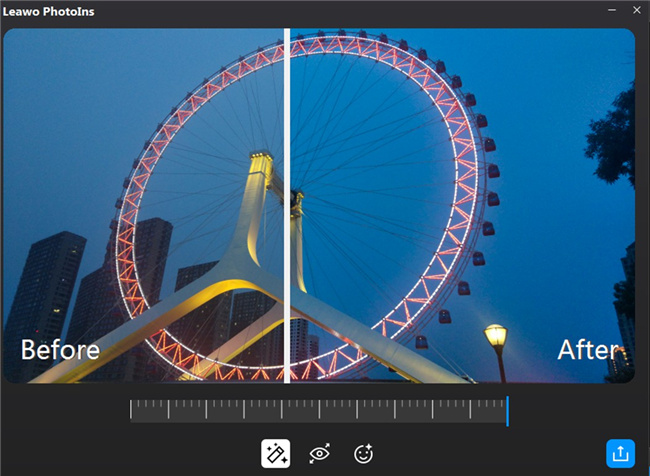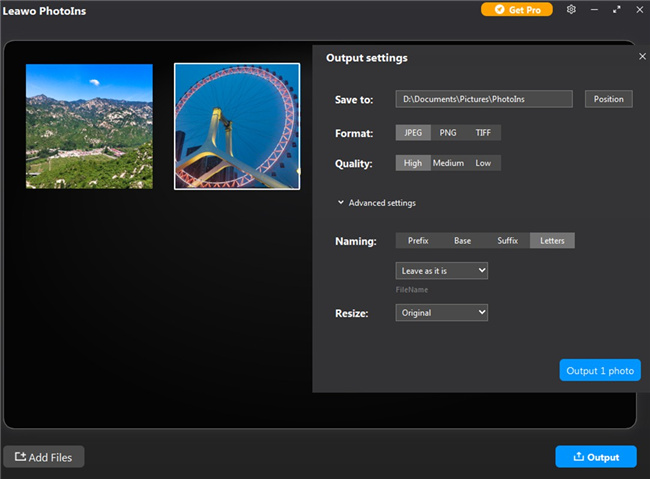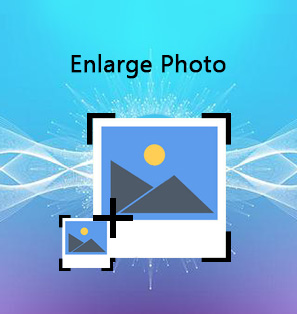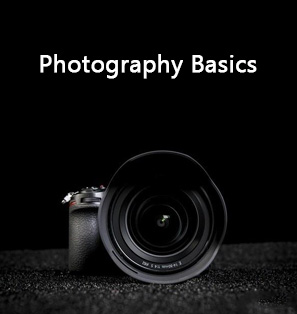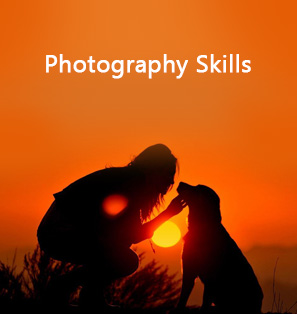In photography, there are many basics you need to learn, including the ISO, aperture, shutter speed and so forth. These three factors can affect the photo exposure and quality to a great degree. This tutorial will show you how shutter speed works, which can help you to take your photography to the next level and assist you to produce compelling pictures.
MenuCLOSE
Part 1: What is Shutter Speed in Photography?
Many photographers are unfamiliar with shutter speed. Grasping the way to control your shutter speed enables you to get more freedom to create your own photos with novel ideas. So what is shutter speed?
Now let’s turn attention to shutter speed. This component is responsible for two specific matters: changing photo brightness and creating dramatic effects by either freezing action or blurring motion. The camera shutter is a curtain in front of the camera sensor that keeps closed till the camera shoot. The shutter will open and expose the camera sensor to the light fully to allow light to come into your lens. After the sensor finish the task of collecting the light, the shutter will close at once to stop light to come into the lens. The shutter speed is just the time used for the camera shutter to open. In nature, it is equal to the length of time your camera takes for shooting a photo. Setting the shutter speed properly can help photographers to create motion blur or freeze motion.
Part 2: How to Change Shutter Speed on Camera?
With the development of technology, most cameras can deal with shutter speed automatically, which is a default setting on cameras. If you set your camera to the “Auto” mode, the shutter speed will be adjusted by the camera according to the subject and background you desire to capture. For setting or changing the shutter speed manually on your camera, you can take a look at the following steps to make it.
You can set your camera to the mode of “Shutter Priority”, and the aperture will be adjusted by the camera automatically. You can set the camera’s shutter speed and ISO by yourself.
If you set the camera to the mode of “Manual”, you can select both the shutter speed and the aperture of the camera based on your own demands.
Here are two camera examples for you to change shutter speed manually:
- On a Nikon camera, you need to set the camera to the mode of “Manual” and then press the shutter release button until the meter is activated. After that, you need to use your thumb to rotate the Main Command Dial to the shutter speed value you need.
- On a Canon camera, you need to set the camera to the mode of “Manual” and then press the shutter release button until the meter is activated. After that, you need to use your index finger to turn the main dial on the top of the camera to the shutter speed value you demand.
Although it is not hard for you to change the shutter speed manually, we recommend you allow the camera to choose the correct shutter speed for you in most cases, for to set the shutter speed too fast or too slow will destroy the photo quality, which is not what you want.
Part 3: How to Use Fast/Slow Shutter Speed in Photography?
Since the shutter speed play an important role in the outcome of your photos, you need to set the camera to the proper shutter speed to meet your shooting demands if you decide to use the Manual mode of the camera. When do you need to set your camera to a fast shutter speed? When do you need to choose a slow shutter speed? Maybe you are not clear on the answers to these questions. You are now lucky to get here to help you get rid of this trouble easily.
1# When to Use Fast Shutter Speed?
First you need to know that a fast shutter speed is faster than 1/500th of a second, which can record movement and make motion static. It is just like pausing a sports program by freezing the moving subject. The faster the subject you desire to capture, the faster shutter speed you will need to set.
-
When you shoot sports program, it is a great idea to apply a fast shutter speed. It enables you to shoot athletes in motion clearly.
-
For taking photos of fast flying planes, roaring cars, and quick bikes freeze, a fast shutter speed is required.
-
A fast shutter speed is also proper for photographing animals, such as flying birds, running tigers, etc.
-
You can also use a fast shutter speed for street photography to shoot sharp images.
-
To capture water drops, you can choose to use a fast shutter speed. This setting is also great for weather elements like snow, rain or lightning.
-
In low light environments, a fast shutter speed is recommended to fix camera shake issues.
2# When to Use Slow Shutter Speed?
There are many cases for you to use a slow shutter speed, which can add interesting effect to your photos. It can help you to get creative photography, like creating motion blur, panning, long exposures, etc. Slow shutter speed photography is a truly vast area, with immense creative potential. Here I would like to list some specific cases for you to use a slow shutter speed.
-
When you desire to shoot photos with motion blur, you can apply a slow shutter speed.
-
Panning with a slow shutter speed can offer you rewarding photo outcome, which allows you to a subject appearing to move.
-
To use a slow shutter speed for light painting at night is fun and creative.
-
It is a good idea for you to take photos of natural elements like moving water or scudding clouds with a slow shutter speed.
-
Long exposure during the day and the night can also use a slow shutter speed to achieve.
-
To create a ghost effect or to capture star or car trails, you can choose to set your camera to a slow shutter speed.
3# Use a Narrow Aperture for Landscape Photography
Since shutter speed can influence the photo effect to a great degree, and it is not easy to set the right shutter speed for taking specific subjects, here I would like to offer you the suggested shutter speed chart for you to refer to.
As you can see, if you desire to freeze very fast motion, you can set the shutter speed at 1/40000. For flying birds, you can set the value to 1/2000. To set it to 1/1000, you can capture sports, people who are moving fast, and freeze quick running cars, motorcycles, etc. If the shutter speed is set to be 1/250, you can use your camera to shoot portraits, freeze walking people or animals moving slowly.
For shooting general wildlife, you can set the value to 1/150. If you plan to pan for cyclists, automobiles, general landscapes, you are recommended to use 1/125. For panning for running sportsman and animals, you can choose 1/15. When you desire to capture fast moving water with bokeh effect, you can set the shutter speed at 1/8. For panning people, 1/4 shutter speed is suggested.
If you decide to capture waterfalls, rivers and the like with bokeh effect, you can set the shutter speed to 5+ seconds. 20+ seconds is recommended for astrophotography and 10+ minutes is suggested for star trails.
The moving speed of your subject and the available light are the most two important factors for deciding the right shutter speed. The chart is just for your reference and the actual capturing conditions can vary in most cases. Practice makes perfect and the truly right shutter speed is mostly relied on your photography experience and your photo demand.
Part 4: How to Enhance Photos Shot with Fast/Slow Shutter Speed with Leawo PhotoIns?
For the aim to enhance photos shot with fast/slow shutter speed, you can take advantage of Leawo PhotoIns. This software can help you to improve photo quality automatically at ease, such as reducing noise, sharpening images, etc. As a powerful AI enhancer, it adopts the Artificial Intelligence Enhancer Technology to detect imperfect photo areas and adjust them to make your images to look much more comfortable. Its interface is also quite easy to use. Follow me to check out the steps shown below to see how to use this great tool to enhance your photos shot with fast or slow speed perfectly.
Step 1: Download Leawo PhotoIns
Go to the website of Leawo PhotoIns and download it to install on your computer for preparation for photo enhancing.

-
Leawo PhotoIns
- Enhance portrait photos easily with advanced AI technology
- Fix photo exposure and white balance issues automatically
- Optimize photo colors and perfect photo tints
- Make photos perfectly clear with smart dehaze
- Boost photo lighting and color quality
- Process RAW and JPG files
Step 2: Import Source Images
Launch the software and when you see its main interface, click on the button of “Add Photo” to choose your photos shot with fast or slow shutter speed on your computer. You can also simply drag and drop your source images to the program directly for loading. What’s more, this tool also allows users to delete the loaded photos as they like.
Step 3: Enhance Photos Shot with Fast/Slow Shutter Speed
After loading your images shot with fast or slow shutter speed, you will see several options, including “AI Enhance” “Lens Correct”, “Eyes Enlarge” and “Face Enhance”. You can use these options according to your need to enhance your pictures. You can drag the slider right below the photo to the right or to the left in the preview window to adjust the enhancing level.
Step 4: Output Setting
When you have found your favorite enhancing effect, you can hit on the output icon at the bottom right of the interface to call out the settings panel. Here you can finish the following options: “Save to” route, “Format”, “Quality”, “Naming”, “Resizing”, etc. In the end, hit on “Output” to export the enhanced photos shot with fast or slow shutter speed to your computer.