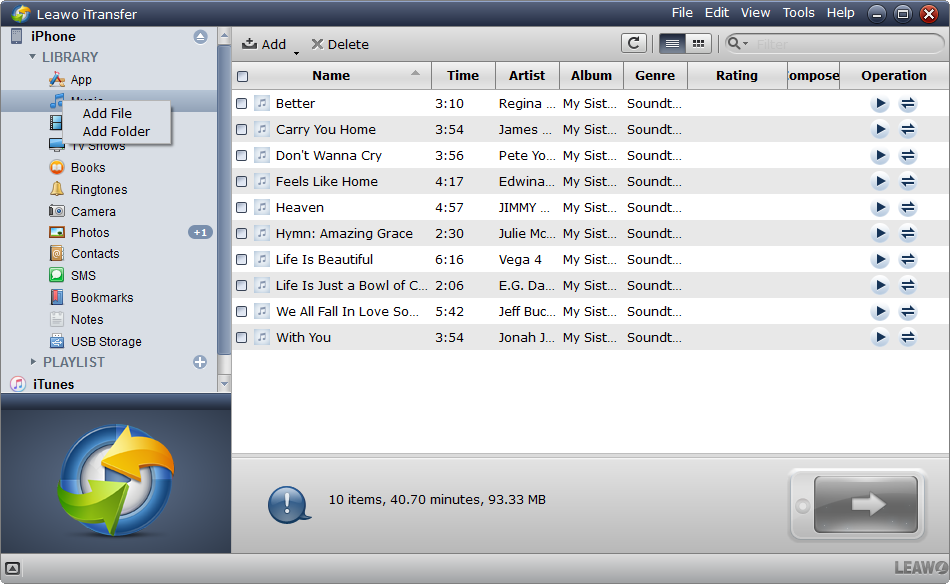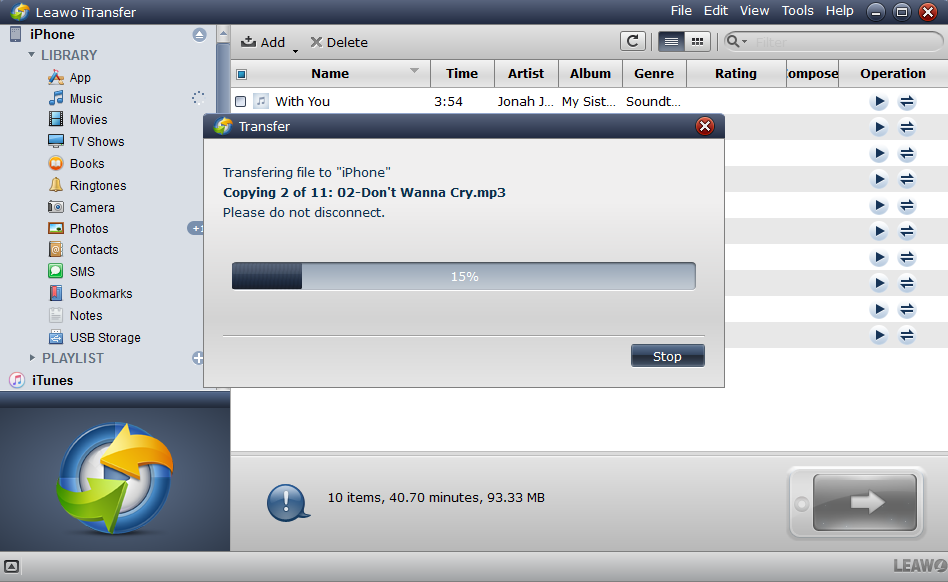Using an iPhone Bluetooth headset could be a liberating and wonderful experience. All you need to do is simply pop a Bluetooth headset for iPhone into your ear, instead of keeping your phone next to your ear. Apple iPhone Bluetooth headset keeps your hands free, which is really convenient. iPhone Bluetooth headset is ideal for the mobile professional who needs wireless communications anywhere they work, it connects to your favorite mobile devices to ensure a seamless connection regardless of the device being used. However, there are many models of apple iPhone Bluetooth headset available today, so it's difficult to choose the right one. Below we've rounded up the best Bluetooth headset iPhone may like on the market for your reference.
Top 10 Bluetooth headset for iPhone
a. Plantronics Voyager 5200
As we all know, we will get two or three microphones with most Bluetooth headsets, but with the best iPhone Bluetooth headset, Plantronics Voyager 5200, you will get four microphones to enjoy unparalleled call quality. And it also has smart-sensor technology and voice recognition that automatically answers (or ignores) calls. What is more, Plantronics claims up to seven hours of talk time.
b. JBL Reflect Mini BT
JBL Reflect Mini BT, the best Bluetooth headset iPhone user may like, walks the fine line between solid bass depth and seriously boosted lows, leaning toward restrained side of the spectrum. So if you've been waiting for a sweat-resistant, secure-fitting in-ear iPhone Bluetooth headset option, this is the pair for you.
c. Plantronics Voyager Legend
To some iPhone users who love sports, Plantronics Voyager Legend is the best Bluetooth headset for iPhone, for the P2i nano-coating technology will protect this iPhone Bluetooth headset from rain, sweat, and coffee spills. So you can wear the headset in the office or at the gym. You can also manage calls hands-free without pressing buttons through Plantronics voice recognition technology, just say Answer or Ignore.
d. Plantronics Voyager Focus UC
Plantronics Voyager Focus UC, as one of the best Bluetooth headset for iPhone, When you want to drown out noisy office chatter, you can activate the noise-canceling feature. And it works seamlessly across Bluetooth-enabled devices and smart sensors answer calls automatically when you put on the headset.
e. Jabra Stealth Bluetooth
With red in-ear piece and silver casing design, this Apple iPhone Bluetooth headset can attract your attention easily. The sound is surprisingly clear, and the Noise Blackout dual-microphone technology allows for considerable reduction of background noise. Besides, Jabra Assist App helps you locate your headset using GPS tracking.
f. Sennheiser Bluetooth Headset
With best-in-class sound - legendary Sennheiser HD sound and HD voice clarity, it ensures a clearer and more natural audio experience. So it is one of the best Bluetooth headset for iPhone that we recommend for you. Wind Safe technology, it reduces wind noise in outdoor situations. Moreover, its battery generally lasts for eight to ten hours
g. Samsung Level U Pro
The ergonomic around the neck design of Level U PRO provides a comfortable way to keep your music and calls accessible. Ultra-soft, ergonomic ear gels and splash & sweat resistance make it ideal for active listeners.
h. Mpow Pro Truck Driver Bluetooth Headset
The design is fairly old-school, but it is really comfortable to wear. Though it does not support listening to music, it enables crystal-clear calling even in noisy environments. It can block out background noise owning to its 4X noise-canceling microphone, but it will pick up your voice accurately.
i. VXi BlueParrott S450-XT
The S450-XT is made mostly of black plastic. It's solid but a little clunky. All the controls are on the right earcup. Big volume up and down buttons, along with track controls, a customizable BlueParrott button. Its big over-the-ear pads offer more passive background noise cancellation.
j. Jabra Halo Smart
This well-designed, wind-protected microphone lets your voice come through clearly on phone calls, the earphones lack the bass presence and high-end clarity to offer a truly compelling musical experience.
How to connect a Bluetooth headset to iPhone
To connect your best Bluetooth headset for iPhone, you can do the following steps.
- 1. Tap on iPhone home screen and go to Settings.
- 2. Turn on the iPhone's Bluetooth Function. If it's off, turn it on by swiping the on/off icon.
- 3. Many Bluetooth headsets for iPhone go into pairing mode automatically the first time you turn them on. However, if you've used the headset before and prefer to pair it with a new phone, you may need to turn on pairing mode manually.
- 4. After the headset is in pairing mode, your iPhone will "discover" it. You'll see the name of the apple iPhone Bluetooth headset appearing under the list of devices on the Bluetooth settings screen.
- 5. Tap the name of your Bluetooth headset for iPhone, then the iPhone will connect to it.
- 6. Now you can begin using the headset.
Note: Remember that all Bluetooth headsets work slightly differently, so you may need to consult the manual that came with the product you bought.
How to Transfer Music to iPhone?
After getting a Bluetooth headset for iPhone, you can now listen to music freely. Although the sound quality of Bluetooth headsets are no match for traditional wired headphones, but it’s still good enough for untrained ears. Now you may transfer your favorite songs from your computer to your iPhone to enjoy when on the go. Here I would recommend to you Leawo iTransfer, a data recovery software that can help you transfer music from your PC to iPhone more efficiently. Check out the content below to see how to transfer music from PC to iPhone with this data transfer program.
1. Launch Leawo iTransfer and then plug your iPhone into your computer and the program will recognize your device.
2. Click on the name of your device on the top left-hand corner to see more options. To import music from your computer, right-click the Music tag on the left column and select Add File or Add Folder. Or you can directly drag the music files to the program.
3. After you import your music files to the program, a window would appear showing you the percentage of the transfer process.
Above we have listed out some Bluetooth headsets for iPhone, they are all top-of-the-class products from famous manufacturers. Hope you can find the ideal Bluetooth headsets for yourself.




 Try for Free
Try for Free Try for Free
Try for Free