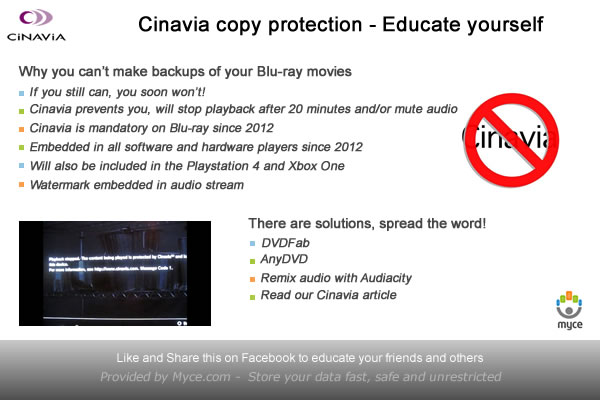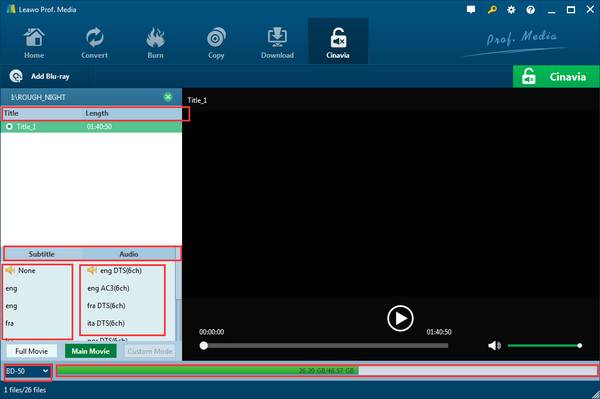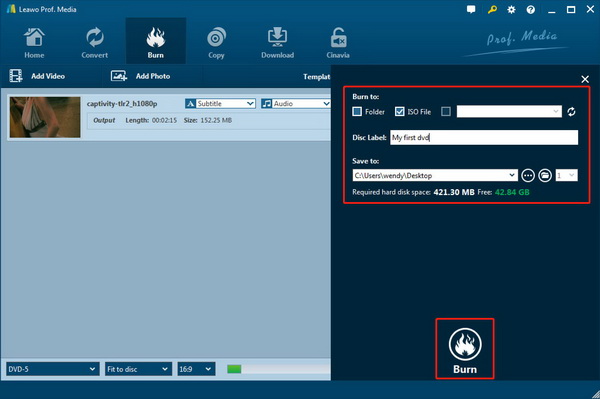Many people do know that PS3 and PS4 do has Cinavia detector which cause a lot of inconvenience for users. Xbox One is one of the devices that is able to detect the Cinavia protection while playing the Blu-ray playbacks. Therefore, if Cinavia protection has been built in the Blu-ray contents, then Xbox One may detect Cinavia which may result in the failure of playback then.
Part 1: Does Xbox One Play Cinavia-protected Blu-ray Movies?
While, for some beginner users, they have no idea about Cinavia protection, and whether Xbox One plays Cinavia-protected Blu-ray movies or not. Now, before we put them in detail, we had better spend some time explaining what Cinavia is. Actually, Cinavia is an advanced anti-piracy technology. This technology embeds anti-piracy information (that is, audio watermarks) into sound files to generate inaudible sound information. Even after re-encoding or external recording, it still cannot eliminate the anti-piracy generated by Cinavia. Information can still be identified through dedicated equipment. Therefore, if the Cinavia protection has been embedded in some Blu-ray videos, then users are quite possible to encounter the Blu-ray playback failure on the players or other consoles.
So, does this work for Xbox One? Just as mentioned above, Xbox One has the detector which can detect Cinavia protection on Blu-ray movies. Hereby, if you have adopted Xbox One to play a Blu-ray movie with Cinavia protection, then you would receive a Cinavia message code or Cinavia protection warning during the playback. In this way, we can say Xbox One can only detect the Cinavia protection in the Blu-ray content, but not be able to play the Cinavia-protected Blu-ray movies.
However, some other users have reflected that actually Xbox One has also released another media player to play Blu-ray movies off the external HDD which can be able to play these Cinavia-protected Blu-ray movies. Overall, Xbox One is not able to play the Cinavia-protected Blu-ray movies with the default media player within it.
Part 2: How to Play Cinavia Infected Movies
However, just as mentioned in the previous part, within Xbox One, it has also release another media player that is capable of playing the Blu-ray movies off the external hard disk even though the movies have been detected with Cinavia protection. Generally speaking, users may receive two warning messages. This first one is Cinavia message code 1 showing that “The content being played is protected by Cinavia™ and is not authorized for playback on this device.”, while the second one is Cinavia message code 3 showing “Audio outputs temporarily muted. Do not adjust the playback volume. The content being played is protected by Cinavia and is not authorized for playback on this device.” But in this way, the Cinavia protection warning would not appear. Therefore, you will not be bothered by the failure of Blu-ray player.
So, in order to play Cinavia infected movies, you can take a try on playing the Blu-ray movies with Cinavia protection off the external HDD. Before obtaining the Blu-ray playback, what you need to prepare is an external hard disc drive that can support Blu-ray discs. What is the best hard disc drive you can trust? Once you have obtained an external Blu-ray disc drive, you can simply put the Blu-ray disc to the drive and open the media player which has the capability to play. Follow the instructions on the screen and at least it is worth trying.
Part 3: Best Tool to Remove Cinavia and Copy Blu-ray Movies
Are there any good ways to remove Cinavia protection from Blu-ray movies? Of course, if a third-part Cinavia protection tool can be applied, then this can work efficiently. Here I will strongly recommend Leawo Blu-ray Cinavia Removal to you which is able to remove all kinds of media protections, including Cinavia, AACS, BD+ and MKB protection at the same time. With only one piece of removal software at hand, you don’t need to buy any other protection removing tools any longer.
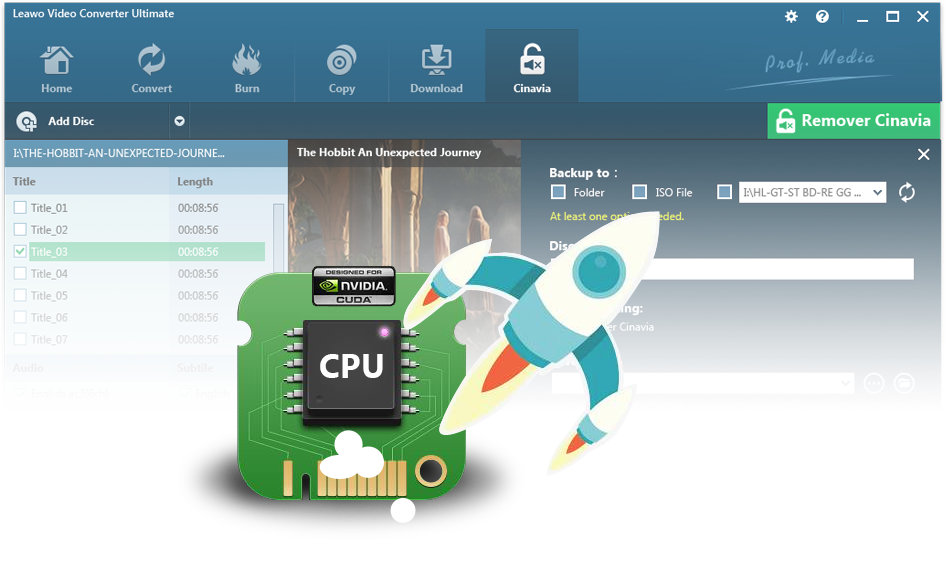
Leawo Blu-ray Cinavia Removal
☉ Permanently remove Cinavia protection.
☉ Get 1:1 Copy Cinavia-free Blu-ray Disc, Blu-ray folder or ISO Image file.
☉ High Cinavia removing speed and copying speed
☉ Easy to use with user-friendly UI.
Besides, it can not only be used as a removal tool, but also it is able to make exact copies of Blu-ray content without any quality losses. It also offers two copy modes for users including Full Movie and Main Movie. Furthermore, this tool can allow the copied Cinavia-free Blu-ray movies to be played on all Cinavia compliant devices. At the same time, Leawo Blu-ray Cinavia Removal can also complete the Cinavia watermark removal process at high speed due to the Intel Quick Sync GPU acceleration technology.
Asides from Leawo Blu-ray Cinavia Removal, you can also try other tools as the alternatives. For example, CinexHD which is another piece of video processing software that can perfectly remove the watermark on Blu-ray video. And its biggest feature is that it can perfectly remove Cinavia silent watermark. Also, AnyDVD can be another option while selecting the best Cinavia removal tools which will remove the area code and encryption, as well as copy protection or Cinavia restriction. But concerning the efficiency and ease of use as well as the comprehensive features, Leawo Blu-ray Cinavia Removal is much more appreciated.
Part 4: How to Remove Cinavia and Backup Blu-ray Movies
Now, once you have had a powerful Cinavia removal tool, then removing Cinavia from the Blu-ray movies is an easy task. What’s more, with the help of Leawo Blu-ray Cinavia Removal, you can be also allowed to backup Blu-ray movies as well. For the details, please refer to the following steps.
Step 1. Open Prof. Media, click Blu-ray Cinavia tab to enter the interface of Cinavia Removal (Blu-ray Cinavia Removal is one part of Prof. Media).
Step 2. Load the Blu-ray disc to your computer disc drive. You can click “Add Blu-ray” on the main interface of the program to load the Blu-ray content.
Step 3. Set the related parameters of the removal tool. When the original Blu-ray movie has been imported, then you can set the “Disc type”, “Copy mode (Full Movie is for copying contents of the whole disc; and Main Movie is for movie-only backup.)”, “Subtitle and Audio track” parameters accordingly. Based on your own needs, you can select the relevant parameters respectively. Once they have been set, click save button to follow the other steps. Remember, different settings may bring different output effects.
Step 4. Start the removing process. When all the settings have been done, simply click the big green “Cinavia” button. Then you can see the related output settings. Before it starts the process of removing, you need to confirm the “Copy to”, “Disc Label” and “Save to” options. Then click the “Burn” icon to start removing Cinavia protection from the Blu-ray movies. Cinavia Removal allows you to copy a Blu-ray disc to another blank disc while you only have one CD-ROM. You can first save the Blu-ray/DVD disc content to your computer and then copy the disc backup to a blank disc.
When the removal process has been completed, then you can obtain the backup of original Blu-ray movies with Cinavia protection at the same time. Furthermore, if you prefer to save the copied Blu-ray movies in ISO format, you only need to choose the “ISO file” option before starting removing.
Part 5: Conclusion
Xbox One is a respectable gaming and video console for your good references. In order to obtain the best viewing experience of the Blu-ray movies, what you have to make sure that the Blu-ray movies can be played smoothly without any buffering and Cinavia warnings. Well, Xbox One have the built-in detector to detect the Cinavia protection in the Blu-ray movies, but it will not spare the Cinavia warning which may directly prevent you from enjoying the Blu-ray movies completely.
However, don’t frustrate because you can always find a way out if you can have a professional Cinavia Blu-ray removal tool. Leawo Blu-ray Cinavia Removal is the one that will bring the solution which can perfectly remove the watering mark as well as other video protections from the original content. At the same time, it is also able to back up a new Blu-ray from the Cinavia-protected movie free of any protections. It will never let you know.