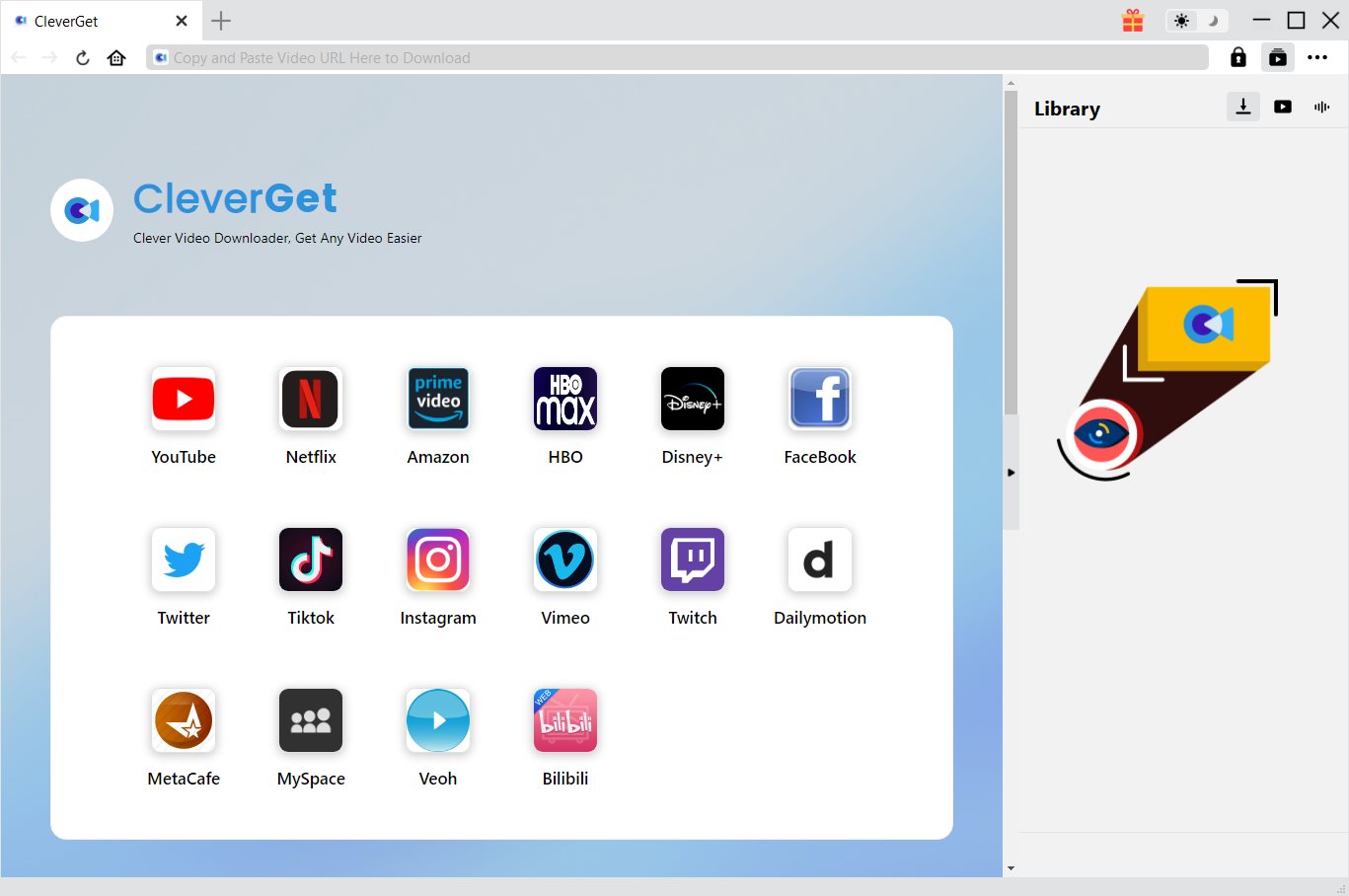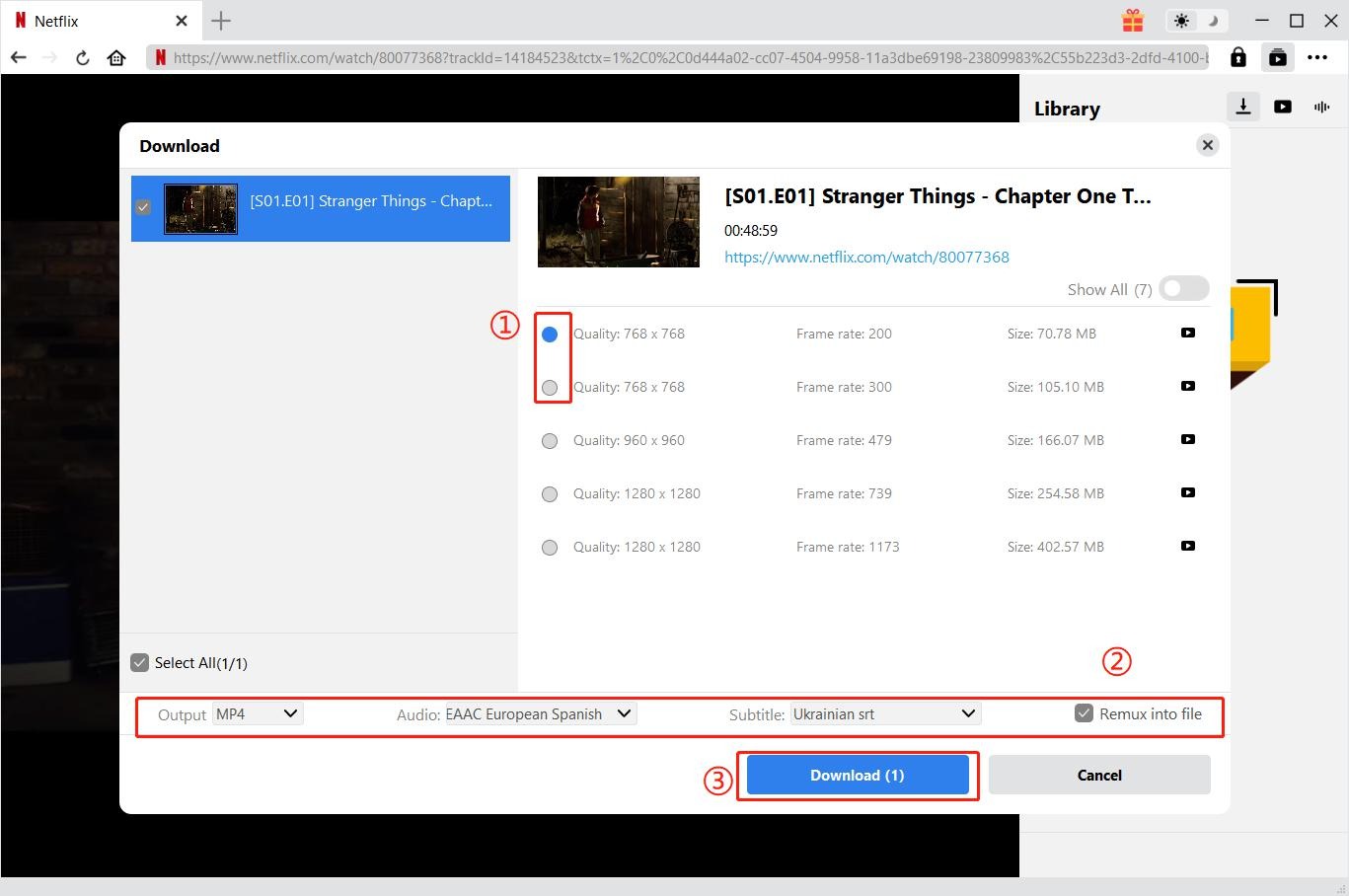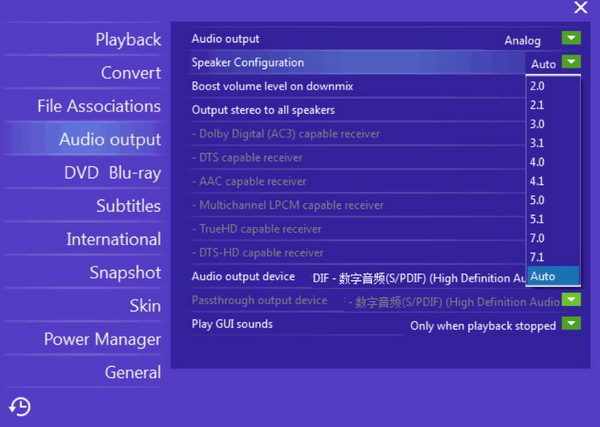Different from the 5.1 and 6.1 surround sound, 7.1 surround sound could provide users with the dual-effects of the audio in the movies. However, if you would like to play a Blu-ray movie or other digital video content with the 7.1 surround sound on your laptop, this could only be retained unless the 7.1 sound card for laptop has been embedded. Technically speaking, selecting and installing an external sound card 7.1 for laptop is not an easy task. For your further references, in this article, you will be introduced more detailed related to this topic.
Related Readings:
DTS Headphone X vs. Dolby Atmos Surround Sound
Best Blu-ray Players with Dolby Atmos Support for You
Movies with Best Visual Effects & How to Download
MenuCLOSE
Part 1: Best 7.1 External Sound Cards for Laptop
Sound card is also called audio card, which is the most basic component of a computer multimedia system as well as a hardware to achieve the conversion of sound waves / digital signals. The basic function of a sound card is to convert the original sound signals from microphones, tapes, and optical discs, and output them to sound equipment such as headphones, speakers, amplifiers, and recorders, or to make synthetic instrument sounds through the digital interface (MIDI) of music equipment. Therefore, if you prefer to obtain the 7.1 sound of the movies, then a sound card for laptop has to be inserted so that the 7.1 surround sound of the movies could be transported to your computer. Here I will strongly recommend the following 7.1 external sound cards for laptop.
◎ 1. Creative Sound BlasterX G5
Although there are many external sound card products, there are not many products with high-quality sound effects, super compatibility and portability. Combining various different needs, innovative technology has created a brand new product - this is the innovative Sound BlasterX G5 7.1-surround sound high-definition audio portable external sound card amp. The simple appearance requires the necessary explanations and explanations. The bold white English characters at the bottom of the product explain the details of this product very well. In other words. This product integrates the functions of an external sound card and amp, and is compatible with computers, Apple products, Android and IOS systems, and PS4 and XBOX ONE products.
◎ 2. StarTech 7.1 external USB sound card
Another 7.1 surround sound card you can depend on is StarTech external USB sound card. Even though StarTech external USB sound card is not stylish as many other high-end cards, it can be one of the best sound cards due to its many outstanding features. First of all, it supports 7.1 surround sound analog and digital audio. Then concerning playback and recordings, it can be able to handle 44.1 kHz and 48 kHz sampling rates. StarTech external USB sound card’s package is quite simple. Inside the box, you are only provided with the sound card and a USB cable. This can be explained that StarTech external USB sound card only focus on the sound quality instead of wasting money on some other useless accessories. Based on this, it is worth trusting.
◎ 3. ASUS Raptor Strix Soar sound card
As a powerful 7.1 gaming sound card, the ASUS Raptor Strix Soar sound card is applicable to many systems. After installing the driver, the user can use the sound card normally, and it can also help users solve various problems caused by the driver of the ASUS Raptor Strix Soar sound card during use. At the same time, the user can also diversify and customize the audio and experience the ultimate sound effects brought by the ASUS Raptor Strix Soar sound card. The audio control interface contains a variety of audio effects functions, and is easy to operate and identify. The visual radar-type multi-surround sound indicator and tone gain bring you more advantages in the game!
Part 2: How to Connect External Sound Cards with Laptop
Since you have located your own preferred external sound card, now in order to obtain the 7.1 surround sound on your laptop as soon as possible, now what you need to do is to connect the external sound card with laptop. The external hard sound card, like the hard sound card with a PCI interface, has its own independent audio control chip. The difference from the hard sound card with a PCI interface is that it requires a separate system interface program to use the USB bus to transmit audio data. Many users have encountered the difficulties on connecting the external sound card to laptop. Now, we will list the detailed steps below for your further references.
Step 1. Prepare your laptop and find the USB port on your laptop.
Step 2. Prepare an external USB sound card and the sound card installation disc. First in order to activate the sound card, you should insert sound card driver installation disc to your laptop. Then follow the instructions on the screen to finish the installation process of the external sound card. Now, please connect your USB sound to your laptop with the USB cable.
Step 3. Enter the “Control Panel” by clicking “Start” button on your laptop. Under the option, you will be allowed to customized the functionality of your computer.
Step 4. Click “Hardware and Sound” on the “Control Panel”, then click “Manage Audio Devices” under the “Sound” section. Then you can find the external sound card device on it. Select “Properties” and “Use this Device” options. Then, your external USB sound card could be used properly on your laptop.
Step 5. Plug in your microphone and headset. Now you can enjoy the 7.1 surround sound on your laptop.
Part 3: Download Movies and Audio with 7.1 Surround Sound for Laptop
Although Dolby Atmos is common in home audio right now, you'll still be hard-pressed to see movies with Dolby Atmos 7.1 surround sound. You can still find some sites with movies in 7.1 surround sound, though. For example, you can watch movies with Dolby 7.1 surround sound on HBO Max. However, downloading movies from HBO Max is not easy. First, you need to subscribe. Second, the download is only available on the download device and expires within 48 hours. Fortunately, there is a downloader that can help you download movies and shows from HBO Max - CleverGet. In addition to HBO Max, it can download videos from over 1,000 websites, including YouTube, Netflix, Hulu, Amazon Prime, and more. All downloads will be saved as MP4 or MKV files with no quality loss, including 7.1 audio sound. For more details, check out the following steps.
Step 1: Download CleverGet and launch
Choose the appropriate version from the link below to download and install CleverGet on your computer.

-
CleverGet
- Download videos up to 8K resolution
- Support 1000+ sites
- Support live video M3U8 link downloading
- Multi-task and playlist download
- Built-in browser and player
- Advanced hardware acceleration
- Easy-to-use interface
Step 2: Find the movie you want to download
Enter the URL of the target movie with 7.1 audio sound in the address bar and press "Enter" on your keyboard. After opening the link, CleverGet automatically grabs all downloadable video and audio.
Step 3: Download movies with 7.1 surround sound
After analysis, all available sources will be listed in different formats, sizes and resolutions. Select the desired video download option and click the "Download" button to download the movie with 7.1 audio sound. Under the "Library" sidebar, you can view download tasks and manage downloaded videos.
Part 4: Best Free 7.1 Audio Player for Laptop
Once all the things have been prepared, now you can select Leawo Blu-ray Player as your firm choice to present the 7.1 audio on your laptop. Which media player is the best choice? Without doubts, here I will put Leawo Blu-ray Player in the first place which can easily support the 7.1 surround sound on your laptop. As a comprehensive Blu-ray media player, Leawo Blu-ray Player is able to support more than 180 types of multimedia formats. Users can obtain the quality lossless content due to the advanced audio and video processing technology.
What’s more, with the support of various advanced audio decoding technologies like Dolby, DTS, AAC, TrueHD, DTS-HD (including 5.1, 7.1 surround sounds), etc., Leawo Free Blu-ray Player software provides you with high quality of stereo audio enjoyment. Also, this powerful player supports FLAC, .M4A, .MID, .MKA, .MP2, .MPA, .OGG, ISO files, Blu-ray, DVD and so on. You can easily enjoy the 7.1 surround sound on this media player by only activating the 7.1 sound. You can even convert Blu-ray disc movies to MKV files without quality loss once you upgrade to the premium.

-
Leawo Blu-ray Player
- Quality guarantee with 100% original display for videos and even 4K Blu-ray
- Diverse container format supports to reproduce over 180 file types
- Thoroughly region-free decryptions provide unlimited access to Blu-ray and DVD discs
- Breathtaking stereo sound output offer Dolby, DTS, AAC, TrueHD, DTS-HD
- Optimized playback personalization like addable subtitles
Part 5: How to Activate 7.1 Sound on Laptop
Now, in order to get the 7.1 sound on laptop, Leawo Blu-ray Player can be your excellent choice. Follow the steps below, you can easily activate 7.1 sound on laptop.
Step 1. Download and install Leawo Blu-ray Player on your computer.
Step 2. Load the media content on your computer to the program. Here, you can import discs or other multimedia contents; Or, you can simply click on the “Open File” option on the main interface of the media player to import the digital media content to the player. Once the content has been loaded, you can immediately watch the media contents soon.
Step 3. Activate 7.1 audio on the players. Right click on the menu icon on the main screen where you can see many options, including Playback, Convert, File Associations, Audio output and so on. Click Audio output to call out more audio settings. On this panel, you can click on the “Audio output” to choose “Analog”, then click on the “Speaker Configuration” to choose 7.1 from the drop down list.
Part 6: Conclusion
7.1 sound card for laptop can be the necessary tool for those people who have the tendency to enjoy the surround sound. Especially, if you are a gaming lover, the laptop 7.1 surround sound would bring you to a more vivid gaming world. Well, in order to activate the 7.1 surround sound, installing an external 7.1 sound card to your laptop is the one step you should not skip. Referring to the above recommendations, you can purchased your own preferred 7.1 surround sound card based on your requirements and budgets. In addition, you can select Leawo Blu-ray Player as the best player device to support the 7.1 audios. You would easily play any kinds of multimedia contents without any concern about the region codes protections or other stuttering issues. By the way, if you want to download movies with 7.1 surround sound, you can firmly choose CleverGet Video Downloader. This software can keep all the original movie information, in order to offer you the best audio-visual feast.