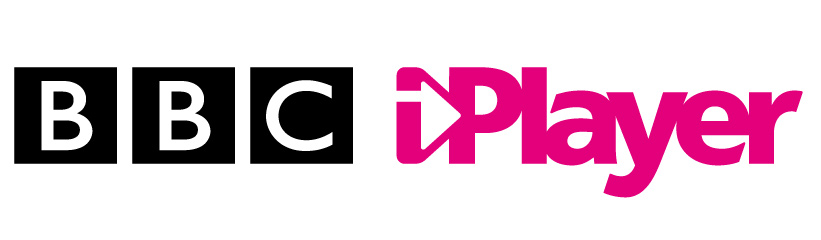Travelling around is much more frequent for you in nowadays due to the convenience and speed that the travel vehicles bring. You can be various cultures and traditions abroad, at the same time, you have to accept some facts that you will not be able to surf some local websites when you are travelling abroad. For example, if you are a fan of BBC, then you should know that you will not be accessible to BBC programs, such as iPlayer when you are in USA because the BBC iPhayer is only available for the British citizens. If you have encountered such a case, you can't help asking how to watch BBC iPlayer in USA? Can I watch iPlayer in USA via the catchup services? Well, the good news is that it is entirely possible to watch BB iPlayer in USA. On the other hand, you have to make some efforts to accomplish your goal. Next, I will outline more detailed information about BBC iPlayer and the ways to watch BBC iPlayer in USA.
Part 1: About BBC iPlayer
What is BBC iPlayer? Why is it so popular among UK citizens and even overseas people? As an internet streaming, television, catchup and radio service, BBC iPlayer is a website where you can take a view of all BBC programs shortly after broadcast for up to 30 days on your computer. You can watch BBC programs via BBC iPlayer in various methods, including mobile phones, tablets, PC and smart televisions. Usually, you will only need to log in the BBC iPlayer official website to watch the programs you like straightly or download and keep them directly on your computer. The good news is it is totally free to all viewers in UK even without any commercial advertising fees. But now what the pity thing is this policy is not applicable for overseas viewers, for example in USA. How to watch BBC iPlayer in USA exactly? The most popular ways to watch BBC iPlayer in USA are to use VPN and change DNS settings. For the details, let's find out the following article.
Part 2: Use VPN to watch BBC iPlayer in USA
Among the various methods to watch BBC iPlayer in USA, the most direct and easy way is to make full use of a VPN. VPN is short for virtual private networks which can be used to allow you surf the internet without any region limitation and protect your privacy at the same time. VPN can also allow you to hide your IP address and location, encrypt your communications, and watch your favorite content all over the world. Even when you are in USA and you want to watch BBC iPlayer, the VPN can virtually relocate your computer or mobile devices by offering access to an IP address from USA. Then you will be able to watch BBC iPlayer in USA smoothly. But now choosing a proper VPN will be the key factor. At the top of the recommended list of VPN, NordVPN is very popular in recent years because it is quite easy to handle and has top ranking of security protection. After you have bought the VPN, you only need to run the VPN and set the service country to UK. Finally, you can watch the BBC iPlayer successfully.
Part 3: Change DNS settings to watch BBC iPlayer in USA
Compared with use of VPN which mainly try to change the IP given to your device through the internet connection, changing the DNS to a UK address will be easier and more essentially. Before changing DNS, you need to make sure that your router is allowed to make a change on the DNS. Then go to some professional DNS website to have a search on the DNS addresses list which are all free. Here you can take a try on DroidKid where you can obtain a lot of free DNS addresses for your choices. First of all, find out the DNS setting on your computer or mobile devices, enter the new UK DNS address. Finally take a try on the new DNS and then you can surf the UK websites. But pay attention please, changing the DNS may result in losing your privacy safety and the slower speed.
Part 4: Best player to play downloaded BBC iPlayer episodes
Additionally, when you can connect the BBC iPlayer in USA, you can also keep the BBC programs on your computer as a download. Then in such a case, you will need to prepare a media player to play the downloaded BBC iPlayer episodes. Asides from the default media player on your computer, I will strongly recommend Leawo Blu-ray Player as your firm choice due to its professional features in playing various formats of videos and powerful video editing functions, including Blu-ray, DVD, CD, HD (4K), ISO file with AVI, MPEG, WMV, ASF, FLV, MKV/MKA and other popular formats supported.

Leawo Free Blu-ray Player
☉ 100% free movie player for Mac users to play Ultra HD 4K, 1080P and 720P video for free.
☉ Free Blu-ray disc player to play 4K Blu-ray disc and 1080P Blu-ray disc, regardless of disc protection and region code.
☉ Support multiple audio decoding systems like Dolby, DTS, AAC, TrueHD, DTS-HD, etc.
☉ Adjust subtitles, video and audio during media playback.
With advanced image and audio processing technology, Leawo Free Blu-ray Player software could provide you quality-lossless image for even 4K video, stereo audio enjoyment, all regions free DVD decryption and user-oriented playback control. Besides, Leawo Blu-ray Player's practical bonus features including useful power manager, custom skin / language / background, snap screenshots, especially virtual remote controller make it a better choice for all playback choice. Furthermore, within Leawo Blu-ray Player, you can play Blu-ray regardless of region code, which most of the Blu-ray players on the market cannot do.
Cobclusion
Making full use of VPN and changes of DNS settings, you will be able to solve the problem on how to play BBC iPlayer in USA. But take care of your private information. If you choose to download the programs to your computer, why not trying Leawo Blu-ray Player, it is worth trying.