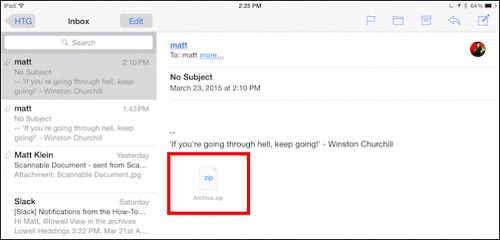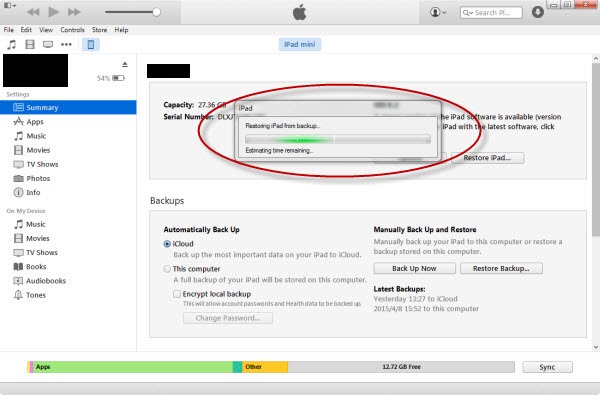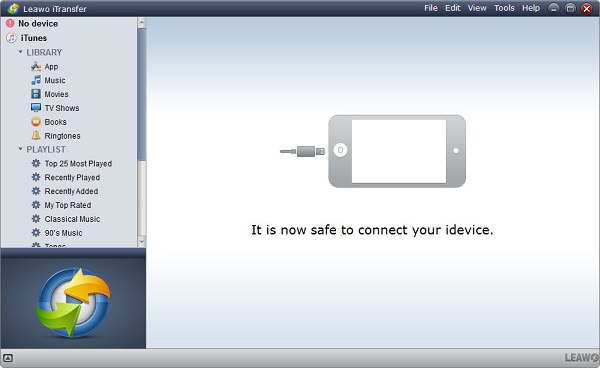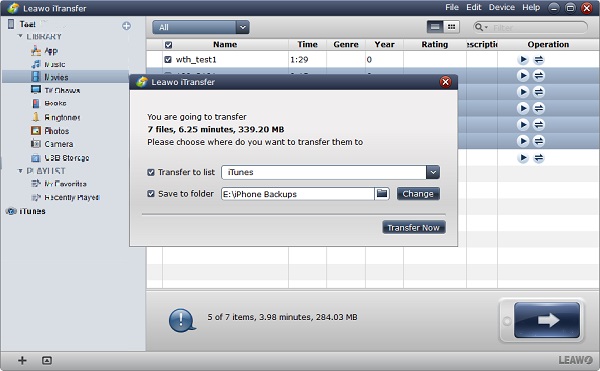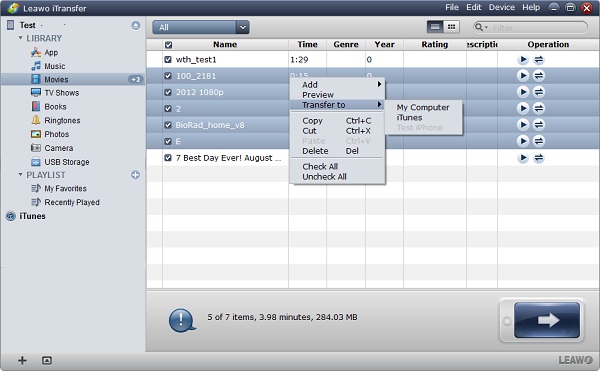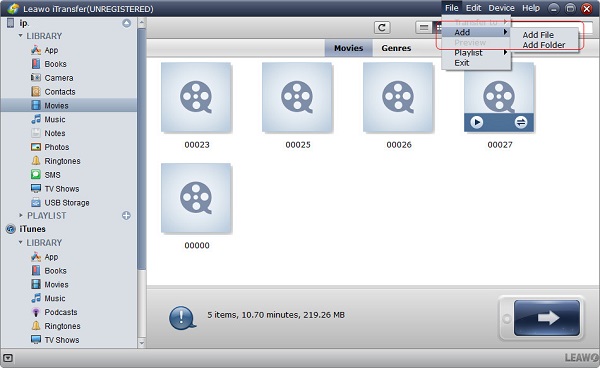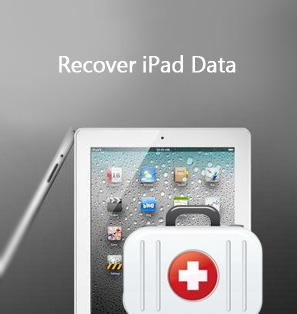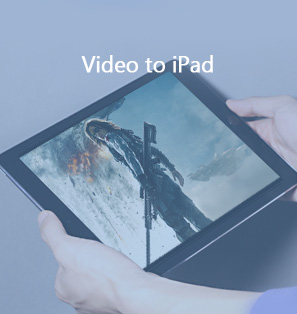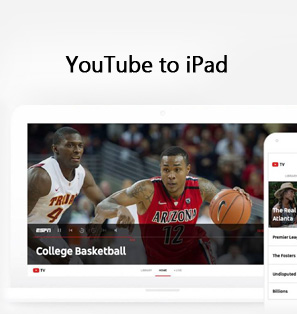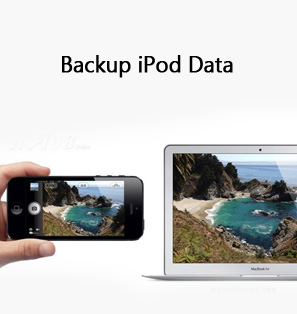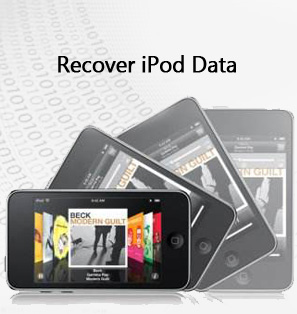I am a movie fan and I have a habit to collect favorite movies on iPad. Many of them represent my different moods on different days. Sometimes, when I reviewed some movies, I would be reminiscent of the mood when I watched this movie. Hence, I'd like to keep them on iPad. However, iPad is too big for me to carry on every day. If I can transfer those movies to my iPod, it will be awesome. How to import movies from iPad to iPod? Here I would like to introduce four methods for you to teach you how to import movies from iPad to iPod.
Part 1: How to Transfer Movies from iPad to iPod via Email
How to import movies from iPad to iPod? E-mail is a helpful assistant. This iPad to iPod transfer tool is not only a good helper for office ladies and gentlemen's daily communication, but plays role of iPad to iPod transfer tool. How? You can send e-mail to iPod from iPad with files you want to transfer attached. Sounds easy? Right. It is just so easy, let's take a look.
1.Open Mail app on your iPad and log into your email address and password.
2. Click "Edit" in top right corner to edit an email. In the email writing page, enter receipt email address.
3. Click on Attach icon to find movies on your iPad and attach them in the email.
4. After you attach movies to the email, tap on "Send" to send email to your iPod.
5. On iPod, log into receipt email and locate the email with movies you need. Open it and download the attached files. Therefore, you succeed in transferring movies from iPad to iPod via email.
Part 2: How to Transfer Movies from iPad to iPod via iTunes
To import movies from iPad to iPod, you can also try iTunes on computer. What you need is simply plug two devices into computer. The biggest disadvantage is that you can only transfer purchased movies from iPad to iPod. Here are steps for how to import movies from iPad to iPod via iTunes on computer.
1. Plug iPad to computer via USB cable and open the latest iTunes on your computer. The computer will automatically recognize iPad, showing an iPad icon in the top left corner.
2. Click on iPad icon and go to "Summary" in the left sidebar. Choose "Back Up Now" under "Backups". After that, it will start backing up iPad information to iTunes.
3. When it finishes backup, disconnect iPad and connect iPod to computer. You will see an iPod icon at upper left corner. Click on the iPod icon and go to "Summary > Restore Backup". Choose the latest backup and it will back up iPad information including movies you want to iPod.
The above is how to copy movies from iPad to iPod via iTunes – iPad to iPod transfer tool. I am sure you are well-aware of the drawbacks of this method. You are not allowed to choose a specific category but to transfer all contents including some unwanted files to your iPod.
Part 3: How to Transfer Movies from iPad to iPod via iTunes Store
iTunes Store application is pre-installed in every iOS device. You can purchase music, movies, apps, books and the like on iTunes Store. Once you purchase them, you can share those purchased contents to different iOS devices like from iPad to iPod. Hence, if you would like to transfer movies from iPad to iPod, you can take advantage of iTunes Store.
1. On iPad and iPod, open Settings app. Go to "Apple ID" and log into with the same Apple ID and password. Afterwards, select "iTunes & App Store" and toggle on "Music/App/Books & Audiobooks/Updates".
2. Now start iTunes Store and ensure your iPad and iPod sign into the same Apple ID. In this way, iPad movies will be synced with iTunes Store. On iPod, click on "Purchased" at the bottom and go to "Movie". In upper right corner, tap on "Download All" to download all movies to iPod.
Part 4: How to Import Movies from iPad to iPod via Leawo iTransfer
Leawo iTransfer is a highly-efficient iPad to iPod transfer tool that can be used to transfer a wide range of files like TV shows, movies, contacts, photos, SMS, bookmarks and so forth from one iOS device to another iOS device or from iOS devices to computers. It enjoys a super clear and concise interface, which enables you to easily learn how to operate. Like the above introduces that iTunes on computer doesn't allow people to choose categories and iTunes Store can only transfer purchased contents, this iPad to iPod transfer tool allows you to choose specific category, purchased and non-purchased, to transfer from one iOS device to another. Isn't it cool? Okay, now let's follow the step-by-step guidance to learn how to transfer movies from iPad to iPod.

Leawo iTransfer
☉ Transfer files among iOS devices, iTunes and PCs with ease.
☉ Transfer up to 14 kinds of data and files without iTunes.
☉ Support the latest iOS devices like iPhone 7, iPhone 7 Plus, etc.
☉ Play back, view, and delete data and files on iOS devices.
1. Open Leawo iTransfer
Insert iPad to computer and then open Leawo iTransfer. This iPad to iPod transfer tool will automatically recognize your device and scan its files.
2. Choose movies to transfer
Click on the library of iPad and choose "Movies" in the left part of the interface. You can see a list of movies. Check movies you want to transfer and right click them to choose "Transfer to > My Computer". You can also choose other file type from the catagory like transferrring music from iPad to iPod.
3. Choose a destination folder
In a pop-up window, choose a destination folder by clicking on "Change". After it is done, click on "Transfer Now" to transfer movies from iPad to computer.
4. Transfer movies from computer to iPod.
Disconnect iPad and connect iPod to computer via USB cable. In the left sidebar, choose "iPod > LIBRARY > Movies" in the left sidebar and choose "File > Add > Add File or Add Folder" in the right part. In the pop-up window, select movies you just saved from iPad and open them, then it starts transferring movies from computer to iPod. Here is the process how to transfer movies from iPad to iPod via Leawo iTransfer.