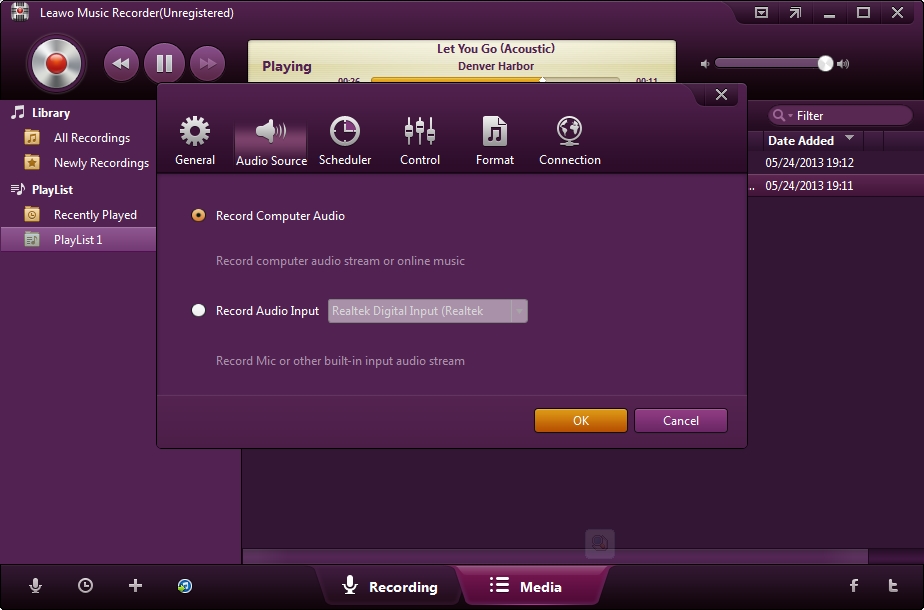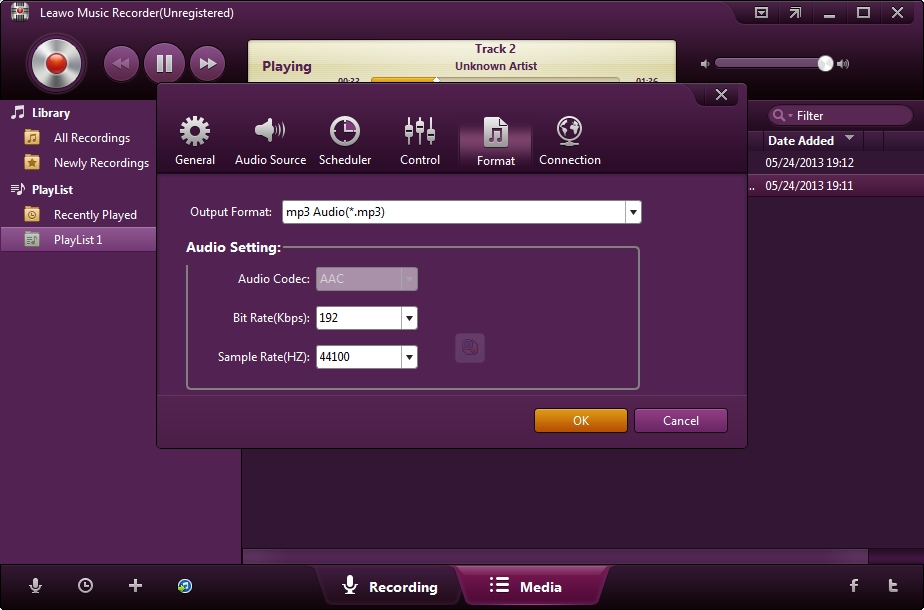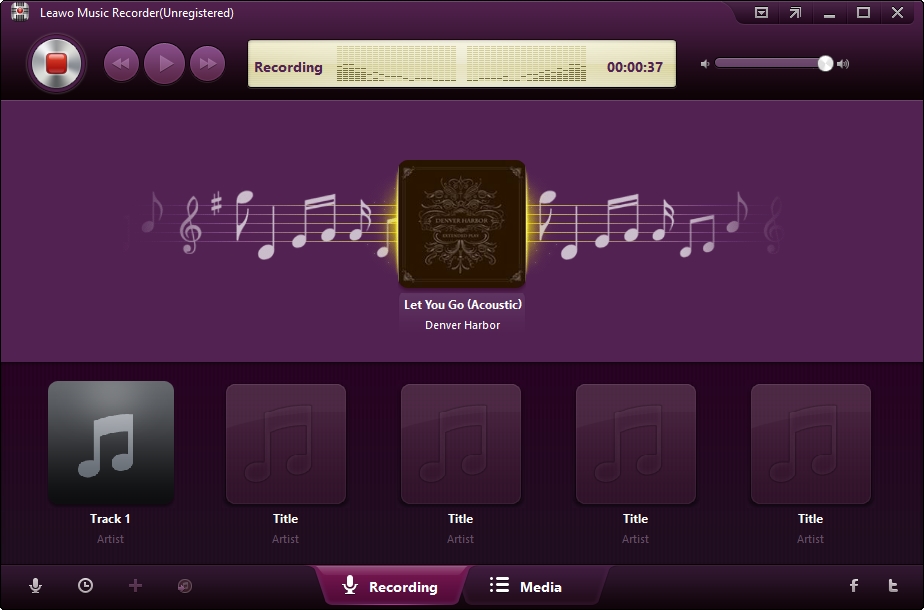What is a podcast? Simply it is an audio program that you can subscribe to on your desktop computer or mobile device and listen to whenever you want. It is a series of audio episodes and spoken words focused on a particular topic or theme (for example, history, finance and economics, business, sport, entertainment, science, etc). You can subscribe to podcast services on your desktop or mobile device. Podcasts have gone way beyond the radio that we have been used to for hundreds of years. To be more specific, people generally tune into radio stations to listen to the favorite shows at specified times, which is not the case with podcasts as they are delivered to subscribers every week so that they can listen to them at any time. If you are looking for a great place to listen to some podcasts, iHeartRadio is the best place to be, and we will focus more about it as well as giving you tips on how to record a podcast.
Part 1: What is the iHeartRadio
iHeartRadio is a free broadcast, podcast and a streaming radio platform owned by iHeartMedia, Inc. Its headquartered in New York, United States and was found in April 2008. Through creative and significant marketing, iHeartRadio has been successful in positioning itself as a leader in a crowded market with other key players like Spotify, Apple Music, etc. It also reached its first 20 million registered users faster than any other digital service in internet history, and even faster than Facebook. Its operations include digital and social media, live concerts, radio broadcasting, syndication, music research, independent media presentation, online and mobile. Annually, iHeartRadio hosts about 20, 000 events and it has over 1 million artists in its music catalog. It has more than 1500 live stations, and it owns radio stations in 150 markets.
If you are a fan of podcasts, the service includes more than 250, 000 podcasts and it offers a recommendation system and on-demand functionality. The on-demand functionality requires a subscription. Here are the 20 most popular podcasts you can find on iHeartRadio:
1. The Ron Burgundy Podcast
2. The Joe Rogan Experience
3. Crime Junkie
4. Stuff You Should Know
5. The Dating Game Killer
6. The Daily
7. Freakonomics Radio
8. Dateline NBC
9. The Ben Shapiro Show
10. The Breakfast Club
11. ESPN Daily
12. BobbyCast
13. Rush Limbaugh Morning Update
14. Stuff You Missed In History Class
15. Up and Vasnished
16. The Herd with Colin Cowherd
17. Elvis Duran Presents: The 15 Minute Morning Show
18. Math & Magic: Stories from the Frontiers of Marketing
19. The Armstrong and Getty Show
20. Direct From Hollywood
Looking for a way to grab a podcast from iHeartRadio? We will show you how to record a podcast by using a podcast recording software.
Part 2: How to record podcasts on iHeartRadio
Because of iHeartRadio’s policies, the ability to download podcasts for offline listening is only available on the iOS platform which is a bummer for Android, Mac, Linux and Windows users. Therefore you might find it difficult if you wish to listen to your favorite iHeartRadio podcasts on your computer, your Android device, or even on the move in your car that is not connected to the internet. Using dedicated downloaders will not help either, because of copyright protections imposed on the iHeartRadio audio files. At Leawo, we believe that should not stop you from listening to your iHeartRadio podcasts, as we have the best podcast recording software, Leawo Music Recorder.
As a professional recording tool, you can save any podcast, song or any audio file while preserving 100% of the original quality, for instance, you are able to record BBC radio as well. This application was designed with users in mind, and therefore you will not need advanced computer knowledge as it requires simple operation and has a modern interface. With this professional software, you can record from the microphone and built in audio streams like DTS X, Dolby Atmos and many more. This professional software also has an ability to predict the correct music tags when you are recording, which is almost magical considering other softwares might not be able to do it, although you could manually edit the music tags via the music tag editor. Are you still worried about DRM and copyright protection restrictions imposed on iHeartRadio audio files? That is not a challenge with Leawo Music Recorder as its methods of recording are legal and supported by over 500 services which also include Apple Music, Tidal, Google Play Music, Spotify etc. If you do not know how to record a podcast, please download and install this software then follow the steps below.
Step 1: Launch the software program
Set the audio source by clicking the “Add Source” button from the bottom left corner. After that, choose “Record Computer Audio” in the Audio Settings panel since you are going to record from the iHeartRadio desktop application or website. Click “Record Audio Input” for other sources.
Step 2: Customize the audio output settings
Set the output directory where the recorded audio file(s) will be saved under the “General” tab. On the “Format” tab, you can choose the preferred output format which includes MP3 and WAV audio formats.
Step 3: Last but not least, record your podcasts
When you have finished tweaking your preferred settings, the final step is to record the podcasts. Click the “Record” icon which is red, and any music that is playing should start recording immediately. When you have finished recording, click the “Record” icon to stop.
Part 3: How to convert the recorded audio to MP3 or WAV
MP3 is a coding format for digital audio developed by the Fraunhofer Institute and first released in 1993. More specifically, it is the layer III audio compression of the MPEG-1 and MPEG-2 audio files. Today, it remains the most popular and widely used audio format because of its compatibility with almost all media players and devices. WAV, or Waveform Audio File Format in full is a container audio file that stores data in segments. It was created by Microsoft and IBM and it is the standard PC audio format. It uses containers to store track numbers, audio data, bit rate, and sample rates. WAV files are also not compressed and the audio quality is lossless, though they do tend to use a lot more space. Because of that, WAV files are mainly used in the professional music recording industry to retain the maximum quality of audio. WAV files are also widely used, and many common programs like QuickTime, iTunes, VLC, Windows Media Player, etc. can open them.
1. It is an accurate and lossless format, which in a nutshell means the recording is accurate and without loss of audio quality due to the format itself.
2. It can achieve high recording rates with tremendous dynamic ranges (up to 192 kHz) these days.
3. It is a simple audio format, and as a result the files are easier to process and edit. You can use freeware to full professional applications to edit them.
Below we will show you a specific introduction of how to recover deleted burst mode photos from your iPhone. There are 3 different modes for users to recover their photos on iPhone, and we will take the second one (Recover from iTunes Backup) for example:
1. MP3 files are smaller than WAV files, and they can be effortlessly distributed or shared over the internet, music libraries and music clouds.
2. The overall sound quality of MP3 files is not so bad, if you are using built-in speakers or low-end headphones. You may only notice the difference with high-end speakers and headphones.
3. It is the most widely supported audio format by digital players and devices.
If you want to use Leawo Music Recorder to record podcasts on iHeartRadio, you can also get the option to record in the WAV audio format. Just to reiterate step 2, this is how you can record in WAV or MP3; Customize the audio output settings. Set the output directory where the recorded audio file(s) will be saved under the “General” tab. On the “Format” tab, you can choose the preferred output format which includes MP3 and WAV audio formats.
If you had already recorded the podcasts, you can still convert MP3 audio to WAV audio and vise-verse online by using some popular converting services like CloudConvert, FreeFileConvert, Online-Convert, ClipConverter and many more. The instructions are pretty clear and straightforward when you visit the converting websites.