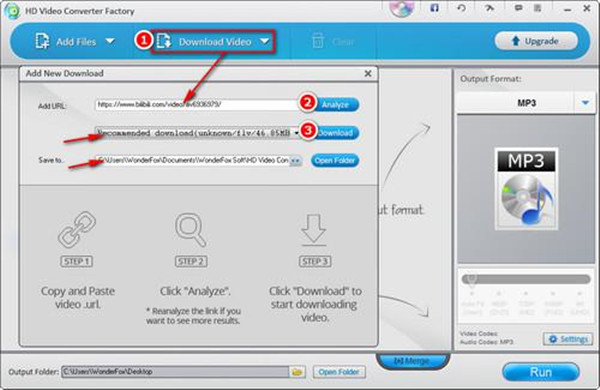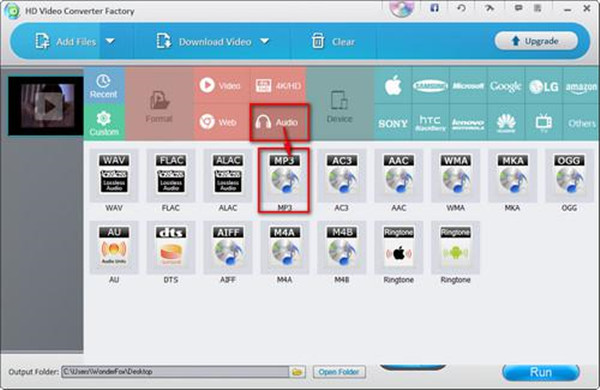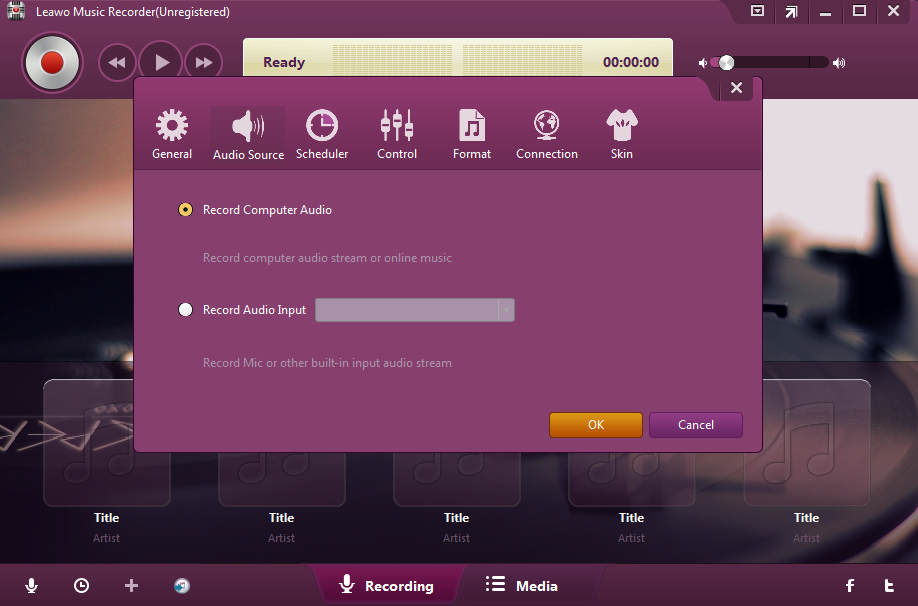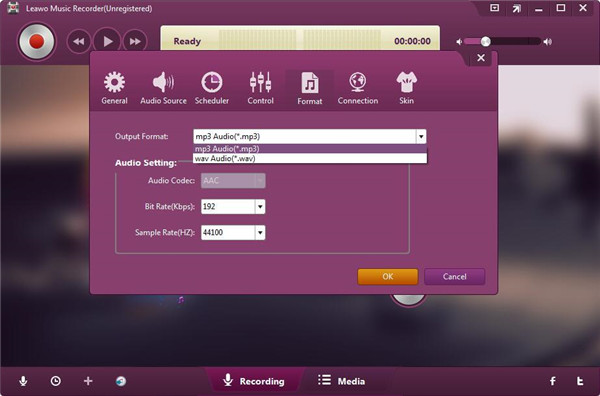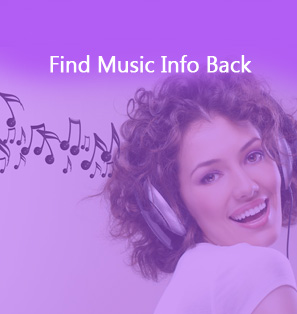Do you know how to download music from bilibili? Most of users have no idea of the bilibili website. In fact, bilibili is a popular platform to share kinds of video, it is particularly themed on animation, game and comics. This platform developed by China is entirely designed in Chinese language. Users can upload and record video to the platform. What’s more, commentary can be added to subtitles on each video. Usually, Bilibili is working through Adobe Flash and HTM5 player. How can I download songs from bilibili and convert them to MP3 format for offline listening? In this article, we will teach you two ways of downloading music from bilibili. Move on and you will find one way to suit you.
Part 1: Brief introduce to bilibili
bilibili has become more and more popular among users, so the number of users is constantly increasing all the time. And the features of this platform have been developed to some extent. Now not only music but also the videos include dancing, drama and science are provided by this platform. In addition, you also can look for your favourite videos according to different categories of comics, entertainment, technology and daily life and more. Apart from this, the service of live streaming is also provided by ths platform, so all the users of bilibili can have live streaming via the streamers. Additionally, games services are also offered by bilibili as well. Most of games are designed in Chinese version which is related to comics and animation. If you are a novice of bilibili, you will find it much difficult to download the music from it. But you can use the excellent bilibili audio downloader to get the music download from this platform easily. Go ahead to look for the great method of how to download music from bilibili as below.
Part 2: 2 ways to download music from bilibili
Method 1: Free HD Video Converter Factory
Free HD Video Converter Factory is an outstanding bilibili MP3 downloader, 100% cleaning and reliability are assured in the downloading process, music from bilibili can be downloaded and converted into MP3 format in a quick way. This easy-to-used bilibili audio downloader is an essential tool to help you get the music downloaded from bilibili in an effortless way. In addition, the downloaded music can be converted in MP3 format which is available on many electronic devices. Now, go to download this awesome music downloader freely to begin your downloading work from bilibili. Then you can follow the steps as below to finish the downloading task.
1. Freely download and install Free HD Video Converter Factory on your computer and then launch it. Then hit on the button of Download Video from the menu bar. Get the music URL of bilibili pasted into the box. Afterwards, hit on the button “Analyze” to gain the information of video. Now, select the desired output format for the downloaded bilibili music and choose the output directory to save the music files. Finally, press on the button “Download” to begin downloading bilibili music.
2. After the music downloading process is finished, the downloaded music files will be put into the window of the program in an automatic way. Then, hit on the section of Output Format and select MP3 icon below the Audio tab.
3. Hit on the button of yellow folder on the bottom to set the location for the downloaded bilibili music file in MP3 format. At last, press on the blue button on the right end to complete the whole downloading and converting process. You also can refer to this simple way to get any URL converted to MP3 format.
Method 2: Leawo Music Recorder
You also can download music from bilibili with the third-party tool Leawo Music Recorder. This is an easy-to-use audio recording tool to help you get free music recorded from different channels as well as record audio from microphone. Furthermore, the recorded music can be saved as MP3 or WAV output format with original quality. This slick music recorder can add music tags to the recorded music automatically. You also can edit music tags in a manual way by using the music tag editor. The internal library in the music recorder can help you find all the recorded music files and get them managed well. If you want to share the recorded music to iTunes, just one simple click can be done. Additionally, based on the innovative technology of music recording software, various kinds of basic setting which includes Task Scheduler, Audio Source and Output format and more can make the recorded music files customized to suit your needs. Here you can refer to the specific steps to download bilibili music with Leawo Music Recorder as below:
Step 1. Launch Leawo Music Recorder on your computer and then your will be directed to the main interface of this music recording software. Afterwards, click on the icon button “Audio Source” from the main interface to get the audio source set firstly. As we need to record music from bilibili, we have to choose the option “Record Computer Audio”.
Step 2. Click on “Format” tab and then you can choose the output format for the recorded bilibili music. When you enter “Format” tab, click the drop-down box next to the “Output Format” option. You will see two optional output formats including MP3 and WAV. Besides, the audio parameters also can be adjusted in the “Audio Setting” option which covers bit rate and sample rate.
Step 3. Go to “General” tab next to “Audio Source” tab to choose output directory to save the recorded bilibili music on your computer. When you go into “General” tab, hit on the folder icon at the end side of the “Output” box to select a target folder for saving the output music files. What’s more, you also can set interface language for the program in this tab.
Step 4. Click on red button “Start” to make Leawo Music Recorder work. Then play music source from bilibili. You should note that playing bilibili music source must be done after music recorder starts to work. If you like, you also can use “Task Scheduler” to customize your recordings. Click on the icon button “Recording Task Scheduler” from the left bottom corner to bring out the feature “Task Scheduler”, in which the recording start time can be set as well as the duration.
Part 3: Comparison of the 2 methods
To compare the above mentioned 2 methods of downloading music from bilibili, you can see the advantages and disadvantages of each bilibili audio downloader as the chart below:
| Free HD Video Converter Factory | Leawo Music Recorder | |
| Downloading procedure | Complicated | It just needs several simple clicks |
| No need to paste music URL | — | √ |
| Perfect information of recorder music | — | √ |
| Edit music information | — | √ |
| Share recorded music files to iTunes/Playlists | — | √ |
| Manage music files well | — | √ |
| Customized settings | — | √ |
To conclude, you will easily find that Leawo Music Recorder is a versatile audio recording tool which not only helps you download the music with lossless quality, but also it can add music tags automatically or edit the tags manually. With the help of Leawo Music Recorder, you can search and manage the recorded music files in high efficiency. To make your recordings customized, the multiple kinds of basic settings from Leawo Music Recorder can help you capture music sources with the original quality according to your requirements.
Part 4: How to download video from bilibili
CleverGet Video Downloader, a comprehensive online video downloader that could not only download online videos, but also free movies, paid movies and even live streams, could help you easily complete online free movie download tasks in simple clicks. With it, you could easily download free movies from various free movie or video websites like bilibili, YouTube, Twitter, Tubi, Facebook live, Vimeo and various other free movie sites.

-
CleverGet Video Downloader
Download Movie Video With 320 Kbps audio.
Easily Download Live Streams Without Quality Loss.
Video Info Extractor.
Supports Playlist Downloading.
Support Multi-tasking & Video Info Extractor Inside.
Ease-of-use UI.
Step 1: Adjust the general settings for downloading videos/movies
From the list presented, select the ideal video with parameters that suite your needs (such as quality and format).
Step 2: Visit the target site
Search for the videos/movies you would like to download. Copy and paste the address from your address bar.
Step 3: Launch this video downloader
Paste the link into the address bar of CleverGet, which should automatically detects downloadable videos and present all of them. After that, click to download the video.