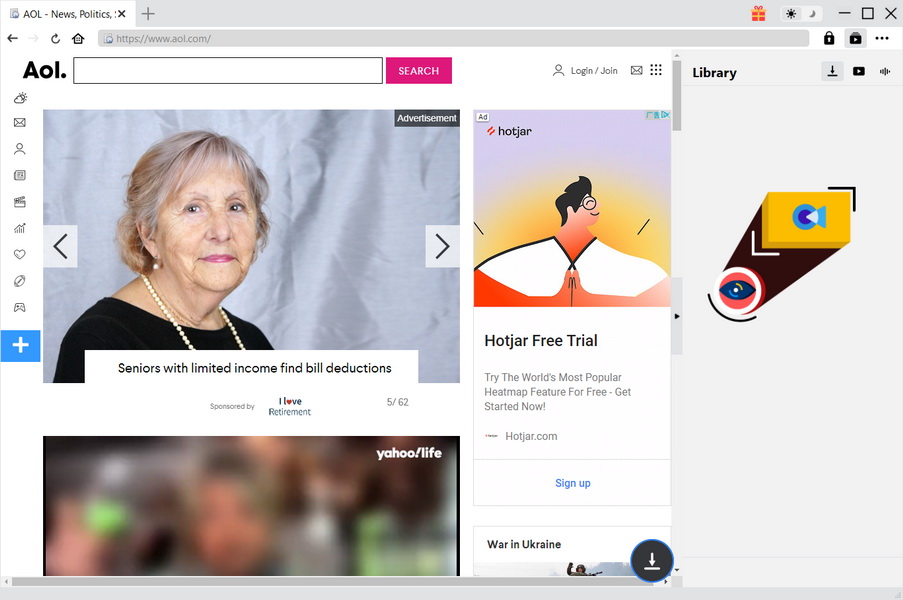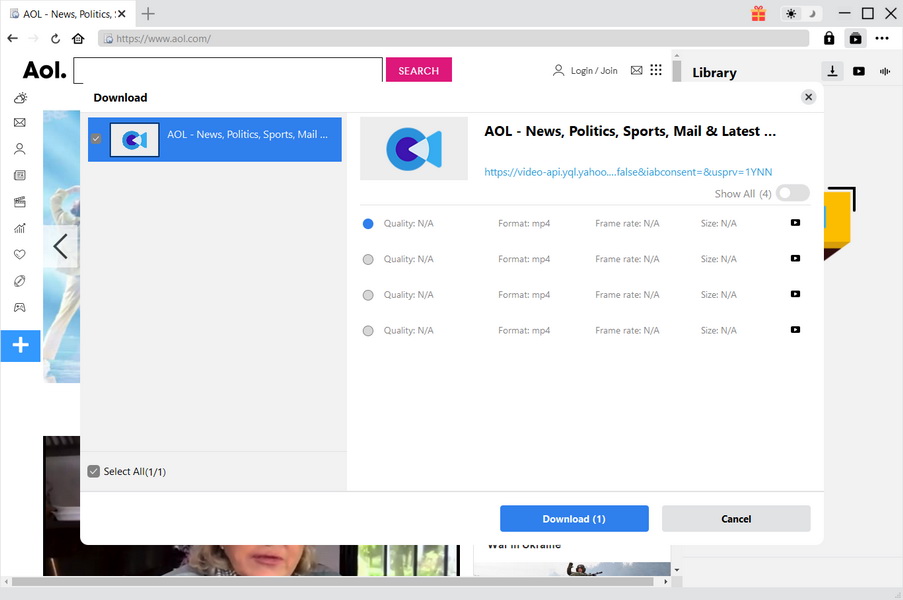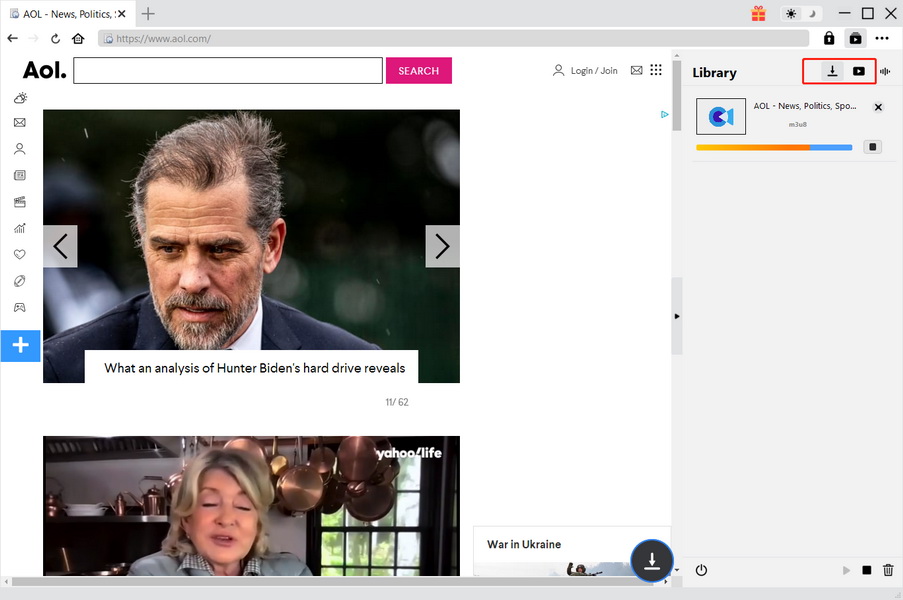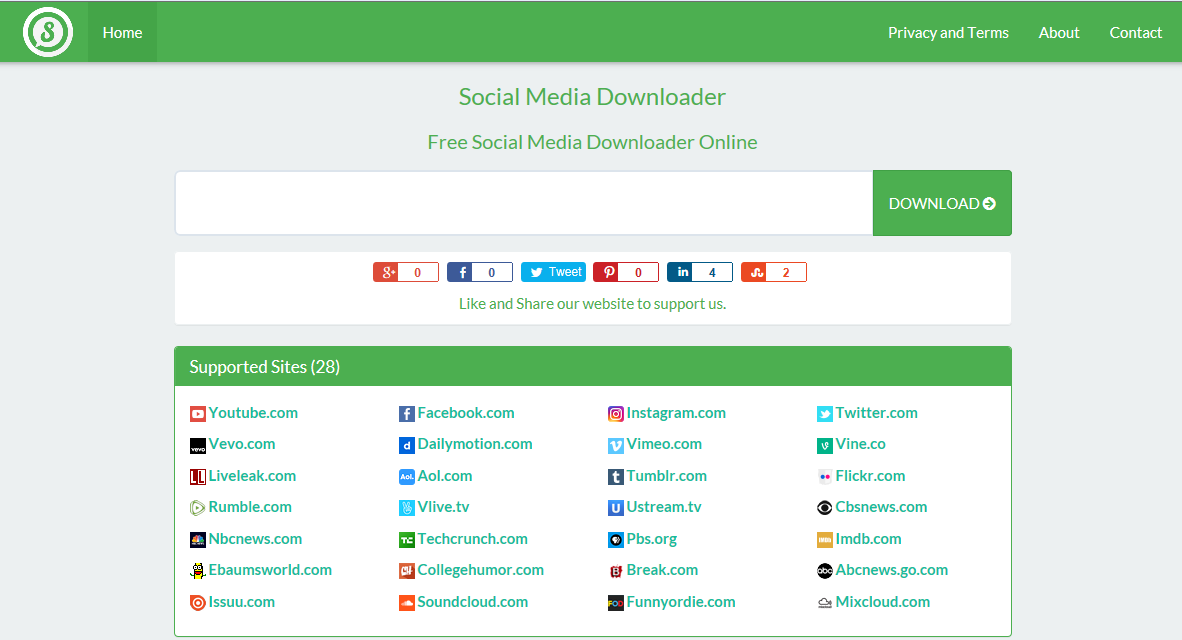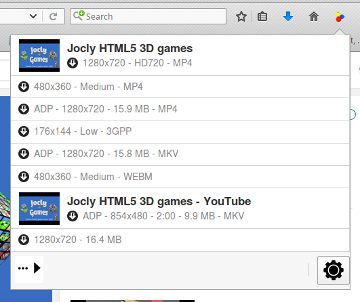To put it in a simple way, AOL, standing for America Online, is a web portal and online service provider that offers a lot of online services. There are millions of subscribers and tons of videos updated on the website every day. Moreover, you can watch videos directly online or download videos from AOL to your PC for playing anytime and anywhere you wish. Since AOL is so popular and you may spend a lot of time on AOL to watch videos, read news, buy things from add-on eBay, etc., it has become an important part of your life. And to download some interesting or useful videos for offline playback is significantly inevitable to avoid losing these tracks. It is an easy on condition that you use the popular third-party downloaders for help. There are so many downloaders available for you to download AOL or any other online videos, but you need to make a reasonable choice to select the most efficiently and cost-effective one. Some very useful tips here is recommended to you so that you can easily download videos from AOL.
Part 1. How to Download Videos from Dailymotion with CleverGet?
As a leading role in the industry, CleverGet is fast and professional in downloading videos from a variety of websites. In addition to AOL, it can also download video from YouTube, Vimeo, Dailymotion, Vevo, and more than other 1000 websites. Even more powerful, it can download videos from HBO Max, Netflix, Amazon Prime and other paid services. This program is developed with a built-in web browser and search engine, which allows you to search for your desired videos in a direct and simple way. Then, how can you download AOL videos with this best video downloader? Follow the step-by-step guide to install the video downloader and download AOL videos easily.
Step 1: Download and install Leawo Video Downloader
Take only a few minutes to download and install the software to your computer by clicking the "Download" button below.

-
CleverGet Video Downloader
- Download videos up to 8K resolution
- Support 1000+ sites
- Support live video M3U8 link downloading
- Multi-task and playlist download
- Built-in browser and player
- Advanced hardware acceleration
- Easy-to-use interface
Step 2: Search desired AOL videos
Launch the program after installation. You can copy and paste the URL of source AOL video, or just go to the official website of AOL and search for what you want to download with the built-in browser.
Step 3: Start to download AOL video
Once you have located the video on AOL, all downloadable resources on the page will be detected automatically. You can choose one in the format and quality you like and then click on the "Download" button to start downloading AOL video to your computer.
Step 4: View the downloaded AOL videos
Videos will be successfully downloaded after a while. During this progress, you can click the arrow-down icon in the "Library" sidebar to manage all downloading tasks. Ater the AOL video is downloaded, you can find all of them by clicking the video icon.
Part 2. How to Download AOL videos with SpeedBit Video Downloader and Converter?
It is worth to say that SpeedBit Video Downloader and Converter is also widely used to download your favorite videos from AOL and play them whenever and Wherever you like. As a great tool for helping users to download and convert videos, SpeedBit Video Downloader and Converter downloads videos from a myriad of websites like AOL, Break, YouTube, Dailymotion, and other Flash video providers without any complicated process. It is delightful because it is so simple to use even for beginners and no need to consult the Help file, no guessing about how to proceed. It works with your IE, Chrome or Firefox browser to make downloading as convenient as possible. You can simply click a few buttons to download and convert your desired AOL videos. Follow the simple guide below to download your preferred AOL videos.
Steps:
- Find the AOL video you’re willing to download and click on the flashing download icon.
- Choose video format you like and then click the Convert button on the bottom left corner of the pop-up window.
- Downloading and converting process will be completed in minutes and now you can click Play button to watch the downloaded video instantly.
Part 3. How to Download AOL videos with Social Media Downloader?
As an online free downloader, Social Media Downloader can not only download your favorite videos from AOL, but also from many other popular video-sharing websites. It supports as many as 28 websites, such as YouTube, Facebook, Instagram, Vevo and other popular sites. It is somewhat amazing since there is no need to install any program or plugins. This download tool works well when you are not willing to download or install any program on your computer. However, it may be annoying when you need high quality and fast conversion.
Step 1. Copy the video URL from AOL and Paste it to the download bar.
Step 2. Click on “DOWNLOAD” button to start downloading the video. And you will get the video soon if your network access is perfect.
Part 4. How to Download AOL videos with Video DownloadHelper
Video DownloadHelper is a browser extension for downloading videos from the web. It supports the most common browsers like FireFox and Chrome. Since it allows the user to download videos from sites that stream videos through HTTP, it is quite welcomed for many users. It is claimed that Video DownloadHelper has been the second most downloaded Firefox add-on for more than ten years and quite popular for Chrome users since its first release. After installing this add-on, you can find a new icon on your browser toolbar. And then follow the instructions below:
Step 1. Visit aol.com and find the video you wish to download, and then the DownloadHelper icon appears next to the title of the video you are watching. Click on the icon to open a drop-down menu where you can click on Download button to download the video you are watching.
Note
If you cannot find the DownloadHelper icon on the website, simply click on the icon located in the toolbar and click on Download button to start downloading the video.
Step 2. A “Save File” dialog box will open, you can name the video and click “Save” button to save the downloaded video to your computer. After the download process completes, double-click the video you’ve download and play the video freely.
Since it is annoying that ads videos always pollute the Video DownloadHelper hits list, you can manually add the domains toBlack list.
Part 5. How to Download AOL videos with FLVTO
FLVTO offers the online service to download and convert AOL videos. It is a free downloader and converter that downloads streaming videos to MP4 or MP3 online easily. By using this tool, you can also quickly download and convert videos from a number of other platforms such as Facebook, VK, Dailymotion, and 100s of other sites. It is claimed that it is free, secure and no ads and offers fast conversion speed. And it indeed works quite well in online video and music downloading and conversion on different Linux, MacOS, or Windows platforms. It’s an intuitive web service that you can get any AOL videos in MP4 or MP3 as you like.
Steps:
- Locate and copy AOL video link from your browser.
- Enter the copied Link into the input field directly, and then press GO to start loading the video sources in different formats and quality.
- Select the one in proper quality or format or size you want, press “Download” button to download and save the video to your computer.
Anyway, among professional video downloader applications, convenient downloading service online and browser extensions for common-used browsers, they are all quite helpful and powerful in downloading videos from AOL and other websites, and they all have their pros and cons. Online downloader service can work without any software installation with fast speed under good network condition. But they cannot support video processing in batches, which is not so efficient to a large extent. And they are less powerful than Leawo Video Downloader in terms of downloading stability, speed, and quality as well. Leawo Video Downloading turns out to be very efficient and powerful, which not only supports tons of websites for video downloading, for example, download videos from AOL in our case, but also seamlessly converts videos to any other format needed. In addition, browser add-ons are somewhat simple and easy to use, ads and unwanted video sources may be disturbing. All in all, based on the real occasion, you can choose any tool recommended here to download and get the video you want in proper format and quality for entertaining offline.