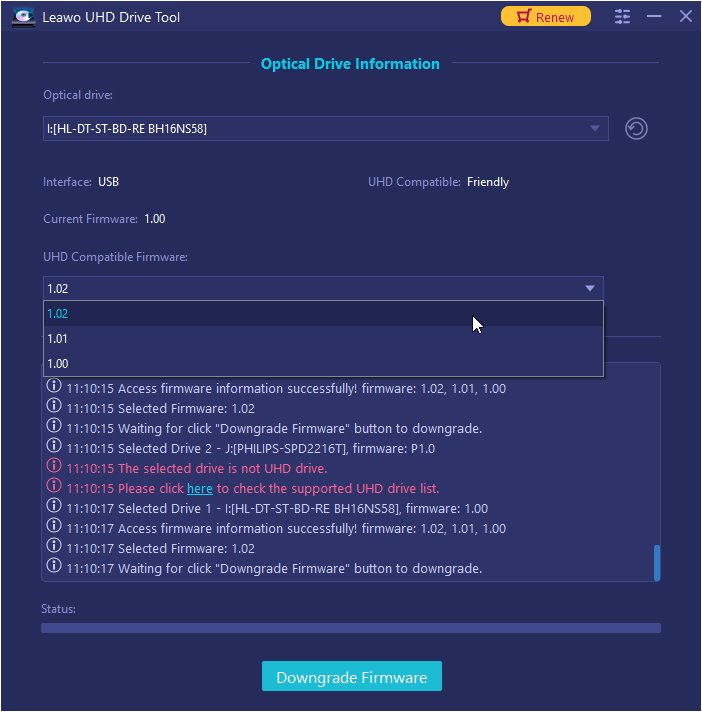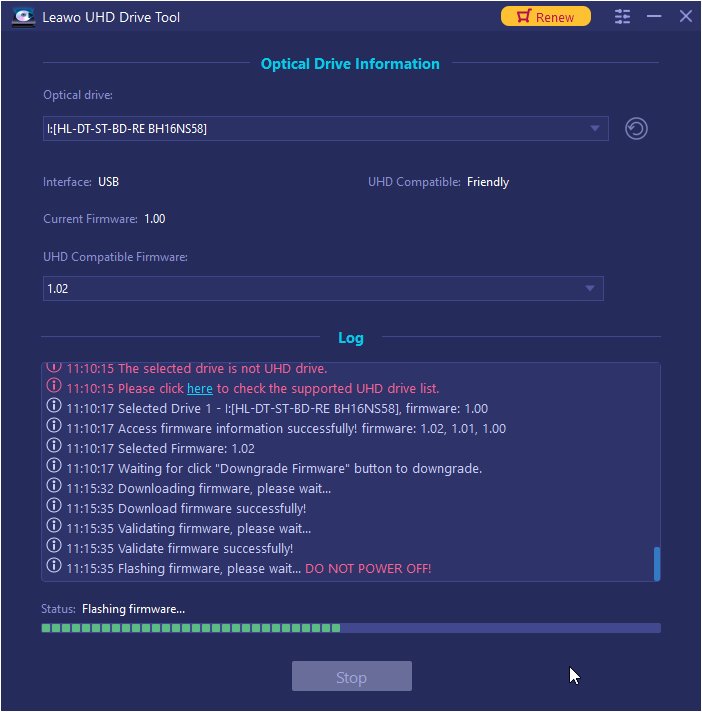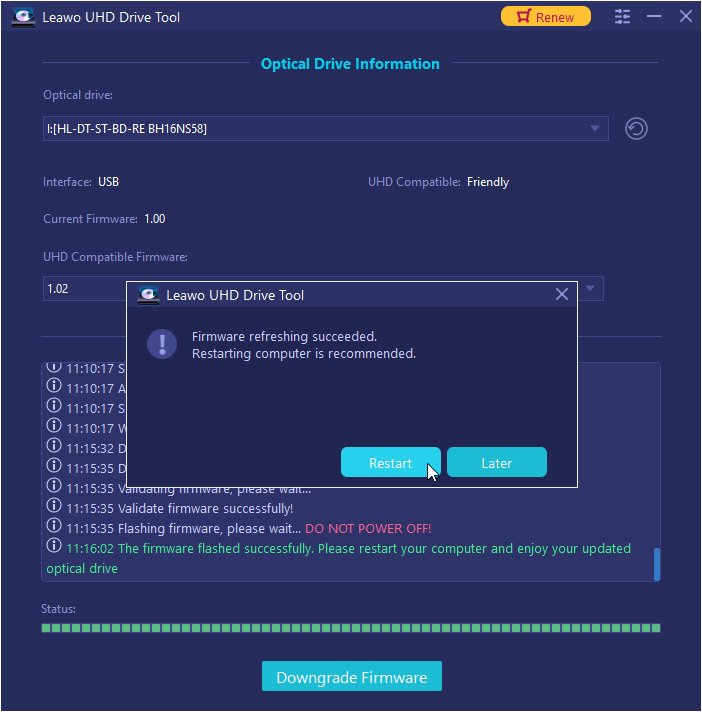Until the majority of people start using 8K resolutions, UHD (which is the abbreviation for Ultra High Definition) is today’s standard resolution. That is the case because UHD and 4K are almost the same, and both terms are used pretty much interchangeably. Today, it is common to see the newest devices with built-in UHD drives, for example, the recently released PS5 and Xbox Series X. Blu-ray players with UHD drives are very cheap and they are widely available.
UHD Blu-ray optical drives are also easy to find and cheap to find these days. A good example is the LG WH16NS60 UHD Blu-ray optical drive which is cheap to buy, yet packed with decent features that make it a bargain. In this guide, we will introduce the LG WH16NS60 UHD Blu-ray optical drive, and show you how to flash firmware/ downgrade it. We will also give you reasons why you may want to do so.
Outline
Part 1: Introduction to LG WH16NS60
The LG WH16NS60 is an internal UHD Blu-ray Drive designed and sold by LG. It features Superior data protection with M-DISC support (a patent rock-like recording surface instead of organic dye to etch your data onto a disc). It features the Silent Play technology, which helps reduce noise during playback by recognizing different multimedia, and automatically adjusting the playback speed according to its criteria. With this UHD Blu-ray drive, you not only get to enjoy UHD content, but also 3D Blu-ray Discs, and with the support for Blu-ray BDXL discs, you can burn up to 128GBs of data on a single disc. Here are more things to know about the LG WH16NS60 UHD PC drive:
•It supports Jamless play.
•The BD-ROM access time is 180 ms typ.
•The host interface type is SATA.
•It supports Windows 10, Windows 8.1, Windows 8, Windows 7 operating systems.
•It requires a minimum of 6GB RAM, an Intel HD Graphics 630 or higher graphics card, and an Intel 7th Gen. Kabylake Core i3 or higher processor.
The LG WH16NS60 internal UHD Blu-ray Drive costs about $105, sometimes with free shipping.
Part 2: Purpose of Downgrading Firmware on UHD Drive
UHD drive firmware downgrading is basically necessary. That is because UHD drives (including the LG WH16NS60 UHD PC drive) implement AACS2 protection. For users, that means for reading the data from the disc, the software must present the AACS2 host certificate but unfortunately, no such certificates are publicly available at the moment. As such, you will not be able to make non-decrypted full disc backups of your UHD discs from such drives, and in some instances, you will have trouble reading certain UHD media. Regular BD drives do not implement AACS2 protection, even if they read data from BDXL discs. Therefore, by downgrading your UHD drive firmware, you can easily read the UHD discs and make non-decrypted full disc backups.
Part 3: How to Downgrade Firmware on LG WH16NS60 with Ease?
For the LG WH16NS60 firmware downgrade job, you are going to need an advanced program like Leawo UHD Drive Tool. This is a superb, yet flexible UHD drive tool that allows you to read, rip, or burn the discs without any restriction. Here are the features of this software:

-
Leawo UHD Drive Tool
It supports a wide range of 4K UHD drives.
It enables you to downgrade UHD-unfriendly Firmware on Blu-ray drive to a compatible version for 4K UHD Blu-ray ripping, copying or playing via certain programs.
It has an intuitive interface
It can provide you with detailed information about your UHD Bu-ray drive, as well as a helpful log when you use the software.
It supports Windows 7/8/10 and macOS 10.13/10.14/10.15/11.
Here is a detailed guide on how to downgrade firmware of UHD drives below:
Step 1: Choose the specific UHD drive from the available list
Make sure that the UHD drive is connected to your computer, then launch Leawo UHD Drive Tool. Select the optical drive by clicking the downward triangle icon.
Step 2: Go for a target firmware
Pick out a firmware version from the drop-down box by clicking the Downgrade Firmware button. Read the warning prompt carefully and click continue.
Step 3: Downgrade firmware on LG WH16NS60
When you click the Continue button, the firmware should begin downgrading.
Step 4: Restart the computer after refreshing firmware
When the downgrading process is done, restart your computer so that your UHD drive runs smoothly and flawlessly.
Part 4: Relevant Tools to Rip, Copy or Play the UHD Content after Downgrading Firmware
With the growing popularity of UHD content, it is also becoming popular to see computers with UHD Blu-ray drives. UHD PC drives can also be bought as external devices, which you can simply plug into your computer through the USB ports. If you are looking for software tools for ripping, copying or playing UHD content, then we have you covered.
-
- 1. Software tool for copying UHD content
-
If you tend to copy your UHD discs to your hard drive, or onto another writable UHD disc, you can always rely on Leawo UHD Copy. This software has the following features and advantages:
•Copy 4K UHD Blu-ray movies of all countries.
•It can remove AACS 2.0 protection upon 4K UHD Blu-ray discs.
•Clone 4K UHD Blu-ray in 1:1 full movie or movie-only mode.
-
- 2. Software tool for ripping UHD content
-
For all your UHD ripping needs, you can always rely on Leawo UHD Ripper. These are the features and advantages of Leawo UHD Ripper
•It can decrypt 4K UHD Blu-ray with AACS 2.0.
•Rip 4K UHD Blu-ray of all types to video and audio
•High quality UHD disc to video/audio conversion is guaranteed.
-
- 3. Software tool for playing UHD content on your computer
-
Whether you have UHD content stored on your computer, or if you have UHD discs, you are going to need a software that can handle UHD content smoothly and reliably. For that, you can try Leawo Free Blu-ray Player. It has the following features and advantages:
•It supports all types of DVDs and Blu-ray Discs or files for playback, and you do not need to worry about region locks, as it supports all the regions A, B or C for Blu-rays, and regions 0 to 6 for DVDs.
•It supports over 180 video and audio formats for playback, including UHD formats, AVI, ASF, FLV, MKV, MOV, MPEG, WMV, MP4, M4A, MP3, AAC, OGM NUT, etc.
•It will provide an immense audio experience.