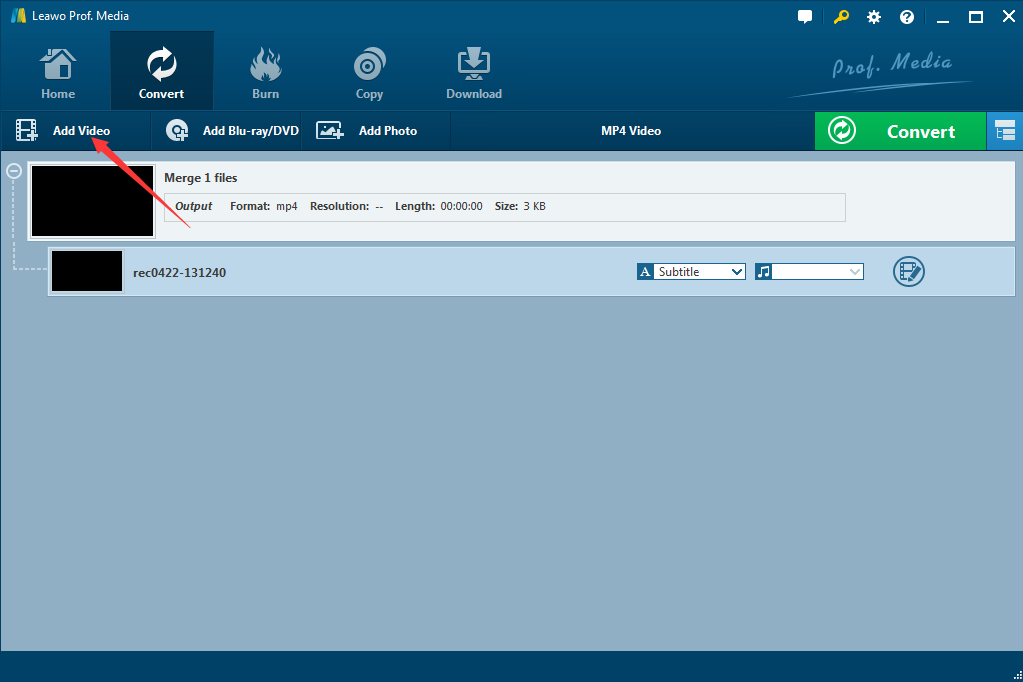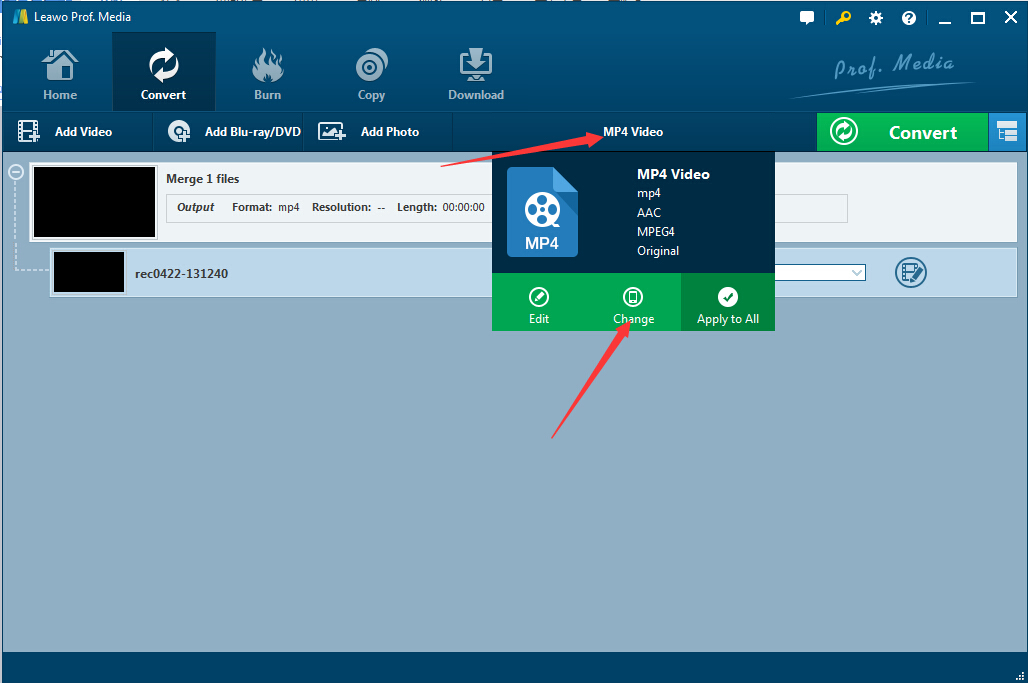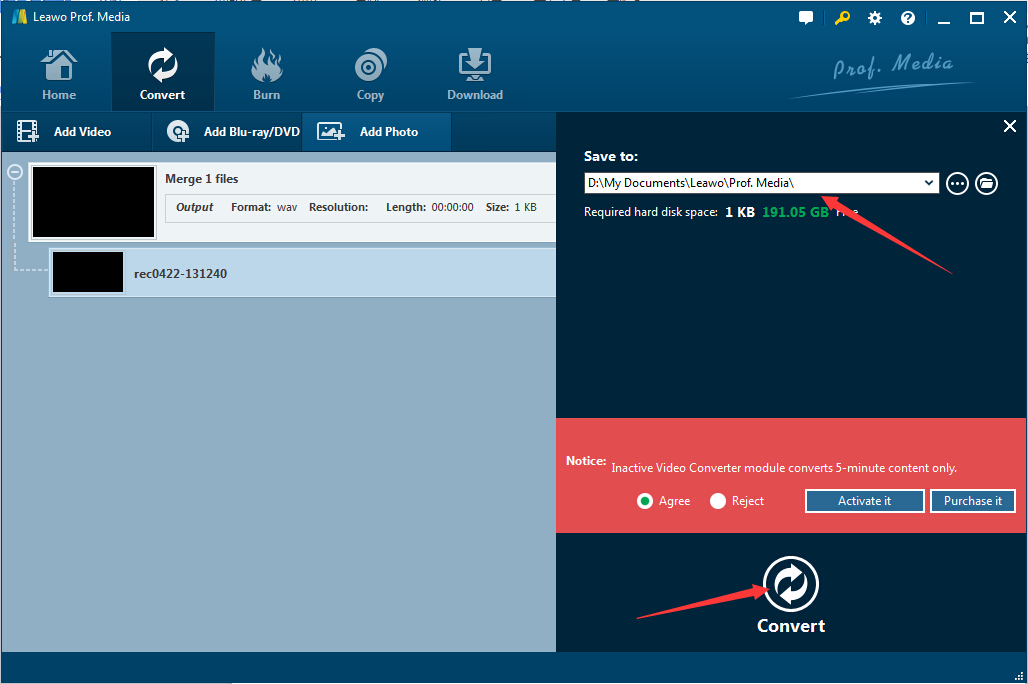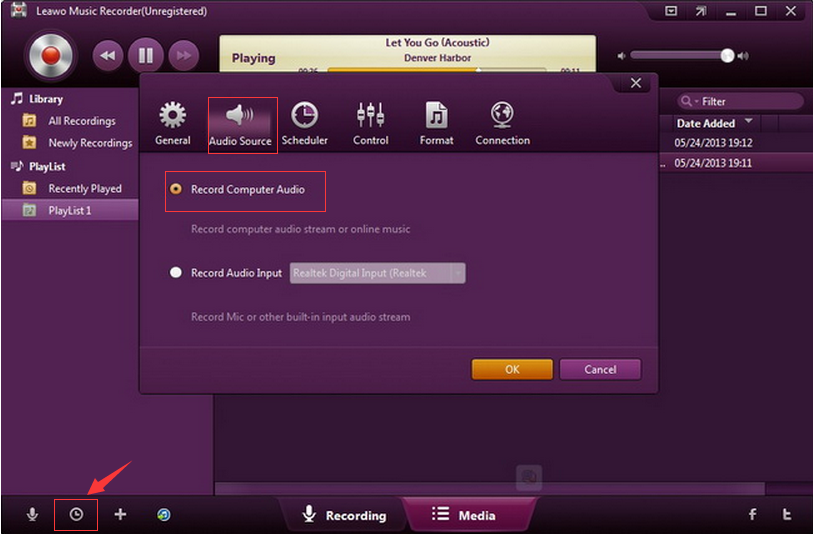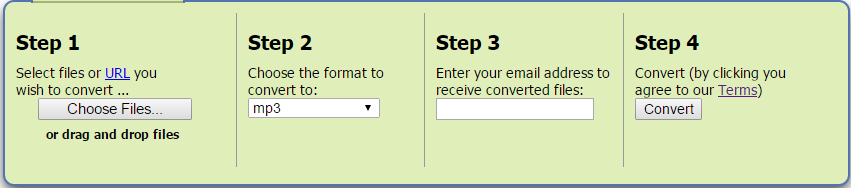When it comes to the problem of creating MP3 from 3GP files, you could find many solutions online, yet here we would like to introduce the effective means for your reference. Below you could learn the guide on how to convert 3GP to MP3 freely.
Part 1.Convert 3GP to MP3 with Leawo Video Converter
Leawo Video Converter could be such one kind of software program that could convert large 3GP files into MP3 files without any loss quality. The powerful application could even extract audio streams from 3GP video and save it to audio tracks with MP3 extension with its intuitive interface. The easy-to-use 3GP to MP3 Converter could be perfectly figured out, even by those users with no operative skills in such kind of tools.
Guide to convert 3GP to MP3 with Leawo Video Converter
You could first free download Leawo Video Converter by clicking the download link and open the installation package. After a short installation procedure, you can view its clear interface. The different options could represent different kinds of functions. It's important to note that the "what you see is what you get" principle could surely apply to the application, as all of the functions are available in the interface.
Step 1: Add 3GP videos to the program
The task of importing the 3GP video clips into 3GP to MP3 Converter could be completed by using either the file browser or "drag and drop" method. That's to say, you could choose to click the "Add Video" icon or you could even directly drag the objective 3GP video files into the interface.
Step 2: Activate the settings window
If you want to save the exported files as MP3 format, and then you may need to enter the setting window by clicking the "MP4 Video" button > the "Change" icon and directly enter the "Profile" panel.
Step 3: Select the output MP3 format
After entering the setting window, you could be able to choose the output profile as MP3 under the "Common Audio" sub-tab under the "Format" menu, and proceed with the conversion procedure.
Step 4: Start converting 3GP to MP3
Finally, you may need to click the big "Convert" button to open the window where you could select the output folder under the "Save to" icon. And click the "Convert" button to start to convert 3GP to MP3 easily. Extracting MP3 audio files from multiple 3GP video clips in a single click is possible with the help of Leawo Video Converter.
Part 2. Convert 3GP to MP3 with Leawo Music Recorder
Leawo Music Recorder could provide the best solution for you to record and save the output files in MP3 format without any quality loss. It can be also considered as a 3GP to MP3 Converter could make the recording audio files from any sources possible including 3GP even for those new users. After downloading Leawo Music Recorder for free and open the program smoothly, you could view the interface below. Below is the guide on how to convert 3GP to MP3 file with Leawo Music Recorder.
Step 1: Download and install the Leawo Music Recorder.
Click to download and install the program from the download buttons below. Mac users can turn to the Mac version.
Step 2: Select the wanted audio source.
Your favorite audio source could be chosen by clicking the "Audio Source" button. Here you could select the "Record Computer Audio" button for your 3GP video files.
Step 3: Customize the output recording
You could also view some other menus in the same window. For instance, you could choose the output folder under the "General" tab and save the output format as a MP3 file.
Step 4: Start recording.
After the necessary output settings are done, you could directly click the "Start" button like the image below so as to start recording MP3 audios, then play the 3GP files. The whole recording process would finished within several minutes.
Part 3. Convert 3GP to MP3 with 3GP to MP3 Converter Online Free
Besides Leawo Video Converter and Leawo Music Recorder, you could search the other 3GP to MP3 online converter free like convert2mp3, Zamzar, Free online file converter. Here we would love to take Zamzar as the example and show the guide in detail below.
Zamzar allows you to convert and download your favourite videos/audios from YouTube and many other online sources in a format like MP3 and more. The easy-to-use online service is no registration needed.
Here we could get the conclusion from the text above that Leawo Video Converter and Leawo Music Recorder could be your ideal choice to extract MP3 files from 3GP video clips. You could choose one of them according to your own different needs. Unlike the other 3GP to MP3 online converter free with only very limited functions, Leawo Music Recorder could even help you to directly unload the output MP3 files to iTunes. Many other advanced functions could be discovered once you try to use the software yourself!