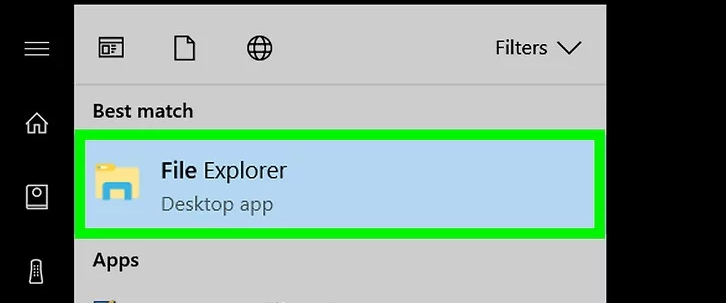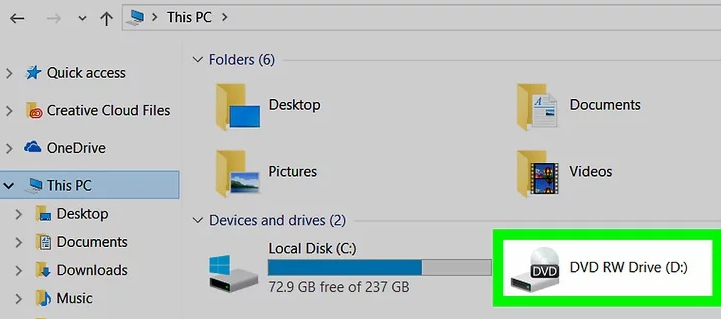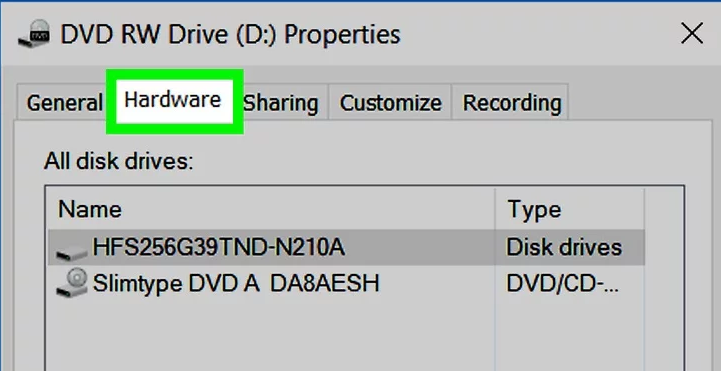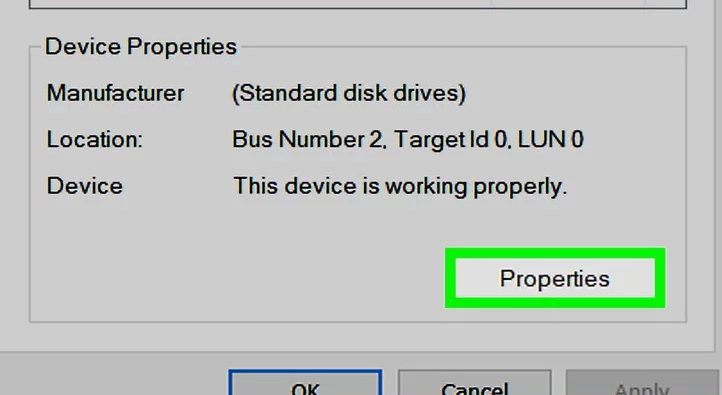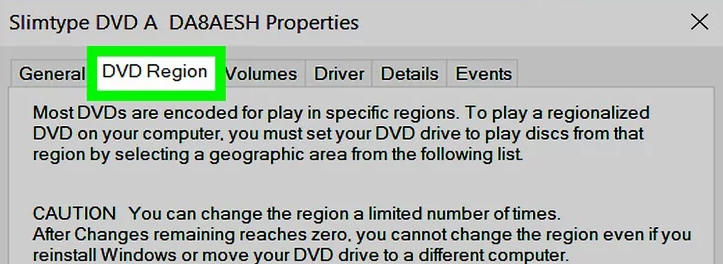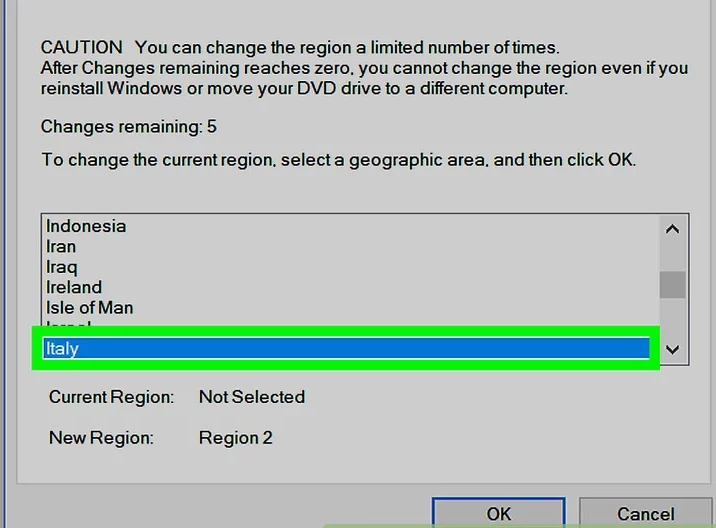Nowadays, more and more laptops have removed the DVD or Blu-ray drive from the machine, because without an optimal drive, a laptop can be a lot lighter and smaller. Good as it seems to be, a DVD or Blu-ray drive is still important as a part of a computer, and that's why there are still many laptops don't remove the DVD drive, not to mention all the desktops. A DVD drive can help you install software, reinstall your system and play movies on your computer. But sometimes, DVD drives can also bring you problems. DVD region, for one, is bothering a lot of users. Being limited to play on kind of DVD is really frustrating sometimes. Is there a way to change DVD region code? How to change DVD region code on Windows 10? We will find out soon.
Part 1: About DVD region code
Before we start to introduce how to change a DVD region code, I want to talk a little bit about the DVD region code so that you can have a general idea of what it is. The DVD region code is a digital rights management technique designed to allow movie studios to control the international distribution of a DVD release, including what content to release, where to release and when to release it. Because the region code is different from region to region, and people in on region can only view the DVD of their own region, movie studio can control what they want people in one particular region to watch and when.
This is a convenient method for movie studios and DVD distributers but a disaster for some viewers. Sometimes you have a DVD on your hand, you have a PC with DVD drive, but you cannot play it because the region code of your DVD doesn't match the region code of your drive. How to get out of this frustrating situation?
Well, there are methods. We introduced a way to bypass DVD region code for DVD players so that they will be region free and be able to play DVDs of all region, and it works for many DVD players on the market. But what if you want to change the DVD region code on Windows 10? Today we will talk about that.
Part 2: How to change DVD region code on Windows 10?
DVD region code on Windows 10 can be changed, but only for limited times. So before you change the DVD region code of your Windows 10, you should think carefully because once you reach the max change time, you will not be able to change DVD region code on Windows 10 again. Now here is how to change DVD region code on Windows 10:
Step 1: clicking the taskbar icon Image titled "Windows File Explorer" or pressing "Windows key + E" to open file explorer.
Step 2: Click "This PC" from the left navigation pane, and right click on the "DVD RW Drive".
Step 3: Select "Properties" on the drop-down menu, and then navigate to "Hardware" tab.
Step 4: On the "Hardware" tab, find the "Device Properties" section, and in that section, you can see a button tagged "Properties". Click on it.
Step 5: Once you enter the "Properties" panel, you will see several tags, find the one named "DVD Region" and click on it. This is where you can now change DVD region code on Windows 10.
Step 6: On the "DVD region" panel, if you look down you will see a lot of country names. Make sure you select the right country name, and then click "OK" to confirm your choice.
Part 3: How to play DVD without region code limitation?
It's not hard to know how to change DVD region on Windows 10, and it is not hard to actually do it either. But, as previously said, your DVD region on Windows 10 can only be changed for limited times. Once you use up all your chances to change the DVD region code, you will not be able to change it ever again. This is a little risky for most of us, because you never going to know when in the future you have to change the region code again, so you have to decide whether to change it this time. Is there a safer way without having to worry about anything?
Yes, there is. There is a way in which you can play DVD with any region code, without changing the region code of your DVD drive. And that is, downloading and installing the software Leawo Blu-ray Player.

Leawo Free Blu-ray Player
☉ 100% free movie player for Mac users to play Ultra HD 4K, 1080P and 720P video for free.
☉ Free Blu-ray disc player to play 4K Blu-ray disc and 1080P Blu-ray disc, regardless of disc protection and region code.
☉ Support multiple audio decoding systems like Dolby, DTS, AAC, TrueHD, DTS-HD, etc.
☉ Adjust subtitles, video and audio during media playback.
Leawo Blu-ray Player is a free media player, it can play DVD or Blu-ray folder, disc or ISO file ignoring the region code. What's more, playing DVD and Blu-ray is not the only thing it can do, it can also play all kinds of digital video and audio files without installing any extra codec packs, and all the media file that it plays have the original video and audio quality retained. With Leawo Blu-ray Player, your laptop can be turned in to a region-free DVD and Blu-ray player with all video files support.
Conclusion
Changing DVD region code is not a hard thing to do, but the problem is not how to change DVD region on Windows 10, it's the risk of being not able to change it in the future after you change it. So finding a way to play DVD across region is important and necessary. Luckily Leawo Blu-ray Player can do that. With Leawo Blu-ray Player, we can play DVD of any region without changing DVD region code. And what's more, it's free. So it's worth a shot.