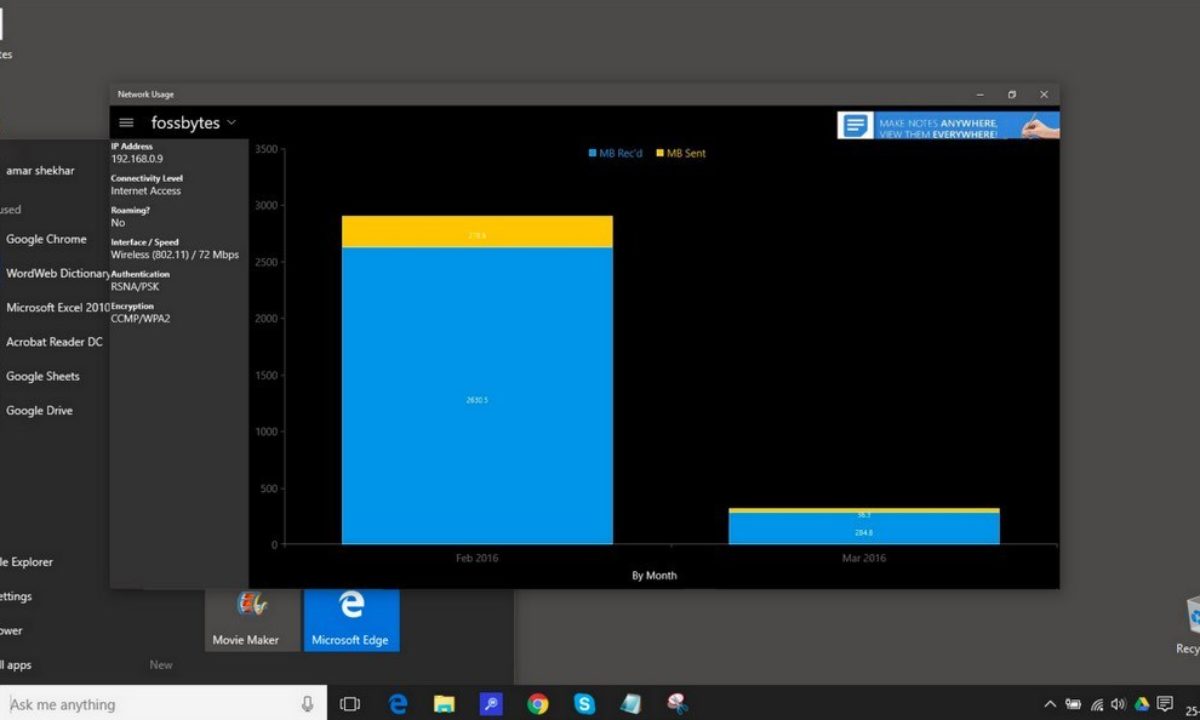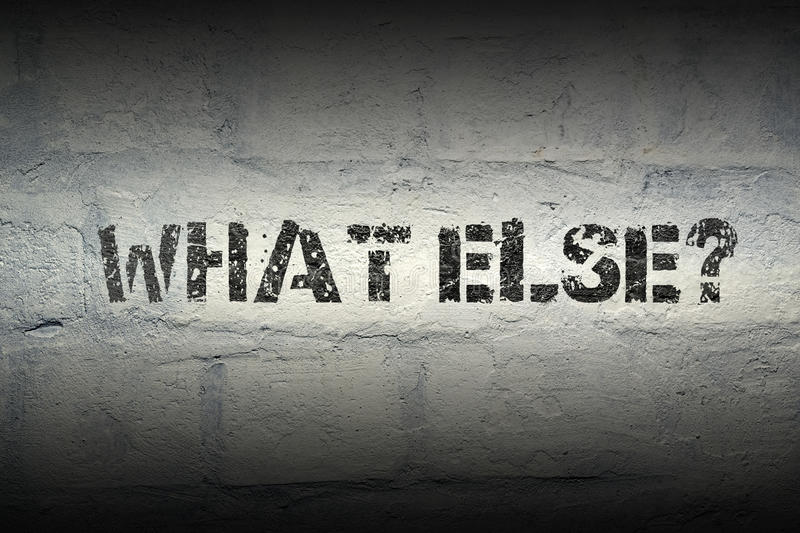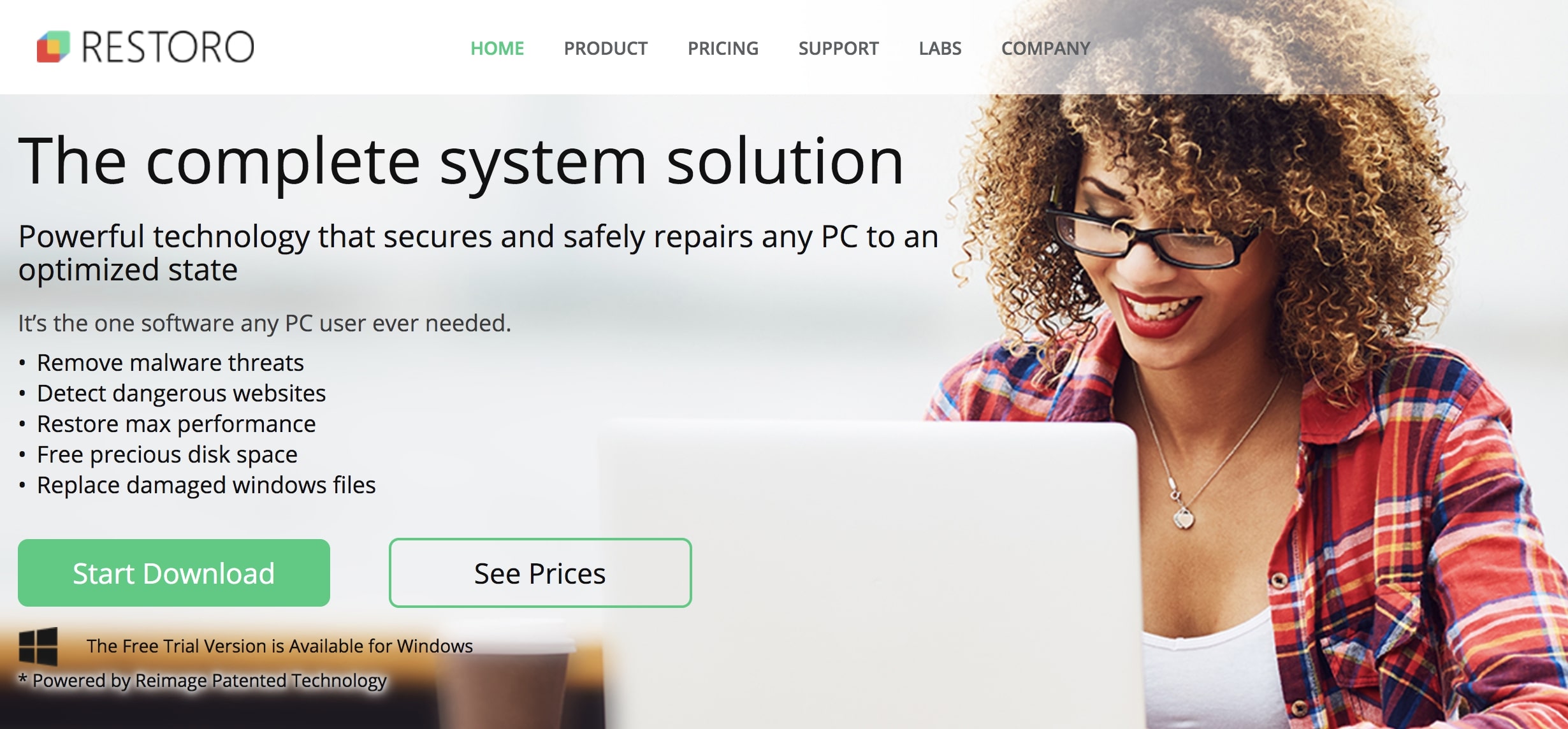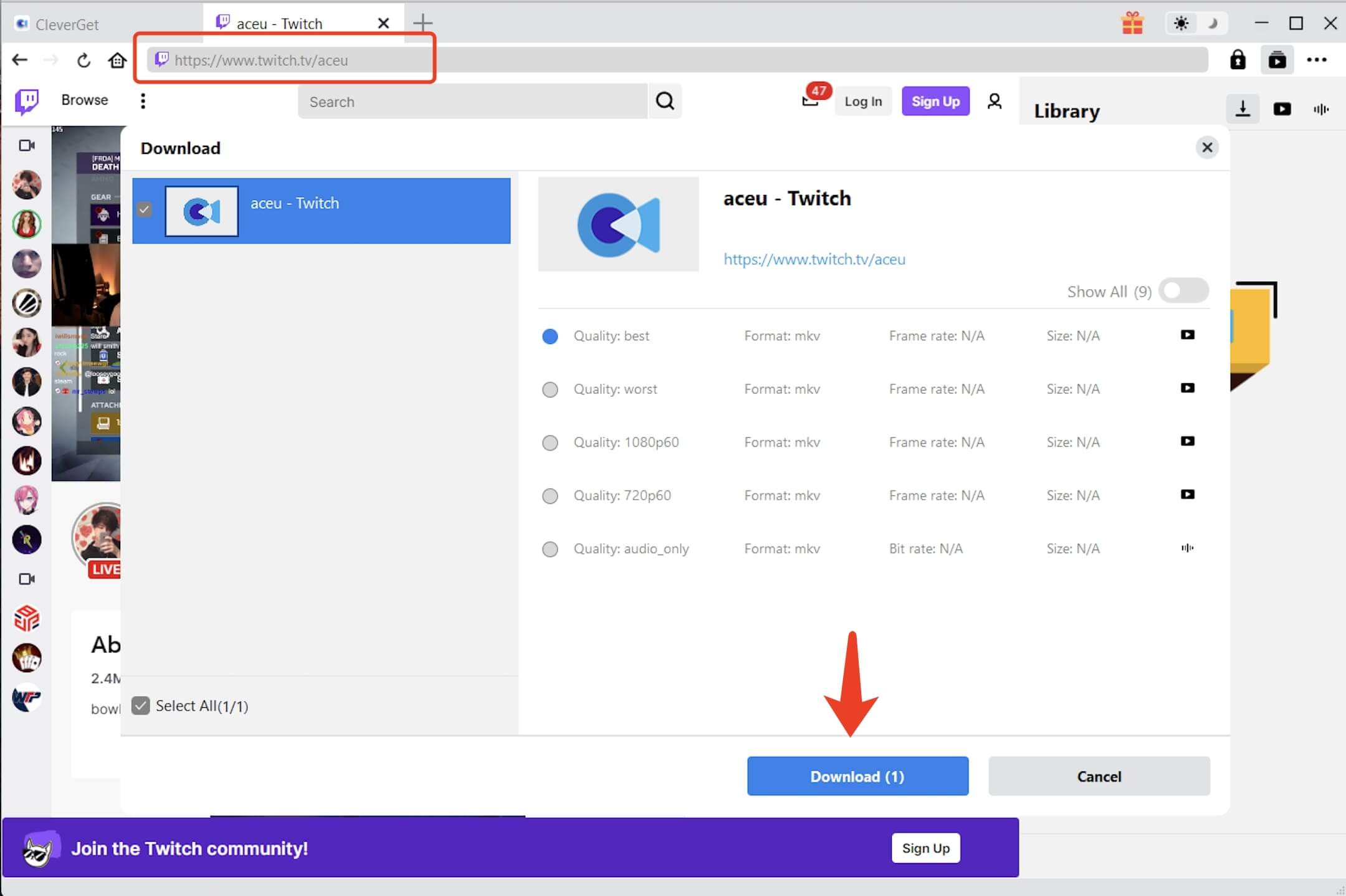Summary:
Pausing and starting the stream again can never be able to make it work but produce the same bad cycle. Here's a list of possible reasons for Twitch VOD buffering and ways to fix them.
Entering the third decade of the 21st century, we witness the technology leaps that have significantly transformed every aspect of our lives. From broadcast television to online video streaming, the impact has been ingrained in daily life that profoundly changed the way we consume media. VOD(Video On Demand), the most common form of over-the-air programming in the age of broadcast television, has evolved but in a different form, now available with most of the popular online video streaming websites.
Outline
Part 1: What is Twitch VOD?
Those who are familiar with online gaming must have heard about Twitch, which is an online streaming platform that mainly focuses on gameplay. The site has gathered with a huge community with a shared and streamable interest in gaming. With Twitch, the streamers can share the screens with subscribers who can watch them gaming live. So what is this Twitch VOD all about when streaming online gaming along with subscribers is the big show here?
VOD, Video On Demand, is an archive of content that was previously recorded and uploaded to the Twitch library; it's a service offered at the subscriber's convenience. With VOD, viewers don't have to be waiting around for streaming but choose what and when to watch as they wish. Unlike streaming, subscribers are allowed to watch the content they may have missed otherwise, which is also a great tool to help grow the streamer's channel. There is no lack of Video On Demand business now, as we've been using most of them such as Netflix, Hulu, Amazon Prime, and many more subscription-based online streaming services.
Part 2: How to Fix Twitch VOD buffering Problem?
Buffering, a sign of media loading, usually occurred in online video streaming. We can take it, but if it lasts too long, then it's a problem. Twitch is well received by most gamers, but despite its popularity, many users reported Twitch VOD buffering issues. On this note, Twitch is likely to lag every few seconds with any browser and Wi-Fi connection. The buffer size can go to 30 seconds then stops buffering. Pausing and starting the stream again can never be able to make it work but produce the same bad cycle. If this is also what you have been experiencing for a long time, here's a list of possible reasons for Twitch VOD buffering and ways to fix them.
Internet Speed
Your internet is the first thing to look into. You may insist that your internet is perfectly fine, but it's always good to investigate the network just to make sure. The network speed could fluctuate unnoticeably so it's better to run a speed test using testmy.net. You may try the other internet speed test site, just make sure it's not flash-based because it's not inaccurate. Run a couple of tests and if you see the speed is not stable or indeed much lower than you expected, try to reboot your router several times and other common steps to see if that works. If not, speak to the ISP (Internet Service Provider) for further solutions. If you begin with low speeds, it could be the high broadcasters bitrate, lower the quality if there are options available for the broadcaster.
Network/System Usage
When your computer or network usage has been largely occupied, it might end up with Twitch VOD buffering. For instance, if you are streaming then it could probably tamper with the VOD buffering. You can check if your stream buffers while the others don't. Besides that, software updates also take up the usage of the network or system. Take STEAM, for example, it often randomly updates games and download patches and you'll buffer if you don't have a super internet connection and this applies to the other programs as well. If you have some other programs running, downloading, or updating from time to time, disable or stop them to avoid the Twitch VOD buffering, just in case.
Routing/DNS Issue
These issues are usually difficult to be identified at the beginning, but they normally result in the problem of website loading. If you see the Twitch VOD buffering along with other issues such as grey-screen or white page, then it could be the problem of routing or DNS. You can start with switching DNS, and restarting the router and computer; luckily you'll probably see the site loading gets a bit better without buffering. Yet there might be a case that the data gets stuck in traffic between user and Twitch or taking a wrong turn, this could be the routing issue. To fix it, it's better to speak to ISP directly instead of fiddling with it on your own. It could cause more issues and better leave the problems with experts.
Browser Issue
Other than the Twitch App, Chrome is probably all we use for Twitch streaming, and it causes problems sometimes. Not many people know that Chrome has a setting for hardware acceleration that might interfere with Twitch VOD buffering. To avoid this you can just change it in Chrome > Settings > Advanced > Use hardware acceleration when available, and uncheck the option. Besides that, you might have to be careful about the browser extensions, Ad blockers, outdated Flash Player, script blockers, etc. anything added to the browser could cause an issue. You can disable them or use private mode to check if Twitch can load better or less buffering.
Other Issues
While you are trying to rule out the issues above, there is something else you can check out to help eliminate the issues with your computer. For instance, you can run a boot-time malware scan to see if the malware has impeded the Twitch loading. In the meantime, check if the Wi-Fi channel interferes with the Twitch VOD buffering by just switching channels or use a wired connection. Ever so often, the anti-virus and firewall might have something to do with connection for sites and programs as they have very strict traffic restrictions. Lastly, If you have been using VPNs or Proxies, disable them to see if Twitch VOD buffering gets better.
If none of these seem to do the tricks, it could be a more complicated issue. Try contacting ISP to eliminate the issues with connection first. If it doesn't work, the last resort is to contact Twitch support for assistance. Just make sure you have the information of your IP and ISP ready when you speak to them.
Part 3: How to Fix Twitch VOD buffering Problem via Tools?
If there is something else you would like to try on your side before resorting to IPS and Twitch support, there are some PC repair tools available that could possibly help fix Twitch VOD buffering. Utilizing a tool can be effective when you have no idea where to begin when experiencing the buffering. This is helpful especially if you are not a tech geek. A professional tool is a complete package that can not only detect problems but also deliver solutions within just a few clicks; not to mention the repair tool can protect your computer in all aspects and optimize performance more effectively.
If you are keen on using a tool to help with Twitch VOD buffering, then Restoro PC Repair Tool is recommended here. With Restoro, you can repair common computer errors, and fix issues in 3 easy steps.
- 1.Download the Restoro repair tool here and install it on the computer.
- 2.Click “Start Scan” to identify computer issues that could be causing problems like Twitch buffering.
- 3.Click “Repair All” to fix all the issues and your computer's performance will be optimized at the same time.
While tools like Restoro can help you to fix the Twitch VOD buffering issues, you can also try to switch to a new browser instead of Chrome to see if things can work out even better. Designed for gamers, Opera GX is a gaming browser integrated with Twitch that offers unique features to help you to get the most out of gaming and browsing. With the built-in blocker, there are no ads and the video loading speed is optimized. It's worth trying if you want to get rid of Twitch VOD buffering.
Part 4: How to Fix Twitch VOD buffering Problem via CleverGet Video Downloader?
It's not easy to identify the problems and find out the solutions to Twitch VOD buffering, sometimes it can be complicated issues that can not be tackled on your own. Getting a repair tool could be fast and easy but it might cost you extra money. So what is the best and most cost-effective solution to fix Twitch VOD buffering? It's to download the Twitch video with CleverGet. With CleverGet, you can save the Twitch video forever without bothering the buffering issues anymore.
As a software for downloading videos online, CleverGet can download online videos, TV shows and more from more than 1000 websites. For example: Downloading YouTube to MP4. Of course, CleverGet can also download videos from other live streamers. For example: Downloading Facebook Live videos from Facebook Live.The specific operation steps are as follows:
△Step 1. Launch CleverGet
Download and install CleverGet on your computer. Launch CleverGet.

-
CleverGet Twitch Downloader
- Download Live Videos And Past Broadcasts From Twitch Conveniently
- Download VODs And Highlights From Twitch Conveniently
- Up to 1080P HD 60fps Video Downloading with 320kbps Audio Quality
- Save Subtitles as Independent SRT/SUP Files or Remux Into Output Video
- Smarter Downloading Settings
- 1-Click to Play Downloaded Videos
- Provide Precise Video Info
△Step 2. Set Output Directory
Click on the Settings icon to enter the setting panel and set the output directory.
△Step 3. Locate Twitch Live Streams Video
Click on the Twitch icon to enter the Twitch video downloader. Paste the link to the address bar and CleverGet will detect the live stream video immediately.
△Step 4. Download Twitch Live Streams
Choose a preferred quality and format. Click on the "Download" button to download Twitch live streams as local files.
This is how to download Twitch videos to your computer. With Leawo Video Downloader, you don't have to worry about the Twitch VOD buffering any more. No more fiddling with the network or calling Twitch customer service. Just download the video and save them to your computer and you can enjoy them anytime.