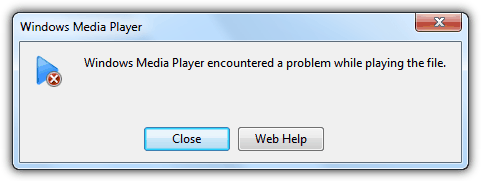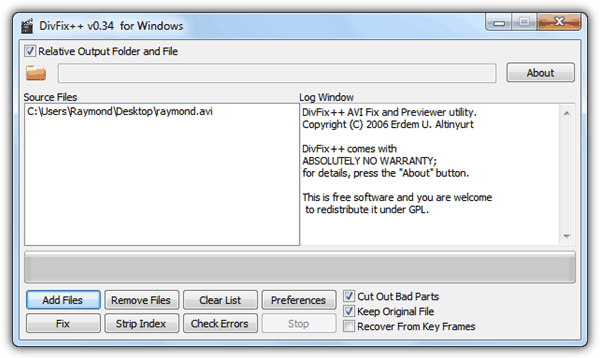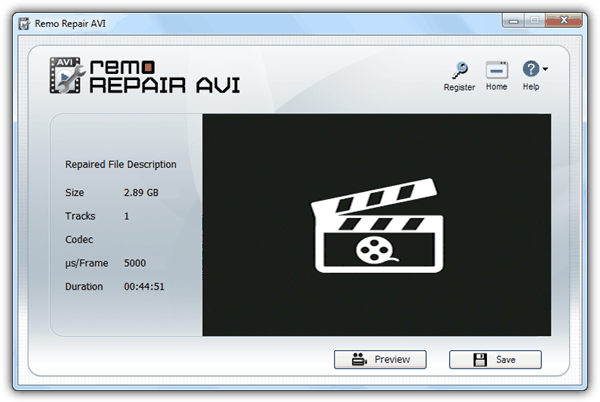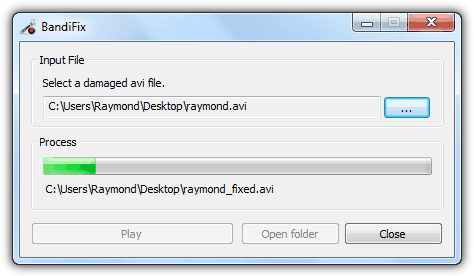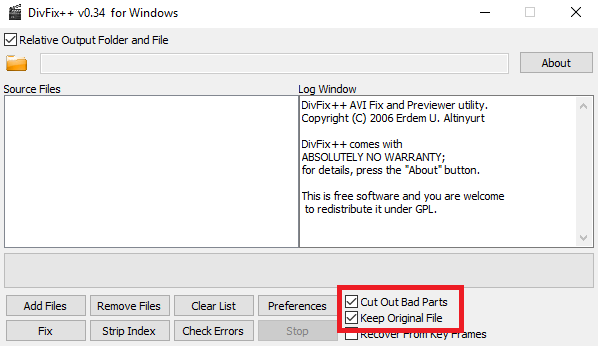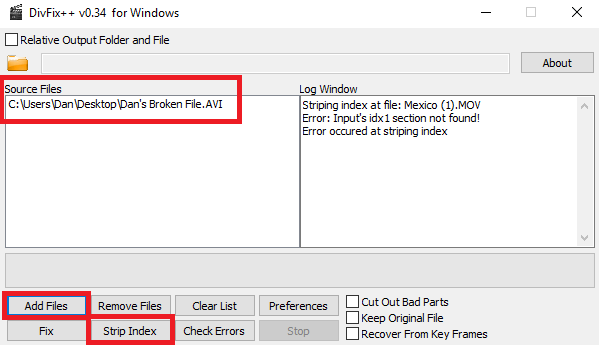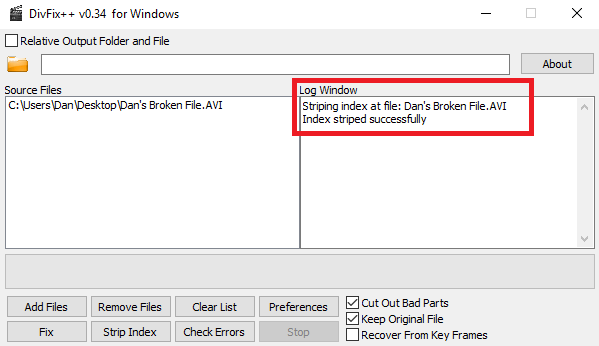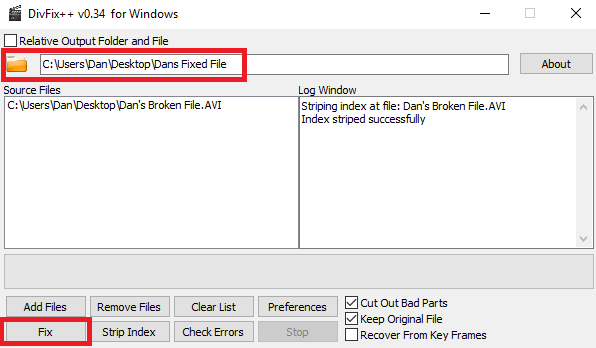People prefer to download AVI video files online or share media content in the format of AVI. The issue can be zoomed up to potential availability. No one wants a well-planned movie time to be shattered by the single AVI file. So what can you do to fix AVI video files on the computer? Keep moving.
Part 1: Why AVI Files Can Be Broken
The up growth of the media content format like AVI is properly making the videos and movies indispensable in our daily life. The majority intend to play AVI files on PC while there are still some TV fans prefer to make use of TV devices. Or even for game lovers who set the home electronics with PlayStations, they opt to explore more ways to play AVI files like using the game console.
However, no matter what method you are applying for the AVI media content, a broken AVI file could be possible to cause further problems. Put in other words, you are likely to be exposed to the trouble of Windows Media Player not playing AVI if you are with a Windows device. Or sometimes certain TV types of equipment like Samsung and Sony Smart TV are not able to read the AVI content.
As you may think this circumstance looks embarrassing, you are not alone. But with so many requests for the unknown reasons why AVI files can be corrupted, you can probably troubleshoot from some general aspects. For example, an incomplete AVI file download, torrent issues, virus attack, and the AVI program problems. Those reasons seem to occupy the most common scenarios. But to the rudimentary point, the accurate answer lies in the AVI file format itself. Frankly, an AVI file is formed under the standard of Resource Interchange File Format (RIFF). In this case, it is better to understand that the RIFF will tear media data apart and create two parts. Meanwhile, a third block will exist to index the two of them optionally. Thus, as a sub-format of RIFF, the AVI format file contains two parts while another independent part happens to supply some descriptive information such as the location data to achieve a particular reading area for the AVI file. And the truth to repair broken AVI files is to fix AVI video files index block. If you are ready to do it, it is required to install some tools.
Part 2: 3 Tools to Fix Broken AVI File
No. 1 DivFix++
If you have ever encountered the media file repairing questions, then this DivFix++ may be familiar with you. It is actually well-known to fix AVI video files on Windows computers for a few years. Although this app itself is seriously outdated right now since the developers might be dropping this program and not giving updates for years. The functions to fix corrupted AVI files are still in a good performance. So many users will share this software and rank it in the list of the most-used programs in terms of repairing process. Sadly, sometimes it can generate some errors when you input a huge size of AVI file. It is open-source and free anyway, which could be a good choice for Windows systems.
No. 2 Remo Repair AVI
Sitting at the top places to repair broken AVI files, Remo Repair AVI may be the one that comes with the strongest buildup to fix corrupted AVI files of all types. What makes it really stands out is the unique algorithm of this software. That allows everyone to play broken AVI files without issues after repairing. And more one benefit of this app that individuals desire to have is the AVI video preview capability. When you attempt to see how the damaged AVI media content will look like, the Remo Repair AVI program is directly able to play broken AVI files due to the preinstalled preview procedure. However, the demo version only provides for watching the AVI videos within the software. There is a payment claim to save the fixed AVI files.
No. 3 BandiFix
This BandiFix software is able to fix corrupted AVI files using a module from the Bandicam which is a famous and welcome screen recording application for the Windows platforms. There are many Bandicam users telling that this shareware has several features, including the process to fix AVI video files. It seems unlikely to employ all of the functionalities freely. But it is said that the BandiFix is offered without limitations. You can dig out more about this series of software from the latest website and get one since it is free. The app has a very simple interface that could be a fresh start for the novice.
Part 3: How to Fix AVI Files
After revealing some practical tools to fix corrupted AVI files above, you may be ready to jump on the train to a hands-on solution. Not sure where to start and look for full instruction to fix AVI video files? Here you are. For saving you from the hassle, I will demonstrate the explained steps of how to repair broken AVI files with the first tool, DivFix++.
Step 1. Download and install the DivFix++ from the website.
This navigation will perform on the versions of Windows environments.
Step 2. Run the DivFix++ program and check the "Cut Out Bad Parts" option.
So the home interface will be separated into "Source Files", "Log Window", file locations, menu buttons, and optional checkboxes. Look down to the menu items field where you can see three checkboxes next to the menu choices. For everyone who applies the application first, it should be considered to tick the "Cut Out Bad Parts" at the very beginning. Or if you have no idea about how the AVI file ends up, it is also advised to be sure you have chosen the "Keep Original File" item to make a copy.
Step 3. Input the broken AVI video file.
The "Add Files" button is located under the "Source Files" box, click on it to load the corrupted AVI file from local drive then you will see the pathway of the source AVI media on the "Source Files" window.
Step 4. Give the AVI file a stripping operation and confirm the log.
Once the tattered AVI content has been added, tab the "Strip Index" in order to deprive the format index block that we introduced previously. Subsequently, you are able to view the results from the "Log Window" panel on the right of the interface.
Step 5. Rebuild the broken index part of the AVI file.
This is the primary step that you should follow so as to fix corrupted AVI files. Set up a folder location for directory for the fixed AVI file over the top of the main screen. The file icon is there to bring you the entrance. Now, press the "Fix" button under the "Add Files" to call out the correcting process.
Step 6. Finish up by checking the acknowledgment from the log.
By the point, the data about the AVI files will be updated and showing on the "Log Window".
Part 4: How to Check and Play Fixed AVI Files on PC
The aforementioned solutions are ensured to fix AVI video files now. But things are not totally done yet, it is wiser to get a final check all the time. Hence, there is a need to utilize multifunctioning AVI player software to wrap up. The recommendation is the Leawo Free Blu-ray Player.
The powerful AVI media format support lets Leawo Blu-ray Player become one of the best free AVI player software. Users are allowed to luxuriate in the premium AVI visual effects with the original image quality without purchasing. Designing with all-purpose codecs, you can play Blu-rays, DVDs, all common video and audio files, and even network protocol clients. The display of 4K is also entirely compatible with this software. Besides the fantastic lossless technology, the program enables persons to modify multiple advanced video parameters from playback settings, skins, themes, to languages. Be yourself, which will help make everything out of the best. Plus, this cutting-edge app is armed with a special bonus feature. That is for transferring DVD/Blu-ray to MKV with no image damage.
Step 1. Download and install Leawo Blu-ray Player for free.
Step 2. Launch the AVI player application to play broken AVI file.
Press the green "Open File" to load up repaired AVI files. This program supports the instant play function to play broken AVI files in no time.
Step 3. Control the video panel during AVI playback.
Right-click to activate a quick menu and choose the "Video" option. The video settings panel will pop up for users.
Part 5: Conclusion
Overall, all the solutions are there for you to fix corrupted AVI files. Lastly, it is an ultimate satisfaction to play broken AVI files after you have accomplished how to fix AVI video files. Get Leawo Blu-ray Player to have it carry through the task. The smooth operation even allows you to play AVI movies on Mac with every free playback control. Thus, it is definitely the optimized option to verify and play broken AVI files.