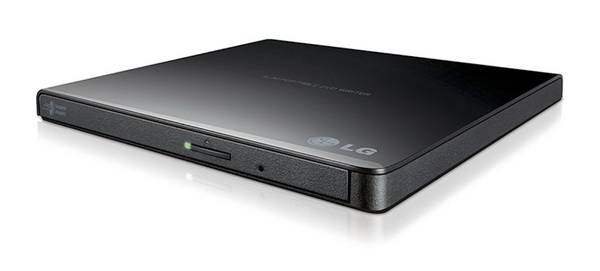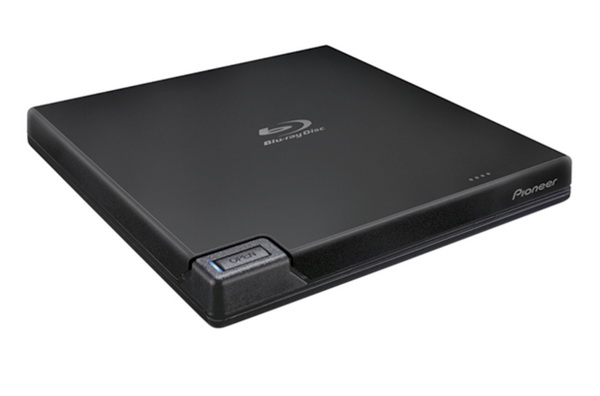What is the most important device to assist with your work or business and your entertainment? Mobile phone and a personal computer can be listed here. Perhaps, laptop can be regarded as a helpful assistant in your work and personal use, which can both allow you to engage in processing various working forms and spending several hours watching an excellent movie. Concerning laptop, you can have various options. What is the best laptop for you? If you are a DVD lover, then will it be necessary to buy an external DVD player for your laptop? In today's post, you can obtain some information from below.
Part 1: Why to Get External DVD Player for Laptop
Laptop can really do you great assistance in your daily life, ranging from the daily job to the leisure periods. In terms of relaxation, you can listen to music and watch movies downloaded from the Internet. However, sometimes you may fail to find the latest movie resources on the Internet which can be only released in the form of DVD discs or Blu-ray discs. In such a case, if your laptop doesn't contain the DVD player, unfortunately, you will not be able to play these DVD discs. Getting access to the fantastic DVD movies can be one of the reasons that you should get an external DVD player for laptop.
Then, aside from watching DVD discs with the external DVD player for laptop, you can find it also very helpful in burning the abundant files on your laptop into DVD disc with the DVD drive. With time passing by, a large pile of files on your laptop may slow down the running speed of your computer, to a great extent. In such a case, what is the best way to release the laptop's capacity and speed up the laptop? Absolutely, burning the digital files to DVD is the most efficient way. But the prerequisite lies in that you have to make sure your laptop has an external DVD drive and some good burning programs.
Part 2. What Should You Consider before Buying an External DVD Player for Your Laptop
Then, how to select the most proper external DVD player for your laptop? Generally speaking, you should take the following tips into consideration before buying an external DVD player for laptop.
Tip 1. Compatible formats. You have to make sure the DVD player you are going to buy is compatible with most formats, including DVDs and CDs, specifically, DVD-ROM, DVD-RW and so on.
Tip 2. Reading and writing speed. Once you have inserted the DVD disc into the player, how long will it take to read the disc or burn to the disc? The reading and writing speed is an important factor you should consider.
Tip 3. Operating system compatibility. The DVD player should be compatible with running system of your laptop and make sure you select the correct one.
Tip 4. Buffer memory. Each DVD player has its own buffer memory. Most DVD players have 2MB buffer memory which can prevent the DVD discs from being ruined easily.
Part 3: 5 Best External DVD Players for Laptop
No. 1 Buffalo BRXL-PT6U2VB EU Ultra Thin Portable Blu-ray/DVD Player
Firstly, I will introduce Buffalo BRXL-PT6U2VB EU Ultra Thin Portable Blu-ray/DVD Player for your future references. This burner can't only provide you with the basic function in burning Blu-ray/DVD discs, playing high-definition video content, such a slim player can also offer you with a rich software suite from CyberLink, including editing, authoring and video playback functionalities. If you are an on-the-go person, then Buffalo BRXL will be perfect for you due to its small size and unobtrusive, elegant solution it provides. It is also powerful in transmitting huge amount of data at a fast speed, backward compatibility with DVD and CD formats, as well as it exceedingly fast with exceptional playback and burning ability.
No. 2 TopElek GDGEPC072AS External Blu-ray Drive
The second one on the list of best external player should be TopElek GDGEPC072AS External Blu-ray Drive. As a basic 3D Blu-ray disc burner, this one can easily allow you to burn Blu-ray discs, watch 3D Blu-ray movies and create backup discs and so on. This external drive is powered by only one USB cable to connect to your computer, and once it is connected, then it will be detected automatically. What's worth mentioning, the USB 3.0 interface will bring you to a faster and steadier data transfer. From the external look design, this burner is designed with a forced ejection hole which will solve your worry about the disc being stuck inside.
No. 3 Verbatim External Slimline Blu-ray Writer
For many users, one of the most impressive features about Mac is its light weight. If you are still looking for such as lightweight external 3D Blu-ray burner for Mac, then Verbatim External Slimline Blu-ray Writer will have to be the top 1 option for you. Since more and more laptop manufactures have left optical drives out of their new models, so such a Blu-ray drive will provide you the good solution. Such a 3D Blu-ray drive only weighs 8 ounces with slim lightweight outlook can easily meet your requirements in reading, playing and writing CD, DVD and Blu-ray discs. Also, it can perfectly help you to store music and video data. You can directly put your desired Blu-ray disc into this drive without any AC cables to transport.
No. 4 LG Electronics Ultra Slim DVD Drive
Next, you can take a try on LG Electronics Ultra Slim DVD Drive. As one of the best cheap external DVD player, it can play DVD and CD discs with ease. It is also compatible with multiple operating systems, including Windows and OS X. Its slim design makes it quite attractive for many users and also supports M-Disk format. During the playing period or writing process, it is quite silent and users will not be puzzled by the noise. But this player is plastic built and not fast enough for USB 3.0.
No. 5 Pioneer BDR-XD05B External DVD Drive
Pioneer BDR-XD05B External DVD Drive is also a good option. This portable DVD/Blu-ray player has USB 3.0 interface with fast operating performance. This player is equipped with PowerDVD which will save your money on buying the powerful DVD player software for your computer. In terms of appearance design, it is slim and lightweight. It outweighs in the high compatibility and quiet performance. Furthermore, its processing speed is quite awesome. But its cons mainly lie in its high price and slow BD ripping speed.
Part 4: 5 Best DVD Players Programs for Computer
Alternatively, if you prefer DVD player software for your computer, then you can pay attention to the following parts. Hope you can get your own beloved ones.
No. 1 Leawo Blu-ray Player
Here I will put Leawo Blu-ray Player in the first place for your reference. As a 100% free and 6-in-1 media player software, Leawo Blu-ray Player contains multiple kinds of media playback solutions whether for leisure entertainment or working needs, including 4K, Blu-ray, DVD, CD, HD (4K), MPEG, WMV and so on. With advanced image and audio processing technology, Leawo Blu-ray Player provides you with high-quality image and audio experience. Furthermore, within Leawo Blu-ray Player, you could customize the playing content according to your preference and all the settings could be done automatically. Most importantly, this powerful player can be used for totally free!
Free Blu-ray Player
– Region-free Blu-ray player software to play Blu-ray disc and DVD disc for free, regardless of disc protection and region restriction.
– Play 4K FLV videos, 4K MKV videos, 4K MP4 videos, etc. without quality loss.
– Play 1080P videos, 720P videos with lossless quality.
– Free audio player to play AAC, FLAC, MP3, and other audio files free.
No. 2 VLC Media Player
As a free media player, VLC is quite comprehensive in supporting all kinds of digital formats. As a popular and open-source player, this player can allow you to play Blu-ray/DVD discs or other digital videos on your computer immediately. Also, it can allow you to stream these videos from the Web. As a stable player, VLC can totally meet your basic requirement in playing DVD videos. But the con lies in the fact that this program may be a bit hard to use for some green hands.
No. 3 VSO Media Player
In the third place, VSO Media Player can be another good option. This is a free media player for PC. This is designed especially for Blu-ray discs and files, which could also be able to play AVI, MPG and other formats videos as well as common DVDs. It is quite smooth and slick during the playing process. You can play the Blu-ray files with ease and accuracy with it.
No. 4 PowerDVD
Next, another popular DVD player should be PowerDVD. As one of the best chargeable media player, PowerDVD can provide you with straightforward solutions to the Blu-ray/DVD discs and all kinds of digital formats. It can handle HDR TVs and 4K with clear video quality retained. Thanks to the TrueTheater support, users can use this player to obtain an impressive video quality with ease. Especially, if you enjoy watching 3D movies, it can take you to the virtual world easily. But it is quite expensive as a playing program for most users.
No.5 BlazeDVD Free
The last DVD player for computer will be listed here is BlazeDVD Free Player. It is quite a good DVD player to support DVD discs with nice features which can meet your basic requirements in playing various DVD discs. If you only have the basic needs, then this player is quite proper for you. You will love its simple interface and sleek UI. But the options for this player is limited, after all, you had better not expect much from a free version.
Conclusion
In order to enrich your laptop's functions, buying an external DVD player is quite necessary, to a great extent. If you budget is not enough or if you are also quite interested in getting a free player program for your computer, then don't hesitate to take a try on Leawo Blu-ray Player which will offer you the best DVD and Blu-ray viewing experience with no charge for all users.