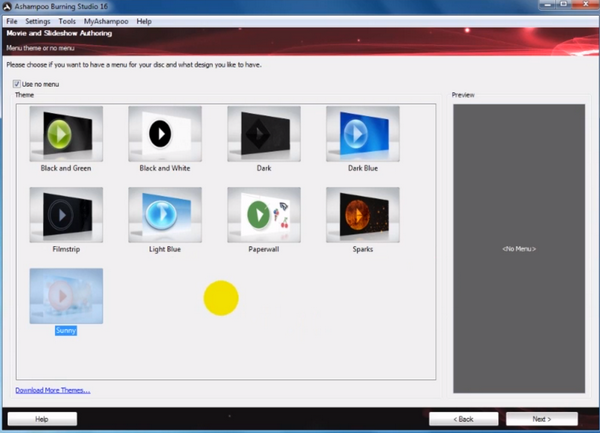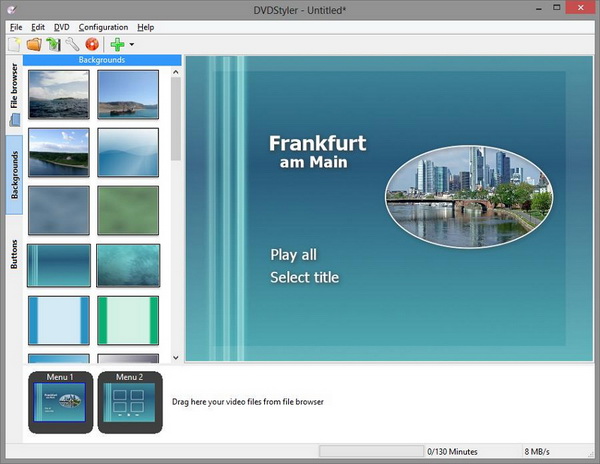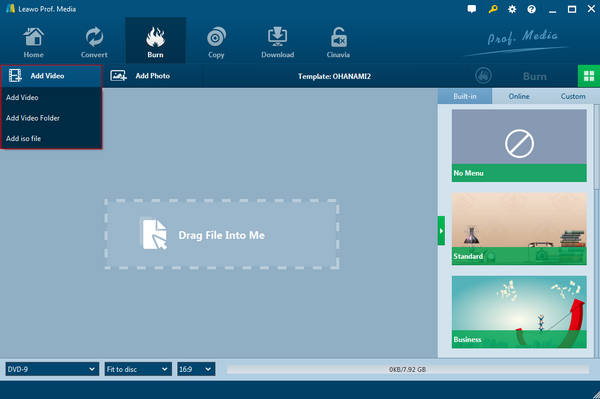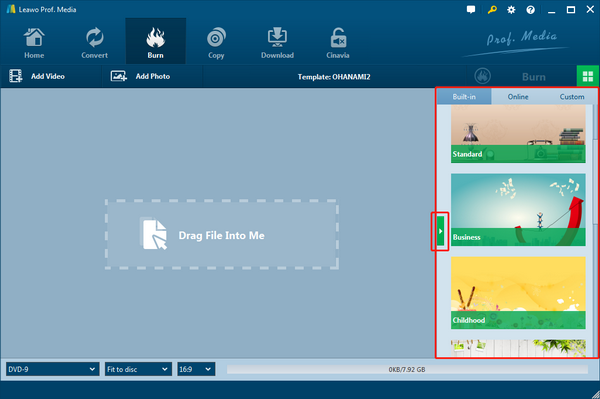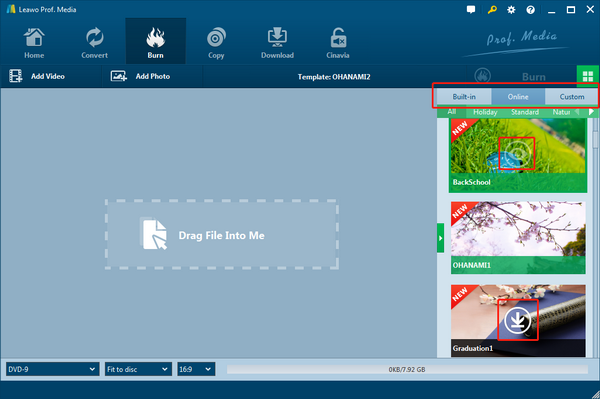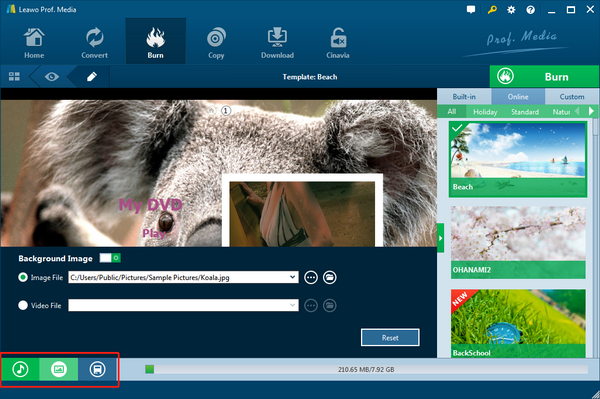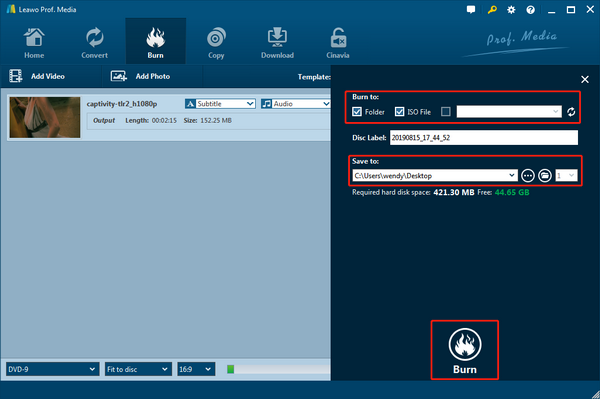Windows system usually comes with a preinstalled DVD maker. If you have discovered the software, it might look like there is no need to obtain another one. With the requirements of multitasking DVD editing, this native software seems to have difficulties dealing with Windows DVD Maker menu templates issues. The primary question just pops up that is it possible to get some Windows DVD Maker menu templates downloads online? If not, what can I do to solve the Windows DVD Maker menu styles download? In this article, we will give you a thorough opinion.
Part 1: Can I Download Windows DVD Maker Menu Template
"I am trying to burn a DVD of images from our wedding. I want to make a special menu to manage several sections for the content including indicating one title for the rehearsal pictures, another one for the ceremony and so forth. Can anyone give me a "cliffs-notes" version of how to download some Windows DVD Maker menu templates? Much appreciated!"
As the majority is using the Windows system, a lot of people would like to use this inbuilt tool to create a DVD for free as long as you have a DVD drive with data-writing capability. However, when you search for the same question around in the Windows help forum, which means you are having some trouble with the Windows DVD Maker menu templates. Instead of hunting for how to do this, it is supposed to figure out the availability to get Windows DVD Maker menu styles downloads through the internet. So can I download Windows DVD Maker menu templates and install them into the program?
The answer is negative with two main reasons. On one hand, Windows DVD Maker barely supports various menu frames. Even though the Windows DVD Maker is claimed to have the menu-creation feature, few users understand how it works. In other words, the process could be super perplexed. On the other hand, there is few no Windows DVD Maker menu template source online approachable.
In the case that Windows DVD Maker menu templates are in high demand, there are a couple of DVD burning applications developed to resolve this issue. Some of those programs are able to offer downloadable DVD menu templates online while some of them have contained dozens of menu templates already. There is even better software combining both offline and online Windows DVD Maker menu templates downloads. If the top Windows 10 DVD Maker software is what you are looking for, keep moving down to check the selected products for you.
Part 2: Top 3 Windows DVD Maker Alternatives to Download and Import Menu Template
Top 1. Leawo DVD Creator
This professional DVD burner is definitely the primary Windows DVD Maker alternative that I would strongly put forward. It is embodied with the capability of polishing your DVD content with over 40 DVD menu templates pre-installed. The program also allows for downloading additional DVD menu templates that cover a massive diversity of Windows DVD Maker menu templates. If you want to design your own menu presets, you are more than welcome to configure any possible settings related to the disc menus. To be more precise, editable options contain multiple features such as repositioning items, renaming titles, changing the text font, color, size, and so on. Whatever you want to customize through this disc menu editor is available to save as your own Windows DVD Maker menu templates alternatives. Moreover, this DVD burner supports more than 180 media formats such as AVI, MKV, MP4, WMV, Xvid, MOV, FLV, etc. While all DVD disc types are supported, it can write DVDs at the fastest speed thanks to the Intel Quick Sync acceleration technology. Specifically, it can burn DVDs with 6 times faster, easily defeating most other competing apps. Compared to Windows DVD Maker, Leawo DVD Creator focuses attention on an outstanding skill that protects all the high video quality. The output will result in the same way as the source. Besides editing Windows DVD Maker menu styles download, using another internal video editor to zoom up the creativity is a wise idea. What's more, you would be opening a photo slideshow converter at the same time. The countless capability is ready to give you more surprises.
Top 2. Ashampoo Burning Studio
You may have heard of Ashampoo Burning Studio from friends or online forums as it is a prevalent Windows DVD Maker alternative program for many reasons. In spite of the feasibility to make multifarious DVD menu discs and burn DVD without trouble, this software can also work out Windows DVD Maker menu templates downloads problems. If you prefer more themes, there is a small link under the menu settings panel leading you to gettable Windows DVD Maker menu styles downloads.
Top 3. DVD Styler
As another cool DVD authoring software running on cross platforms, this tool can assist users to acquire Windows DVD Maker menu templates downloads for free. Serving as freeware to burn DVD discs, it is based on open source to accomplish professional-looking DVDs. Offering a wide range of file formats like MPEG-2, MPEG-4, DivX, Xvid, MP2, AVI, MOV, MP4, OGG, WMV, you can even copy the menu object, such as buttons, text, images and other graphic objects on the menu screen with flexibility. The drawback is the system compatibility is Windows only. And note that all the menu-involving performances are associated with scalable vector graphics.
Part 3: How to Download and Custom DVD Menu Template Online
Now I will illustrate the detailed steps to download Windows DVD Maker menu templates with the preeminent Leawo DVD Creator.
Step 1. Download the foremost Windows DVD Maker alternative and install it properly.
The software supports Mac OS with the version of Leawo DVD Creator for Mac. Make sure you have the corresponding edition.
Step 2. Open the DVD creator with chapters and menus to load source media data.
The interface is arranged in a friendly way with different frames. It is easy to see the "Add Video" button on the left top. Click it to add files and you can import a vast number of files by "Add Video Folder". Or you can also choose to pull a whole folder icon or batch videos into the main panel.
Step 3. Find the Windows DVD Maker menu templates alternatives.
Notice the right side of the window, there would be a DVD menu template sidebar popping up by default. If you cannot observe one, just click on the green leftwards triangle to get it out.
Step 4. Have some Windows DVD Maker menu templates downloads.
Here, you can tap on three labels of "Built-in", "Online", and "Custom" to browse Windows DVD Maker menu styles downloads. If the desired one is in the Online column, click on the "Download" icon to grab whichever matches your demands.
Step 5. Personalize the Windows DVD Maker menu templates in the editing panel.
Once you choose the right disc menu preset, keep clicking on the eye-image button to enter the menu editing page. Find and press the pencil icon to modify the color and size of the font, set the font to be bold, italic or underlined.
Step 6. Adjust the soundtrack, background picture, or save the designed menu presets.
At the bottom of the preview window, you can see three buttons lining next to the disc indicator, for audio, image, and "Save" respectively. Tap each one will call out a submenu to make more changes.
Step 7. Apply Windows DVD Maker menu templates to DVDs and check.
Select the green "Burn" button to set the location request and hit the "Burn" icon beneath to start the menu creation. After a while, you should be able to play the converted DVD utilizing the premium DVD player so as to examine the results.
Part 4: Conckusion
Nowadays, people are urgent for menu creation features while building up DVD content. As we all know that Windows comes with its own DVD burning program, Windows DVD Maker program, however, Windows DVD Maker does not contain any Windows DVD Maker menu templates. If you look for the answers from the online windows help center, the basic truth you will learn is neither does Windows DVD Maker support menu creation. Simultaneously, it is also quite hard to find any downloadable DVD menu templates online for Windows DVD Maker.
To solve this problem, the most effective solution is to get the Windows DVD Maker menu alternatives which can offer different downloadable online DVD menu templates. So there is a list of three DVD creator programs ranking top as the Windows DVD Maker alternative software. Although all of those applications are able to address the concerns, each specialty makes a huge difference. Over a comprehensive level, Leawo DVD Creator outstands without a doubt. It has included all the high-tech processors to burn DVD discs as well as Windows DVD Maker menu templates alternatives that be put on your DVD productions. That allows users to import any Windows DVD Maker menu styles to download and manage files with wanted effects. The guide gives you a general view of how simple and handy it is to personalize Windows DVD Maker menu templates alternatives.