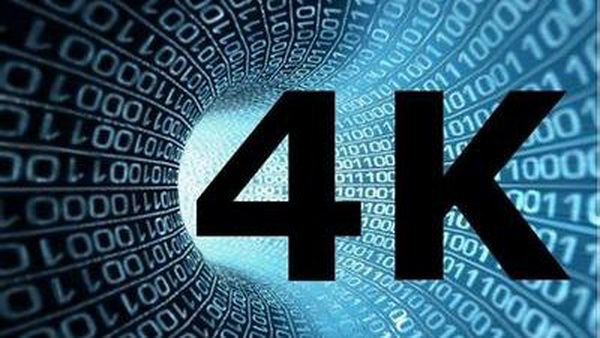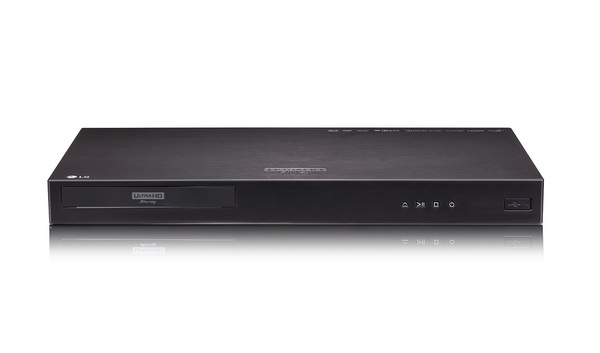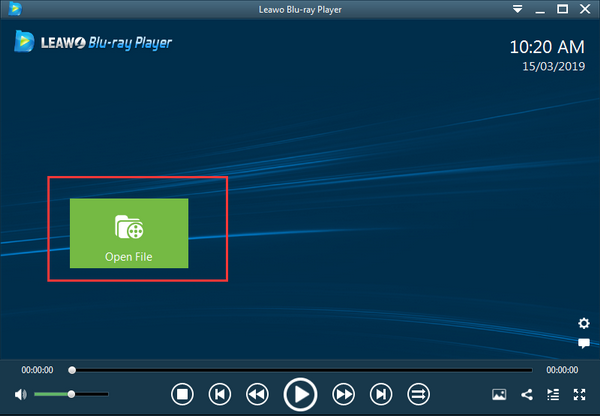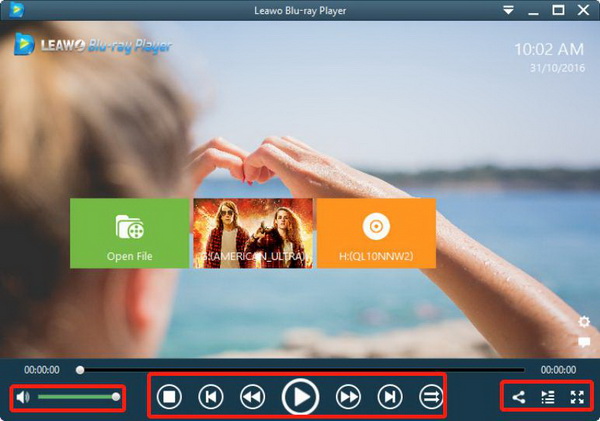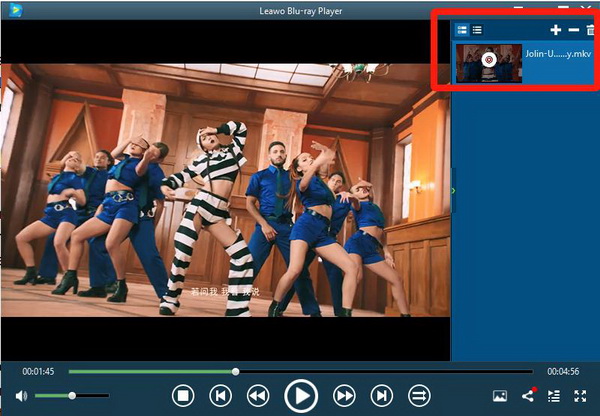Dolby Vision has the potential to improve consumers' watching experience by constantly optimizing the way how their TVs deliver HDR pictures. It also gives content producers more control over how their HDR programming appears on TVs. And it's coming to smart-phones and tablets, too. 4K resolution, or 4K for short, refers to the level where the horizontal resolution of monitor or content reaches 4000 pixels and the vertical resolution reaches 2000 pixels.
Part 1: Know about Dolby Vision
Dolby Vision is an image quality technology developed by Dolby laboratories in the United States. Dolby Vision improves image quality by increasing brightness and extending dynamic range. It enhances the video signal fidelity, so that the image is vivid and realistic from the perspectives of brightness, color or contrast and so on. By presenting breathtaking brightness, color or contrast effects, Dolby Vision can completely change your watching experience whether in cinema or video devices. Dolby Vision provides a wider color gamut and high dynamic range, and generates images that are 40 times brighter than today's ultra HD TV signals, offers bright highlights, vibrant colors and deep, dark details that have never been seen on a theater or standard TV screen before.
Dolby Vision also has strict requirements for display devices quality, requiring a minimum screen contrast 200000:1, peak brightness 1000 nits, color gamut close to Rec 2025 and supports SMPTE ST2084 HDR format. By retaining and reproducing brighter and richer color pixels in video, Dolby Vision improves the visual quality of video. In the production process of Dolby Vision video, high dynamic range monitor PULSAR will be used to complete the toning work, and content management to master production.
After the reconstruction of video ecological chain by Dolby Vision technology, the video dynamic technology is greatly improved with the darkest 0.007 nett and the brightest up to 4000 nit. Dolby Vision allows content producers to have either one or two "layers" of data; one carrying just the HDR signal, the other carrying the standard dynamic range (SDR) signal. This single HDR/SDR work-flow approach makes Dolby Vision a convenient tool for content creators and broadcasters to use.
Part 2: Know about 4K
4K is a high-definition display technology, mainly used in the television industry, film industry, mobile phone industry. Various 4K resolutions are available now in the field of digital television and digital photography. Emerging digital film and computer video with ultra high resolution standard match with ultra high definition TV. Common resolution of 4K function TV are 3840 x 2160 or 4096 x 2160 pixel 2 specifications. 4K resolution refers to pixel value of horizontal direction reaches 4096, and it specifically refers to 4096*2160 resolution. According to using range, there are various resolutions based on 4K available, such as Full Aperture 4K 4096*3112, Academy 4K 3656*2664 and UHDTV standard 3840*2160.
As the core element of television picture quality technology, it does not just bring a sense of novelty to people, but improves performance of TV essentially compared with 3D, multi-screen interaction and other technologies, so that users can feel the visual feast brought by the best picture quality. The 4K resolution offers more than 8.8 megapixels of cinema-quality, four times as the current top 1080p resolution. UHD is also expensive with 50 megabytes of data per frame, so it requires a top-notch machine for both decoding and editing.
With the amazing 4096 x 2160 pixels resolution, viewers will be able to see every detail, every close-up no matter where he sits in the cinema. The film is colorful, the words are clear and sharp, and the sound effect is super real. This feeling is really a kind of unspeakable enjoyment.
Part 3: Is all Dolby Vision 4K
The answer is no. They can completely change your watching experience whether in cinema or video devices similarly. But they are still two aspects to visual experience. Dolby vision enhances the video signal fidelity, so that the image is vivid and realistic from the perspectives of brightness, color or contrast and so on. 4K with the amazing 4096 x 2160 pixels resolution, viewers will be able to see every detail, every close-up in detailed aspect. You can see that they are certain technology tools focusing on different aspects to improve better watching experience.
Part 4: 5 Best Dolby Vision 4K Blu-ray Players to Recommend
If you want to watch movies with the best quality picture and uncompressed picture quality from your movie sessions and TV, you may need to invest in a 4K Ultra HD Blu-ray player. Here I would like to recommend 5 best 4K Ultra HD Blu-ray players you can get from the market. Let us have a quick look at the best 4K Blu-ray players available to buy today.
1. Sony's UBP-X700 4K Ultra HD Blu-ray Player with High-Resolution Audio
Supporting for both major forms of HDR and object-based surround sound, Sony's UBP-X700 is one of the best Blu-ray player you could buy. The UBP-X700 delivers everything you need to enter the new UHD HDR world. The X700's keen pricing makes it a high-value overachiever. Advanced surround sound, 4K detail, and vibrant High Dynamic Range images offer a visual experience for the ultimate immersion providing users with the better picture four times the resolution of conventional Blu-ray™ (Full HD), which also is equipped with new 4K Ultra HD Blu-ray™ discs and 4K streaming services. Dolby Vision™ is an HDR solution that creates an immersive, engaging cinematic experience in your home. The UBP-X700 features advanced upscaling of everything you watch to 4K resolution.
2. Philips BDP7502 4K UHD Dolby Vision Blu-ray Player/Built-in Wireless LAN and Streaming Apps
The Philips BDP7502 4K Ultra HD Blu-ray player with HDR support is another ideal choice to realize the full potential of your 4K TV with 4K UHD Performance. With incredibly sharp 4K images with vivid colors and contrast, it made possible thanks to High Dynamic Range 10 support. Dolby Vision transforms your TV experience with dramatic imaging – incredible brightness, contrast, and color that bring entertainment to life before your eyes. With more light-to-dark contrast and colors never before seen on TV, the result is a refined. Lifelike images that will make you forget you're just looking at a screen. Your Standard Definition and High Definition videos have never looked better. 4K up-scaling processor delivers images that are crystal clear. Movies in standard definition and high definition can now be enjoyed in nearly 4K Ultra HD, ensuring more details and more true-to-life pictures.
3. Pioneer LX500 4K Dolby Vision Blu-ray Player
Pioneer says "the UDP-LX500 has also been engineered to be a superb audio-only player." There's a direct function for analogue audio playback, which turns off the digital audio and video circuits, and Pioneer's PQLS (Precision Quartz Lock System) for HDMI connection to compatible Pioneer receivers (SC-LX701, SC-LX801, SC-LX901). The UDP-LX500 is compatible with both SACD and DVD-Audio discs, and is High-Res able. It's also a 3D Blu-ray compliant.
4. LG UBKC90 4K Ultra HD Blu-ray Player with Dolby vision
LG UBKC90 4K Ultra HD Blu-ray Player is also another 4K player I would like to recommend for you here. It supports Dolby Vision & HDR10 with true advanced 4K upscaling. By offering the 4K streaming content, it plays multiple kinds of discs including 4K UHD Blu-ray disc, 3D Blu-ray disc and DVDs with built-In Wi-Fi function.
5. LG Blu-ray player UP970
LG Blu-ray player UP970 offers 4K Ultra HD HDR that can unleash your entertainment. This 4K Ultra HD HDR Blu-ray Player is capable of 4K and HDR playback, bringing a whole new level of detail and color to what you watch on the screen. You will get the finest viewing experience possible with this 4K Blu-ray player and an LG TV. LG Blu-ray player UP970 supports the premium HDR and Dolby Vision™ favored by renowned filmmakers from all over the world, showing more realistic and natural Images. Content created for High Dynamic Range or HDR can display an even more breathtaking picture with bolder contrast and more vibrant colors. LG Blu-ray player UP970 is HDR compatible with Dolby Vision™* and HDR10.
Part 5: Best Free Blu-ray Alternative -Leawo Blu-ray Player
As one of the best free Blu-ray players, Leawo Blu-ray Player software provides all media playback solutions you require for leisure entertainment and visual enjoyment: free Blu-ray disc player, free DVD disc player, free HD video player (free 4K video player), free ISO file player, and free audio player and so on. Let us get acquainted with following details:
1. Free Blu-ray disc player & free DVD disc player & free ISO file player
As a free Blu-ray disc player program, it plays Blu-ray discs for totally free. It's also downward compatible with DVD discs playback suitable on Windows and Mac system. It could play back all Blu-ray and DVD discs in the market from various movie studios, even they're just released. It's not only a free DVD disc player, but also free DVD player to play DVD folder and DVD ISO image file for totally free. It could play videos of up to 1080P in HD MP4, HD AVI, HD MOV, HD TS, etc.
2. Free HD video player (free 4K video player)
It's a free 4K video player displaying extraordinary image and audio experience for users. In capable of playing 4K video in MKV, MP4 and TS formats, 1080P videos in HD MP4, HD MKV, HD MOV, etc., 720P videos in MP4, AVI, MKV, and other formats. Leawo Blu-ray Player offers practical bonus features to better movie night.
3. Free audio player
It even supports audios in AAC, AC3, MP3, M4A, etc. in lossless quality. Moreover, Leawo Free Blu-ray Player is an easy-to-use Blu-ray media playback software program. You could even try to customize this free Blu-ray media player software.

-
Leawo Blu-ray Player
Region-free Blu-ray player software to play Blu-ray disc and DVD disc for free, regardless of disc protection and region restriction.
Play 4K FLV videos, 4K MKV videos, 4K MP4 videos, etc. without quality loss.
Support the conversion from Blu-ray/DVD discs to MKV in the premium version.
Deliver super high-quality stereo audio experience with the support of various advanced audio decoding technologies like Dolby, DTS, AAC, TrueHD, DTS-HD (including 5.1, 7.1 channels), etc.
Step 1. After launching Leawo Blu-ray Player, click the green "Open File" button to browse and load video, audio and ISO image file from your local drive or discs.
Step 2. At the bottom of the main interface, you could see multiple playback control buttons to help you control media playback: then you can adjust volume, play video, fast back forward or forward video even share Leawo Free Blu-ray Player on Facebook.
Also, the right-click menu includes some playback operations: Fullscreen playback (F11), Always On Top (Ctrl+T), Playlist (F3), Snapshot (Shift+S), Player Settings (F5), start to Record or Convert (these requires you to install corresponding apps).
Step 3. On the top-right corner, you could see an inverted drop-down triangle button, by clicking which you could call out the program operation menu to do more operations upon Leawo Free Blu-ray Player, as showed below:
Part 6: How to Download 4K Movies from Websites Directly
CleverGet Video Downloader, a comprehensive online movie downloader that could not only download online videos, but also free movies, paid movies and even live streams, could help you easily complete online free movie download tasks in simple clicks. With it, you could easily download free movies from various free movie or video websites like YouTube, Twitter, Tubi, Facebook live, Vimeo and various other free movie sites.

-
CleverGet Video Downloader
Download Movie Video With 320 Kbps audio.
Easily Download Live Streams Without Quality Loss.
Video Info Extractor.
Supports Playlist Downloading.
Support Multi-tasking & Video Info Extractor Inside.
Ease-of-use UI.
Here is a step-by-step guide on how to download video straightly from websites:
Step 1: Adjust the general settings for downloading videos/movies
From the list presented, select the ideal video with parameters that suite your needs (such as quality and format).
Step 2: Visit the target site
Search for the videos/movies you would like to download. Copy and paste the address from your address bar.
Step 3: Launch this video downloader
Paste the link into the address bar of CleverGet, which should automatically detects downloadable videos and present all of them. After that, click to download the video.




 Try for Free
Try for Free Try for Free
Try for Free