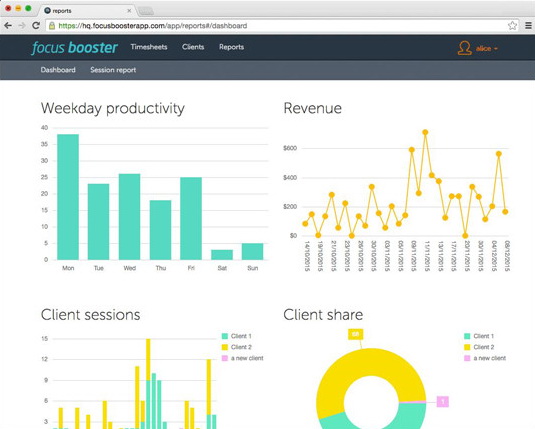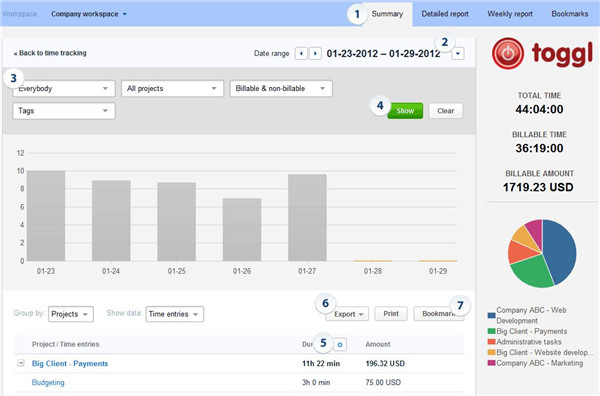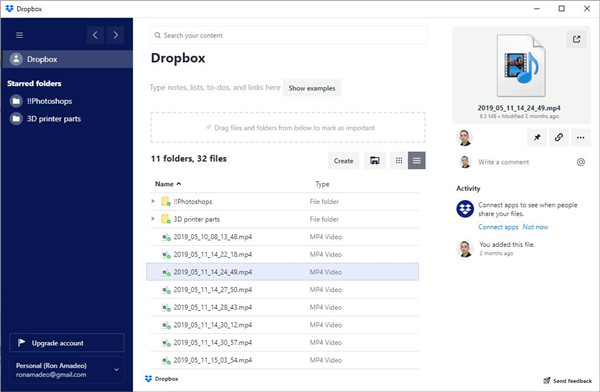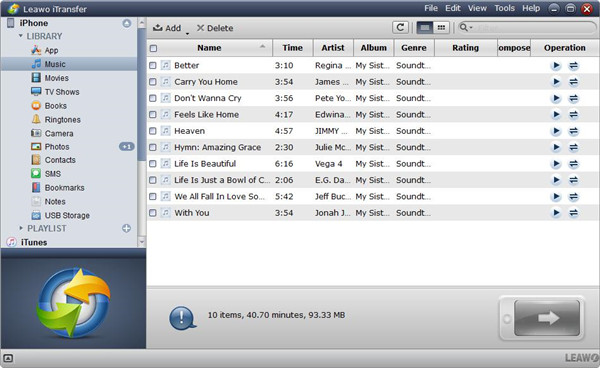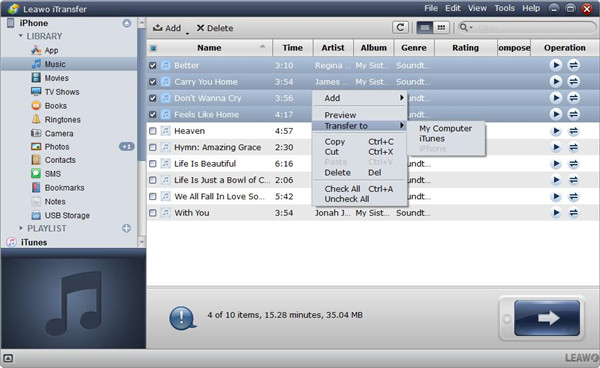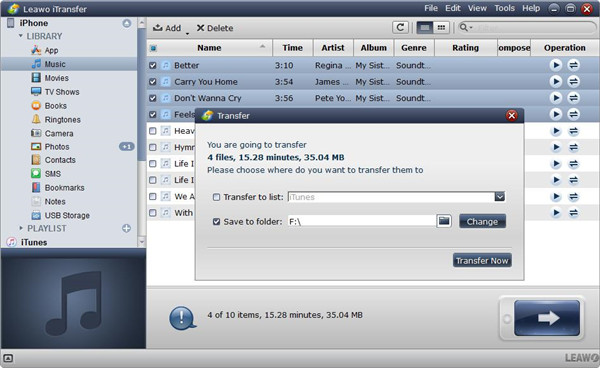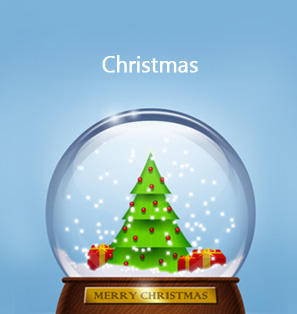Coronavirus is spreading all over the world, more and more companies invite or request their employees to work at home for blocking the spreading of the virus. Since coronavirus outbreak has happened, choosing to work at home is a necessary measure to prevent against getting infected from the virus at work. Multiple big companies in USA like Amazon, Google, Microsoft, Apple and Twitter and more have requested workers to remain home. Therefore, have you get ready to work from home coronavirus. Here, in this article, we will show you some tips on how to work from home effectively during the continuous period of coronavirus crisis.
Part 1: How to improve your productivity at home
No matter how long you are working from home, in a short period or an extended period, you can follow some tips as below to improve your productivity at home.
1. Set your alarm clock and make a regular plan while you are working at home, making full use of this period to look after yourself, whatever you want to do exercise or cook breakfast for enjoying or have a meditation of focusing for the whole day.
2. You should act like that it’s time to go to work, then do what you need to do before going to work, such as makeup or combing hair. Tidy anything that won’t give you a sense of dressing your pajamas to stay at home.
3. A home office should be created. If not, you can make a dedicated area for your work which helps you to keep you away from the noises and distraction. And then you should ensure that your chair and desk both can make you feel comfortable in your work time while you are working from home.
4. Keep in touch with your colleagues by using digital tools. Considering having the group meeting via the video conference. If the email message is easy to lead to mixing up, make a phone call is necessary.
5. Due to the crisis of coronavirus, most of schools have been closed, that means you kids will stay at home with you when you remain home for work. The effective solution is to ask your family member to help watch your kids, which may allows you to spare more time to get your work done. You can ask your spouse to watch your kids in turns. Meanwhile, you can ask others who have the rich experience in working from home about how to balance the time of working and watching kids.
6. Don’t get yourself trapped into isolation. You may feel lonely to work from home and then it might have a bad impact on your mental health. Chatting with someone via phone or video can fix this problem. You should learn to kind to yourself by taking a moment of doing something like cooking or exercising to rich your day.
7. Build your working schedule and insist on it. It would a long time to work from home than work in office, you can get your personal time and family time separated.
Part 2: 5 best time management tools you should know
To work from home with productivity, you should learn how to manage time wisely. There are lots of time management tools which can help you get your time managed well to improve your work efficiency. Here we will show you 5 best time management tools to suit your needs.
You may doubt that whether you have used time reasonably, this time management tool will send a weekly report to you and let you know what things are occupying your time. You will be surprised to find how much time you have wasted actually.
If you want to get everything that you should do managed well with multiple kinds of devices, this time management tool will suit your needs. It is a wonderful free time management tool that is applicable to your mobile, computer and Outlook and more. You can get your job task managed with ease and this tool will remind you of your job at any time.
This tool is designed on the basis of Pomodoro Technique principles, which is mainly aiming at those who have procrastination and feel pressure on their job. Its main purpose is to improve your attention and get rid of the anxiety from your time pressure.
This tool is a good alternative to your time schedule when you want to know how much you might take on each project. The effective method of time management is that you should make clear on how much time you would take on your projects, then you can find out the way to get them managed more effectively based on the analysis.
There are a lot of tools that can help you transfer the data from your computer to your other devices. However, Dropbox is a free tool and you can use it in a simple way. You even can get access to the important files and share them at any moment by using Dropbox app.
Part 3: How to transfer data between iPhone and PC while working at home
If you have chosen to work from home during the period of coronavirus outbreak, you may find that there are a great number of data that you want to transfer between your iPhone and computer. In this case, how to make the transfer become an easy job that won’t give you a burden to your job? There is no doubt that a great transfer tool would be a great help on this issue. Here we will recommend you a powerful data transfer program Leawo iTransfer to do you a great favor to finish your heavy transfer task.
Leawo iTransfer is a professional data transfer tool which offers your a great solution to transfer issue between iOS devices, iTunes and computer. It is not only an excellent data transfer tool for iPad, iPhone and iPod, but it can also be used as flash drives. In addition, iTransfer is an effective music manager that helps users to get their playlist of iOS devices and iTunes managed well unlimitedly.
The versatile functions of Leawo iTransfer:
1. It can transfer multiple kinds of files like photos, music, videos and more between iOS device, iTunes and computer.
2. It can back up kinds of data from your iOS devices to computer seamlessly.
3. It can control and manage your media files in high efficiency.
4. Based on the advanced development of transferring technology, data transfer task can be completed in a rapid and safe way.
5. The easy-operated interface will guide you clearly in each step, the simple operation is far beyond what you expected.
Hereby, let’s go ahead and have a look at how to transfer the data from iPhone to the computer with Leawo iTransfer in the specific steps. (Let’s take transferring music as an example)
Step 1. Download and install Leawo iTransfer on your computer and then plug your iPhone to computer via USB cable. Then your iPhone will be recognized and detected by the program. After that, the detailed information of your iPhone will be listed on the left sidebar of the program window.
Step 2. You can choose all files by checking the square box beside “Name” and then click on transfer button from the right corner bottom. Or you also can choose some files as you need by holding the key Ctrl/Shift and then right-click on the files that you have chosen, at last, select the option “Transfer to > My Computer”.
Step 3. After you have selected the data that you want to transfer from iPhone to your computer, a dialog will pop up and then request you to choose a target folder for saving the transferred files on your computer. You can check the option “Save to Folder” and then press on the button “Change” beside to select an output folder to save the files that you need to transfer. Finally, click on the button “Transfer Now” to begin transferring the files from iPhone to your computer.
Now that you have got some tips on how to work from home effectively, you will find it comfortable to remain home for work with productivity if you can manage your time in high efficiency. Of course, the combination of work and rest is also very important, check out this article if desired: 10 best games to play while self-quarantine