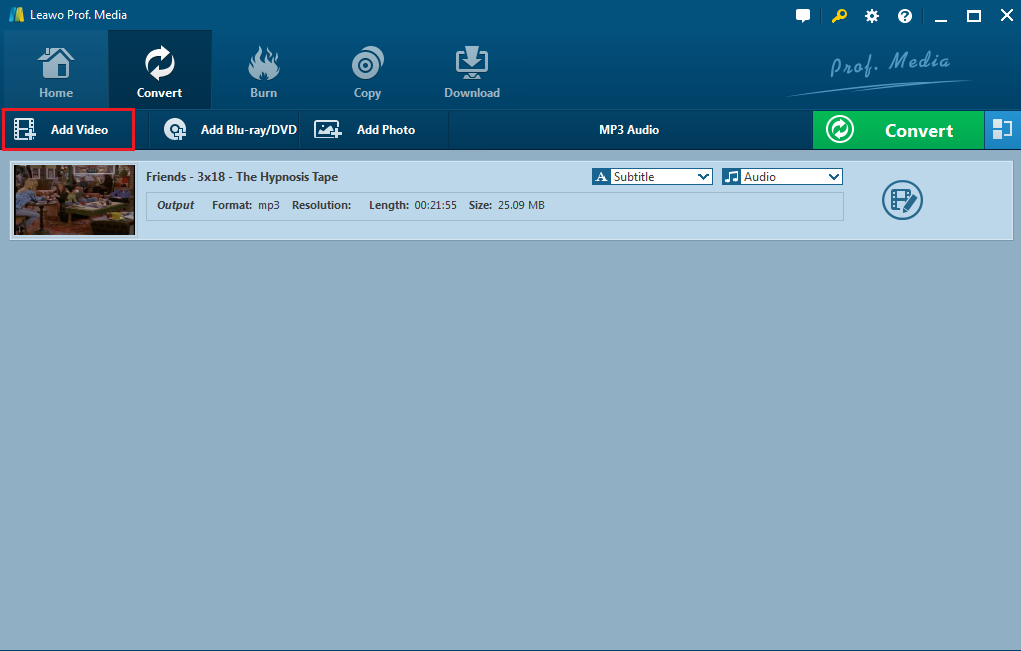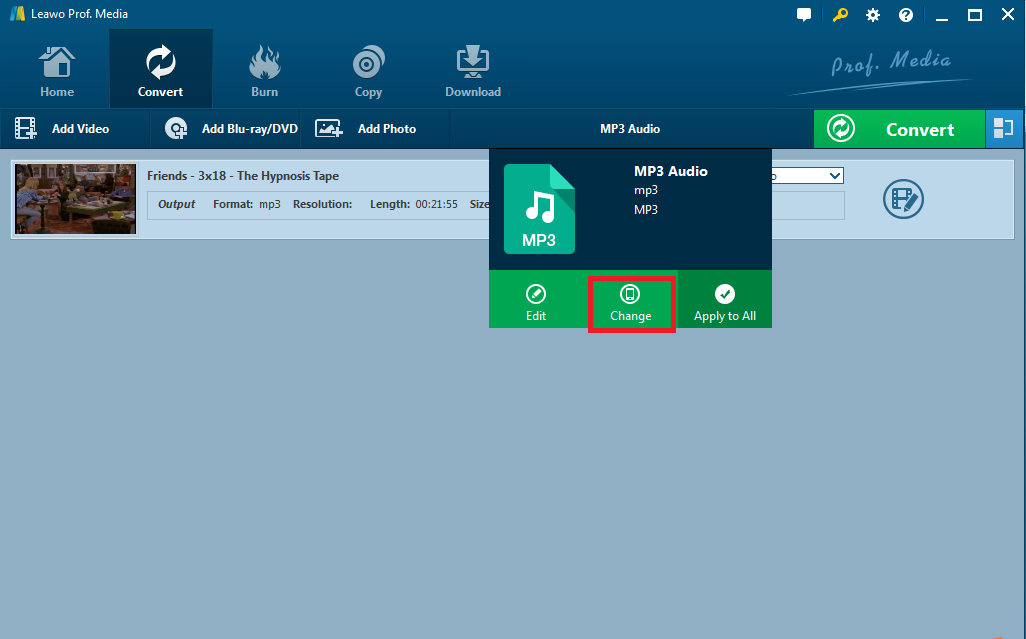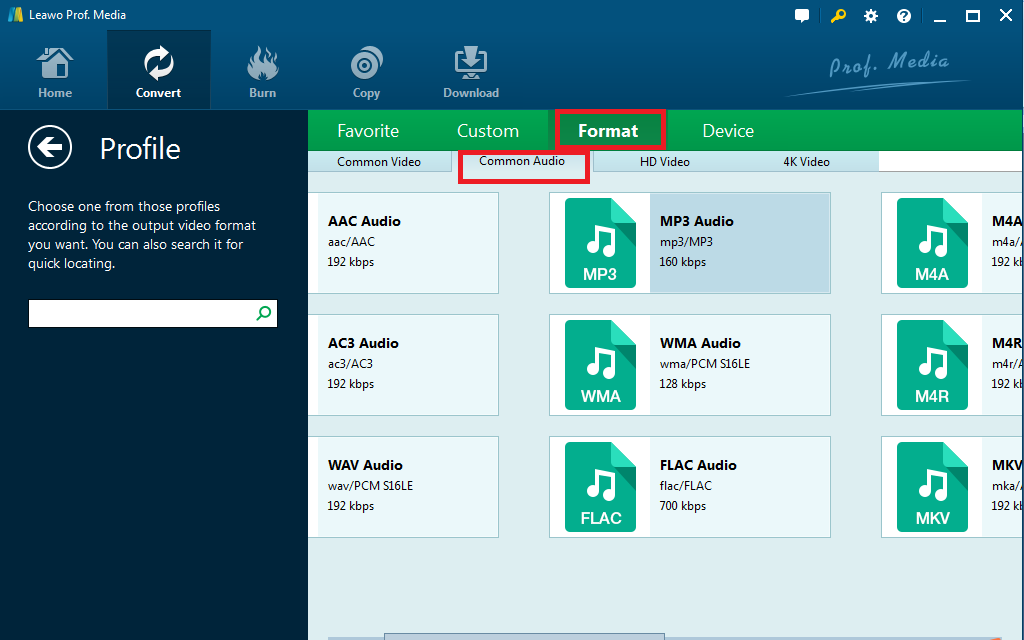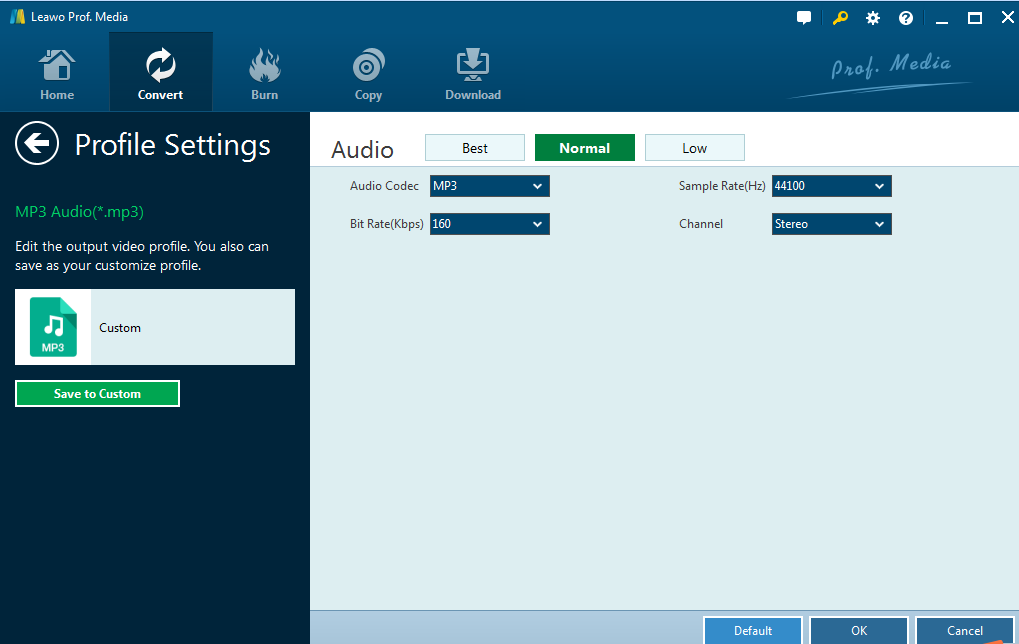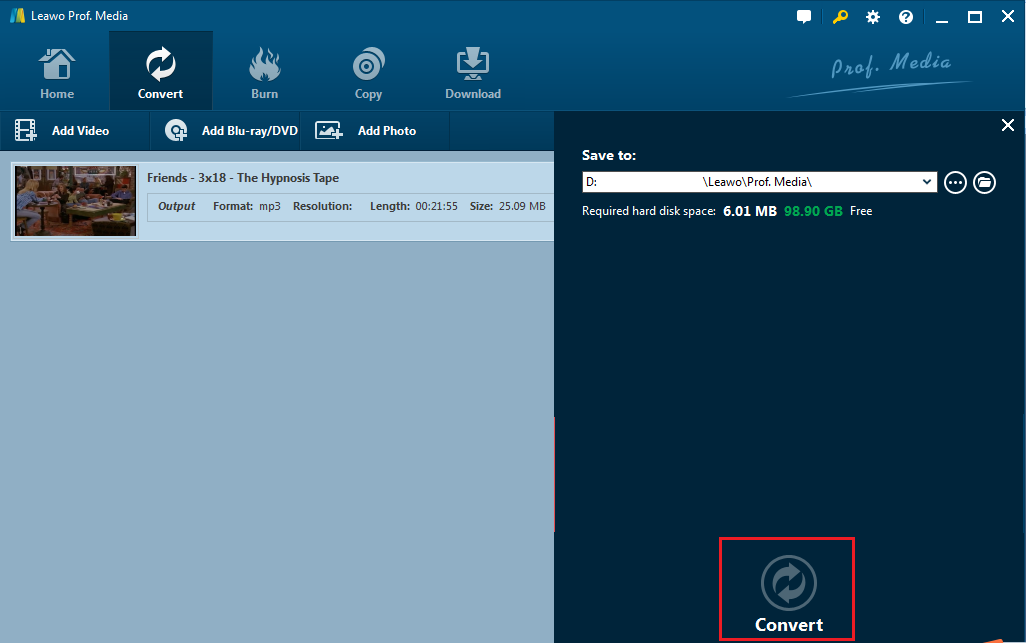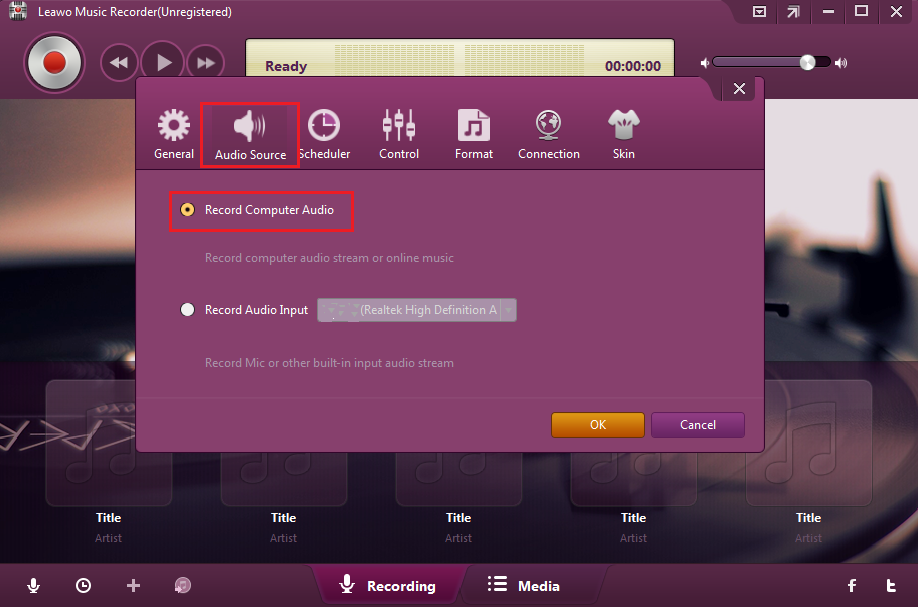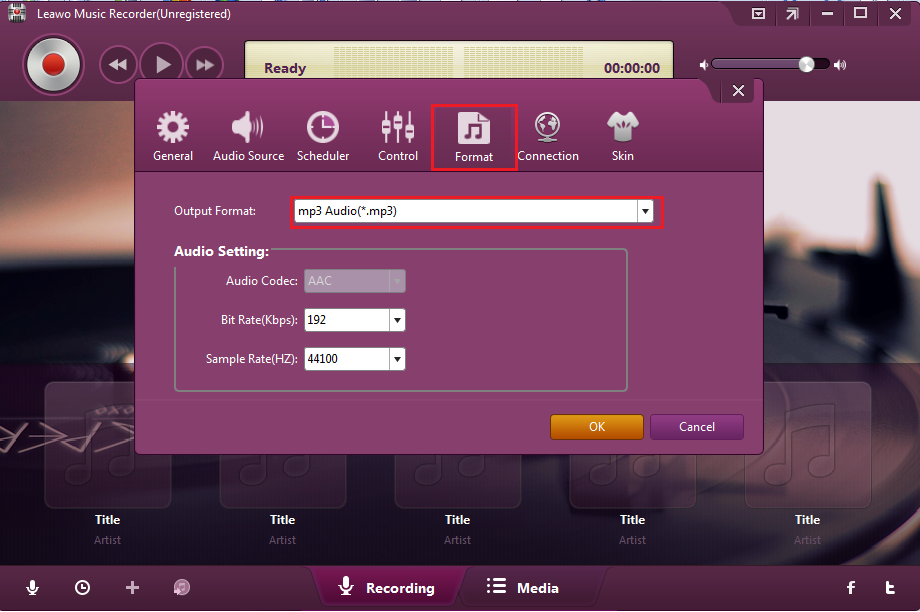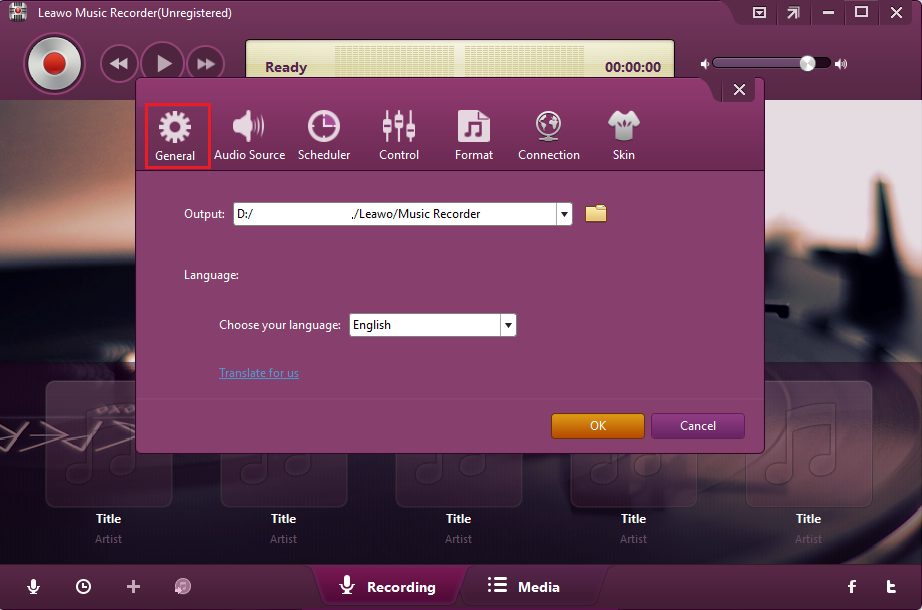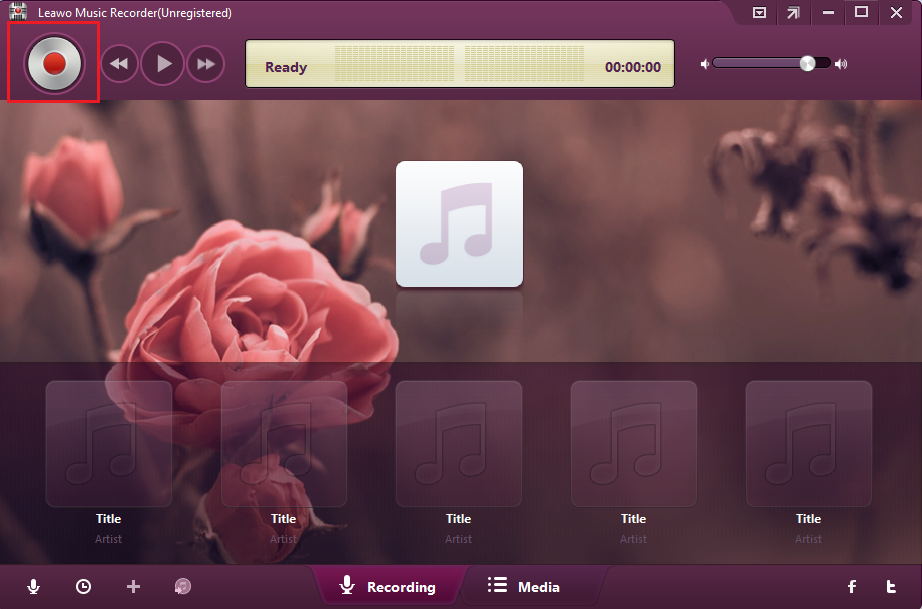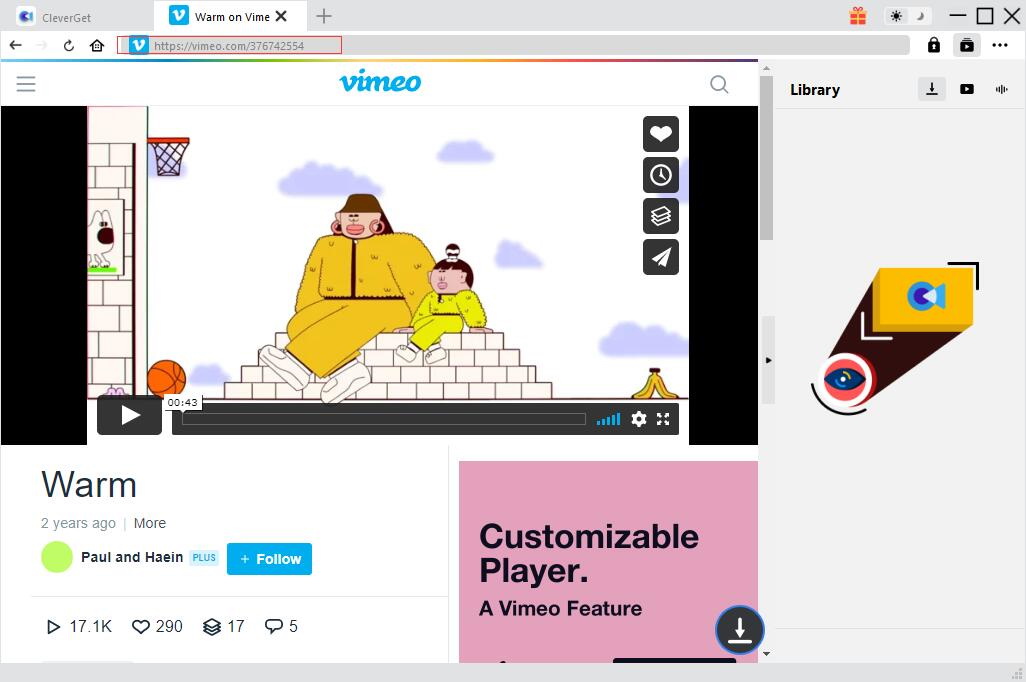"Yesterday America was thrilled to see the eclipse of sun. Luckily I took quite some stunning and breathtaking photos during the two minutes of totality. I found some music and would like to download them from Vimeo to add them to my video album of the solar eclipse. Is there any way to convert Vimeo video to MP3, a universal compatible format?"
Sure. I have to say you've found the right place if you have also met such problems. This post is broken into three parts to introduce you two methods to convert Vimeo to MP3 and by the way, a few tips about how to download Vimeo video effectively will be given as well.
Part 1. How to convert vimeo to mp3 with Leawo Video Converter
The first suggested method is to convert Vimeo video to MP3 with Leawo Video Converter. It is an all-in-one program developed to convert video/audio in more than 180 formats from one to another such as MP4, H.265 MP4, MKV, H.265 MKV, MOV, AAC, AC3, WAV, MP3, WMA, FLAC etc. Users are assured that the output quality is retained 1:1 as the original file. With this powerful Vimeo to mp3 converter, you can effectively convert Vimeo video to mp3 with best quality. Now check out the steps to convert Vimeo video to MP3.
◎Step 1: Get Leawo video converter from its official site
Click the download buttons to download and install the Leawo Video Converter. Launch the program after installation.

-
Leawo Video Converter
- Convert video and audio files between 180+ formats without quality loss
- Support 720P, 1080P and even real 4K video output
- Create photo slideshows from photos stored on camera, computer, camcorder, etc
- Built-in video editor to trim, crop, add watermark, apply special effect, etc
- 2D to 3D converter with 6 different 3D movie effects available
◎Step 2: Import Vimeo video to convert
Under the Convert tab, click Add Video to import the Vimeo video or drag the target Vimeo video directly to the window.
◎Step 3: Change the target format
Under the format dropdown menu, click "Change" to locate the target output format.
◎Step 4: Select MP3 as the target output format
On the displayed Profile panel, select Format > Common Audio > MP3 Audio.
◎Step 5: Edit the vimeo video before converting it to MP3
Click Edit from the format dropdown menu. On the displayed Profile Settings panel, set detailed parameters such as audio codec, bit rate, channel etc.
◎Step 6: Convert Vimeo video to MP3
Click the big green button "Convert" and below interface will pop up. Set a directory to save the output file accordingly. Then, click the round button "Convert" at the bottom. After the process completes, click Finish and you will get the target MP3 from your computer.
Part 2. How to Convert Vimeo to MP3 with Leawo Music Recorder
The second suggested method is to play Vimeo video online and use Leawo Music Recorder to extract the audio from video in MP3 format. Leawo Music Recorder serves as an online music recorder, which is able to record free music from any built-in input audio, computer audio and online music sources, like YouTube, Vimeo, Spotify, AOL Music, Last.fm, etc. and then save in MP3 or WAV format with lossless quality. Let's take a look at how it works to record music from Vimeo.
△ Step 1: Download and install Leawo Music Recorder
Click the download buttons below to get Leawo Music Recorder and install it on your computer. Launch the program after installation completes.

-
Leawo Music Recorder
- Record any sound from computer stream audio and built-in input audio.
- Record music from 1000+ music sites like YouTube, Facebook, Veoh, VEVO, etc.
- Schedule music recording via the internal recording task scheduler.
- Automatically/manually add and complete music tags like artist, album, cover, genre, etc.
- Save recorded musicfiles into either WAV or MP3 format for wide uses.
△ Step 2: Select the audio source
Click the microphone icon on the lower left to select the audio source. Here we select Record Computer Audio as we are going to record online music from Vimeo.
△ Step 3: Select the output file format
Under the Format menu, select MP3 as the target output file format.
△ Step 4: Set a directory to save the output MP3
Under the General menu, set a specific directory for saving the MP3 after recording completes.
△ Step 5: Start to record Vimeo
Click the record button, and then play the desired video on Vimeo online. Click this button again to stop whenever you want. Set the record tags by right clicking the target playlist. Up to this moment, you will get your target MP3 in your computer.
Part 3: Extension: How to Download Vimeo Video Effectively?
Besides the above two methods to convert Vimeo video to MP3, you may also need some tips to learn how to download Vimeo video effectively. Certainly, you are free to download videos from Vimeo directly. Meanwhile, I don't mean to brag the great program developed by Leawo but it is incredibly user friendly as a built-in downloader is also available on the all-in-one program. With CleverGet Video Downloader, users are free to download any video/audio from online video sharing websites such as YouTube, Vimeo and many more via Leawo Video Downloader. Below lists a brief tutorial guide to show how to download a Vimeo video quickly and reliably.
Step 1. Download and install CleverGet on your PC
Download button below to download and install CleverGet on your computer. Then, run this MP4 video downloader for MP4 video downloading.

-
CleverGet Video Downloader
- Download Video & Music from 1000+ Sites
- Download Live Stream Videos from YouTube Live and Others
- Up to 8K UHD Video Downloading with 320 kbps Audio Quality
- Smarter Downloading Settings
- 1-Click to Play Downloaded Videos
- Provide Precise Video Info
Step 2. Set Output Directory
Before downloading Vimeo video, you can set output directory to save the downloaded video. To make it, click the three-dots icon "…" and then "Settings" to enter the settings panel, where you can choose an output directory in the "Save Video To" box and change other settings. Click "Save" to remember the changed settings.
Step 3. Find the target video you want to download from Vimeo
The simplest way to download Vimeo video is to copy and paste the link of desired Vimeo video into the address bar. You can just find the target video you want, copy and paste the link in the address bar, finally tap "Enter", it quickly directs you to the video you want. Surely, you can also directly choose Vimeo icon in the homepage to enter the website and then search the video you want.
Step 4: Start to download Vimeo Video
Once you open the video, the downloadable video sources in different formats, sizes and resolutions will be detected automatically. You can simply select the desired video options and then click "Download" button to start the downloading.
Step 5. Check the downloading process and downloaded Vimeo videos
When the downloading begins, you can check out the current downloading process by clicking the "Downloading" icon. Also, you can stop or end the process at any time you like. Click the video icon you can check all the downloaded video.
Compared with Vimeo to MP3 online converters, Leawo Video Converter and Leawo Music recorder are much more reliable in terms of privacy protection, quality assurance, and conversion speed. Talking about downloading Vimeo video, Leawo video converter is also able to achieve that with the built-in downloader. The all-in-on program significantly improves user experience and performs way much better than any other programs to convert Vimeo video to MP3 online. Why not have a try and let me know your feedback.