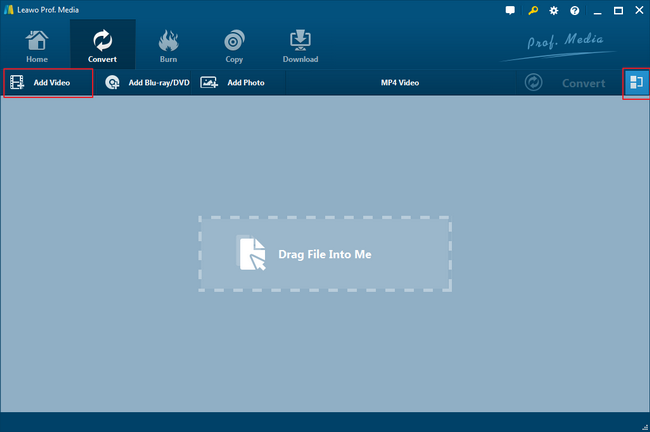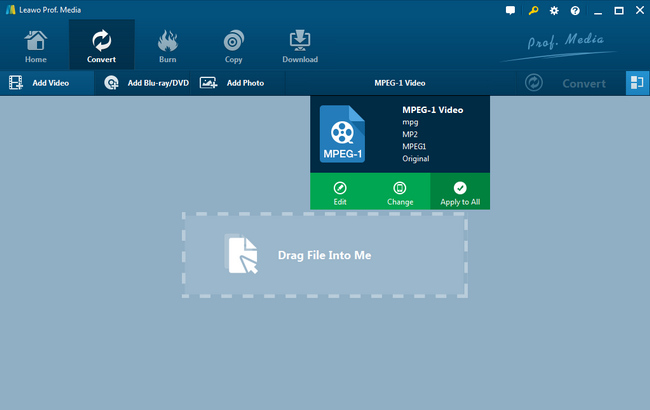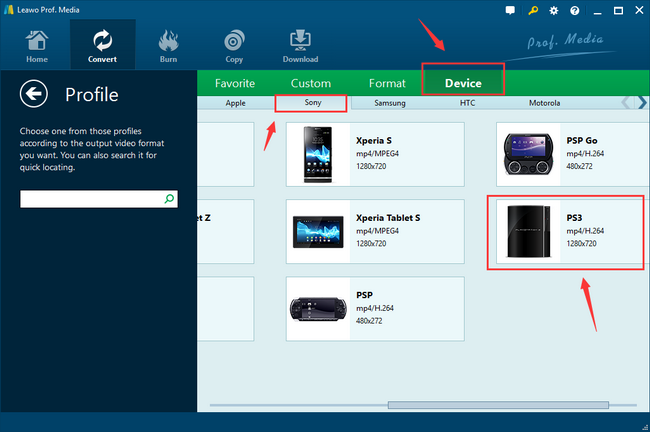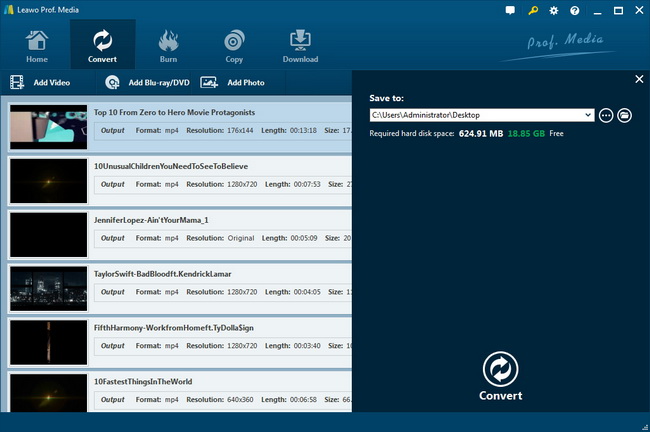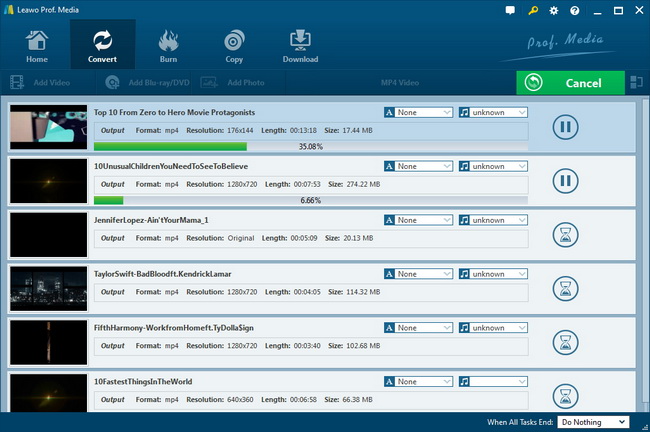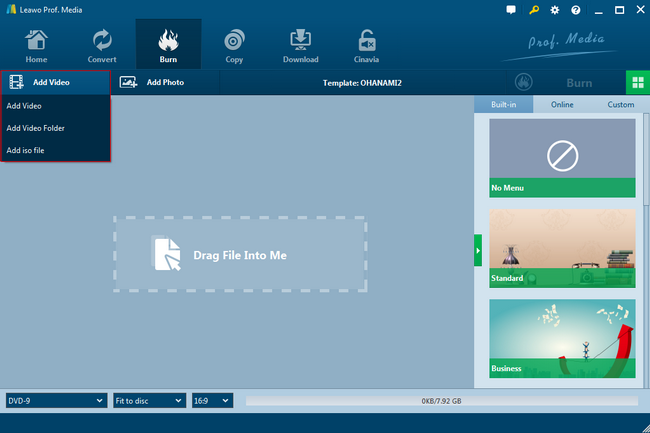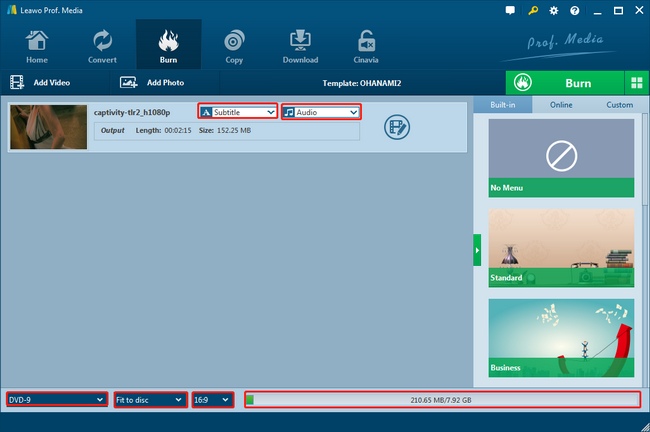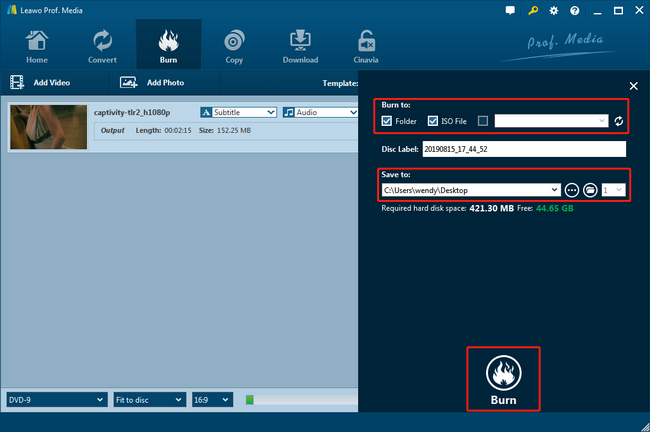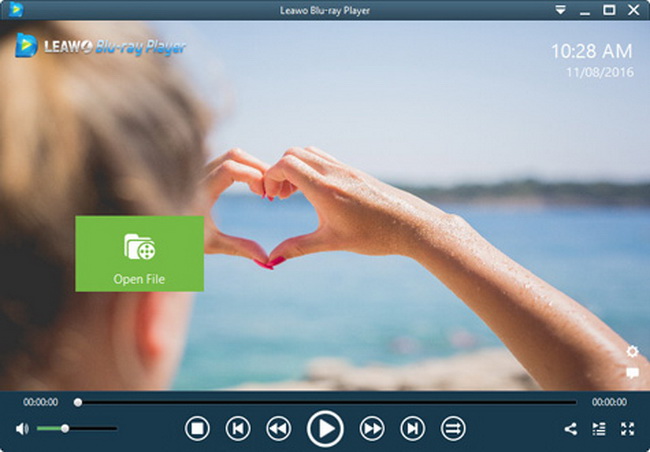Editor says:
- This post will tell you whether you can play AVI files on PS3 or not, and provide solutions to help you find the best way to play AVI on PS3.
As one of the most common media formats nowadays, AVI files are varying from each due to the diversity of the video and audio compressions. Therefore, there are many issues about how to open to AVI media data on multiple devices. Precisely, what game lovers with PS3 home consoles frequently ask is mostly about the PS3 AVI support. Can PS3 play AVI files so that you will be able to play AVI movies on PS3? In order to provide professional answers, this article is up to tell you will AVI files play on PS3. Also, some practical solutions are attached.
Part 1: Can PS3 Play AVI File
On one hand, before getting the answer that can PS3 play AVI files, what do you know about the AVI format files? The media file with the AVI file extension is indicating an Audio Video Interleave file, which is introduced by Microsoft decades ago. It basically stands for one type of multimedia container formats. The AVI format stores media data like video and audio sources using various codecs. While an AVI file could carry multiple visual and audio contents through massive compressions, is it possible to have a PS3 AVI support?
Accordingly, on the other hand, PS3 is built up with a media player that can read and open a wide range of files for entertainment. It is said that the PS3 AVI support is available in a few cases. That makes people confused about will AVI files play on PS3 all the time?
Unfortunately, I have to pose a negative answer to the question that can PS3 play AVI files. Only a certain period of time, you can play AVI movies on PS3 with the limited PS3 AVI support codecs. For your further information, the PS3 AVI support just contains the AVI codecs of Motion JPEG (Linear PCM) or Motion JPEG (u-law), such as MPEG-1, MPEG-2, MPEG-4. However, AVI files exist by the complexity and flexibility most of the time. In other words, AVI media files are not coming merely with either Linear PCM or u-law. For example, if an AVI file is compressed via Full Frame (Uncompressed) or Intel Real-Time, then it is not able to play on the PS3.
But the aforementioned response is not restricting you to play AVI movies on PS3 consoles, because there are numerous solutions to let your PS3 gain the exterior PS3 AVI support. Move on to see how.
Part 2: How to Play AVI File on PS3
The first solution is concentrating on the AVI format itself that make the AVI file compatible with PS3. Videlicet, converting AVI to PS3 AVI support formats will let you play AVI movies on PS3. Under this circumstance, it is required to install a flawless converter like Leawo Video Converter.
Leawo Video Converter is an easy-to-use transcoding program with the strongest AVI file codec library covering all the PS3 AVI support. The advanced technology allows uses to convert AVI files of any kind to specific PS3 compatible files like H.264/MPEG-4. Moreover, each conversion is ensured with the quality preservation of both visual and audio data. For the finest part, there is an internal editing tool that matches all the potential demands to edit AVI files on Windows and Mac. Apart from PS3 formats, you can also take advantage of the fantastic feature supporting all portable media from smartphones. Other functions contain some useful means to add subtitles, audio tracks, turn photos to slideshows, and switch on the 3D effects.
Now you can follow the simple tutorial for "can you play AVI on PS3".
Step 1. Download and install Leawo Video Converter.
Step 2. Launch the Leawo AVI to PS3 video Converter and load up AVI files.
This software provides two ways to import AVI files. One is to click from the interface by the “Add Video” icon located at the first place of the toolbar. Then you can look through the media folders and choose AVI format files. Another one allows users to make things easier. Directly drag AVI files into the little box on the home page.
Step 3. Find access to the "Profile" setting.
From the importing area, there is an “MP4 Video" option to choose from another submenu. When the drop-down menu box shows up, click on the "Change" item to get into the "Profile" panel.
Step 4. Select the PS3 format as the output format.
In this "Profile" page, you will see four green tabs above the format display field. The application has already preset the device formats to fit what you need. For converting AVI to PS3 formats, press the "Device" label and the coming panel will present a couple of popular device brand categories such as Sony. Click on the "Sony" tab and look down to find "PlayStation 3" and set the desired one as the output video format. You can easily just choose the MP4 as the target within the PS3 choices.
Step 5. Check the location to contain the PS3 AVI support files.
Withdraw to the home section, it is distinct to seek the green "Convert" icon. Tab this button to activate the directory sidebar. In the "Save to" option, you can browse files and pick up one with enough space.
Step 6. The call out of turning AVI files into PS3 format files.
The last step is the simplest one that all you have to do is to press the "Convert" button beneath the directory settings. Wait patiently until the process is done while this program can manage the conversion speed up to 6 times faster than any of the others.
Part 3: Another Way to Play AVI on PS3
Look for more availability on PS3 AVI support? Here you are another solid solution to play AVI movies on PS3. This method will make full use of the PS3 DVD playing feature. If you have doubts about can PS3 play DVD, the reply is actually decided by the capability of a great DVD creator. The best result is highly likely linked to the Leawo DVD Creator software.
Needless to say, Leawo DVD Creator is a consummate multifunctioning DVD creator that readily brings the coolest DVD video output. While the powerful PS3 AVI support is embodied, users are welcome to utilize the menu template feature to organize AVI content. It can burn DVD without quality damages and give a full speed of 6 times fast.
Keep up the pace to make PS3 AVI support for playback by Leawo DVD Creator right now.
Step 1. Download and install the Leawo DVD Creator.
Step 2. Open the program to input AVI files.
Slightly tab the "Add Video" and a drop-down box can lead you to the folder entry. Add the AVI files you can't play on the PS3.
Step 3. Set up the output.
There are many output settings at the button, such as the disc type, video aspect ratio, video quality. An indicator of the output AVI size will be illustrated.
Step 4. Choose a DVD disc as the destination.
Press the "Burn" button to check the burning setting. The third option of "Burn to" should be checked and appointed with a DVD name from your disc drive.
Step 5. Get the process started.
Hit the "Burn" under the previous settings on the sidebar to wrap it up.
Part 4: Best Free PS3 Alternative on Windows and Mac - Leawo Blu-ray Player
When you are out for vacation or business trips, it is quite unlikely to bring the PS3 consoles with you. Maybe a PS3 alternative like a laptop of Windows and Mac system would be ideal to enjoy AVI movies. At the same time, laptops are able to store the AVI movie videos straightforward. But the same AVI decoding issues could occur if you are not obtaining proper AVI player software.
I will give credit to the Leawo Blu-ray Player because it meets everything I require in terms of AVI playback. As I strongly recommend this product, there are a number of reasons to keep it on my computer.
First of all, the AVI format codecs are all included so as to completely support AVI movies and videos. Secondly, AVI movies are delivered with breathtaking visual enjoyment due to quality-lossless technology. Next, all the playback control is reachable and users can change a bunch of parameters. Furthermore, those little handy toolkits always make people pleasant having used for even a long day. If you like, this DVD/Blu-ray player can achieve the disc to MKV conversion with the implanted transcoding system.
Part 5: Conclusion
Can PS3 play AVI files? I believe you could get an extra understanding of AVI files whilst they have been fully explained in the earlier parts. Besides AVI files can be hard to figure out if they are all playable on the PS3 consoles, you may have the same question about how to play MKV on PS3. Since all the solutions offered above are aiming to serve users with the most sound convenience, either Leawo Video Converter or Leawo DVD Creator will be a wise option for you to play AVI movies on PS3. Meanwhile, PS3 AVI support can also be replaced by a computer equipped with a robust AVI player program like Leawo Blu-ray Player.