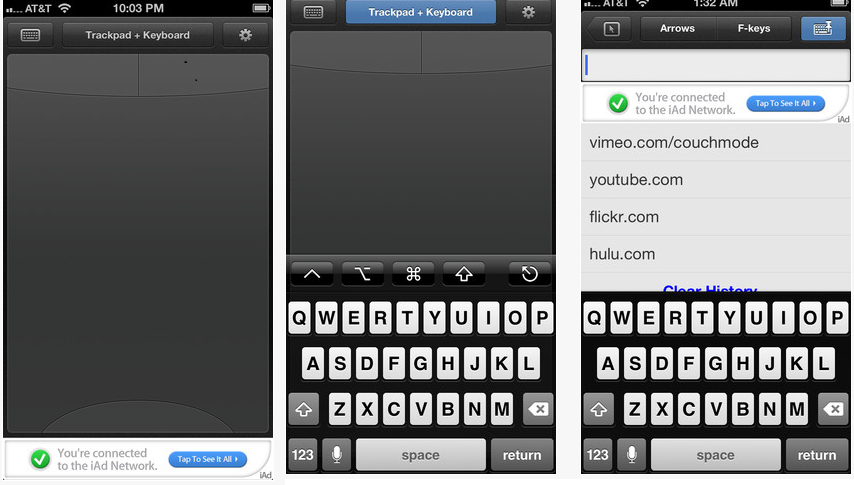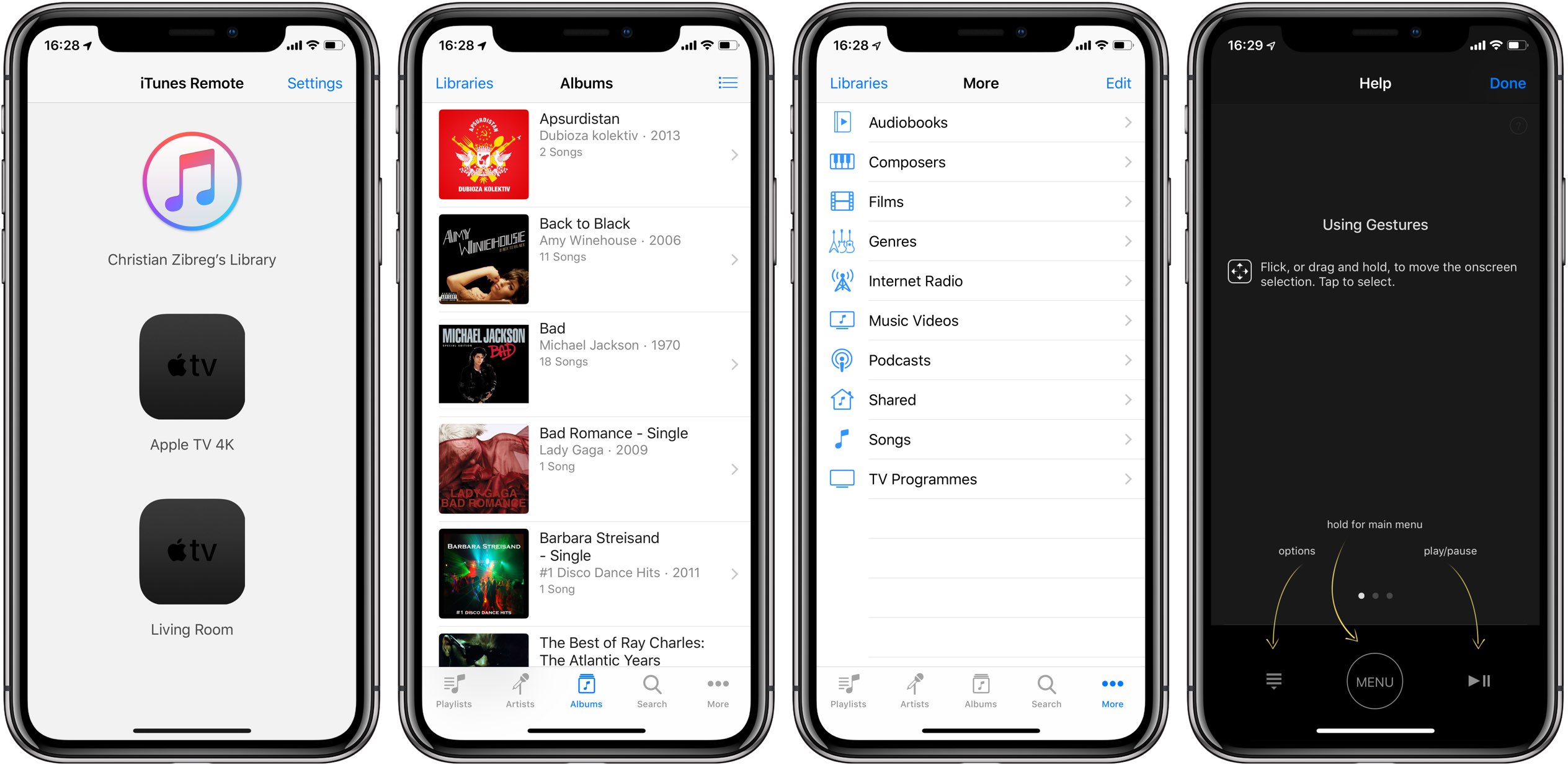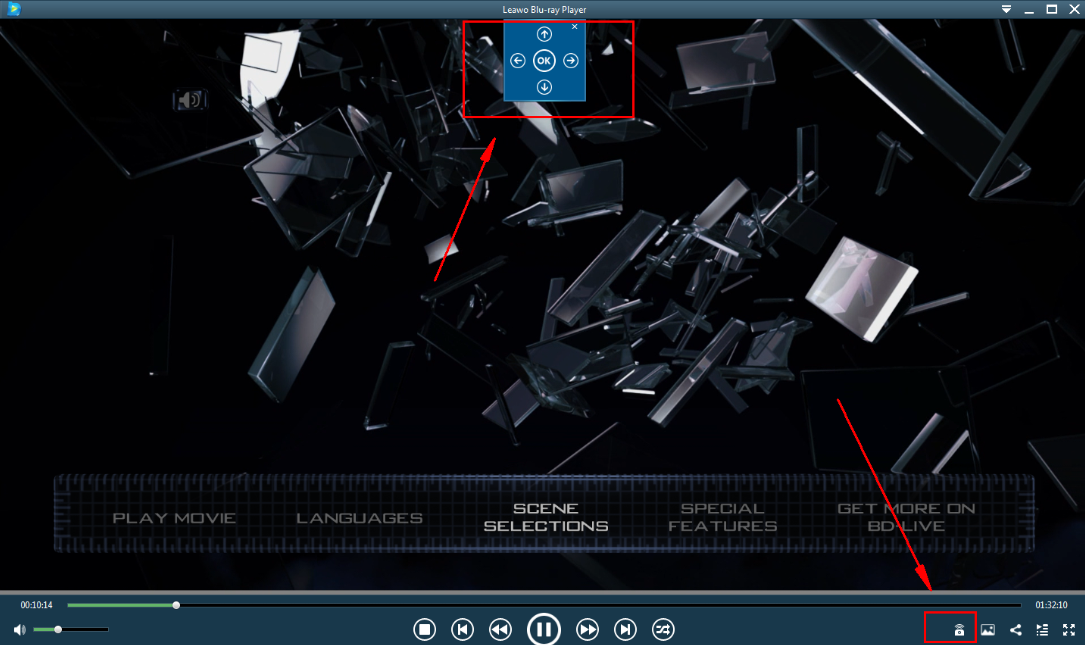Remotes can bring convenience and comfort to our lives, but at the same time, they could be annoying and confusing as well. How many times have you gone insane for not finding your TV or DVD remote? Or how many times have the almost dead battery in the remote make even the simplest control impossible? Well, if you want to do something to change it and make these embarrassing moments never happen again, you are in the right place. After finishing this article, you will no longer need to worry about it because today we are going to introduce best universal remote apps for iPhone, so that you can control your TV or DVD player or other devices in your home with just the iPhone in your hand.
Part 1: Best Universal Remote App for iPhone
A universal remote app iPhone is an app that allows you to control your home devices through your iPhone. There are many universal remote app for iPhone you can find in the App Store, but since we are introducing the best universal remote app for iPhone, we will list only 3 best ones today.
SIMPLE CONTROL (ROOMIE REMOTE)
Simple Control was firstly known as "Roomie Remote". This is a universal remote app for iPhone and iPad. The latest version of Simple Control is version 5.5, which can be downloaded on the Simple Control official website. The universal remote supports climate control, media players, satellite and so many other kinds of devices, and covers a wide range of brand, including LG, DirectTV, Amazon and many more. It changed its name at 2015 and is still perfectly functional now.
HIPPO REMOTE LITE
Hippo Remote LITE is not only a universal remote app for iPhone, but also a wireless keyboard and mouse for your computer. The app has so many functions that it could totally change the way you control your TV, media player or even computer. The app and the basic functions can be downloaded and used for free, but it also has many in-app purchases if you want to unlock more functions.
ITUNES REMOTE
iTunes Remote is an app from Apple device, and it is a high-quality iPhone app that can enable you to use it as a remote controller for iTunes. Some other similar apps require software installed on PC, but this one don't. It could work on its own. But It still requires a preexisting home network to function properly.
Part 2: Play Blu-ray without a remote
Now we have introduced 3 universal remote app for iPhone, but the article does not end here. Is there any better choice? Do we really have to install an extra app on our phone just to occasionally control our DVD or Blu-ray player when the remote is gone nowhere or the battery's dead? Is it possible to control our DVD or Blu-ray players without a remote? Well, I'm here to tell you, the answer is a big yes.
The solution is to play the DVD or Blu-ray disc with a player that supports built-in remote control, and for one I recommend you try Leawo Blu-ray Player. Leawo Blu-ray Player is a free media player software for both Windows and Mac. It could play all kind of videos, DVD and Blu-ray discs. What's more, with the built-in Virtual Remote Controller, you can control the DVD or Blu-ray without a remote, or a universal remote app for iPhone. You just need to call out the Virtual Remote Controller and operate on it. It's easy and fast. So next time when you can't find your DVD or Blu-ray player remote, and you don't want to install an additional universal remote app for iPhone, you can just play your disc on your PC with Leawo Blu-ray Player immediately.
Part 3: Highlights of Leawo Blu-ray Player
Besides the Virtual Remote Controller feature, Leawo Blu-ray Player is actually an outstanding media player for its high-quality performance and clean user interface. Leawo Blu-ray Player supports almost all the video formats you can get in your daily life and play them with the original quality. No matter your video is a 720P, 1080P or 2K, 4K, Leawo Blu-ray Player can deliver the best picture and audio quality.

Leawo Free Blu-ray Player
☉ 100% free movie player for Mac users to play Ultra HD 4K, 1080P and 720P video for free.
☉ Free Blu-ray disc player to play 4K Blu-ray disc and 1080P Blu-ray disc, regardless of disc protection and region code.
☉ Support multiple audio decoding systems like Dolby, DTS, AAC, TrueHD, DTS-HD, etc.
☉ Adjust subtitles, video and audio during media playback.
What's more, not only can Leawo Blu-ray Player play all kinds of digital videos, it can also ignore the region code and play DVD and Blu-ray discs of any region, which means it can breach the encryption of the disc and play it successfully.
Conclusion
Today we talked about the best universal remote apps for iPhone. With these apps installed on your iPhone, you would not need to worry about how to control a DVD player without a remote when your remote gone missing. What's more, if you think installing an app on your iPhone is too much trouble, you can just use the free media player: Leawo Blu-ray Player to save your time and energy. Finally, I hope this article helps!