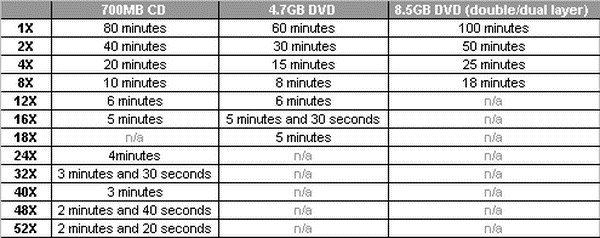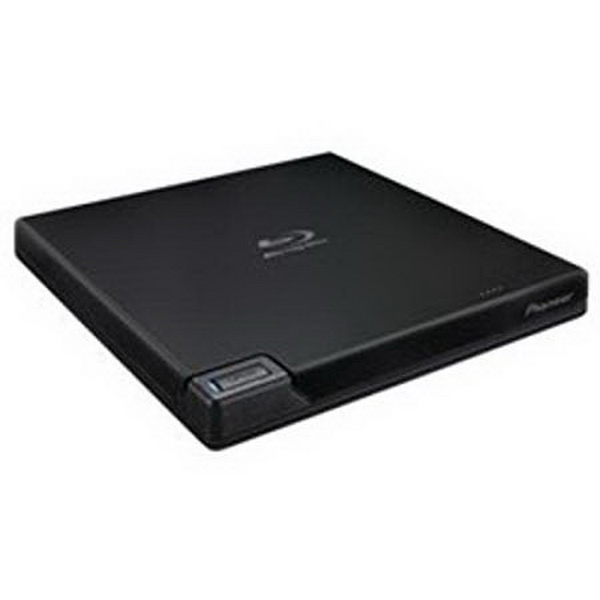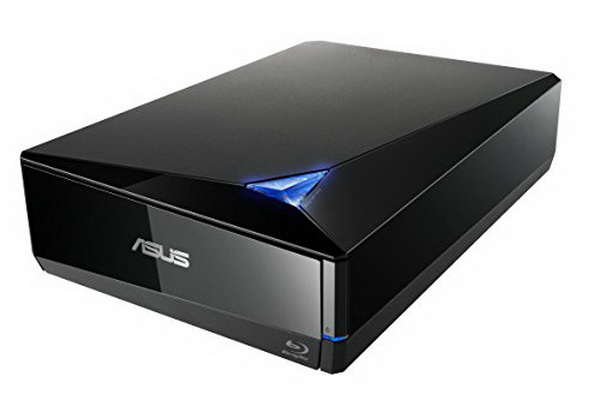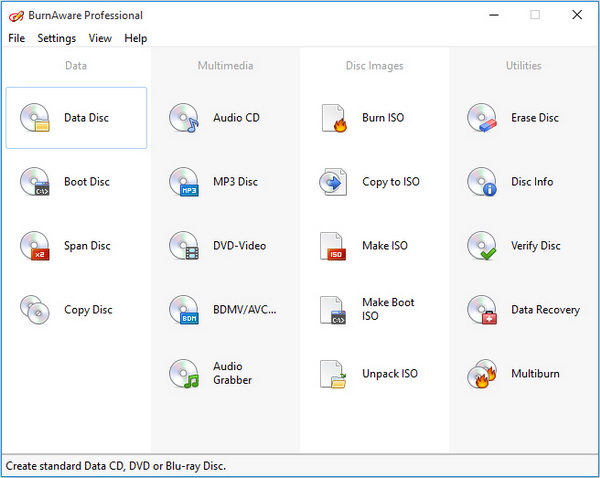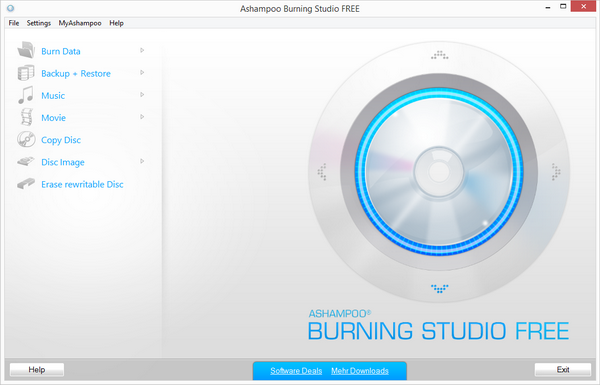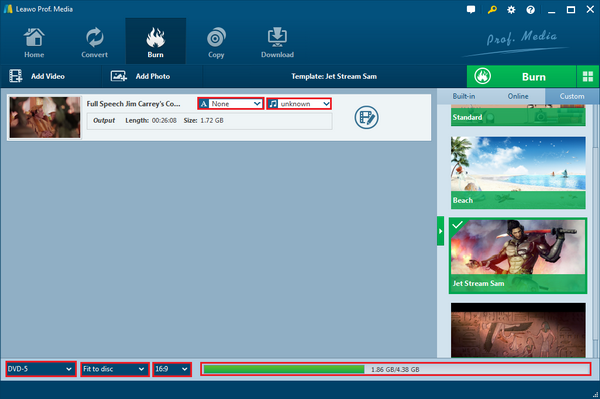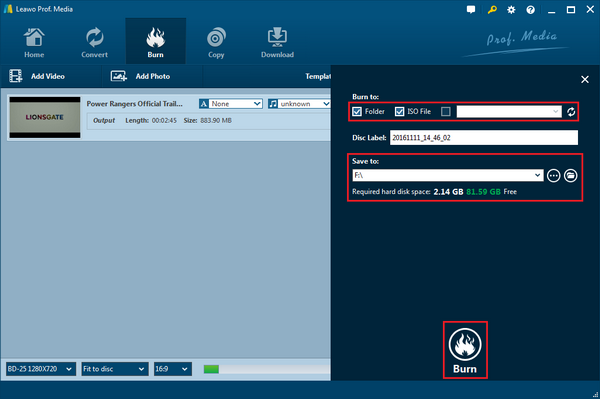While everyone is wondering around the place where they can find the best way to save time for burning DVD, not too many people know that the fastest video to DVD converter software can make a huge change to your life especially for movie fans. What's more, shooting videos and digital photos is becoming an essential part of our daily lives. As we all know, the Internet has made it easier and faster to share media with our friends and families. We are going to introduce some fastest video to DVD converter software to help you benefit from all your free time.
Part 1: Things You Should Know about DVD Writing Speed
When you buy a blank rewritable DVD, you can find the disc size and record mode time on the label, at the same time you can find some information about the writing speed. Basically what they show you is something like 2x, 4x, 8x, or higher writing speed capability. What the symbol nX means is the writing speed multiplied by manufacturers for optical discs. Take an example, if you're going to write to a DVD at a speed of 8X, then you will be twice faster as writing to the disc at 4X.
Do notice that the term writing speed refers to is how fast video or other types of computer data can be written to the DVD disc from a hard drive or another disc. Generally, most modern DVDs support a writing speed of up to 24X. You may be wondering what the speed of 1X is, it equals 1,385,000 bytes per second. If you put that into writing a CD, that could be 9 times faster than writing to CD at 1X. That is to say, CD and DVD share different reading and writing speed. And as for the Blu-ray disc, that is another whole different story as 4.5 megabytes per second can be written.
In fact, the real-time of burning speed is decided on the type of different data being written to the disc and there are multiple factors that can influence the writing speed. In most cases, if you desire for a faster disk burning, a higher writing speed is required while sometimes the optical quality makes be lower without the best fastest DVD burning software. And before considering a fast DVD movie burning software, we will get to figure out the best fast external burners at the beginning which you will see in the next part.
Part 2: Best Fast External Burners
We have selected 3 best external burners for you to start and have a look. Check out our list as below.
No. 1 Pioneer's BDR-XD05B
Our first pick is the Pioneer's BDR-XD05B releasing in 2015, a lightweight Blu-ray writer that you can open from the top. The only 8.2 ounces weight offers users a great experience with premium and proprietary features such as Power Read and Pure Read to assist in the delivery of smoother playback DVD. This burner is able to handle with writing speed at 6x for a Blu-ray on one quad-layer BDXL disc. It is equipped with Auto Quiet mode which allows for the reduction in disc rotation speed to cut off most noise. You can also switch the mode between both quiet and performance up to your demand. CyberLink software is provided for Windows users to playback Blu-ray.
No. 2 Pioneer BDR-XS06
The Pioneer BDR-XS06 external burner also has the auto quiet mode that you can listen to music or watch movies while you are doing the burning process. Meanwhile, you can also set the writing speed to a higher level for faster data transfer as you need. This one is powered by USB connection via your computer. Its inclusion has Toast Lite Software that you can burn whatever you want from a Windows or Mac computer. However, the blue-ray playback needs another additional program.
No. 3 ASUS Computer International Direct ASUS BW-16D1X-U
This is one of the most powerful Blu-ray burners as it's compatible with both Mac and Windows systems. This beautifully designed device provides the write speed up to 16X with BDXL support that allows data storage up to 128 GB. The USB 3.0 technology enables data transfer rates up to 10 times faster than those offered by a USB 2.0 connection. Additionally, it not only can read and write data to both DVD and CD optical media discs but also can read and write data to Blu-ray discs. What makes it stand out is that it comes with CyberLink Power2Go8 software so that you can streamline the burning process and protect your personal data. There is another professional data backup software to make sure all your private files are backed up.
Part 3: Best Fast Burning Software Tools for PC
The selection of the fastest video to DVD converter software are listed.
No. 1 Leawo DVD Creator
It's an easy to use yet powerful DVD maker. Its professional burning function makes it the top fastest video to DVD converter software. With the support for Intel Quick Sync acceleration technology, Leawo DVD Creator is one of the fastest DVD burning software you can find to write most data to DVD in various formats. There's support for CD, DVD, and Blu-ray burning, and it can be used to create everything from a standard data disc, audio CDs, video DVDs, and Blu-rays, disc images, bootable discs and so on. Besides the outstanding writing speed it offers, it also enables to preserve the quality of the original video while burning movies to DVD and ensures that the DVD playback would look just as good as the original video.
No. 2 BurnAware
This is a clean and easy burning program to use, looking simple but there's more to it than meeting the eye. Mostly you can burn whatever you need. If you just look into the interface, you can find it so sparse, everything there is delightfully straightforward. So no need to worry about even as a beginner. This one is super ideal for who just wants a tool to get things done as quickly as possible. While it is free of distractions, all you need is to focus on the job at hand without having to hunt all around for other options you want. But one last thing you should be aware of is that the installer contains extra software, so keep an eye out for bundled software during the installation to ensure you don't install any unwanted extras.
No. 3 Ashampoo Burning Studio
This Ashampoo Burning Studio is provided by a German company Ashampoo that has a huge selection of software to its name impressively. The burning studio can burn and rip audio CDs, data discs and video discs yet completely with Blu-ray support, and is also one of fast DVD movie burning software that can help you out with general backup tasks. While all of the basics are covered, it's also simple as you can imagine, still the guided file backup options that help make this free utility stand out from the competition. Even though it is free software, there is a need to sign in with your email address in order to have a license key, and you will notice references to other Ashampoo software.
Part 4: How to Burn DVD with Simple Steps
Step 1. Add files to Leawo DVD creator
You can import videos to the DVD creating software in 2 ways, clicking the "Add Video" button to load videos and images or directly dragging and dropping files to the program.
Step 2. Output settings and disc menu
You can have your disc type changed as DVD-9 or DVD-5 as well as video aspect radio down the bar of the main window. There is also a "Fit to disc" to determine your quality as you wish.
If you want to add disc menu to output DVD movie, you could choose from the right sidebar. You could get an instant preview of the menu you've selected. You can also access subtitles and soundtrack for background music.
Step 3. DVD burning settings
After setting the disc menu, click the green "Burn" button to call out the burning settings panel, on which you need to figure out "Burn to" which you can select your inserted DVD, Disc Label where you can rename your files, and "Save to" which is the directory.
Step 4. Burn video to DVD
Click the "Burn" button right down the burning sidebar to start burning videos to DVD. This DVD Creator will immediately start the process in a stable and fastest way.
Related: Burning Mistakes that should be Avoided
Before you get started with the burning process, here are some hints for you to take advantage of the fastest video to DVD converter software.
1. Make sure you verify to your burning program. It's a golden rule for everyone who wants a full burning experience. During the process, verified users can have a clear clue about what has been written with what was read. Although this function won't be able to do anything to your chances of burning a disc successfully, it will report any problem in a time when you need to burn another disc in the future. It's like having a log to prevent further mistakes.
2. Choose the right media your player support. In most cases, DVD media tends to be a lot more reliable than CD media. If you want better results, don't get a cheap one yet it is also not good for the fastest video to DVD converter software.
3. Want to save your time? Slow down. Maybe some CDs and DVDs are able to burn at top speed, but there are large chances that blowouts will occur as the speed goes up. Sometimes it can crash down the whole burning system even your operating system.




 Try for Free
Try for Free Try for Free
Try for Free