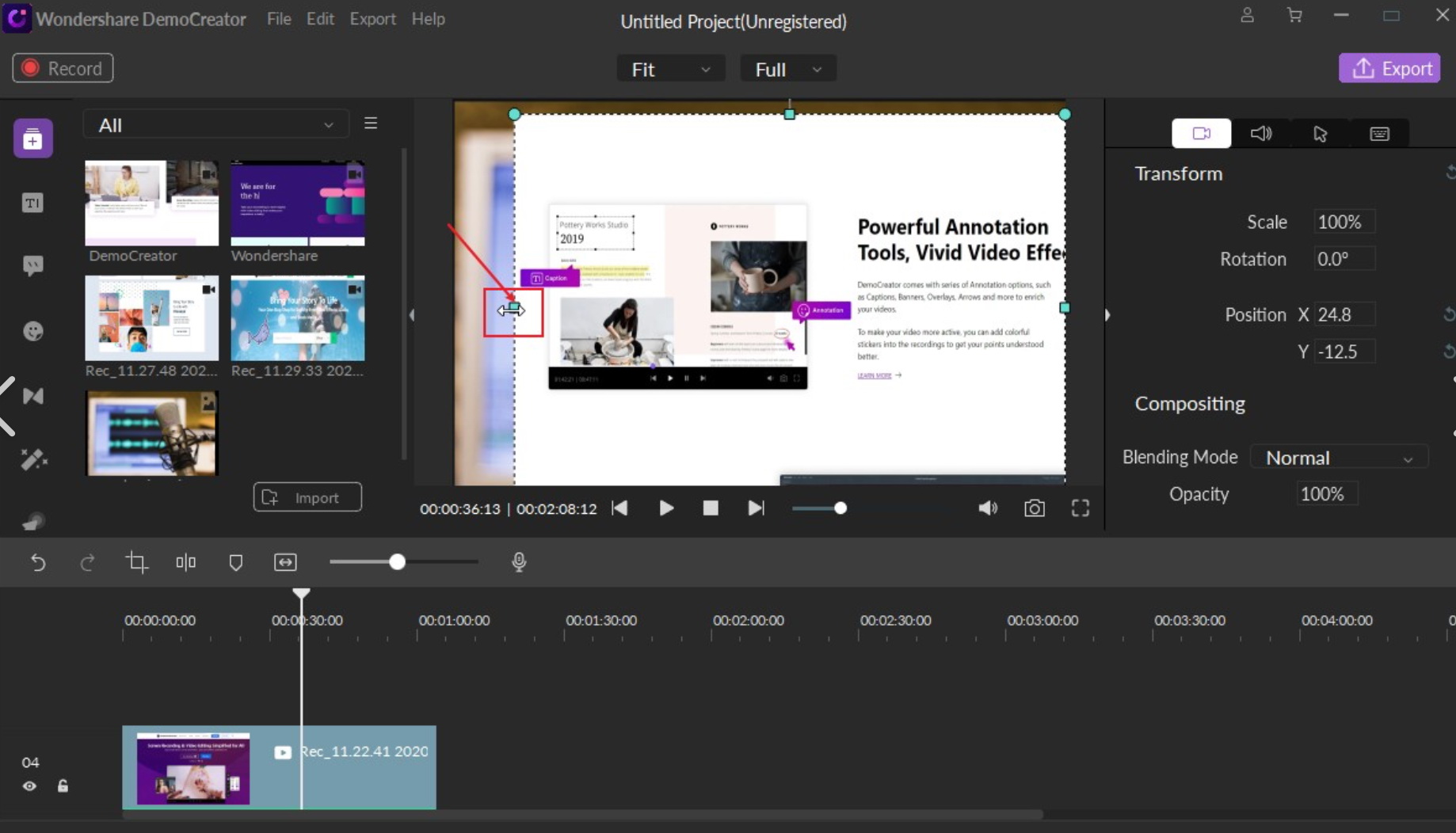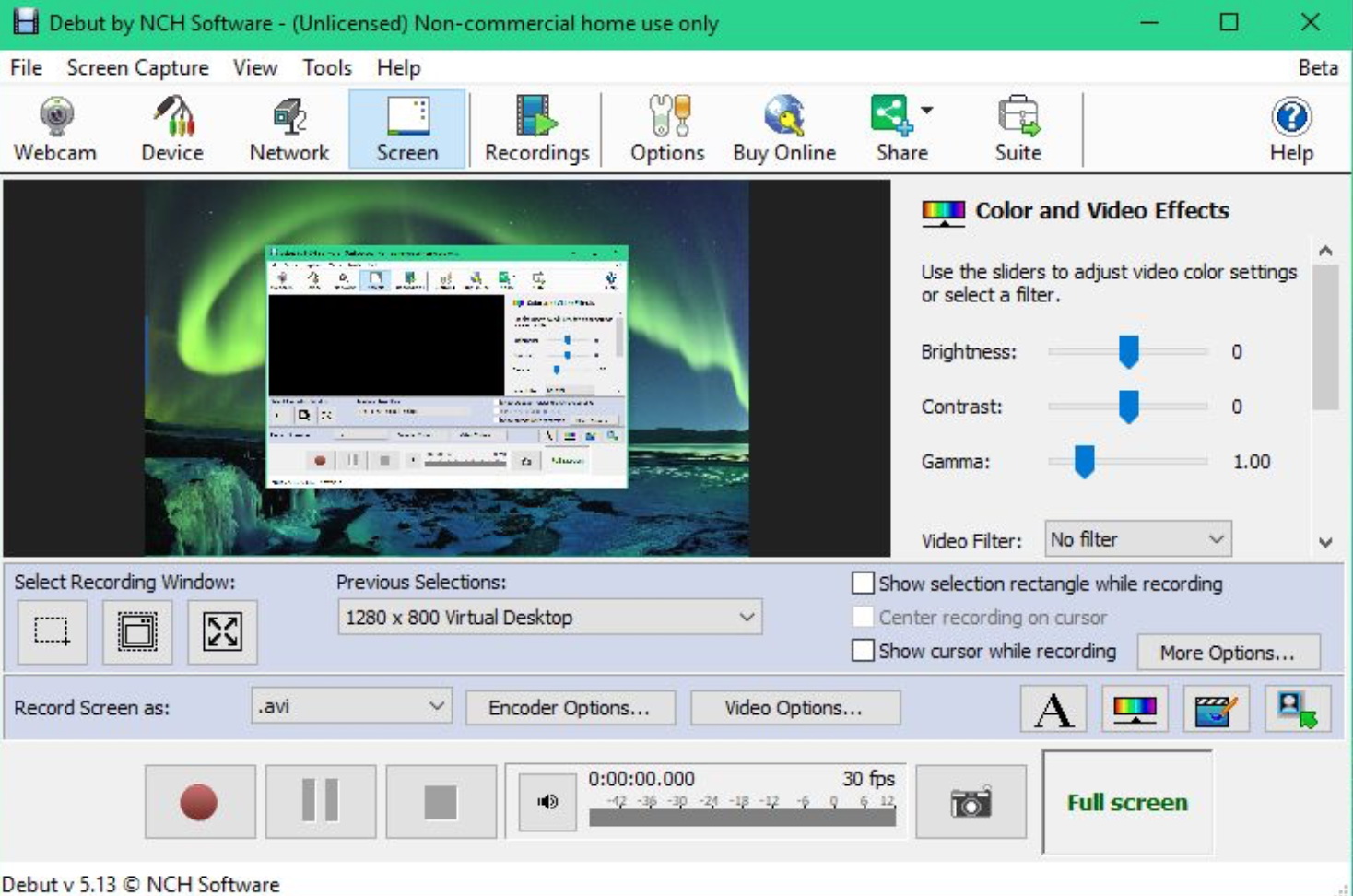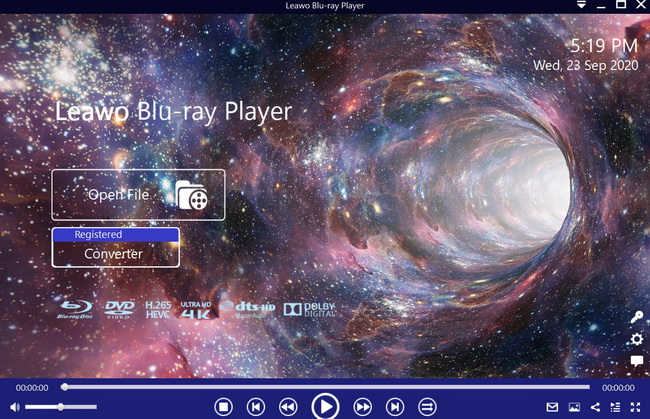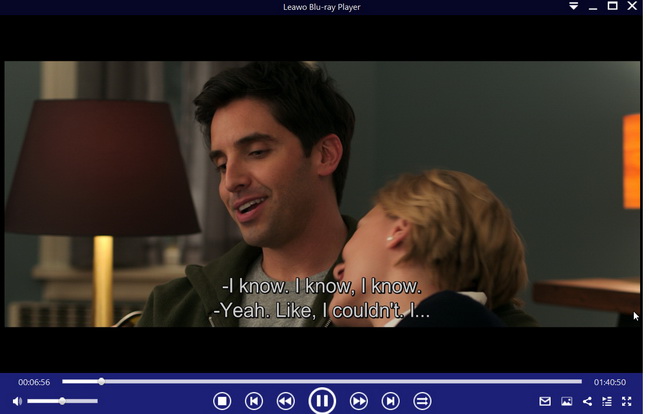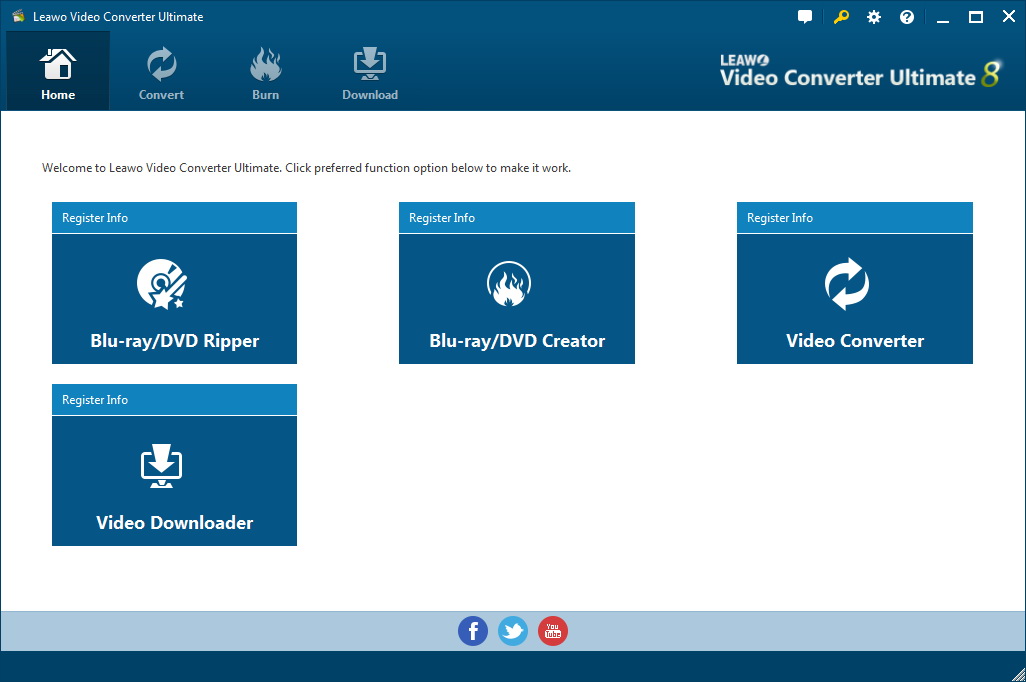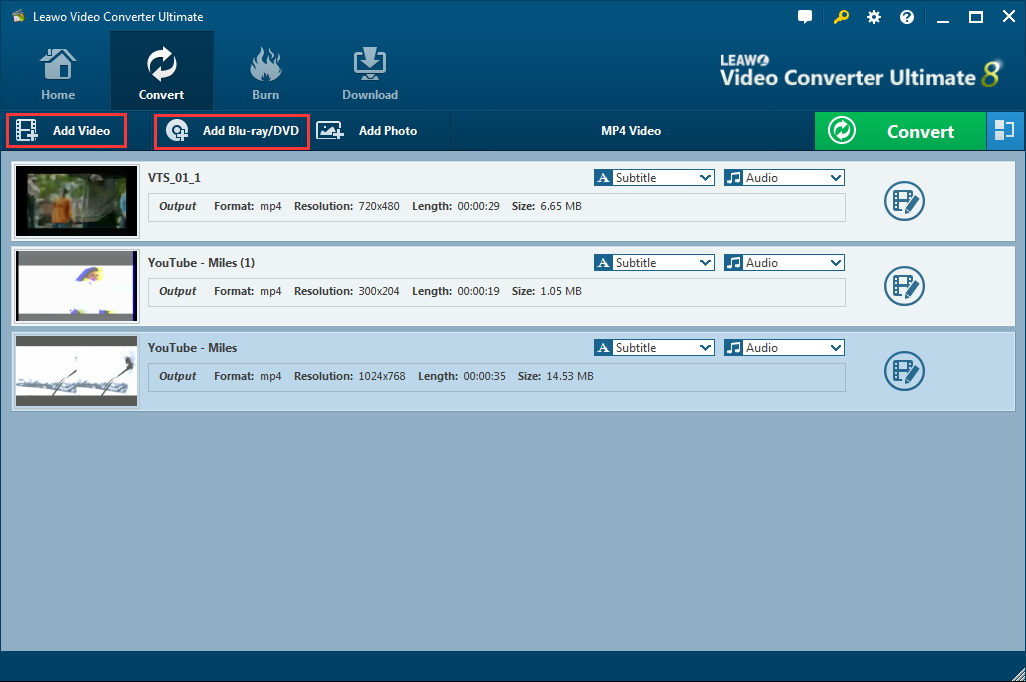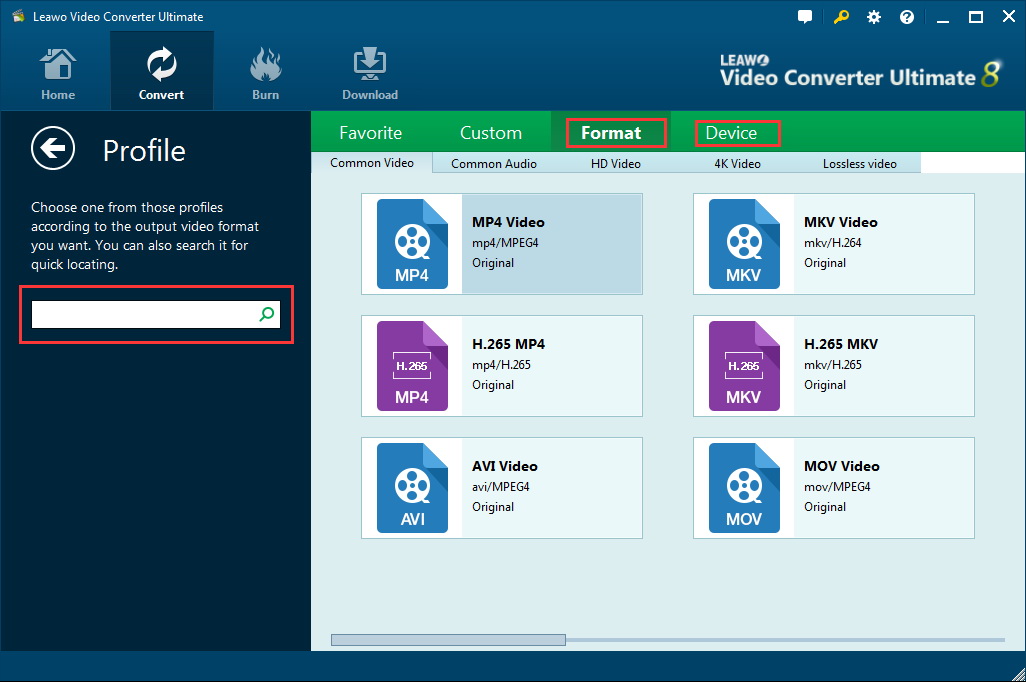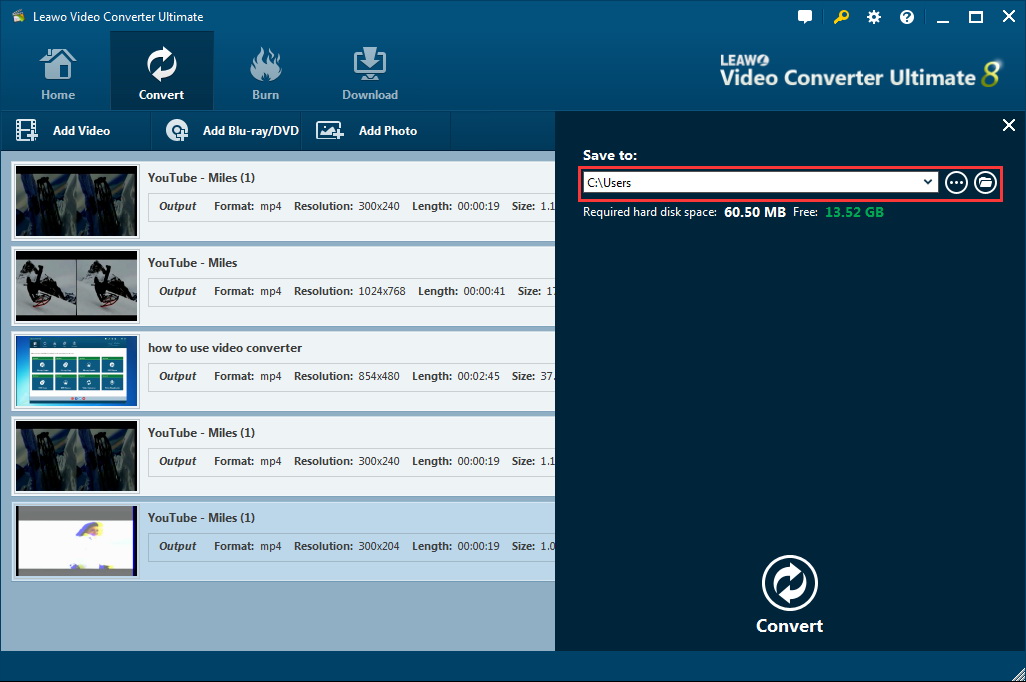There have been many incredible videos and games which can be recorded for playback anytime and anywhere you want as long as you have a high-quality screen recorder. Video recording software is ubiquitous and it is easy to get lost and end up with less qualified video recording software. This article is set to help users find the best video recording software on Windows and ensure the best recording quality.
Outline
Part 1: 5 best screen recorders for Windows users
It is likely to search the screen recorders on the internet and many apps boast the ability and qualification to allow users to take screen recording with ease and with high-quality output. We have therefore selected the top 5 best video recording software for your interest. Here we go!
1. Wondershare DemoCreator
DemoCreator is a Wondershare program that has an intuitive interface and is easy to use for both beginners and advanced users. It provides a series of features for users to record videos at a fast speed. Users can also have access to add texts, circles, arrows, and other elements into the video, making the recording a fun experience.
2. CamStudio
If you are fond of screencasting, CamStudio can give you all you need. CamStudio is an open-source screencasting program for Microsoft Windows released as free software. The software renders videos in an AVI format. Plus, it provides conversion support for users who want to convert .avi files to flash video format. It is one of the best free video recording software available.
3. Debut Video Capture
NCH software has made its name known to all by providing this video capture and screencast program. It provides two versions, professional and home. Users can choose the appropriate version for use and it is available on Windows and Mac. NCH software has also integrated other functionality into this video screening software, like additional capabilities for video editing and presentation.
4. Snagit
With Snagit, you will be able to screencast and even make your own Hollywood movie with powerful features provided. Put in a nutshell, Snagit lets you quickly capture a process, add your explanation, and create visual instructions. It will let you capture high-quality video display and audio output within clicks. In addition, it provides multilingual support of user interface.
5. Apowersoft Screen Recorder
To capture videos online free, Apowersoft Screen Recorder is one of the best options ever. Apowersoft Screen Recorder is a free app that enables you to record screen activities without any hassles and save as HD videos. Aside from recording screen, it can also record audio from mic and synchronize with screencast videos. Unlike other screen recording tools, this free online screen recorder doesn't limit what or how long you record, letting you save entire TV shows or class lectures for later use easily.
Part 2: How to check the recorded video with ease
When you have successfully recorded the videos, you will need a high-quality video player to play back the recorded videos and check whether the recorded videos are satisfactory. Leawo Free Blu-ray Player will be one of the best choices for you. This media player acts as a multi-functional program, integrating free Blu-ray disc player, free DVD disc player, free HD video player (free 4K video player), free ISO file player, and free audio player (free music player). This free media player has supported 4K HD playback together with 4K display and best of all, it is region free. Having said that, you can play the discs or Blu-rays from all regions without hassle, for instance, it quite easy to watch region A Blu-ray disc in Europe using this program. It enables users to conduct customized settings for playback and furthermore, users can have their own preferred language, skin, and background for better enjoyment. The superb movie experience has made the free media player extremely popular across the globe.
Advanced users may simply upgrade to the premium version and let it act as a .mkv converter. This allows users to freely convert discs or Blu-rays to .mkv for playback on any systems or devices with ease.
To play back the recorded videos, we can use the free version of Leawo Blu-ray Player to fulfill the task.

-
Leawo Blu-ray Player
Region-free Blu-ray player software to play Blu-ray disc and DVD disc for free, regardless of disc protection and region restriction.
Play 4K FLV videos, 4K MKV videos, 4K MP4 videos, etc. without quality loss.
Play 1080P videos, 720P videos with lossless quality.
Step 1: Load the recorded videos to the media player
Click the Open File button on the main interface to load the source recorded videos from the local drive to the player. The loaded files will appear on the playlist immediately after loading is done.
Step 2: Set the playback options
This media player has offered a series of customized features for users to set the player in their own way, including subtitles, playback settings, video and audio parameters, and so on. Click the editing button to navigate to the settings window and fulfill the playback customization.
Step 3: Play back the recorded videos
Now click the target video from the playlist and hit the playback button to start playing. During playback, you can also have the chance to adjust the playback options by right clicking the video and enter the settings window to edit the playback.
Part 3: How to convert the recorded video to another format?
Usually we use the video recording software to screencast videos and save them as .avi videos. In some occasions, we need to convert the recorded videos to other formats for playback on other devices or applications. This will require a video converter to help. Leawo Video Converter Ultimate will be your best choice. It is actually an upgrade offer of original Leawo Video Converter and now it has been upgraded to act as a program suite, allowing users to convert and download videos/audios; burn videos to DVD/Blu-ray, rip and convert Blu-ray/DVD to videos; create 3D movies; edit and play media files, etc. With it, users can easily convert any videos and audios between 180+ formats at 6x faster speed. Furthermore, it can even output the converted videos to specific devices like Apple devices within clicks. It allows video conversion between videos and Blu-rays and discs as well with the best quality reserved. Honestly speaking, it is the best one-stop solution for video conversion. Check it out!
Step 1: Download and install the program suite to the computer
Click the button below to download the appropriate version, matching the running operating system on your computer. This program suite combines three different modules into one program: Convert module, Burn module, and Download module. Click the convert button to enter the main interface for conversion.
Step 2: Add the source recorded videos to the program
Click Add Video to locate and add the source recorded videos to the program suite. You are recommended to add the source videos in batches, which will save time significantly.
Step 3: Change the output format
Click the format drop down menu and click Change to navigate to the Profile pane, where you will be able to quick search the target output format.
Step 4: Set the output directory to save the converted video files
Click the big green button Convert on the toolbar and a sidebar window will appear to let you specify the directory to save the output files. Then hit the round button Convert at the bottom of the sidebar to kick off the conversion process. This will take a few minutes depending on the source file size. Once the conversion process kicks off, there will be a window to show the real time conversion progress. When the green bar reaches 100%, your files have been successfully converted to the target output format.
Conclusion
In this article, we have introduced top 5 best video recording software. Some of them are paid programs and some of them are free. We have seen increasing demands for video or game recording as this is more cost effective for obtaining desired videos. Many third party programs have thus been developed to meet users’ requirements and more features will be provided. Besides video recording software, we have also shared a powerful and professional media player - Leawo Blu-ray Player, which can be utilized to play back any media files at ease. You may put the recorded videos to this player and let it play back directly. In this way, you can check whether your video recording software has recorded satisfactory videos. Last but not least, we have shared a program suite to let you convert recorded videos to any other format within clicks. Leawo Video Converter Ultimate acts as the one-stop solution for users to convert videos from one format to another at 6x speed. Besides acting as a video converter, now it has upgraded to support video download and DVD burning, making it the ultimate choice for all.