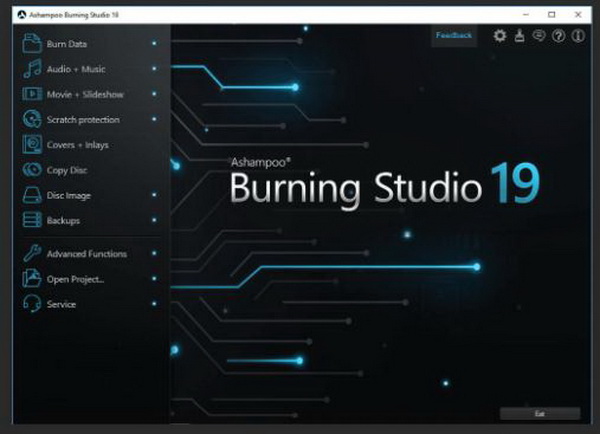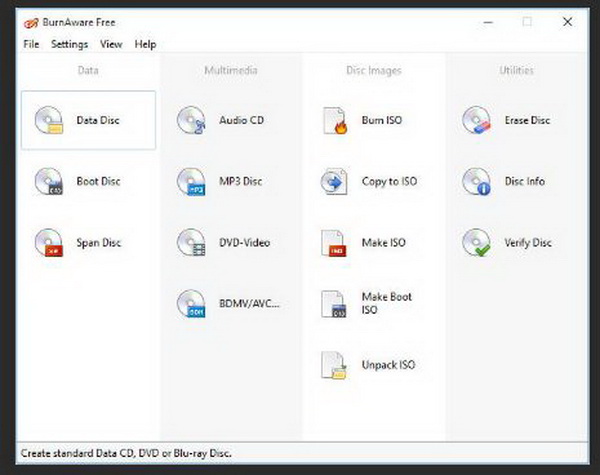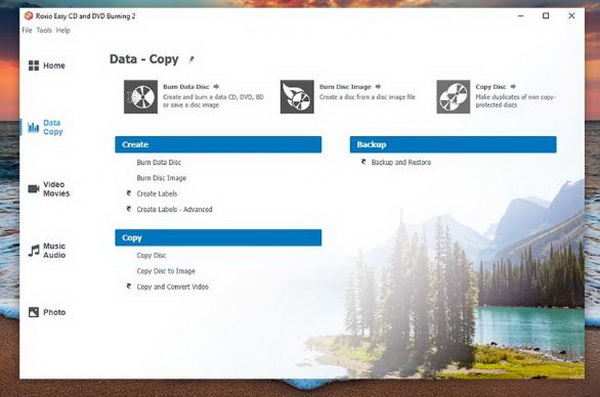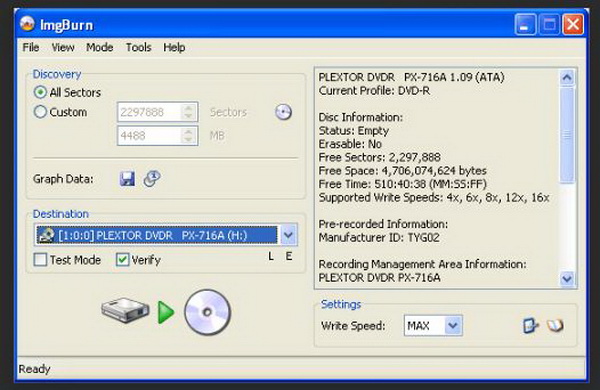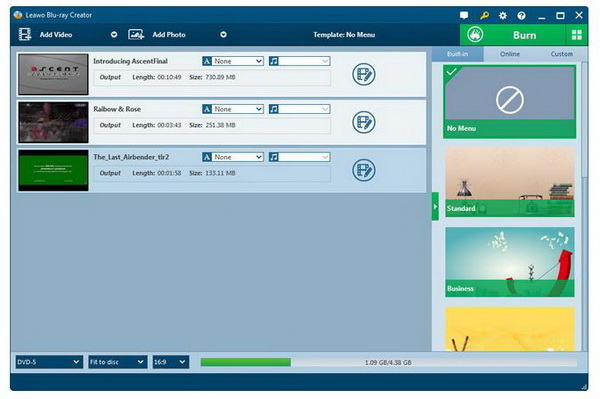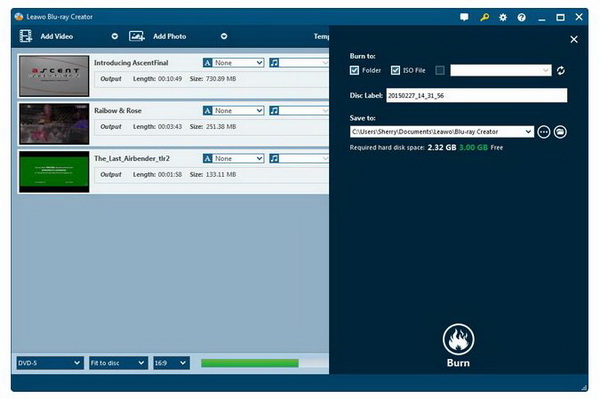"When I have a hard-won DVD disc, I always want to make a copy of the original disc so that I can make sure I will not cry if I accidentally damage the disc or lose it. Thus, how to burn high quality DVD has become a tough question for me. I would like to ask for your advice and solutions."
This is quite common for us to encounter such questions. Knowing how to burn high quality DVD is really valuable and will bring much convenience to all. Therefore we have spent a lot of efforts on this and finally, we can offer the most competitive DVD burning tools here for your reference.
Part 1: 5 Best DVD Burning Tools with Lossless Quality
DVD burning software is everywhere but high quality DVD burning software is not that ubiquitous. Here comes the top 5 best DVD burning software.
1. Leawo DVD Creator
This program is ranking top in my list as this is exactly the best high quality DVD burning software that covers everything from basic disc burning to impressive video DVD creation. It provides the easiest-to-use and friendliest solution for movie fans to convert video to DVD-5/DVD-9 content, burn ISO file to DVD disc, and generate photo slideshow for burning to DVD photo slideshow. With the ability to support more than 180 video/audio formats, this program can be utilized to burn all popular videos to DVD in high quality. You can make a unique DVD thanks to the abundant features it provides. The popularity of 3D movies also brings the increasing demands in adding 3D effects to DVD, which is also supported within Leawo DVD Creator.
2. Ashampoo Burning Studio Free
Likewise, Ashampoo burning studio is also a renowned freeware, acting as a high quality DVD burning software. In fact, Ashampoo, a software maker, has provided both free and paid-for burning tools for the market, among which free burning tool is your fast and hassle-free disc burner. Burning Studio is a feature-rich and dependable burning software with everything you need to burn and back up data, rip music discs, create audio discs or burn existing videos, like MP4 files, and photos to Blu-ray and much more! With its intuitive interface, the program is ideal also for beginners who'll achieve great results fast. It is an easy handling program that supports media include CD, DVD and Blu-ray discs, including rewritable discs and the ability to erase and reuse them, with customizable burning settings for maximum versatility. For users expecting professional burning support, they can go for Ashampoo Burning Studio 20, which is a paid-for burning suite, offering supreme DVD burning experience for users across the globe.
3. BurnAware
Being a highly competent burning program, BurnAware is fully capable of burning DVD disc with high-quality output. You will be impressed by its clean, effective, easy-to-use and a multilingual user interface immediately. This high-quality DVD burning software allows users to write all types of files such as digital photos, pictures, archives, documents, music and videos to CDs, DVDs and Blu-ray Discs (including M-Disc). With BurnAware, you can also be able to create bootable or multisession discs, high-quality Audio CDs and Video DVDs, make and burn ISO images, copy and backup discs, extract audio tracks, erase and verify data, recover data from multisession or unreadable discs.
4. Roxio DVD Burner
Look to this program for burning HD video to DVD without losing quality. With this program, you can choose from 20 themed menu templates and personalize with a custom background image and music to make your own DVD discs. From the technical point of view, this program allows users to copy and burn CDs and DVDs, burn CDs and edit and convert audio, author DVDs with chapters and menus, create or burn a DVD from an ISO image file, and back up and archive data to disc. In terms of operating this program, you can handle it with ease by dragging and dropping directly from your desktop and easily copy or burn CDs and DVDs. However, this is a paid program so it may slightly push away some potential customers.
5. ImgBurn
As known to some users, ImgBurn is a lightweight CD / DVD / HD DVD / Blu-ray burning application, which may also support high-quality DVD burning. It fulfills multiple tasks, for example, read a disc to an image file, create an image file from files on your computer or network - or you can write the files directly to a disc, write an image file to a disc, check a disc is 100% readable. Optionally, you can also have ImgBurn compare it against a given image file to ensure the actual data is correct. By the way, you can also check the quality of the burns your drive is producing. You can use it to build DVD Video discs (from a VIDEO_TS folder), HD DVD Video discs (from a HVDVD_TS folder) and Blu-ray Video discs (from a BDAV / BDMV folder) with ease.
Part 2: Comparison between Five Best Tools
Honestly, the top 5 high quality DVD burning software recommended above have their strong points and drawbacks. We can make an unflattering comparison about these with a simple table below.
| Program | Strong points | Drawbacks |
| Leawo DVD Creator |
|
|
| Ashampoo |
|
|
| Burning Studio Free |
|
|
| BurnAware |
|
|
| Roxio DVD Burner |
|
|
| ImgBurn |
|
|
A final verdict, Leawo DVD Creator is way more powerful for high quality DVD burning as well as slideshow burning to discs. The highlight of this program is the rich editing features it provides for burning to discs without losing any quality. Next we can show a guide to instruct you to burn a movie to DVD with the help of Leawo DVD Creator.
Part 3: How to Burn Movies to DVD without Quality Loss
Here comes the tutorial guide for you to burn your movies to DVD without quality loss.
Step 1: Install Leawo DVD Creator.
Click the button below to download and install the program. Launch it immediately after installation completes.
Step 2: Add movies to the program.
Click Add Video to load the source movies to the program. Then, set output disc type (DVD-9/DVD-5), aspect ratio and bit rate at the bottom.
Step 3: Select or set a menu template.
Select a pre-set menu template from the right pane or customize one based on your preference.
Step 4: Complete the burning settings.
Click on the Burn button on the toolbar. On the pop-up sidebar, you will need to set the burning options such as a burn to, disc label and directory to save the output file. Once these settings are done, click on the round button Burn at the bottom to kick off the burning process.
Part 4: Conclusion
Now you see, high-quality DVD burning software is essential to the successful and perfect output of a disc. With Leawo DVD Creator, you can be free from any hassles and burn any movies to discs within clicks. This industry-leading program is now available with a trial version for beginners to give it a shot and it is recommended that professional users use the professional version for full access to all features. How to burn high-quality DVD can be achieved with the top-ranked DVD burning software as well, both free and paid programs. For users who frequently require burning support and have demanding requirements on the DVD quality and customization needs, paid-for programs are more suitable for their applications. However, if you don't need to use the programs a lot, free programs are enough for your applications. You may make your own choice accordingly.




 Try for Free
Try for Free Try for Free
Try for Free