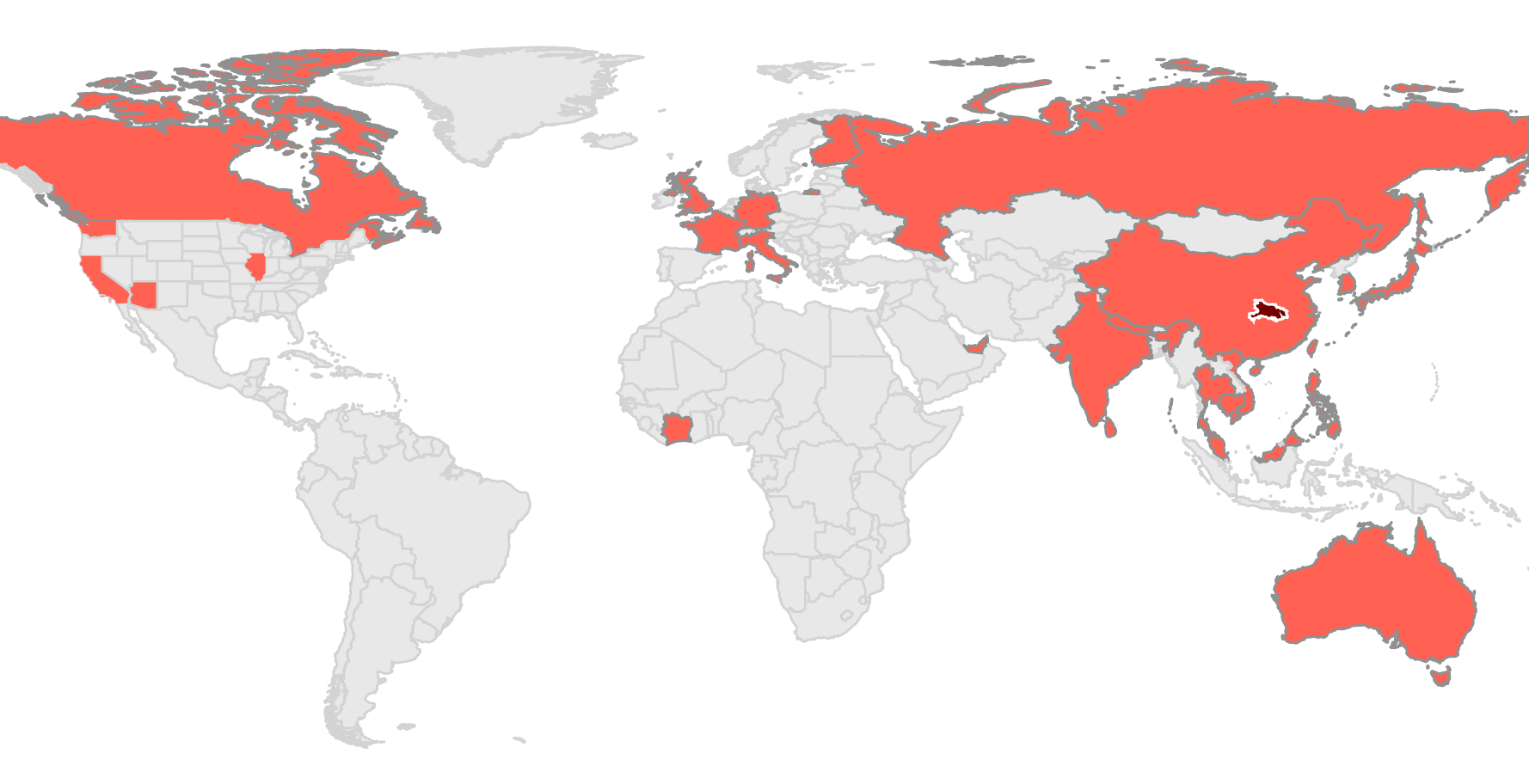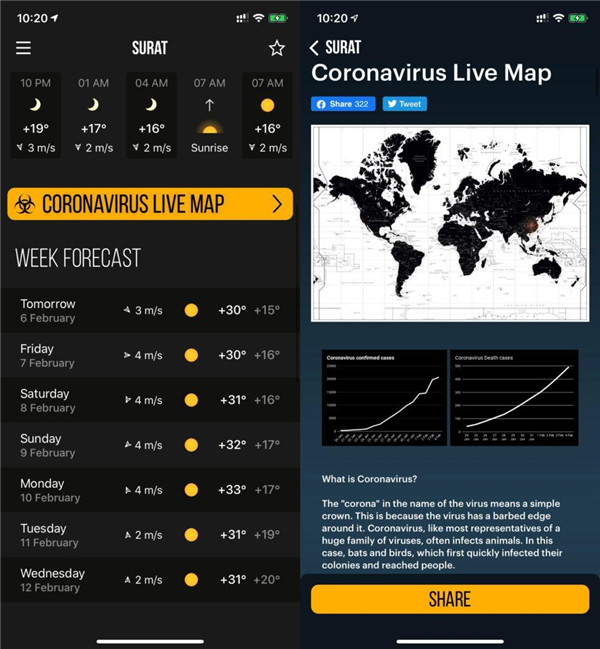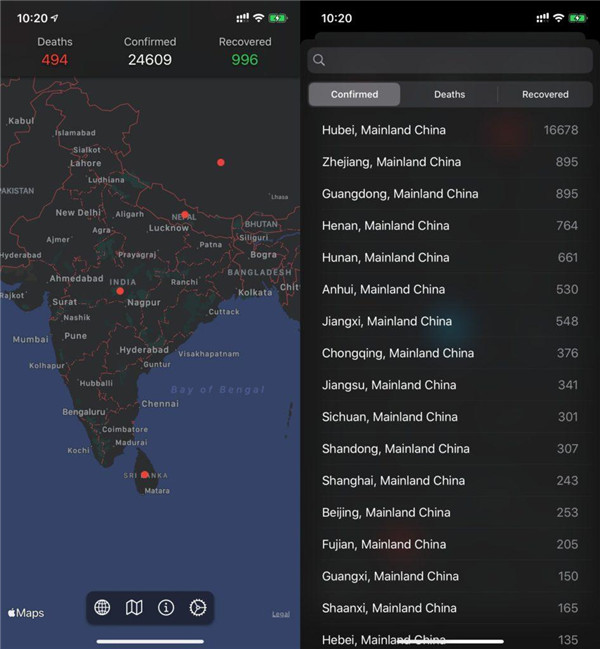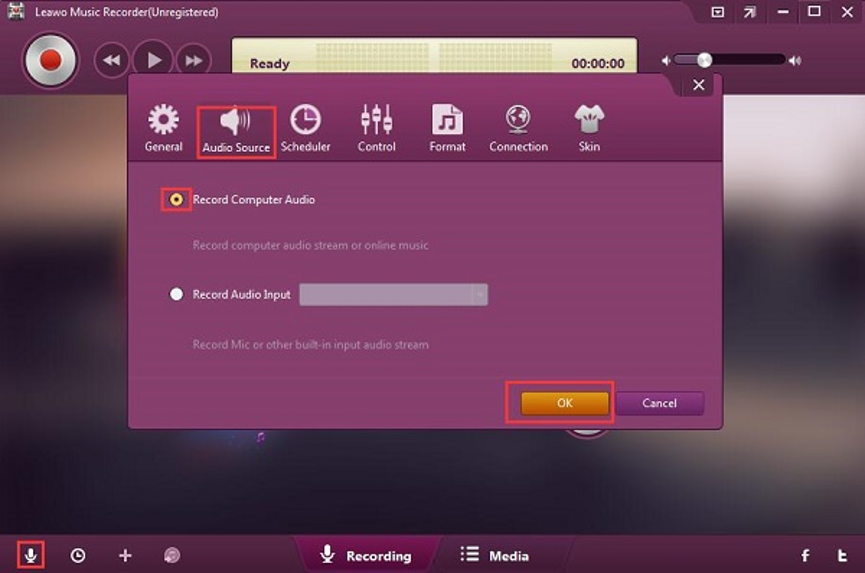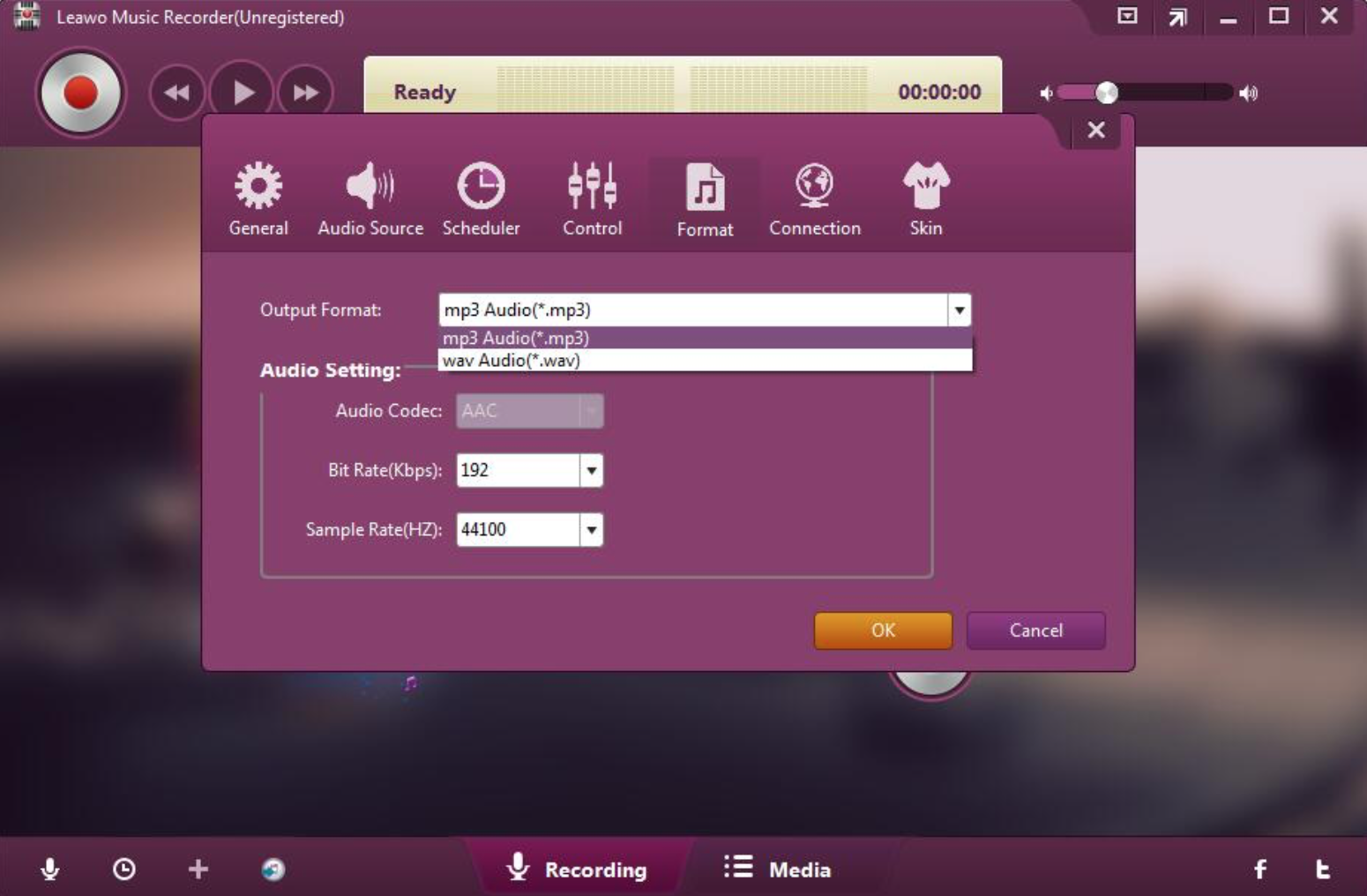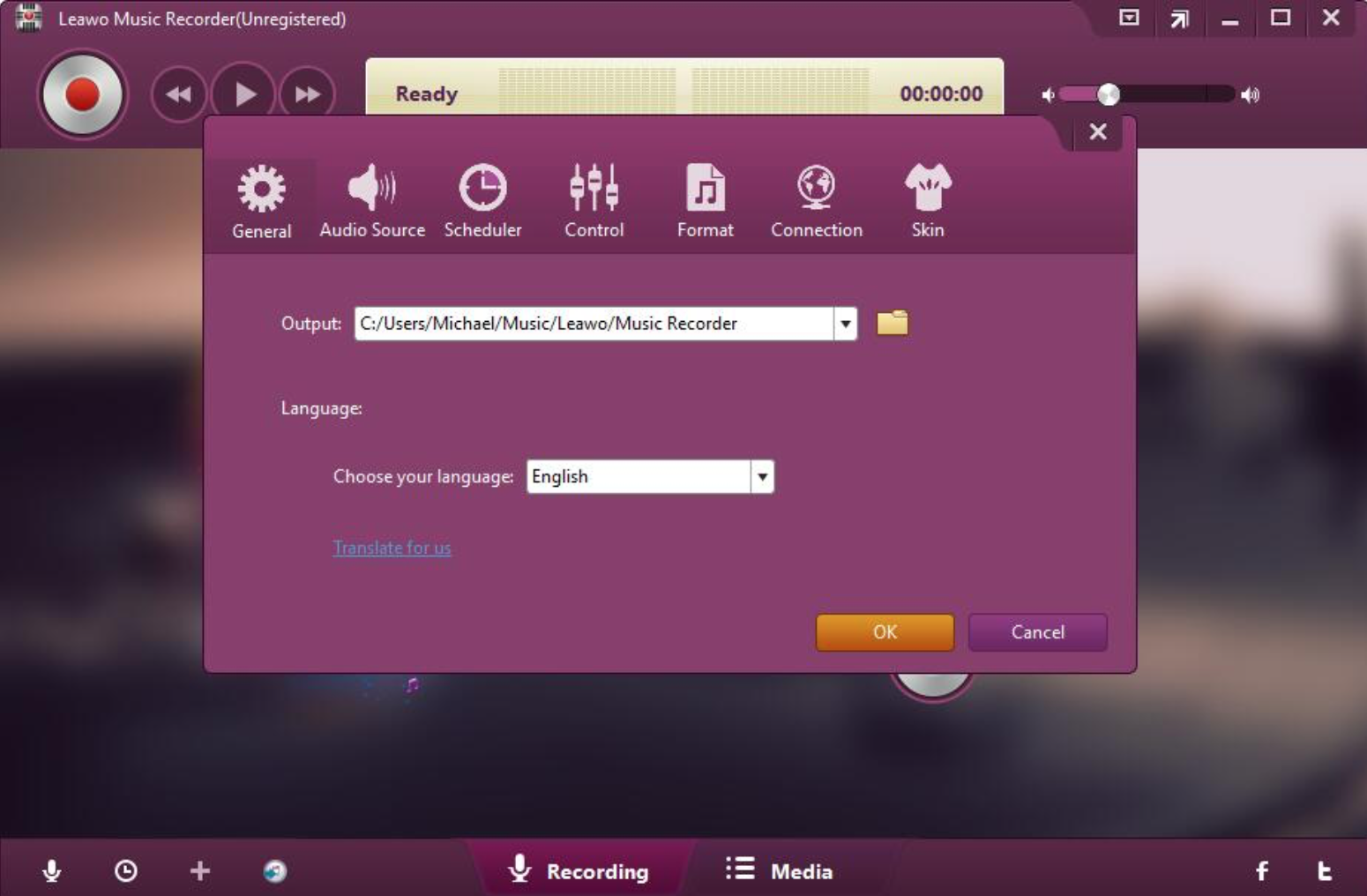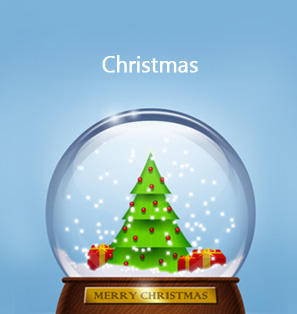Coronavirus now has been referred to as COVID-19, which was firstly detected in Wuhan city, China. It is closely associated with a large seafood market in Wuhan and can be transmitted between animal and human. This virus has got more than 71,000 people infected in over 27 countries. The number of newly infected patients is increased every day in each region all over the world. In such an emergency, to track the regional Coronavirus outbreak and deaths would be everyone’s main concern, especially for those who always attend the crowded events throughout the world. Luckily, in this article, we have listed 3 iPhone apps to help you keep track of Coronavirus outbreaks globally. Let’s go ahead.
Part 1: The latest development of the New Coronavirus
World Health Organization indicates the data from Chinese medical data reveals that over 80% patients have slight symptoms and can recover, 14% have severe complications like pneumonia, 5% suffer from critical state and 2% patients die of Coronavirus outbreak. “It seems that COVID-19 is not the same as other coronaviruses like SARS and MERS” told from Tedros Adhanom Ghebreyesus in Geneva, he also added that officials had began to make more clear on the outbreak. The chief of World Health Organization also showed that children who suffer from COVID-19 is different from adults. The death risk is related to the age, the older always suffer from more risk of death.
The professor Lu Hongzhou from Shanghai Public Health Clinical Center said Doctors are using the blood plasma from the infected people who have restored from coronavirus to remedy those who are still fighting against the infection, and reported some encouraging results. Hospital had made a particular clinic for plasma therapy and the patients who wanted to donate their plasma was being selected. Hongzhou said this method is taking good effect on the patients. Mike Ryan who was the leader of WHO’s outbreak incident program reported that the usage of convalescent plasma was an effective method, but it has to be timed strictly to maximize the improvement on the immunity of a patient. That would essentially boost antibodies to the immune system of new victims and helped them to get through this difficult phase, but Ryan warned that this method cannot always get succeeded.
A study revealed that the Coronavirus outbreak might have reached a peak. A report from Disease Control and Prevention in China said that the maximum number of new infected cases which was called the peak had occurred at the end of January. The number of new infections had decreased every day from then on. But the new suspected cases had maintained at the same level per day during the ended study period on 11th, February. The director-general of WHO said the lasted data of coronavirus infection showed that there was a decline in the new cases in China. But he also said that it is early to confirm whether this new trend of decline will go on. Each scenario is still needed to discuss. Raina Maclntyre who is a doctor and epidemiologist from New South Wales University in Australia says that the data should be considered cautiously, but the whole trends are helpful and informative. She also says the reports from WHO show a data decline in the new infection every day in China and over the world. However, the end of the extended holiday on 9th February suggested that another new increase in the new infection would occur around 21st, Feb, as many people go back to work. “Usually, we would see not only one peak in the epidemics” said by Maclntyre
Part 2: How can we track Coronavirus outbreak
To keep track of Coronavirus outbreak worldwide, here we will list 3 iPhone apps for your reference as below to let you know how to track Coronavirus outbreak.
1. MeMeTeo
MeMeTeo is a very outstanding weather forecast app for iOS devices. This app has a slick design with multiple functions. To keep up with the up to date trends, a live map of Coronavirus has offered by the company on the homepage of the app. You just need to swipe up from your home screen on your iPhone and click the option on the live map of Coronavirus. Then Coronavirus will be tracked by the map in real-time, also the data of confirmed infected cases can be collected from diverse sources.
Two graphs are provided to show the live data on the date. When you slide down, the updated news and developments about Coronavirus can be found in details. However, it cannot be set the regional news though. This app also include other functions like weekly or montly forecast, pressure measurement and prediction map and more. The temperature or wind or pressure parameters can be changed from Setting menu. You can use this app freely, but the ads do come out on the user interface.
2. Coronavirus Pro
This is just as its name implies, the app of Coronavirus aims at offering live data via the map of satellite. When you open the app, the data like the deaths of Coronavirus, the confirmed cases and the recovered patients would be shown from the top. You can move on the map to browse the red dots that reveal the confirmed infected cases. If you want to know more details, you can hit on the icon of earth from the bottom and view all the statistics of the cities. It is known that cities in China is dominated in the list. Coronavirus Pro can be used freely without ads.
3. nCOV Tracker
No other tracker apps can be simpler than nCOV Tracker. The number of Coronavirus deaths and confirmed infection cases all over the world can be shown on the home screen. You switch to the menu of the country to view the regional data. You also can hit on the map menu to view the Coronavirus updates from the maps. This app is free of charge but you might be annoyed by the ads.
Part 3: How to maintain peace of mind during the epidemic
You may get nervous and anxious during the epidemic as Coronavirus can be spread from person to person and leads to severe acute respiratory syndrome. How to keep a peaceful mind and prevent against the bad emotions from this epidemic emergency. There is no doubt that music is a great curing tool for bad mood. You can download your favourite music from various kinds of websites for offline listening, which can quickly help you restore from the negative emotion. How to download music from any website in an effective way? Here we will introduce you an excellent third-party tool Leawo Music Recorder, which is an easy-operated music recording software to let you record music from multiple sources and popular sites, for instance, you can record audio from YouTube and save YouTube audio to MP3 via this powerful tool.
Due to the slick function of Leawo Music Recorder, the music tags can be added automatically by the music recorder or manually edited by the music tag editor during the music recording process. Furthermore, the internal library would help you get all the music you have recorded found and managed in a quick way. In addition, the recorded music can be shared to iTunes with one simple click. The customized settings offered by music recorders like Audio Source, Task Scheduler and more can help you capture any track in lossless quality. Below we will introduce you how to download music from any website with Leawo Music Recorder.
1. Launch Leawo Music Recorder on your computer and then you will be guided to the main interface of music recorder. Click on “Audio Source” from the main interface to get audio source set firstly. As we need to record online music, we have to choose the option “Record Computer Audio”.
2. After that, choose “Format” tab and click on the drop-down box next to the label of “Output Format”, where you can choose MP3 or WAV as the output format for the recorded music. Additionally, the audio parameters can be adjusted in the “Audio Setting” option, which includes bit rate and sample rate.
3. Go to “General” tab next to “Audio Source” tab and click on the folder icon on the right end of the drop-down box in the “Output” option to choose a destination folder to save the recorded music. You also can set the interface language for the program here.
4. Click on red “Start” button to make Leawo Music Recorder work. Then get the music source files played. You should keep in mind that music recording software should begin to work prior to playing your music source. If necessary, you can click on the icon “Recording task scheduler” from the left bottom corner to bring out Task Scheduler, in which the start time and duration for recording can be set as you need.