With Blu-ray Cinavia Removal and DVD Cinavia Removal, Leawo Prof. Media lets you easily remove Cinavia watermark from Blu-ray/DVD content on Mac computer to get Cinavia-free Blu-ray/DVD copies.
Launch Leawo Prof. Media. Then you can click Cinavia entry at the top toolbar, or select Blu-ray Cinavia or DVD Cinavia module on the Home interface to enter Cinavia module.
On the "Cinavia" module, cick the "Add Blu-ray/DVD" drop-down button to load the source Cinavia watermarked Blu-ray/DVD disc, folder, or ISO image file.
In Cinavia module, if you are going to load Blu-ray content, you can only choose Full Movie and Main Movie modes 

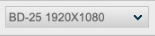
Click the big green "Cinavia" button on the top-right corner to call out output setting panel, where you need to set the "Copy to", "Disc Label", "Save to".
Under Copy to option, you can set and output the Cinavia-removed Blu-ray to folder, ISO file or burn it into a blank disc. Just check the corresponding options.
When you check "Folder" or "ISO File" option under Copy to option, you need to set the directory for saving the converted file. Just click three dots button to browse and choose a directory.
In addition, Remove Cinavia is set checked status by default.
Finally, click the "Start" 
Any 3rd-party product names, trademarks, logos and images occasionally mentioned on this site belong to their owners. These might include but not be limited to YouTube, Apple, Amazon, Adobe, Netflix, etc. Leawo Software is independent of all of these property owners.