With streaming becoming more and more popular, DRM protection has been adopted widely for content protection. That's why people have no solution to download what they have already puchased. There are excellent online video downloaders to download online videos from multiple mainstream video sites. It's far from enough for millions of video sites out there. CleverGet Video Recorder is the perfect solution. It could record any playable videos and live streams to 1080P FHD MP4/MKV files from almost all video sites. This streaming video recorder automatically locates target video area, runs in the background, supports 1080P FHD video recording, etc. Most importantly, this online video recorder could even capture DRM streaming videos from most sites, which is not feasible for most other online video recorder tools. CleverGet Video Recorder records any playable online streaming videos, regardless of DRM protection.

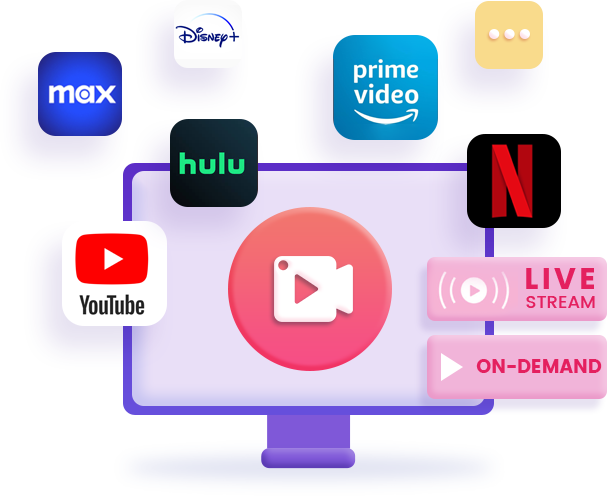
This is the most important feature of CleverGet Video Recorder. It could record online video from almost all video sites, as long as target video is playable within CleverGet. With this stream video recorder, you could record online video from YouTube, Netflix, Amazon, Hulu, Max, Disney+, Twitch, Facebook, Twitter, Instagram, LinkedIn, etc. This online video recorder could record live streams and on-demand movies, shows, anime, news, documentaries, etc. It could even record DRM protected streaming videos, while other screen recorder tools will record a black screen for DRM protected video recording.
As a smart online video recorder, CleverGet Video Recorder could automatically locate the video content and exclude all other elements for recording, to help you get clean and complete online streaming video recordings. What you need to do is only play back target video within CleverGet in full-screen playback mode. This stream video recorder will then precisely locate the target video and remove all non-necessary elements during recording.
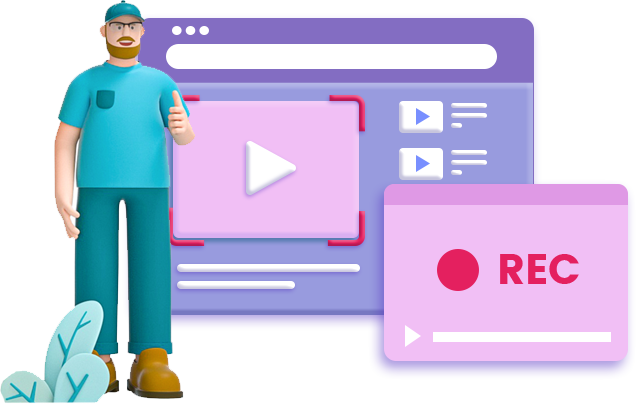

Different from other streaming video recorders and screen recorders that will freeze you from operating your computer, CleverGet Video Recorder works in the background and therefore doesn’t affect other programs. This online stream recorder will project the recording progress with multiple operations available. You could preview recording progress, stop/start recording anytime, set recording period to let this stream video recorder end recording automatically in settled time period, check recorded online videos, etc. During recording, you are free to do any other things on your computer.
As the best streaming video recorder, CleverGet Video Recorder without doubt provides HD quality streaming video recording. This streaming recorder could capture streaming video of any resolution at high quality, and save recordings to up to 1080P files. For source videos that are 1080P or lower, CleverGet Video Recorder could record full HD video without quality loss. Watch HD videos offline on the go with ease.

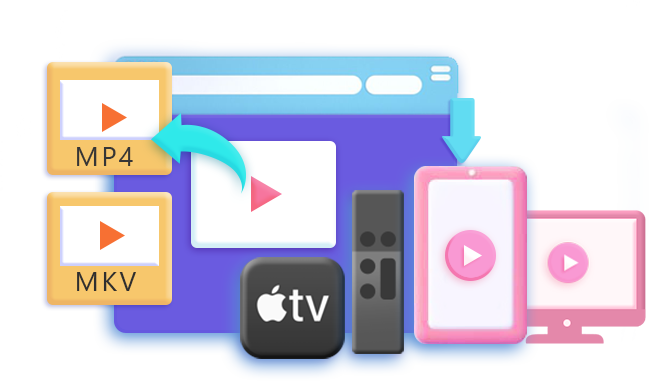
As one of the most popular video formats, MP4 is applicable to nearly all media players and devices. Saving streaming video to MP4 file is a must for a qualified online streaming video recorder. CleverGet Video Recorder helps record and save streaming video to MP4/MKV file, so as to let you freely play back the recorded online streams on various MP4 compatible devices and players.
This online stream recorder enables you to schedule your recording and stop/start recording at any time point you like so as to record what you need only. The recording scheduler within CleverGet Video Recorder can automatically end recording upon preset time gap you set. And during recording, you could stop/start recording at any time point so as to record video clip needed only, without recording any unwanted video content.
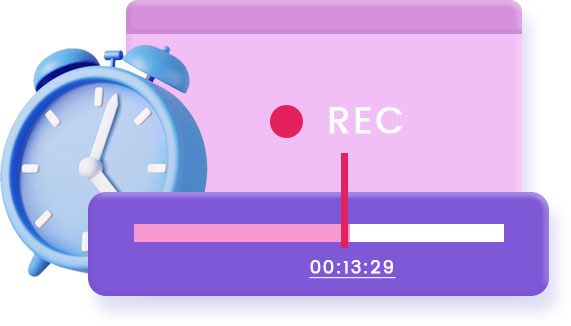
For better video recording experience, CleverGet Video Recorder comes with multiple user-friendly settings to make video recording much easier and user-oriented. You could determine video recording duration, video resolution, format, coding, etc.
Set the recording duration to let this stream video recorder automatically end recording upon preset time period.
Choose to record stream video to MP4 or MKV file according to your own needs.
Set up to 1080P as the video resolution for recording. Get HD video recording easily.
Make use of CPU software coding, or even GPU hardware accelerated coding if available.
User-friendly countdown clocks with 3 different countdown period for various levels of users.
While recording online stream videos, CleverGet Video Recorder could at the same time retain multiple metadata media info including title, length, recording size, format, etc. With these metadata info, it's much easier for media management of metadata viewer, media server or local media managers.
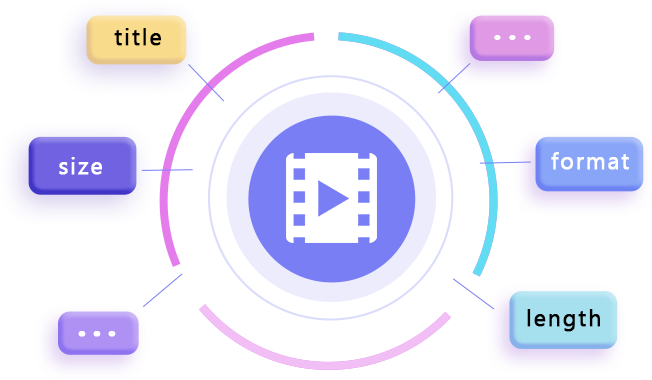
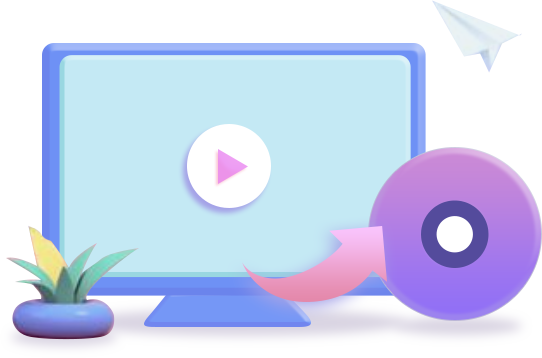
Besides recording streaming videos for offline playback, you could also use this online stream recorder to record online videos and then burn recorded video to DVD/Blu-ray disc via its internal Burn to Disc feature, which helps invoke Leawo Blu-ray Creator to complete the recording to Blu-ray/DVD burning task easily.
STEP 1
Play back target video within CleverGet
STEP 2
Call out Video Recorder and complete recording settings
STEP 3
Start recording and view the entire recording process
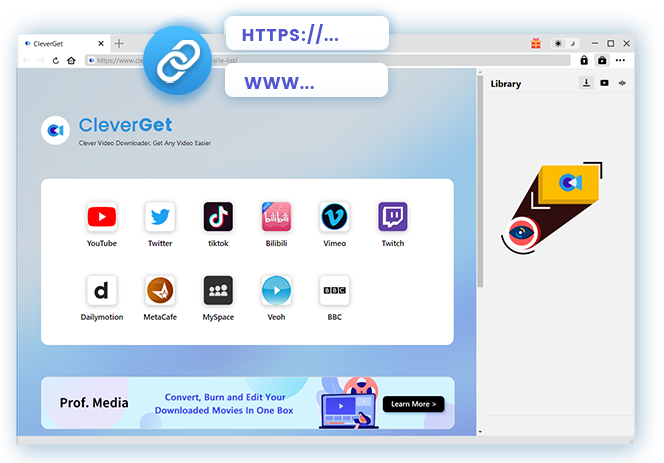
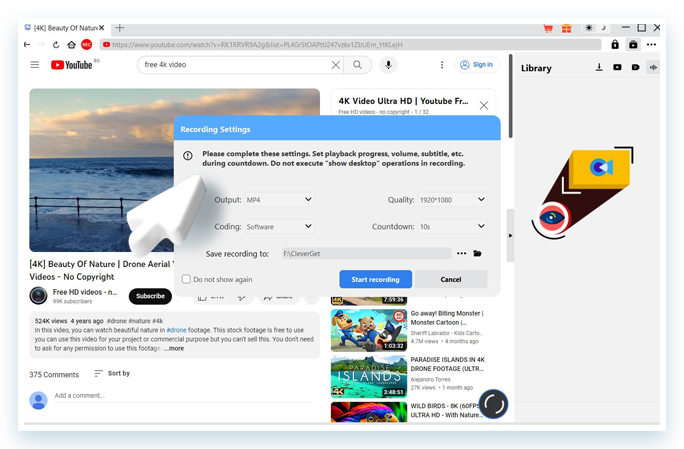
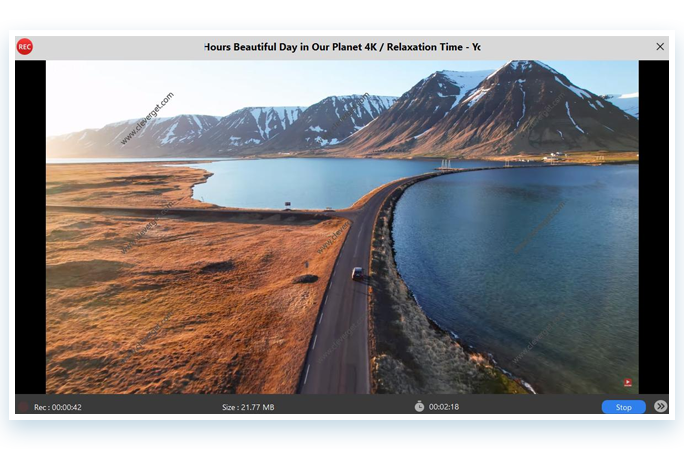
Note: Make sure you have accessed to the playback page of target video within CleverGet for recording.
TECH SPECS
System requirements
Supported OS: Microsoft® Windows 7/8/8.1/10/11 (64bit)
Processor: 1 GHz or above Intel/AMD Processor
RAM: 512MB RAM (1024MB or above recommended)
Free Hard Disk Space Required: 5GB+
Fair Use Policy: CleverGet only allows video downloading for personal needs. Sharing content downloaded with CleverGet with any third party or for business purpose is strictly not allowed.
Any 3rd-party product names, trademarks, logos and images occasionally mentioned on this site belong to their owners. These might include but not be limited to YouTube, Apple, Amazon, Adobe, Netflix, etc. Leawo Software is independent of all of these property owners.