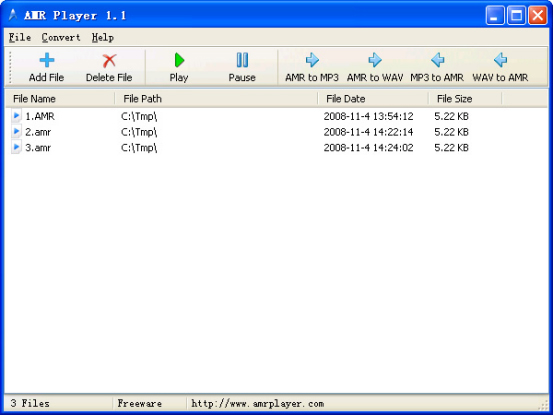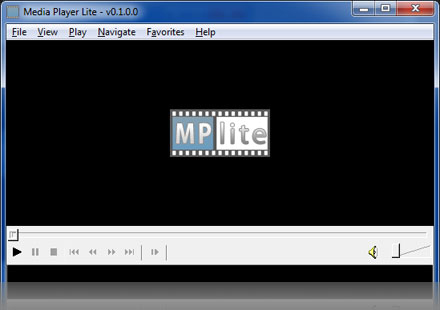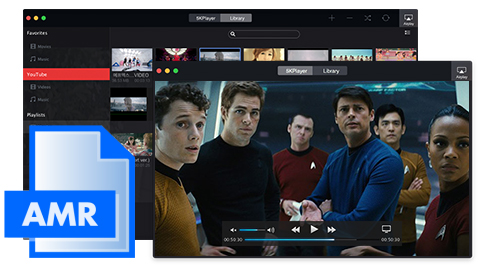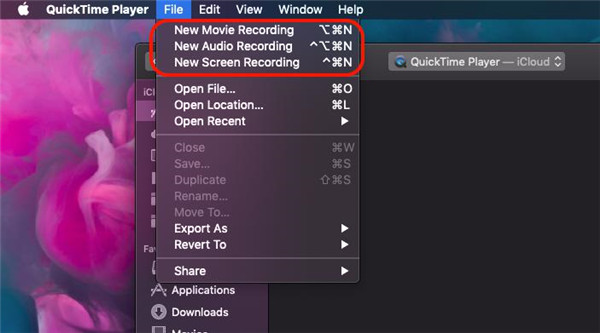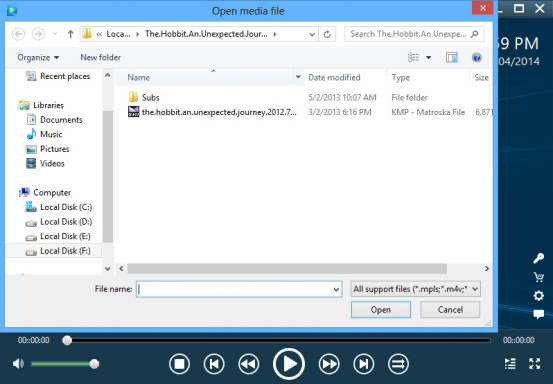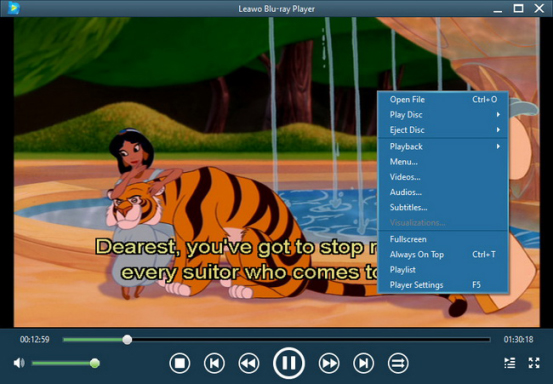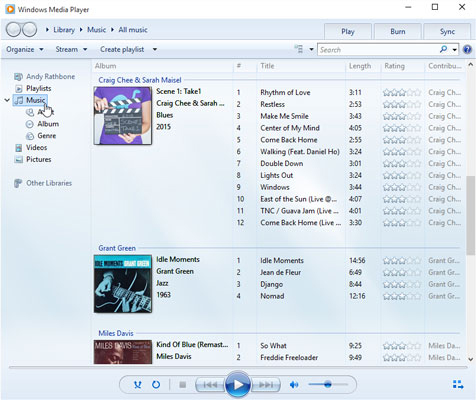AMR file format, i.e. Adaptive Multi-Rate was developed by Ecrisson, which includes audio files that have been optimized to record speech. In addition, AMR is also a file format for storing spoken audio using the AMR codec, which enables mobile phone uses to store short audio recordings in AMR format. However, unlike other audio codec formats for digital storing, files with .amr extension do not have ideal sound quality.
So after saving AMR files on the computer, how could you play AMR files on PC computer? Actually, you have more than one way to go. Check the solutions one by one.
Multiple Solutions to Play AMR Files on PC
Solution 1. Using an AMR Player
A handy AMR player can make it easy for you to play AMR files on PC computer, and the below four tools are recommended for your trying:
1. Free AMR Player
This Free AMR player allows you to easily play AMR audio files on your PC computer. In addition to serving as a handy AMR player, it could also be used as a media converter, enabling users to convert common multimedia file format to audio AMR/AWB file formats.
2. Media Plyaer Lite
As one of the top AMR players, this free Media Player Lite empowers users to open and play an AMR file on the computer, as well as other file formats. This freeware allows you to open AMR files on Windows computer without any AMR codec packs. Moreover, you can also use this software to play other video/image/audio files at ease, including WAV, WMA, MP3, OGG, SND, AU, AIF, AIFC, AIFF, MIDI, MPEG and many more.
3. Free 5KPlayer for Windows
This easy-to-use 5K player could handle a variety of file formats aside from AMR files. In terms of playing AMR files, this software allows you to make a list of AMR files and it will automatically play these files one by one from the list. The built-in radio station player and multimedia library enables you to customize your own AMR playlist as needed and wanted. Also, you can dd your favorite AMR tracks to the "Favorites" to treasure them.
4. QuickTime Player
QuickTime Player is a multimedia architecture designed by Apple company, it can handle different kinds of formats from digital video, image, audio and interactivity. You can author, publish and stream the digital video as well as audio in the popular formats on this standard and and cross-platform media player.
The four programs listed in the above are top three Free AMR players. Before choosing one, you should know the major disadvantage within the software is that each demands high CPU, which might result in slow operation of your computer. So if a high-CPU demand is not preferred, you can try other ways as introduced in the below.
Solution 2. Using Online AMR Converter and Leawo Blu-ray Player
To play AMR files on computer, you can also first convert AMR file to common file format and then use this Free but full-fledged Leawo Blu-ray player to play the converted AMR files on the computer. Speaking of online converters, you can have a try of Media Convert, Zamzar, or Online Converter. Here, we might as well take Zamzar as an example, as to other programs, just follow the prompted steps.
Part 1. Convert AMR to Other Popular Formats like WMA
- Visit Zamzar and click "Browse/Choose File" to load AMR files as needed.
- Set "WMA" as the output format and type your email address under the "E-mail" tab.
- Click "Convert" to continue the process. Once the conversion is finished, you will receive an email containing the download link of converted AMR file.
- Download the converted files on the PC computer.
Part 2. Play Converted AMR File on PC
After that, this free Leawo Blu-ray Player comes into handy, which is an all-in-one media player allowing you to play Blu-ray/DVD disc, folder or ISO files on Windows & Mac PC without any hassle. And this user-friendly media player enables you to play files with preferred subtitles and audio tracks, custom program skin and background remote control disc menu, so as to enjoy a terrific media playback experience. And it is just a matter of 1-2-3 steps to use this software:
- Open the installed software on the computer and then hit the "Open File" option to load the AMR that has been converted and saved on your computer.
- Right click the interface and now adjust the related settings like subtitles, video and audio as desired. After that, continue the playing of the converted AMR files.
Solution 3. Using Windows Media Player and Related Codec Pack
With Windows Media Player, developed by Microsoft company, you can also easily play audio, video and view images on personal computers running Microsoft Windows operating systems, as well as on Pocket PC and Windows-driven devices. However, since AMR file format is not supported by Windows Media Player, you need install an AMR codec pack, which helps to compress or decompress media files such as songs, videos, audios within a few simple clicks. Here these two options are recommended to you:
1. CCCP (Combined Community Codec Pack)
2. Media Player Codec Pack
- Just download the right version from safe website as given in the above and then follow the installation wizard to use the codec pack.
(Note: In using Windows Media Player codec, you need to get fully prepared for frequent add-on patches.)
- After that, open Windows Media Player on your PC computer and then navigate to the AMR file that you want to play.
- Now, hit the Play icon to begin the process.
Conclusion:
Solution one seems to be the easiest way, but it requires high CPU, so it is not preferred if you plan to engage yourself in some other operations at the same time. And solution two requires you to convert AMR first and then play it on a third-party player, but the customized playing experience surely will offset the inconvenience brought by two-stage operation. And the last solution enables you to play AMR file on PC computer on condition that related codec pack is installed. But you should know that it does not allow you to customize your video/audio playing as liked. Even worse, frequent add-on patches within Windows Media Player codec can be an nuisance. And Windows Media Players can’t copy or play discs on computer.
Till now, you have learned three different ways to play AMR file on PC computer, as well as their respective strengths and shortcomings. And you can then choose a way as you want and play AMR file on PC at ease!




 Try for Free
Try for Free Try for Free
Try for Free