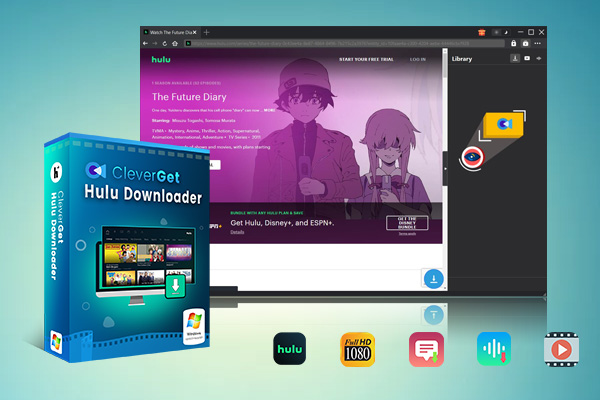In a time where the internet is an unavoidable part of our daily lives, streaming services like Hulu are a must for any movie or television lover, offering all of the best shows and movies available from all of your favorite networks. But now more than ever, you want to make sure that your Hulu account is protected from cyber threats and hackers. Changing your password frequently is one of the easiest and most effective ways to protect your account. But before someone can even gain access to your account and start streaming this inappropriate content, they first need your login information; without it, there's no way to access Hulu at all! This post will explain the process on how to change your Hulu password and provide some useful tips on how to create a strong, hack-resistant password that doesn't compromise your personal data or viewing history.
OutlineCLOSE
- When Do You Need to Change Your Hulu Password?
- Step-by-Step Hulu Password Change Methods
- How to Reset Hulu Password If You've Forgotten It?
- How to Secure Your Hulu Streaming?
- Use Strong and Unique Passwords, or a Password Manager
- Enable Two-Step Verification
- Avoid Common Security Risks
- Try Offline Access
- Monitor Account Logins Regularly
- Troubleshooting Common Issues
Part 1: When Do You Need to Change Your Hulu Password?
Changing your Hulu password is not something you'll just do when things go wrong; it's a good practice for keeping your account secure. Here are some other reasons you need to change your Hulu password.
Reasons:
- Forgotten Credentials: If you cannot log in to your Hulu account, then it is likely because you have forgotten your password, so you need to reset it.
- Suspected Account Sharing: Looking at weird profiles, strange views, or being logged out for no reason? That could be an indication that someone else has unauthorized access to your account. Changing your password can immediately prevent unauthorized access to your account if you never share your password with friends.
- Security Breaches: If Hulu has a data breach, or if your email address is compromised on a site with an insecure database, changing your Hulu password is a good idea, especially if you use the same password on other websites.
- Unusual Account Activity: Receiving emails to alert you about log in attempts from unknown devices or locations is another hint. One thing you can do to help lock down your account is to change your password.
- Routine Maintenance: It's also a good idea to change your password every couple of months, no matter if there are obvious issues or not, just to keep your account secure and a step ahead of potential threats.
So, by remaining vigilant and updating your password when you get these warnings increase the odds of your Hulu account not getting hacked or used maliciously. By staying alert and changing your password in these scenarios, you significantly reduce the risk of your Hulu account being hacked or misused.
Part 2: Step-by-Step Hulu Password Change Methods
Whether you're logged in on a desktop or using the Hulu mobile app, password changes are made easy. Check out the steps below to ensure the safety of your account.
Via Hulu Website (Desktop/Mobile Browser)
Step 1: Visit hulu.com and sign in to your account.
Step 2: Access your profile by tapping your profile photo in the top right, and then selecting Account from the drop-down menu.
Step 3: In the "Your Account" section, scroll down and click on "Change Password."
Step 4: Type your present password and a new password, and then confirm it.
Step 5: Tick the box for "Log me out of other devices" if you want to prevent devices that use your old password from accessing your account.
Step 6: Hit Save Changes to finish.
Using the Hulu Mobile App (iOS/Android)
Now, let's consider how to change the password via the mobile app.
Step 1: Open the Hulu app on your device and sign in with your account.
Step 2: Tap on your profile icon (usually located in the lower right).
Step 3: Select Account settings. If prompted, you might need to open in a mobile browser.
Step 4: Choose "Change Password".
Step 5: Type your current password, new password, and click Next.
Step 6: And log out from your other devices for added security, if you want.
Step 7: Press "Save Changes" to update your password.
Once you understand how frequently you should change your password and how to do it on all of your devices, you'll be able to keep your Hulu account safe from unwanted visitors.
Part 3: How to Reset Hulu Password If You've Forgotten It?
No one likes to forget a password. Especially when you're here to relax and stream some TV. Fortunately, Hulu has a near foolproof way to get your account back through its password reset process.
Step 1: The very first step to take in order for you to access and login the Hulu content is to actually visit the Hulu login page either from any site on the web or from your mobile app. You will find it under the login fields under the name "Forgot your password?". Click or tap it. When Hulu asks for the email address associated with your account, definitely make sure it's the correct one you used when you signed up.
Step 2: After you enter your email address and submit it, Hulu will send you a note with a secure link to update your password. The email generally arrives within a few minutes, but if you don't see it, please check your spam, or junk folder. After opening the email, follow the reset password link in order to be redirected to a secure page to generate a new password.
At this point, be sure to choose a strong, unique password that you don't use on any other accounts. After you do confirm your new password, you should be able to log back in to Hulu right away. If you were signed in on any other devices, you might consider manually signing out and signing back in using your new credentials, in case someone else is using your account. This way it's secure.
But if you don't receive the reset email and no longer have access to the email address associated with your account, then you can call or chat Hulu Support.
Part 4: How to Secure Your Hulu Streaming?
Keeping your Hulu account secure is not only essential from a privacy standpoint, but also to avoid interruptions in your entertainment. Here are five ways to keep Hulu secure.
1. Use Strong and Unique Passwords, or a Password Manager
The username and password serve as the first layer of defense against hacking. Steer away from popular password decisions, such as "Hulu123," or even your own name or birthdate. Instead, use a password that includes uppercase and lowercase letters, numbers, and special characters. Each online account needs its own unique password. For instance, using a reputable password manager to generate and securely store your login credentials will make this less challenging.
2. Enable Two-Step Verification
2SV, or two-factor authentication, includes a second identity check after login. You have to go through that extra step before you can be in the account. Some steps, such as receiving something on your phone as a code reminder, you might already be taking. Not everybody has access to 2SV on Hulu yet, but if you enable it from a strong, linked email account, you can improve security. If someone attempts to reset your Hulu password, they will still need access to 2SV in order to do so.
3. Avoid Common Security Risks
Another one that's not a bad move to protect your Hulu account is to not use the same password on multiple services (preventing any of your other accounts from getting cracked by hackers). Avoid including private information in your password, like your birthday. Changing account information, such as passwords and emails, on a public Wi-Fi network is not ideal, because it is more susceptible to hacking and snooping.
4. Try Offline Access
Nothing is more annoying than being interrupted while enjoying something you love by an unstable network. CleverGet Hulu Downloader is a convenient and safe way to download Hulu movies and TV shows for offline viewing. It allows you to select subtitles and languages, so you can watch your favorite content at any time with no ads if it isn't possible to stream online. This reduces the number of times that one logs into their account, and also ensures smooth viewing on the go.

-
- Support to download Hulu episodes of all/certain seasons in batches.
- Download Hulu shows to MP4/MKV with subtitles and audio tracks.
- Pack captions into output video file, or save captions as independent SRT/SUP files.
- Easy-to-use UI.
5. Monitor Account Logins Regularly
There should be a clear understanding of who has access to your account. Here's how to see active logins and device history in your Hulu account settings. If you observe any odd behavior, such as logins from devices or regions you don't recognize, you should assume that your account has been compromised. You may want to consider changing your password as soon as possible, and be sure to click on the button to log out from all devices to prevent unauthorized access.
Also Read: Hulu Free Trial Review | How to Stream Hulu on Discord? | How to Fix Hulu Subtitles Out of Sync?
Part 5: Troubleshooting Common Issues
There are a few cases where you may still encounter problems even after following all the steps above to try to change or reset your Hulu password. Here are some of the most frequent problems users encounter, and what you can do to fix them fast.
1. Didn't Receive the Reset Email
If you've tried to reset your password and you don't receive an email, don't fret. Check your spam or junk folder first, as this is where many automated service letters are sent. Enter the correct email address for your Hulu account in both of the boxes for it. Now give it a little time. During periods of high demand, an email may take 15 minutes. If you're still not getting it, you can either walk through the entire thing again or contact Hulu Support.
2. Reset Link Expired
Hulu's password reset links are "for your security" and time-sensitive. After hours they expire, three to be exact. If you wait until the next day and the link no longer works, start over by sending a new request string. Always try to activate the reset function right after receipt of the email.
3. Browser or App Glitches
Occasionally, technical issues with your mobile app or browser could prevent you from changing your password. If a page is not loading correctly, buttons aren't working, ERROR messages keep popping up, or something else is just not right, clear your browser cache and cookies. Also attempt to refreshing the page. If that doesn't work, switch to another browser or device altogether. If you're on a mobile phone in the United States, ensure that you have the latest version of the Hulu app. If that doesn't work, try restarting the app or your device.
Conclusion
To ensure that your personal information and access to streaming content are secure, it's vital to protect your Hulu account. By changing up your password with some frequency, avoiding mistakes that make you vulnerable and staying on the lookout for suspicious activity, you can make it tough for hackers to break into your accounts. By following the advice here, you will be able to keep streaming in good quality. To download your favorite shows and movies think about using Hulu Downloader tools for your convenience and security. It's a reliable way to watch content offline without relying on constant logins or unstable connections.




 Try for Free
Try for Free Try for Free
Try for Free